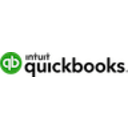FreshBooks vs QuickBooks: Choosing the best accounting solution
- 01FreshBooks vs QuickBooks: overview
- 02What's the difference between FreshBooks and QuickBooks?
- 03FreshBooks pros and cons
- 04QuickBooks pros and cons
- 05FreshBooks compared to QuickBooks
- 06QuickBooks compared to FreshBooks
- 07Features comparison
- 08FreshBooks vs QuickBooks: Which is the best for your business?
- 09Promotions on Accounting software
- 10Alternatives to FreshBooks & QuickBooks
Access up to $216 savings on FreshBooks & $352 on QuickBooks
Access up to $216 savings on FreshBooks & $352 on QuickBooks
Managing your business finances effectively is crucial for success, and choosing the right accounting software can make all the difference. FreshBooks and QuickBooks are two leading platforms in this space, each offering a range of features designed to streamline your financial processes. However, selecting the right one for your business depends on understanding how they differ and what each can offer to meet your specific needs.
To help you decide which platform is best suited for your business, we have prepared a detailed comparison of FreshBooks and QuickBooks. Our analysis covers key features, pricing, ease of use, and support options, allowing you to weigh the pros and cons and make an informed choice that aligns with your business goals.
FreshBooks vs QuickBooks: overview
FreshBooks and QuickBooks are two prominent players in the accounting software industry, each with its own unique strengths designed to cater to different business needs.
FreshBooks is renowned for its intuitive and user-friendly interface, making it an ideal choice for freelancers and small businesses focused on invoicing and time tracking. It excels in providing a straightforward platform for managing invoices, tracking expenses, and handling basic accounting tasks with ease. On the other hand, QuickBooks is a comprehensive accounting solution widely used by businesses of all sizes, including those with more complex financial needs. It offers an extensive range of features, such as advanced reporting, inventory management, payroll processing, and tax preparation tools.
To help you determine which platform is best suited for your business, let's dive into a detailed comparison of FreshBooks vs. QuickBooks. We'll explore their key features, pricing structures, and usability to ensure you can make an informed decision that aligns with your business requirements.
What's the difference between FreshBooks and QuickBooks?
FreshBooks and QuickBooks both provide powerful tools for managing business finances, but their approaches and features differ significantly, catering to distinct business needs and sizes.
FreshBooks is tailored for small businesses, freelancers, and service-based professionals who need simple, intuitive invoicing and time-tracking solutions. It emphasizes ease of use with an interface designed to streamline tasks such as sending invoices, tracking billable hours, and managing expenses. FreshBooks stands out for its robust invoicing features, which include customizable invoice templates, automated payment reminders, and a client portal for easy payment processing. Additionally, FreshBooks offers project management features, making it ideal for businesses that need to track project progress and collaborate with clients in real-time.
In contrast, QuickBooks is designed to accommodate a wider range of businesses, including those with more complex accounting requirements. QuickBooks offers a comprehensive set of features that include advanced reporting, inventory management, payroll processing, and tax preparation. It provides more detailed financial insights, making it a popular choice for businesses that require in-depth financial analysis and forecasting. QuickBooks also integrates seamlessly with various third-party applications, allowing businesses to customize their financial management solutions to fit specific needs.
Customer support is another area where these platforms differ. FreshBooks offers phone and email support across all its plans, ensuring users have access to assistance when needed. QuickBooks provides support through phone, chat, and an extensive knowledge base, although the level of support varies depending on the subscription plan.
Finally, pricing structures vary between the two. FreshBooks offers a more straightforward pricing model with plans based on the number of billable clients, making it cost-effective for small businesses. QuickBooks, on the other hand, offers tiered pricing based on the range of features, catering to businesses with diverse accounting needs.
In summary, FreshBooks is ideal for small businesses seeking a simple and intuitive invoicing solution, while QuickBooks is better suited for businesses that require comprehensive accounting and financial management capabilities.

60% off for 6 months on FreshBooks
Get 60% off for 6 months on FreshBooks and up to $216 savings with Secret.
FreshBooks pros and cons
What are the advantages of FreshBooks?
- User-friendly interface: FreshBooks is known for its intuitive and easy-to-use interface, making it accessible for users with limited accounting experience. This simplicity helps small business owners and freelancers manage their finances without getting overwhelmed by complex features.
- Excellent invoicing features: FreshBooks offers robust invoicing capabilities, including customizable templates, automated payment reminders, and recurring invoices. These features simplify billing processes and improve cash flow management by ensuring invoices are sent promptly and payments are collected efficiently.
- Time tracking and project management: FreshBooks provides built-in time tracking and project management tools, allowing users to track billable hours and manage projects directly within the platform. This is particularly beneficial for service-based businesses that need to monitor time spent on client projects.
- Expense tracking and receipt management: The platform makes it easy to track expenses and upload receipts, helping businesses maintain accurate financial records. Users can categorize expenses, link them to projects, and generate detailed reports for tax purposes.
- Integrations with third-party apps: FreshBooks integrates with a variety of third-party applications, including payment processors like Stripe and PayPal, as well as productivity tools like G Suite and Trello. These integrations enhance the functionality of FreshBooks and allow users to streamline their workflows.
What are the disadvantages of FreshBooks?
- Limited accounting features: While FreshBooks excels at invoicing and expense tracking, it lacks some advanced accounting features that larger businesses may require, such as inventory management and comprehensive financial reporting.
- Pricing based on number of clients: FreshBooks pricing is structured based on the number of billable clients, which can become expensive as a business grows. This model may not be cost-effective for businesses with a large number of clients or those looking to scale quickly.
- Limited customization for reports: The platform offers basic financial reports, but customization options are limited compared to other accounting software. Businesses that require detailed financial analysis may find FreshBooks reporting capabilities insufficient.
- Lack of payroll features: FreshBooks does not have built-in payroll processing, which means users must rely on third-party integrations for payroll management. This can add complexity and additional costs for businesses with employees.
- Mobile app limitations: While FreshBooks offers a mobile app for managing finances on the go, some users report that it lacks the full functionality of the desktop version. Certain features may be limited or more challenging to use on mobile devices.
Compare FreshBooks to other tools
QuickBooks pros and cons
What are the advantages of QuickBooks?
- Comprehensive accounting features: QuickBooks offers a wide range of accounting features, including advanced reporting, payroll management, tax preparation, and inventory tracking. This makes it suitable for businesses of all sizes, particularly those with more complex financial needs.
- Scalability: QuickBooks provides solutions that can grow with your business. Whether you're a small startup or a large enterprise, QuickBooks has different versions and plans, such as QuickBooks Online, QuickBooks Desktop, and QuickBooks Enterprise, to accommodate varying business sizes and requirements.
- Extensive integration options: QuickBooks integrates with numerous third-party applications, such as CRM systems, e-commerce platforms, and payment gateways. This allows businesses to customize their financial management tools and streamline operations by connecting QuickBooks to other essential software.
- Robust reporting and analytics: QuickBooks offers powerful reporting and analytics tools that provide detailed insights into business finances. Users can generate customized reports to analyze cash flow, profit and loss, balance sheets, and more, helping businesses make informed financial decisions.
- Strong community and support: QuickBooks has a large user community and offers various support resources, including online forums, tutorials, and customer service. Users can access a wealth of information and support to help troubleshoot issues and maximize the software’s potential.
What are the disadvantages of QuickBooks?
- Steep learning curve: Due to its extensive features and capabilities, QuickBooks can have a steep learning curve for new users, especially those without prior accounting experience. It may take time to become familiar with all the functionalities and settings.
- Higher cost for advanced features: QuickBooks can become expensive, particularly for businesses that require advanced features or multiple user access. The cost of higher-tier plans and add-ons can add up, making it less affordable for small businesses on a tight budget.
- Limited user access in basic plans: Lower-tier plans of QuickBooks Online limit the number of users who can access the system simultaneously. Businesses with larger teams may need to upgrade to more expensive plans to accommodate additional users.
- Occasional software updates and glitches: Some users report issues with software updates that can introduce glitches or temporarily disrupt workflow. These updates may require adjustments and troubleshooting, which can be frustrating and time-consuming.
- Mobile app limitations: While QuickBooks offers mobile apps, some users find that they do not provide the full range of features available on the desktop version. Certain accounting tasks may be more challenging or impossible to perform on mobile devices.
Compare QuickBooks to other tools
FreshBooks compared to QuickBooks
FreshBooks and QuickBooks are both popular accounting software solutions, but they cater to different business needs. FreshBooks is ideal for freelancers and small businesses that prioritize ease of use, with its intuitive interface focused on invoicing, expense tracking, and time management. It excels in simplifying billing and client communication.
QuickBooks, on the other hand, is suited for businesses of all sizes that require comprehensive accounting capabilities. It offers advanced features such as payroll, inventory management, and detailed financial reporting. While FreshBooks emphasizes simplicity, QuickBooks provides a more robust set of tools for managing complex financial operations.
Is FreshBooks better than QuickBooks?
Deciding whether FreshBooks is better than QuickBooks depends on the specific needs and priorities of your business. FreshBooks is often considered better for freelancers and small businesses that value an easy-to-use platform with strong invoicing capabilities and straightforward expense tracking. Its user-friendly design makes it ideal for those who prefer simplicity and need efficient tools for managing client billing and communications.
In contrast, QuickBooks is better suited for businesses that require a comprehensive suite of accounting features, such as payroll processing, inventory management, and in-depth financial reporting. Its robust capabilities are designed to handle complex accounting tasks and support business growth.
What is FreshBooks best used for?
FreshBooks is best used for small businesses, freelancers, and service-based professionals who need a straightforward and efficient solution for managing their finances. It excels in invoicing, allowing users to create professional-looking invoices quickly, track billable hours, and manage client payments seamlessly.
FreshBooks also offers robust expense tracking, helping users keep an accurate record of their finances. Its project management features enable users to collaborate with clients and monitor project progress effectively. With an intuitive interface and user-friendly design, FreshBooks simplifies financial management, making it ideal for individuals and small businesses seeking to streamline their accounting processes without complexity.
Can FreshBooks replace QuickBooks?
While FreshBooks can serve as an excellent accounting solution for freelancers and small businesses, it may not fully replace QuickBooks for businesses with more complex financial needs. FreshBooks is known for its user-friendly interface and strong invoicing, expense tracking, and project management features, making it ideal for service-based professionals.
However, QuickBooks offers more comprehensive accounting capabilities, including advanced reporting, payroll, and inventory management, which are essential for larger businesses. Therefore, whether FreshBooks can replace QuickBooks depends on the specific requirements of a business. For those needing extensive accounting functions, QuickBooks remains a more suitable choice.
Is FreshBooks cheaper than QuickBooks?
FreshBooks is generally considered cheaper than QuickBooks, particularly for freelancers and small businesses that need straightforward invoicing and expense tracking. FreshBook’s pricing plans are based on the number of billable clients, which can be cost-effective for smaller operations.
In contrast, QuickBooks offers a range of pricing plans that cater to more comprehensive accounting needs, often resulting in higher costs, especially for businesses requiring advanced features like payroll and inventory management. As a business scales and requires more robust functionalities, the cost of QuickBooks can increase significantly, making FreshBooks a more budget-friendly option for simpler accounting needs.
Is there a better Accounting software than FreshBooks?
While FreshBooks is a popular choice for small businesses and freelancers, it's important to explore other accounting software options that might better suit your specific needs.
Several noteworthy alternatives to FreshBooks are available in the accounting software market. These include QuickBooks, Xero, Wave, and Zoho Books. Each of these platforms offers unique features and strengths that may align better with your business requirements, priorities, and preferences. However, if you are looking for a solution known for its user-friendly interface, excellent invoicing capabilities, and simplicity in managing finances, FreshBooks might indeed be the right choice for you.
60% off for 6 months on FreshBooks
Get 60% off for 6 months on FreshBooks and up to $216 savings with Secret.
QuickBooks compared to FreshBooks
QuickBooks and FreshBooks are two leading accounting software solutions catering to different business needs. QuickBooks is ideal for businesses requiring comprehensive accounting features, such as payroll processing, inventory management, and advanced reporting capabilities, making it suitable for medium to large businesses with complex financial requirements.
FreshBooks, on the other hand, is designed for small businesses and freelancers, offering a user-friendly interface focused on invoicing, expense tracking, and time management. While QuickBooks provides a robust platform for detailed financial analysis, FreshBooks excels in simplicity and ease of use, making it perfect for those who prioritize straightforward financial management.
Is QuickBooks better than FreshBooks?
Determining if QuickBooks is better than FreshBooks largely depends on the business's size and accounting needs. QuickBooks is typically considered superior for businesses requiring detailed financial management due to its extensive features like payroll, inventory tracking, and comprehensive reporting. It is especially advantageous for medium to large businesses that need to manage complex financial operations efficiently. QuickBooks integrates with numerous third-party applications, providing flexibility and scalability.
However, for smaller businesses or freelancers who prioritize ease of use and need simple invoicing and expense tracking, FreshBooks might be the better choice.
What is QuickBooks best used for?
QuickBooks is best used for businesses of all sizes that require comprehensive accounting and financial management tools. It is particularly well-suited for medium to large businesses needing advanced features like payroll processing, inventory management, and tax preparation.
QuickBooks offers robust reporting capabilities that provide detailed insights into a company’s financial health, allowing for informed decision-making. Its versatility makes it ideal for various industries, including retail, manufacturing, and professional services. QuickBooks also integrates with numerous third-party applications, enhancing its functionality and allowing businesses to streamline their operations. Overall, QuickBooks excels in providing detailed financial analysis and management.
Can QuickBooks replace FreshBooks?
QuickBooks can replace FreshBooks for many businesses, especially those needing more comprehensive accounting capabilities. While FreshBooks excels in simplicity, invoicing, and expense tracking, QuickBooks offers a broader range of features, including advanced reporting, payroll processing, and inventory management.
This makes QuickBooks a suitable alternative for businesses that require detailed financial analysis and more robust functionality as they grow. However, for freelancers and small businesses that prioritize ease of use and straightforward financial management, FreshBooks may still be preferable.
Is QuickBooks cheaper than FreshBooks?
QuickBooks is generally not cheaper than FreshBooks, especially for small businesses and freelancers who only need basic invoicing and expense tracking. QuickBooks offers a range of pricing plans that can become costly, particularly for businesses requiring advanced features such as payroll processing and inventory management.
FreshBooks, with its more straightforward pricing structure, tends to be more budget-friendly for users who need simple accounting tools. As a business grows and requires additional functionalities, the cost of using QuickBooks’s pricing can increase significantly. Therefore, FreshBooks is often the more economical choice for smaller operations with basic financial management needs.
Is there a better Accounting software than QuickBooks?
While QuickBooks provides extensive features and benefits, it is wise to explore alternative accounting software options that might better suit your specific needs.
There are several notable alternatives to QuickBooks in the accounting software space, including FreshBooks, Synder, NetSuite, and Sage Business Cloud Accounting. Selecting the right accounting software should be based on your business's unique requirements, priorities, and preferences. However, if you're looking for a platform recognized for its comprehensive accounting capabilities, detailed financial reporting, and robust integrations, QuickBooks might indeed be the perfect choice for managing your business finances effectively.
50% off QuickBooks Online for 3 months on QuickBooks
Get 50% off QuickBooks Online for 3 months on QuickBooks and up to $352 savings with Secret.
Features comparison
FreshBooks Shines in Ease-of-Use Compared to QuickBooks
When it comes to ease of use, FreshBooks excels with its user-friendly design and intuitive navigation, making it a standout choice for small business owners and freelancers. FreshBooks is designed with the non-accountant in mind, making it easier for first-time users or those without a financial background. Its well-organized dashboard presents a simplified overview of your business's financial health, with easy access to essential features such as invoicing, expense tracking, and time management. Each feature is straightforward to locate and understand, with helpful tips and guides to assist users in maximizing their experience.
On the other hand, QuickBooks requires a steeper learning curve and can be overwhelming for beginners due to its comprehensive range of features and more complex interface. While QuickBooks offers powerful accounting tools for detailed financial analysis, the technical jargon and intricate layout may present challenges for users who aren’t financial experts, requiring additional training or professional assistance to fully utilize its capabilities.
QuickBooks Leads FreshBooks in Integration Possibilities
Looking at integration possibilities, QuickBooks leads the way with an impressive array of over 750 integrations with popular third-party apps, from payment gateways to website builders, including Square, Shopify, and PayPal. This extensive connectivity makes QuickBooks a versatile tool that can seamlessly blend into an existing software ecosystem, maximizing efficiency and operational synergy for businesses of all sizes. Moreover, as an Intuit product, QuickBooks integrates natively with other Intuit offerings such as TurboTax and Mint, providing additional value and functionality for users who rely on these tools for financial management.
In contrast, FreshBooks offers around 100 integrations, which, while covering key players such as G Suite, Stripe, and Basecamp, fall behind QuickBooks in terms of sheer volume and diversity. This limitation can be a disadvantage for businesses seeking a more interconnected and comprehensive software environment. Despite its fewer integrations, FreshBooks focuses on simplicity and ease of use, making it suitable for smaller businesses with straightforward integration needs.
FreshBooks Outshines QuickBooks in Time Tracking for Freelancers
While both FreshBooks and QuickBooks offer time-tracking capabilities, FreshBooks provides a more focused and user-friendly feature for freelancers and consultants, allowing them to accurately record and manage their billable hours with ease. This precise timekeeping feature ensures more accurate invoicing by automatically converting tracked hours into billable entries, which can be seamlessly integrated into invoices. This functionality is particularly beneficial for professionals who bill by the hour, such as graphic designers, writers, and consultants, ensuring they are compensated correctly for their time.
In contrast, QuickBooks includes time-tracking capabilities but lacks the specialized, intuitive interface that FreshBooks offers, which can make it less appealing for those who prioritize meticulous time management and need to track hours across multiple projects. FreshBooks also provides a mobile app, enabling users to track their time on the go, enhancing flexibility and ensuring that every minute is accounted for, whether in the office or at a client site.
QuickBooks Surpasses FreshBooks in Real-Time Cash Flow Monitoring
Although FreshBooks provides comprehensive financial reporting, QuickBooks takes financial management a step further by offering real-time cash flow monitoring and forecasting. QuickBooks connects securely to your bank accounts, credit cards, and other financial institutions, providing immediate access to detailed cash flow information and predictions. This allows business owners to view real-time updates on their financial position, helping them make informed decisions quickly.
With QuickBooks, users can generate cash flow forecasts based on historical data and current financial trends, enabling them to anticipate future financial needs and opportunities. In contrast, FreshBooks offers detailed reports but lacks the depth and immediacy of real-time forecasting, making QuickBooks a superior choice for entrepreneurs who need up-to-date financial insights to manage their businesses effectively. QuickBooks also offers customizable dashboards and alerts, ensuring users are always aware of critical financial changes and can respond promptly to any issues that may arise.
FreshBooks and QuickBooks Offer Robust Expense Tracking Solutions
Both FreshBooks and QuickBooks excel in expense tracking, providing robust solutions tailored to different business needs. FreshBooks allows businesses to easily categorize expenses, attach digital receipts, and automatically import bank transactions to streamline financial management. This feature is particularly beneficial for small businesses and freelancers who need to keep track of their spending efficiently and accurately. FreshBooks also allows users to set up expense categories and generate detailed reports, making tax time more manageable.
On the other hand, QuickBooks offers comprehensive expense management features, including the ability to digitize all expenses through invoice scanning and direct connections to supplier platforms for automatic data import. This is especially useful for larger businesses with more complex financial operations, as it helps ensure all expenses are accurately recorded and easily accessible. QuickBooks' advanced reporting capabilities also allow businesses to analyze spending patterns and identify cost-saving opportunities, providing deeper insights into their financial health. These comprehensive features from both tools make expense tracking and financial management an effortless task, allowing businesses to focus more on growth and less on paperwork.
FreshBooks Excels Over QuickBooks with Project Management Features
FreshBooks offers functional project management features that QuickBooks lacks, making it an ideal choice for businesses that require robust project management capabilities. With FreshBooks, businesses can streamline project workflows through enhanced collaboration, file sharing, and the ability to set and manage due dates. These features help ensure that projects stay on track and within budget, fostering better team communication and efficiency. For instance, FreshBooks allows users to assign tasks, track time spent on individual projects, and share project-related documents with clients and team members. This level of integration and oversight is particularly beneficial for service-based businesses such as marketing agencies and consulting firms, where managing multiple projects simultaneously is crucial.
In contrast, QuickBooks focuses primarily on financial management and lacks the comprehensive project management tools necessary for detailed project oversight. This makes FreshBooks a superior choice for businesses that not only need to manage finances but also require strong project management capabilities to meet client deadlines and expectations.
QuickBooks Leads FreshBooks in Comprehensive Tax Automation
While FreshBooks provides automatic tax calculation specifically for invoices, QuickBooks offers wide-ranging automation for calculating various taxes, including those related to purchases, sales, and payroll. This extensive automation in QuickBooks saves businesses significant time and reduces errors, as it automatically calculates sales tax based on location and transaction details and manages payroll taxes by integrating with payroll services to ensure accurate withholdings and filings. QuickBooks also allows users to customize tax rates for different regions, ensuring compliance with local tax regulations.
For example, a retail business operating in multiple states can use QuickBooks to automatically apply the correct sales tax rate for each location, simplifying tax management. Additionally, QuickBooks generates detailed tax reports, helping businesses prepare for tax season with ease. This makes QuickBooks the preferred tool for businesses needing extensive tax automation, especially those with complex tax requirements or those operating in multiple jurisdictions. FreshBooks, while efficient for basic invoice tax calculations, lacks the comprehensive tax management features found in QuickBooks, which can be crucial for businesses that want to streamline their entire tax process.
Subscribe to our newsletters.
No FOMO here. Stay up-to-date on all the latest deals and news with our monthly newsletter straight to your inbox like 126,000+ entrepreneurs (+ Get 10% off on on our Premium Membership!)
FreshBooks vs QuickBooks: Which is the best for your business?
FreshBooks is the best tool for you if:
- You are a freelancer or small business owner who prioritizes ease of use and needs intuitive software for managing invoices, tracking expenses, and organizing financial tasks without a steep learning curve.
- You need a platform that offers strong invoicing features, including customizable templates, automated payment reminders, and easy expense categorization, helping you streamline billing and manage client payments effortlessly.
- You require integrated time-tracking and project management tools to monitor billable hours and manage projects efficiently, allowing for accurate invoicing and improved client communication in service-based businesses.
- You seek affordability with straightforward pricing plans based on the number of clients, making it budget-friendly for smaller operations that don’t require advanced accounting features.
- You want reliable customer support with phone and email assistance across all plans, ensuring that help is readily available when troubleshooting issues or optimizing your financial management processes.
QuickBooks is the best tool for you if:
- You run a medium to large-sized business that requires comprehensive accounting features, including payroll management, advanced reporting, and inventory tracking, ensuring detailed financial oversight and operational efficiency.
- You need robust tax automation capabilities, allowing you to manage sales, payroll, and other taxes seamlessly, saving time and reducing errors through automated calculations and compliance with local regulations.
- You require software that integrates with a wide range of third-party applications and services, allowing you to create a customized, interconnected financial ecosystem that maximizes productivity and efficiency.
- You want detailed financial reporting and analytics tools that provide in-depth insights into your business’s financial health, enabling data-driven decision-making and strategic planning.
- You seek a scalable solution that can grow with your business, offering various plans and features to meet evolving financial management needs as your operations expand and become more complex.

60% off for 6 months on FreshBooks
Get 60% off for 6 months on FreshBooks and up to $216 savings with Secret.
Alternatives to FreshBooks & QuickBooks
Promotions on Accounting software
Start saving on the best SaaS with Secret.
Secret has already helped tens of thousands of startups save millions on the best SaaS like FreshBooks, QuickBooks & many more. Join Secret now to buy software the smart way.