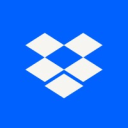DocSend vs DocuSign compared: Selecting the best document management tool
- 01DocSend vs DocuSign: overview
- 02What's the difference between DocSend and DocuSign?
- 03DocSend pros and cons
- 04DocuSign pros and cons
- 05DocSend compared to DocuSign
- 06DocuSign compared to DocSend
- 07Features comparison
- 08DocSend vs DocuSign: Which is the best for your business?
- 09Promotions on Document Management software
- 10Alternatives to DocSend & DocuSign
Save up to $1,620 on DocSend
Save up to $1,620 on DocSend
Many businesses rely heavily on secure and efficient document management and sharing. However, without a reliable system to handle these processes, it’s easy to miss important insights, compromise document security, or waste valuable time. Fortunately, several tools are available to streamline this workflow while enhancing collaboration and security.
DocSend and DocuSign are two widely recognized solutions. To assist you in determining which one best fits your business needs, we've prepared an in-depth comparison covering their primary features, key differences, and pricing structures. Let's explore DocSend vs. DocuSign!
DocSend vs DocuSign: overview
DocSend and DocuSign are two prominent players in document management and sharing software, each offering unique features tailored to various business needs.
DocSend is well-known for its secure document-sharing capabilities combined with detailed analytics. It stands out for its ability to offer real-time insights into how recipients interact with documents, enabling businesses to optimize their content and follow-up strategies. On the other hand, DocuSign focuses on electronic signatures, providing a comprehensive platform for securely managing contracts and agreements. It is prized for its legally binding e-signature solutions that streamline workflows and reduce paperwork.
Let's delve into the DocSend vs. DocuSign comparison to help you make a well-informed decision when choosing the best document management solution for your specific requirements.
What's the difference between DocSend and DocuSign?
DocSend and DocuSign both offer powerful document management solutions, catering to businesses of all sizes. They provide user-friendly interfaces and valuable features, making them suitable for organizations seeking to streamline document workflows. However, these platforms differ in their core purposes, which should guide your decision based on your business needs.
DocSend focuses primarily on secure document sharing and analytics. It excels at providing real-time insights into recipient interactions, such as the number of views and time spent on each page. This makes it particularly valuable for sales, marketing, and fundraising teams, allowing them to fine-tune their follow-up strategies based on the level of engagement. DocSend also prioritizes security, offering features like password protection, watermarking, and restricted downloads.
In contrast, DocuSign is built around electronic signatures, making it ideal for organizations that handle contracts and agreements. It is known for its comprehensive e-signature platform, enabling businesses to digitize signing processes with legally binding signatures. Beyond electronic signatures, DocuSign provides tools for managing document workflows, automating approvals, and maintaining compliance with a robust audit trail.
Pricing structures differ between the two as well. DocSend typically charges per user per month based on the desired plan tier, with features like advanced security and analytics scaling up with higher-tier plans. DocuSign offers a range of pricing plans, usually charging per user and accommodating different business sizes, from individual freelancers to large enterprises.
Your choice between DocSend and DocuSign should consider the nature of your document management needs: opt for DocSend if secure sharing and in-depth analytics are crucial, or choose DocuSign if your primary focus is efficient electronic signing and contract management.
DocSend pros and cons
What are the advantages of DocSend?
- Document tracking: DocSend provides detailed analytics on how recipients interact with shared documents, including who viewed them, how much time they spent on each page, and which sections they focused on. This can be invaluable for sales, marketing, and fundraising efforts.
- Security features: DocSend offers security features such as password protection, expiration dates, and access controls to ensure that documents are shared securely. This is especially important for sensitive documents like contracts, financial reports, and legal agreements.
- Ease of use: The platform is intuitive and user-friendly, making it easy to upload, share, and track documents. The interface is clean and straightforward, with customizable settings to tailor the experience to individual needs.
- Integration: DocSend integrates with popular productivity and collaboration tools like Google Drive, Dropbox, Salesforce, and Microsoft Office, streamlining workflows and making it easy to access and share documents from various platforms.
- Insightful analytics: In addition to basic tracking metrics, DocSend offers insights into document engagement trends over time, helping users understand audience behavior and optimize their content accordingly.
What are the disadvantages of DocSend?
- Cost: DocSend's pricing plans can be relatively expensive for individuals and small businesses, especially if they require advanced features like team collaboration and custom branding.
- Limited file types: While DocSend supports a variety of file types, including PDFs, Word documents, and PowerPoint presentations, it may not be compatible with all file formats, which could be a limitation for some users.
- Offline access: DocSend primarily operates as a cloud-based platform, meaning users may encounter limitations when trying to access or share documents offline.
- Customization options: While DocSend offers some customization options for branding and security settings, users may find the level of customization to be somewhat limited compared to other document management platforms.
- Dependency on internet connectivity: Since DocSend is a cloud-based platform, users rely on a stable internet connection to upload, share, and track documents effectively. This could be a limitation in areas with poor connectivity or during network outages.
Compare DocSend to other tools
DocuSign pros and cons
What are the advantages of DocuSign?
- Ease of use: DocuSign offers a simple and intuitive interface that makes it easy for both senders and recipients to sign documents electronically. The signing process is straightforward and can be completed in just a few clicks.
- Time and cost savings: By eliminating the need for printing, scanning, and mailing paper documents, DocuSign can significantly reduce the time and costs associated with document preparation and signing. This is especially beneficial for businesses that deal with a high volume of paperwork.
- Legally binding: DocuSign complies with various electronic signature laws and regulations around the world, making electronically signed documents legally binding and enforceable in court. This provides peace of mind to users and helps streamline the signing process.
- Integration: DocuSign integrates seamlessly with a wide range of business applications and platforms, including Salesforce, Microsoft Office, Google Drive, and Dropbox. This allows users to incorporate electronic signatures into their existing workflows and systems.
- Security: DocuSign employs industry-leading encryption and authentication measures to ensure the security and integrity of signed documents. Advanced security features, such as multi-factor authentication and document tamper detection, help protect sensitive information from unauthorized access or alteration.
What are the disadvantages of DocuSign?
- Cost: While DocuSign offers various pricing plans to accommodate different user needs, some businesses may find the subscription fees to be relatively high, especially if they require advanced features or a large number of users.
- Learning curve: While DocuSign is generally user-friendly, some individuals may require time to familiarize themselves with the platform's features and functionality, particularly if they are not tech-savvy or accustomed to electronic signatures.
- Limited customization: While DocuSign allows users to customize certain aspects of the signing experience, such as branding and workflow automation, the level of customization may be limited compared to other electronic signature solutions.
- Dependence on internet connectivity: Since DocuSign is a cloud-based service, users need a reliable internet connection to access and use the platform effectively. This could be a limitation in areas with poor connectivity or during network outages.
- Compliance challenges: While DocuSign complies with electronic signature laws and regulations in many jurisdictions, users may encounter compliance challenges in certain industries or regions with specific legal requirements for document signing and retention. It's important for businesses to understand and address these compliance issues when using DocuSign.
Compare DocuSign to other tools
DocSend compared to DocuSign
DocSend and DocuSign serve different yet complementary purposes in document management. DocSend excels in tracking and analyzing document interactions, offering detailed insights into viewer engagement. It's ideal for sales, marketing, and fundraising efforts. On the other hand, DocuSign specializes in electronic signatures, streamlining the signing process and ensuring legal compliance. It's widely used for contract management and approval workflows.
While DocSend provides in-depth analytics and security features, DocuSign prioritizes ease of use and integration with various platforms. Both platforms offer valuable solutions for businesses, with DocSend focusing on document tracking and analytics, and DocuSign emphasizing electronic signature capabilities.
Is DocSend better than DocuSign?
DocSend and DocuSign serve different but complementary purposes. DocSend is optimal for tracking and analyzing document interactions, making it ideal for sales, marketing, and fundraising. Its detailed viewer engagement insights and security features provide comprehensive control over document sharing.
DocuSign, on the other hand, specializes in electronic signatures, making the signing process seamless and ensuring compliance. It's widely used in contract management and approval workflows. Both platforms offer valuable features: DocSend for detailed analytics and security, and DocuSign for electronic signatures and platform integration, each catering to distinct business needs.
What is DocSend best used for?
DocSend is best used for tracking and managing document interactions. It excels in providing detailed analytics on how recipients engage with shared documents, including who viewed them, how much time they spent on each page, and which sections they focused on. This makes it invaluable for sales teams to understand client interest, for marketers to assess content effectiveness, and for fundraisers to gauge investor engagement.
Additionally, DocSend offers security features like password protection and access controls, ensuring documents are shared securely. Overall, DocSend is ideal for businesses seeking insights into document engagement and enhancing their sales and marketing strategies.
Can DocSend replace DocuSign?
While both DocSend and DocuSign offer valuable document management solutions, they serve different primary purposes. DocSend specializes in tracking and analyzing document interactions, providing detailed insights into viewer engagement, ideal for sales, marketing, and fundraising efforts. DocuSign, on the other hand, focuses on electronic signatures, streamlining the signing process and ensuring legal compliance, commonly used for contract management and approval workflows.
While DocSend enhances document tracking and analytics, DocuSign prioritizes electronic signature capabilities. Therefore, while DocSend complements DocuSign's functionalities, it doesn't entirely replace it, as they serve distinct needs in document management and workflow automation.
Is DocSend cheaper than DocuSign?
Determining whether DocSend is cheaper than DocuSign depends on the specific needs and usage of the user. DocSend typically offers pricing plans based on features such as document tracking and analytics, with options for individual users and teams. In contrast, DocuSign's pricing structure often revolves around the number of envelopes sent and signed, catering to various business sizes and needs.
While DocSend may be more cost-effective for those primarily seeking document tracking and analytics, DocuSign's electronic signature capabilities might justify its higher cost for users requiring extensive signing workflows.
Is there a better Document Management software than DocSend?
Determining if there's a "better" software than DocSend depends on your specific document management and tracking needs. DocSend excels with its detailed analytics on document interactions and security features.
However, alternatives to DocSend like DocuSign, Adobe Sign, and Dropbox Sign may suit certain users better. DocuSign is renowned for its electronic signature capabilities and legal compliance, while Adobe Sign offers extensive document management and integration with Adobe Creative Cloud. HelloSign provides a simple and intuitive signing experience, ideal for individual users and small businesses.
90% off your annual DocSend plan on DocSend
Get 90% off your annual DocSend plan on DocSend and up to $1,620 savings with Secret.
DocuSign compared to DocSend
DocuSign and DocSend offer distinct yet complementary solutions in document management. DocuSign specializes in electronic signatures, streamlining the signing process and ensuring legal compliance. It's widely used for contract management and approval workflows. On the other hand, DocSend excels in tracking and analyzing document interactions, providing detailed insights into viewer engagement, ideal for sales, marketing, and fundraising efforts.
While DocuSign prioritizes ease of use and integration with various platforms, DocSend focuses on document tracking and analytics. Both platforms offer valuable solutions for businesses, with DocuSign enhancing signing workflows and DocSend optimizing document engagement strategies.
Is DocuSign better than DocSend?
DocuSign and DocSend each serve unique needs. DocuSign specializes in electronic signatures, providing an easy-to-use, legally compliant solution for contract management and approval workflows. Its focus on seamless platform integration makes it ideal for businesses prioritizing streamlined signing processes.
Meanwhile, DocSend excels at tracking and analyzing document interactions, offering detailed insights that improve viewer engagement for sales, marketing, and fundraising. While DocuSign enhances signing workflows with efficient, compliant e-signature features, DocSend’s analytics optimize engagement strategies.
What is DocuSign best used for?
DocuSign is best used for streamlining the document signing process through electronic signatures. It excels in facilitating the secure and legally binding signing of contracts, agreements, and other documents. Businesses across various industries rely on DocuSign for its user-friendly interface, robust security features, and compliance with electronic signature laws and regulations worldwide.
Whether it's remote collaboration, approval workflows, or client agreements, DocuSign simplifies and accelerates the signing process, saving time and resources while ensuring document integrity and legal validity. Its versatility and reliability make it an indispensable tool for businesses seeking efficient and paperless document management solutions.
Can DocuSign replace DocSend?
While both DocuSign and DocSend offer valuable document management solutions, they serve different primary purposes. DocuSign specializes in electronic signatures, facilitating the secure and legally binding signing of documents, contracts, and agreements. On the other hand, DocSend excels in tracking and analyzing document interactions, providing insights into viewer engagement for sales, marketing, and fundraising efforts.
While DocuSign enhances the signing process, DocSend focuses on document tracking and analytics. Therefore, while DocuSign complements DocSend's functionalities, it doesn't entirely replace it, as they address distinct needs in document management and workflow automation.
Is DocuSign cheaper than DocSend?
Determining whether DocuSign is cheaper than DocSend depends on various factors such as usage, features required, and subscription plans. DocuSign typically offers pricing based on the number of envelopes sent and signed, catering to different business sizes and needs. In contrast, DocSend's pricing structure revolves around features like document tracking and analytics, with options for individual users and teams.
While DocuSign may be more cost-effective for businesses requiring extensive electronic signature workflows, DocSend might be preferable for those prioritizing document tracking and analytics.
Is there a better Digital Signature software than DocuSign?
Deciding on the best software for your document management and signing needs requires considering various factors. DocuSign is well-known for its electronic signature capabilities and legal compliance, which meet specific requirements.
Yet, alternatives to DocuSign such as PandaDoc, GetAccept, and SignNow bring unique strengths to the table. For instance, PandaDoc offers robust document creation and tracking features, ideal for sales proposals and contracts. GetAccept focuses on sales enablement with features like video proposals and e-signatures. SignNow provides a user-friendly interface for streamlined signing workflows and document management. Each alternative caters to different needs, making it essential to evaluate your requirements before choosing the most suitable software.
Features comparison
DocuSign Surpasses DocSend in Integration Capabilities
When considering integration capabilities, DocuSign emerges as the frontrunner, boasting advanced connectivity with a diverse range of platforms. For instance, DocuSign seamlessly integrates with CRM software, productivity platforms, and others, including Salesforce, Google Suite, Microsoft Dynamics, and other prominent business applications. This extensive integration ecosystem facilitates smooth workflow automation and enhances productivity.
In contrast, DocSend offers integrations with leading platforms like Gmail, Slack, and Dropbox, albeit with a narrower scope compared to DocuSign. However, its integrations are robust and reliable, complementing its intuitive interface effectively. Despite not matching DocuSign's breadth of integrations, DocSend ensures seamless connectivity and functionality within its ecosystem, contributing to a streamlined document management experience.
DocSend Outshines DocuSign in Document Tracking and Analysis
While both tools offer features to help streamline the document management process, DocSend stands out for its advanced tracking and analysis capabilities. Unlike DocuSign, DocSend provides detailed insights into document interactions, including viewer engagement and page performance. For example, users can track not only who opened their shared documents but also which pages garnered the most attention. Such granular analytics empower users to refine their content and sales strategies for optimal effectiveness.
While both tools facilitate document management, DocSend's robust tracking and analysis tools offer a deeper level of insight, enhancing decision-making and content optimization processes.
DocuSign Surpasses DocSend in Advanced Workflow Automation
DocuSign greatly excels in providing advanced workflow automation features compared to DocSend. DocuSign not only allows you to customize the signing process but also automates and streamlines business processes, workflows, and approvals to increase efficiency and productivity. For instance, users can create automated approval workflows for contracts or procurement processes, reducing manual intervention and streamlining operations.
In contrast, DocSend focuses primarily on document tracking and analytics, lacking the extensive workflow optimization capabilities of DocuSign. While both platforms facilitate secure document sharing, DocuSign's advanced automation features provide a deeper level of process optimization, making it a preferred choice for businesses seeking workflow efficiency.
DocSend Outshines DocuSign in Streamlined NDA Management
In NDA management, DocSend outshines DocuSign with its specialized features tailored for non-disclosure agreements. DocSend simplifies the signing process by enabling users to embed NDAs directly into document sharing links, facilitating swift and efficient signing. For example, businesses can seamlessly integrate NDAs into email communications or project proposals, ensuring confidentiality without disrupting workflow.
While DocuSign offers mobile signature capabilities, it lacks the direct focus on NDA management found in DocSend. This specific functionality distinguishes DocSend as the preferred choice for organizations seeking streamlined NDA processes and enhanced confidentiality measures.
DocSend and DocuSign Differ in Ease-of-Use but Both Excel in Document Management
When comparing the ease-of-use between DocSend and DocuSign, the differences are minimal, yet important to consider. While both platforms aim for simplicity, DocSend emerges as the more intuitive option.
In DocSend, tasks like document sharing are seamless and straightforward. For instance, users can effortlessly upload documents and track recipient interactions. The platform's user-friendly design caters to various skill levels, making it accessible even for novices. This simplicity doesn't compromise functionality; DocSend offers powerful features without overwhelming users.
Conversely, DocuSign also prioritizes user-friendliness, but its extensive feature set may require a slightly longer learning curve. Despite this, DocuSign provides robust capabilities for digital signing and document management, catering to diverse business needs.
DocSend and DocuSign Offer Robust Security Features for Sensitive Document Sharing
DocSend and DocuSign prioritize secure document sharing, each offering unique features to safeguard sensitive business documents. DocSend enables custom watermarking and precise access controls, allowing users to tailor security measures to their specific needs. For instance, users can restrict access to certain recipients or set expiration dates for document links.
On the other hand, DocuSign provides bank-level security through encryption, multi-factor authentication, and detailed audit trails, ensuring the integrity and confidentiality of shared documents. While both tools share the common goal of protecting sensitive information, their distinct security features cater to different levels of customization and compliance requirements.
DocuSign Distinguishes Itself from DocSend with Comprehensive File Storage
When it comes to file storage, DocuSign distinguishes itself with its dedicated feature for centralized file management. This feature allows users to store and organize all their business files in one convenient location, ensuring easy access and facilitating smoother collaboration among team members. For example, users can securely store contracts, agreements, and other important documents within the DocuSign platform, reducing the need for separate storage solutions.
While DocSend enables users to share multiple documents in a single file, it lacks the comprehensive file storage capabilities provided by DocuSign, making the latter a preferred choice for businesses seeking efficient document management and collaboration tools.
Subscribe to our newsletters.
No FOMO here. Stay up-to-date on all the latest deals and news with our monthly newsletter straight to your inbox like 125,000+ entrepreneurs (+ Get 10% off on on our Premium Membership!)
DocSend vs DocuSign: Which is the best for your business?
DocSend is the best tool for you if:
- You need detailed tracking analytics to monitor how recipients interact with your shared documents, providing insights into their engagement levels and enabling you to tailor follow-up communication effectively.
- Your team values customization in document security, like watermarked file protection and access control settings, to ensure that sensitive business information is safeguarded with precision.
- Streamlined non-disclosure agreement processes are crucial, allowing you to embed NDAs into document sharing links and ensure confidentiality without disrupting workflow or slowing down projects.
- Marketing, sales, and fundraising efforts require centralized document sharing to maintain control over file access, expiration dates, and recipient tracking.
- Real-time notifications on document activity help you gauge potential clients' or partners' interest, enabling more strategic outreach and enhancing the effectiveness of your business development.
DocuSign is the best tool for you if:
- You require robust, legally binding electronic signature functionality to streamline contract execution and ensure compliance across various industries, particularly when managing complex business approval workflows.
- Your business prioritizes advanced workflow automation to customize signing processes, reducing manual intervention and facilitating efficient contract management from procurement to final approval.
- Multi-factor authentication and encryption are essential to protect your documents, providing a secure environment for signatures while ensuring data integrity and confidentiality throughout the entire signing process.
- Mobile-friendly signing capabilities are crucial for obtaining signatures from on-the-go clients, partners, and employees without requiring access to desktop applications.
- You need centralized file storage that organizes contracts and agreements efficiently, reducing the reliance on separate platforms and simplifying document access and collaboration among teams.
Alternatives to DocSend & DocuSign
Promotions on Document Management software
Start saving on the best SaaS with Secret.
Secret has already helped tens of thousands of startups save millions on the best SaaS like DocSend, DocuSign & many more. Join Secret now to buy software the smart way.