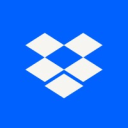DocSend vs PandaDoc: Which tool is better for your business?
- 01DocSend vs PandaDoc: overview
- 02What's the difference between DocSend and PandaDoc?
- 03DocSend pros and cons
- 04PandaDoc pros and cons
- 05DocSend compared to PandaDoc
- 06PandaDoc compared to DocSend
- 07Features comparison
- 08DocSend vs PandaDoc: Which is the best for your business?
- 09Promotions on Document Management software
- 10Alternatives to DocSend & PandaDoc
Save up to $1,620 on DocSend
Save up to $1,620 on DocSend
If you're in charge of managing sensitive documents and ensuring efficient workflow processes, then choosing the right document management solution is critical. These platforms not only secure your documents but also enhance collaboration across teams, making it easier to share information and track document engagement. But with several options available, how do you decide which tool best suits your needs?
This article serves as an essential resource for that decision. We delve into a comparison between two popular document management systems—DocSend and PandaDoc. Our thorough analysis covers their key features, significant differences, and pricing options, providing you with all the details necessary to make an informed choice.
DocSend vs PandaDoc: overview
DocSend and PandaDoc are two distinguished players in document management platforms and digital transaction management, each offering distinct advantages tailored to meet diverse user needs.
DocSend stands out with its robust tracking capabilities and real-time analytics. It is particularly beneficial for businesses that prioritize insight into how their documents are being accessed and engaged with by recipients. On the other hand, PandaDoc excels in providing a comprehensive solution for creating, managing, and electronically signing documents. With features like workflow automation, template libraries, and integration capabilities, it serves businesses looking for an all-encompassing tool to streamline document processes from creation to close.
To decide between DocSend and PandaDoc, it's crucial to evaluate your specific business needs, the nature of your documents, and your team’s workflow requirements. If your priority is detailed tracking and analytics for critical documents, DocSend might be the better choice. Conversely, if you need a robust, feature-rich platform that offers extensive customization and integration options for a variety of document processes, PandaDoc could be the more suitable option.
What's the difference between DocSend and PandaDoc?
DocSend and PandaDoc are prominent tools in the realm of document management and digital transaction management, each offering unique features that cater to specific business needs. Understanding the distinctions between them is crucial for businesses deciding which tool best fits their requirements.
The primary difference lies in their core functionalities and target audience. DocSend focuses heavily on document security and tracking, making it ideal for businesses that need to control access to sensitive information and monitor engagement in real-time. It allows users to track who views their documents, when, and for how long, providing granular insights into document interactions. This feature is particularly useful for sales teams and startups that rely on investor pitch decks or sensitive financial documents.
On the other hand, PandaDoc is designed to streamline document workflows more comprehensively. It emphasizes document creation, automation, and e-signature capabilities. With PandaDoc, users can create interactive, professional-looking documents using templates and a drag-and-drop editor. It also offers robust workflow capabilities including approval processes and automatic reminders, making it suitable for businesses that require efficient management of a high volume of documents, such as sales contracts, HR agreements, and service proposals.
Furthermore, PandaDoc integrates with a wide range of other business tools, enhancing its utility in ecosystems that rely heavily on CRM, payment, and file storage integrations. This makes PandaDoc a versatile option for teams that need a seamless connection between their document management system and other operational tools. In contrast, DocSend’s simplicity and focus on document security and tracking appeal to organizations that prioritize control and insights over document interactions without the need for extensive integration or customization.
In conclusion, while both DocSend and PandaDoc provide valuable document management solutions, the choice between them depends on whether your priority is detailed tracking and control over document distribution (DocSend) or a comprehensive, integration-friendly platform for creating, managing, and executing documents (PandaDoc).
DocSend pros and cons
What are the advantages of DocSend?
- Document tracking: DocSend allows you to track how recipients interact with your shared documents, including when they view the document, how much time they spend on each page, and whether they download it.
- Access control: You can control who has access to your documents by setting permissions such as view-only or download rights. This helps in maintaining document security.
- Analytics and insights: The platform provides analytics and insights based on recipient interactions, which can help you understand engagement levels and make informed decisions about follow-ups.
- Version control: DocSend supports version control, making it easier to manage updates and revisions of documents without confusion over outdated versions.
- Ease of use: It offers a user-friendly interface that simplifies the process of sharing and managing documents, making it accessible for both senders and recipients.
What are the disadvantages of DocSend?
- Cost: Depending on your needs and usage, DocSend can be relatively expensive compared to some other document sharing solutions, especially if you require advanced features or large-scale usage.
- Internet dependency: Since it operates online, DocSend requires a stable internet connection for both sending and viewing documents, which may be a limitation in areas with poor connectivity.
- File type support: While DocSend supports a variety of file types, there may be occasional compatibility issues with less common formats or complex document structures.
- Security concerns: Although DocSend offers security features, some users may have concerns about storing sensitive documents on a third-party platform, especially if they require strict compliance with regulations.
- Limited offline access: Unlike traditional document sharing methods (e.g., email attachments), DocSend relies on an online connection for real-time tracking and access, which may limit accessibility in offline scenarios.
Compare DocSend to other tools
PandaDoc pros and cons
What are the advantages of PandaDoc?
- Ease of use: PandaDoc offers a user-friendly interface with drag-and-drop functionality, making it easy to create and customize documents without needing extensive technical knowledge.
- Document automation: It provides tools for automating document workflows, such as templates and content libraries, which can streamline the creation and management of frequently used documents.
- Electronic signatures: PandaDoc supports legally binding electronic signatures, allowing recipients to sign documents digitally from any device. This speeds up the signing process and reduces the need for physical paperwork.
- Integration capabilities: It integrates with various CRM (Customer Relationship Management) and productivity tools such as Salesforce, HubSpot, and Google Drive, enhancing workflow efficiency and data synchronization.
- Analytics and tracking: PandaDoc offers analytics and tracking features that allow users to monitor recipient engagement with documents, including when they are viewed, how much time is spent on each page, and whether they are shared with others.
What are the disadvantages of PandaDoc?
- Cost: Depending on the features and usage volume, PandaDoc can be relatively expensive compared to simpler document management solutions, especially for small businesses or startups with limited budgets.
- Learning curve: While PandaDoc is user-friendly, mastering all its features and customization options may require some initial learning and training, particularly for users unfamiliar with similar software.
- Internet dependency: Like many cloud-based solutions, PandaDoc requires a stable internet connection for document creation, sharing, and real-time collaboration, which may be a limitation in areas with unreliable connectivity.
- Customization limitations: While PandaDoc offers customization options, some users may find that more complex document formatting or design requirements are constrained by the platform's templates and tools.
- Security considerations: Although PandaDoc maintains security measures to protect documents and data, users handling sensitive information should carefully review and ensure compliance with their organization's security policies and regulations.
Compare PandaDoc to other tools
DocSend compared to PandaDoc
DocSend and PandaDoc are both versatile document management platforms with distinct strengths. DocSend excels in document tracking and analytics, allowing users to monitor viewer interactions in real-time. It prioritizes ease of use and security, making it ideal for sensitive documents.
In contrast, PandaDoc emphasizes document automation and electronic signatures, integrating well with CRM systems for streamlined workflows. It offers robust customization options but may have a steeper learning curve. While DocSend focuses on insights and control, PandaDoc targets efficiency and automation in document creation and signing processes.
Is DocSend better than PandaDoc?
Deciding whether DocSend is better than PandaDoc largely hinges on user priorities and business needs. For organizations that value detailed tracking and security for sensitive information, DocSend's superior document tracking capabilities make it a preferable choice. Its focus on real-time insights and user interactions offers a distinct advantage for those who require tight control and immediate feedback on document engagement.
Conversely, for companies that need comprehensive automation and seamless integration with CRM systems, PandaDoc's strengths in document automation and electronic signatures might be more beneficial. Ultimately, the better platform depends on the specific functionalities and integrations a business prioritizes.
What is DocSend best used for?
DocSend is best used for managing and tracking documents throughout their lifecycle. It excels in scenarios where document security, control, and analytics are crucial. Businesses utilize DocSend for securely sharing proposals, sales collateral, and confidential reports, while gaining insights into recipient engagement. Its ability to track when documents are viewed, how they're interacted with, and who accesses them makes it invaluable for sales teams, marketers, and executives needing detailed analytics for strategic decision-making.
DocSend ensures documents remain secure and provides actionable data, enhancing productivity and improving communication effectiveness in professional environments.
Can DocSend replace PandaDoc?
While both DocSend and PandaDoc serve document management needs, their primary functionalities differ significantly. DocSend excels in document tracking and analytics, offering insights into viewer interactions and document security. However, it lacks PandaDoc's robust features for document creation, automation, and electronic signatures essential for streamlined workflows and legal compliance.
Therefore, while DocSend is excellent for tracking and securing documents, it cannot entirely replace PandaDoc's comprehensive suite of document automation and electronic signature capabilities.
Is DocSend cheaper than PandaDoc?
When comparing the pricing of DocSend and PandaDoc, it's essential to consider the specific needs and usage of the services. DocSend’s plans start at $10 per month, primarily focusing on document tracking and sharing features. In contrast, PandaDoc, which provides a broader set of document management tools including e-signatures and workflow automation, has its pricing begin at $19 per month.
Thus, DocSend can be considered cheaper than PandaDoc if the primary requirement is basic document sharing and tracking. However, for businesses seeking extensive document management capabilities, PandaDoc offers more features, which may justify the higher cost.
Is there a better Document Management software than DocSend?
When evaluating document management solutions, it's crucial to consider alternatives to DocSend to find the best fit for your specific document tracking and security needs.
Several notable alternatives to DocSend in the document management space include PandaDoc, Adobe Sign, HelloSign, and Box.
Choosing the ideal document management software depends on factors such as your organization's document security requirements, integration capabilities, user interface preferences, and budget considerations. While DocSend offers robust document tracking and analytics features, exploring these alternatives can provide valuable insights and help you make an informed decision that aligns perfectly with your document management goals and operational efficiency needs.
90% off your annual DocSend plan on DocSend
Get 90% off your annual DocSend plan on DocSend and up to $1,620 savings with Secret.
PandaDoc compared to DocSend
PandaDoc and DocSend are both prominent platforms in document management, each offering distinct advantages. PandaDoc excels in document creation automation, electronic signatures, and CRM integration, making it ideal for streamlining sales workflows and ensuring legal compliance. It offers extensive customization options but may require a learning curve.
DocSend, on the other hand, focuses on document tracking and analytics, providing detailed insights into viewer engagement and document security. It's favored for its simplicity and real-time analytics. Choosing between them hinges on specific needs: PandaDoc for comprehensive workflow automation and compliance, and DocSend for precise document tracking and security analytics.
Is PandaDoc better than DocSend?
Whether PandaDoc is better than DocSend depends largely on the operational needs and objectives of a business. For companies looking to enhance the efficiency of their sales and documentation processes, PandaDoc stands out with its strong capabilities in automation and electronic signatures.
This platform is particularly beneficial for organizations requiring robust integration with CRM systems and a focus on accelerating the end-to-end document flow, from creation to signature. Its comprehensive feature set supports complex customization and compliance needs, making it well-suited for businesses aiming to optimize their document management and streamline their operational workflows in a scalable way.
What is PandaDoc best used for?
PandaDoc excels in streamlining document creation, electronic signatures, and workflow automation. It's best used for businesses needing efficient document management and legally binding electronic signatures. Ideal for sales teams, it integrates seamlessly with CRM systems to automate proposal generation and contract management, reducing administrative overhead.
PandaDoc's customizable templates and content libraries facilitate quick document creation, while its tracking and analytics provide insights into recipient engagement. Whether for sales proposals, contracts, or other business documents, PandaDoc enhances efficiency and ensures compliance, making it a valuable tool for organizations looking to streamline document workflows and improve productivity.
Can PandaDoc replace DocSend?
PandaDoc and DocSend serve distinct purposes in document management. While PandaDoc excels in document creation, electronic signatures, and workflow automation, DocSend specializes in document tracking and analytics. PandaDoc's comprehensive features are geared towards managing document workflows, integrating with CRMs for streamlined operations and compliance.
In contrast, DocSend provides detailed insights into document interactions and security, ideal for monitoring viewer engagement and ensuring document integrity. The decision to choose between PandaDoc and DocSend depends on specific business needs: PandaDoc for comprehensive document management and compliance, and DocSend for precise document tracking and analytics to optimize viewer interactions and document security.
Is PandaDoc cheaper than DocSend?
When deciding if PandaDoc is cheaper than DocSend, the primary consideration is the range of features provided. DocSend, with its lower starting price, is focused on document tracking and sharing, making it a cost-effective solution for those needs.
PandaDoc’s pricing, while starting at a higher point, offers extensive features such as electronic signatures and comprehensive workflow automation. This makes it potentially more costly but also provides greater value for businesses that require more sophisticated document management capabilities. Therefore, in terms of basic cost, DocSend is cheaper, but PandaDoc's additional features might offer better overall value depending on business requirements.
Is there a better Contract Management software than PandaDoc?
When considering document management solutions, it's crucial to explore alternatives to PandaDoc to find the best match for your specific document creation, automation, and signature needs.
Several notable alternatives to PandaDoc in the document management space include DocuSign, Proposify, GetAccept, HoneyBook, and Oneflow.
Selecting the ideal document management software depends on factors such as your organization's document workflow requirements, integration capabilities, user interface preferences, and budget constraints. While PandaDoc excels in document creation, electronic signatures, and CRM integration, investigating these alternatives can provide valuable insights and assist you in selecting a solution that perfectly aligns with your document management goals and operational efficiency needs.
Features comparison
PandaDoc Leads in Document Creation and Workflow Automation
When it comes to ease-of-use, both DocSend and PandaDoc deliver smooth user experiences. However, PandaDoc pulls ahead in document creation and workflow automation. PandaDoc offers extensive customization options with templates and content libraries, facilitating quick document generation.
For instance, its integration with CRM systems like Salesforce streamlines sales proposal processes, enhancing efficiency. In contrast, while DocSend excels in document tracking and analytics, PandaDoc's focus on document creation and automation makes it a preferred choice for businesses requiring streamlined workflows and compliance.
DocSend Leads in Customizable Document Branding
DocSend excels over PandaDoc with its focus on customizable branding options, enhancing the professionalism and trustworthiness of shared documents. Users can personalize documents with unique logos, color schemes, and customized URLs, reinforcing brand identity seamlessly. For example, adding branded elements to proposals and presentations in DocSend helps businesses maintain a consistent brand image throughout client interactions.
In contrast, while PandaDoc offers extensive document creation and automation features, it doesn't prioritize the same level of customizable branding as DocSend, potentially limiting options for businesses seeking tailored document aesthetics. Therefore, for organizations valuing personalized branding in document sharing, DocSend stands out as the preferred choice.
PandaDoc Excels with Extensive Integration Capabilities
With respect to integration capabilities, PandaDoc stands out significantly. While both tools offer various integration options, PandaDoc boasts over two dozen third-party integrations with leading CRM systems, payment gateways, and project management platforms. For example, its seamless integration with Salesforce, HubSpot, and QuickBooks enables streamlined data synchronization and enhanced workflow automation. Moreover, PandaDoc's robust API empowers businesses to tailor integrations to specific needs, fostering greater operational efficiency.
In contrast, DocSend, while integrating with platforms like Dropbox and Google Drive, offers fewer integration options overall, potentially limiting its utility for businesses with complex software environments. For comprehensive integration capabilities that support diverse business systems, PandaDoc remains the superior choice.
DocSend Excels in Detailed Document Engagement Analysis
While both DocSend and PandaDoc offer document tracking features, DocSend distinguishes itself with comprehensive engagement analysis. DocSend's detailed insights reveal recipient interactions such as time spent per page and which sections garner the most interest. For example, understanding viewer behavior can refine content strategies and enhance sales presentations effectively.
On the other hand, while PandaDoc also tracks document views and interactions, DocSend's emphasis on granular analytics makes it particularly valuable for businesses aiming to optimize document effectiveness and improve engagement strategies based on precise viewer data. Therefore, for detailed document engagement analysis that informs strategic content improvements, DocSend emerges as the preferred choice.
PandaDoc Offers Extensive Document Creation Capabilities
PandaDoc stands out with its versatile built-in editor, allowing users to create contracts, proposals, quotes, and forms with ease. Users can start from scratch or import documents from integrated platforms for seamless customization. For instance, integrating with CRM systems like Salesforce enables automated proposal generation, enhancing workflow efficiency.
Conversely, while DocSend excels in document sharing and detailed analysis of viewer engagement, PandaDoc's broader spectrum of document manipulation capabilities makes it ideal for businesses requiring extensive customization and diverse document creation needs. Therefore, for comprehensive document creation and customization options, PandaDoc emerges as the preferred choice over DocSend's more focused functionality.
Efficient Electronic Signing Processes in DocSend and PandaDoc
Both DocSend and PandaDoc prioritize facilitating efficient electronic signing processes, ensuring quick and secure document execution. DocSend and PandaDoc offer intuitive interfaces that allow users to send documents for electronic signatures swiftly. For example, PandaDoc integrates seamlessly with CRM systems like HubSpot and Salesforce, automating the signing process and expediting deal closures.
Similarly, DocSend's focus on document tracking and analytics enhances visibility into signer interactions, optimizing workflow efficiency. The availability of robust electronic signature capabilities in both tools underscores their commitment to enhancing collaboration and accelerating business transactions effectively.
PandaDoc Excels in Comprehensive Document Collaboration
PandaDoc distinguishes itself as the superior tool for collaboration due to its robust features beyond document tracking and analysis. Users benefit from extensive control over documents, including capabilities for approval workflows, negotiation stages, and detailed analytics.
For instance, teams can collaboratively edit proposals and contracts directly within PandaDoc, ensuring all changes are tracked and documented seamlessly. This comprehensive approach to collaboration empowers users to maintain oversight of every aspect of document management, fostering smoother workflows and ensuring projects progress efficiently. Therefore, for organizations prioritizing detailed control and seamless collaboration in document processes, PandaDoc emerges as the preferred choice over other tools like DocSend.
Subscribe to our newsletters.
No FOMO here. Stay up-to-date on all the latest deals and news with our monthly newsletter straight to your inbox like 125,000+ entrepreneurs (+ Get 10% off on on our Premium Membership!)
DocSend vs PandaDoc: Which is the best for your business?
DocSend is the best tool for you if:
- You value real-time tracking and precise analytics to understand how recipients interact with your documents, enhancing follow-up strategies and decision-making processes.
- Security is a priority, as it offers controlled access features and detailed permissions settings, ensuring that sensitive documents are protected and only viewed by intended recipients.
- You need a straightforward, user-friendly interface that doesn't require extensive training, allowing you and your team to start using the tool effectively with minimal setup.
- You prefer a focused tool that specializes in sending and tracking documents without the additional complexity of built-in editing or e-signature functionalities.
- You operate in fields where immediate feedback on document engagement is crucial for timely actions, such as finance or legal sectors, where understanding viewer behavior is key.
PandaDoc is the best tool for you if:
- Your business demands comprehensive document workflow automation, including auto reminders and expiration dates, which streamline the entire document lifecycle from creation to completion.
- You require advanced integration capabilities with CRM systems to seamlessly connect document flows with customer data, enhancing the efficiency and personalization of your sales process.
- Electronic signatures are essential for your operations, enabling legally binding agreements quickly and securely, which is crucial for industries like real estate or legal services.
- Customization is a must-have, as it allows you to tailor documents to specific needs with templates and content libraries, improving brand consistency and professionalism.
- You seek a scalable solution that supports a growing business with robust tools for team collaboration, workflow management, and performance tracking, ensuring adaptability to evolving needs.
Alternatives to DocSend & PandaDoc
Promotions on Document Management software
Start saving on the best SaaS with Secret.
Secret has already helped tens of thousands of startups save millions on the best SaaS like DocSend, PandaDoc & many more. Join Secret now to buy software the smart way.