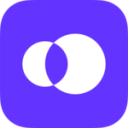Dialpad vs Zoom: Which communication platform better suits your needs?
- 01Dialpad vs Zoom Meetings: overview
- 02What's the difference between Dialpad and Zoom Meetings?
- 03Dialpad pros and cons
- 04Zoom Meetings pros and cons
- 05Dialpad compared to Zoom Meetings
- 06Zoom Meetings compared to Dialpad
- 07Features comparison
- 08Dialpad vs Zoom Meetings: Which is the best for your business?
- 09Promotions on Call Centers software
- 10Alternatives to Dialpad & Zoom Meetings
Save up to $20 on Zoom Meetings
Save up to $20 on Zoom Meetings
There is a vast array of communication tools available today, each promising to enhance team collaboration and business productivity. However, navigating this crowded space can be as time-consuming as it is crucial. Dialpad and Zoom are two standout options in the realm of digital communication, particularly noted for their video conferencing and team collaboration features.
To assist you in determining which platform is best suited for your business requirements, we have crafted a detailed comparison. We explore the primary use cases and key features of both Dialpad and Zoom, weigh their pros and cons, and break down their pricing structures. This will enable you to make an informed decision on which tool aligns best with your operational needs.
Dialpad vs Zoom Meetings: overview
Dialpad and Zoom are prominent figures in the domain of communication tools, each offering distinctive features and benefits tailored to various user needs.
Dialpad is celebrated for its integrated business phone system that complements its video conferencing capabilities. It provides a seamless blend of voice, video, and messaging services within a unified platform, making it ideal for businesses looking for an all-in-one communication solution. On the other hand, Zoom is renowned for its robust video conferencing features, offering high-quality video and audio, along with extensive meeting capabilities and user-friendly interface, making it a favorite for virtual meetings and webinars.
Now, let's delve into the Dialpad vs. Zoom comparison to help you make an informed decision when selecting the right communication tool that suits your specific needs.
What's the difference between Dialpad and Zoom Meetings?
Dialpad and Zoom are powerful tools that enhance business communication through video conferencing and other collaborative features, but they serve distinctly different needs based on their core functionalities and integrated features.
Zoom is primarily recognized as a leader in video conferencing solutions, offering high-quality video and audio calls, which has made it a go-to choice for virtual meetings, webinars, and large digital events. It allows users to host or join meetings with ease, providing robust features like screen sharing, virtual backgrounds, and real-time messaging during calls. Zoom's platform is designed to support a large number of participants, making it suitable for both small team meetings and large-scale broadcasts.
In contrast, Dialpad offers a broader communication solution, integrating VoIP (Voice over Internet Protocol) with video conferencing. This makes Dialpad not just a tool for video calls but also a comprehensive business phone system. It includes features such as call routing, IVR (Interactive Voice Response), voicemail transcriptions, and a unique AI-powered feature that provides real-time call transcriptions and post-call summaries. Dialpad’s strength lies in its ability to merge voice, video, and messaging into a single platform, which can be particularly advantageous for businesses looking for an all-encompassing communication tool rather than just a video conferencing app.
The difference between these two platforms extends to their user interface and usability. Zoom focuses on simplifying the video conferencing experience, making it highly accessible even to those who are not particularly tech-savvy. Dialpad, while also user-friendly, offers a deeper level of integration and functionality that may require a bit more initial learning to fully leverage its comprehensive communication features.
This distinction in focus and capability influences their application in a business environment. Zoom is ideal for companies that rely heavily on video interactions and want straightforward, reliable service. On the other hand, Dialpad is better suited for businesses that require a versatile communication system integrating phone services with digital communication, benefiting from its advanced telephony features and AI integrations.
$20 off the annual One Pro plan for US and European companies on Zoom Meetings
Get $20 off the annual One Pro plan for US and European companies on Zoom Meetings and up to $20 savings with Secret.
Dialpad pros and cons
What are the advantages of Dialpad?
- Easy setup and management: Dialpad is known for its user-friendly interface and easy setup process. Businesses can quickly deploy the system without extensive technical knowledge, and administrators can manage users, numbers, and settings efficiently through the web-based interface.
- Unified communication platform: Dialpad integrates various communication channels such as voice, video, messaging, and conferencing into one platform. This integration streamlines communication within teams and with clients, promoting collaboration and productivity.
- Scalability: Dialpad is scalable, making it suitable for businesses of all sizes. Whether you're a small startup or a large enterprise, you can adjust your subscription to accommodate your changing needs without experiencing significant disruptions.
- Mobile compatibility: With Dialpad's mobile app, users can stay connected and productive on the go. The app offers the same features as the desktop version, allowing employees to make and receive calls, join meetings, and access messages from their smartphones or tablets.
- Advanced features: Dialpad offers a range of advanced features such as call analytics, call recording, voicemail transcription, AI-powered insights, and integration with popular business tools like G Suite, Office 365, and Salesforce. These features enhance communication efficiency and provide valuable insights for businesses.
What are the disadvantages of Dialpad?
- Reliance on internet connection: Dialpad operates over the internet, so a stable internet connection is essential for reliable service. In areas with poor internet connectivity or during network outages, users may experience disruptions in communication.
- Cost: While Dialpad offers various pricing plans to suit different budgets, some businesses may find the cost of subscription plans, especially for larger teams, to be relatively high compared to traditional phone systems.
- Integration limitations: While Dialpad integrates with many popular business applications, some users may find limitations in terms of customization or compatibility with specific software or workflows they use.
- Learning curve: Despite its user-friendly interface, transitioning to a new communication platform like Dialpad may require some adjustment for employees accustomed to different systems. Training may be necessary to ensure users can leverage all the features effectively.
- Data security concerns: As with any cloud-based service, businesses may have concerns about the security and privacy of their data when using Dialpad. While the company implements security measures to protect user information, some businesses may prefer to keep sensitive communication data in-house for greater control.
Compare Dialpad to other tools
Zoom Meetings pros and cons
What are the advantages of Zoom Meetings?
- Ease of use: Zoom is known for its user-friendly interface, making it easy for both hosts and participants to join meetings without the need for extensive technical knowledge. The platform offers straightforward controls for managing audio, video, screen sharing, and other features.
- High-quality video and audio: Zoom provides high-definition video and crystal-clear audio, enhancing the meeting experience. Users can adjust settings to optimize video and audio quality based on their internet connection and device capabilities.
- Versatility and features: Zoom offers a wide range of features beyond basic video conferencing, including screen sharing, virtual backgrounds, chat, recording, webinar hosting, and integration with third-party applications like Slack and Google Calendar. These features make Zoom suitable for various use cases, from team meetings to webinars and virtual events.
- Scalability: Whether you're a small team or a large organization, Zoom can scale to accommodate your needs. The platform supports meetings with up to thousands of participants, making it suitable for everything from small team huddles to company-wide town halls.
- Cross-platform compatibility: Zoom is available across multiple platforms, including Windows, macOS, iOS, Android, and web browsers. This cross-platform compatibility ensures that participants can join meetings from their preferred devices without compatibility issues.
What are the disadvantages of Zoom Meetings?
- Security and privacy concerns: Zoom faced scrutiny over security and privacy issues, including instances of unauthorized access to meetings (zoombombing), data breaches, and concerns about the platform's encryption standards. While Zoom has taken steps to address these issues, some users may still have reservations about the platform's security.
- Reliance on stable internet connection: Like other video conferencing platforms, Zoom requires a stable internet connection for smooth operation. Poor internet connectivity can result in video and audio lags, dropped calls, or overall reduced meeting quality.
- Meeting fatigue: The proliferation of virtual meetings, especially during the pandemic, has led to "meeting fatigue" for many users. Constant back-to-back video calls can be mentally exhausting and may hinder productivity. Overusing Zoom without breaks can contribute to burnout and reduced engagement.
- Limited free plan features: While Zoom offers a free plan, it comes with limitations such as a 40-minute time limit on group meetings with more than two participants and a cap on the number of participants. Businesses or users requiring more extensive features, longer meetings, or larger participant numbers need to subscribe to paid plans.
- Technical issues: Despite its overall reliability, Zoom may encounter technical issues such as software bugs, glitches, or server outages, which can disrupt meetings and cause frustration for users. While Zoom typically resolves such issues promptly, they can still impact user experience.
Compare Zoom Meetings to other tools
Dialpad compared to Zoom Meetings
Dialpad and Zoom are both popular communication platforms, each with its strengths and weaknesses. Dialpad offers a unified communication solution, integrating voice, video, messaging, and conferencing into one platform, making it convenient for businesses seeking versatility. Its scalability and advanced features cater to diverse organizational needs.
In contrast, Zoom is renowned for its user-friendly interface, high-quality video and audio, and extensive feature set, including virtual backgrounds and webinar hosting. However, Zoom has faced security and privacy concerns in the past.
Is Dialpad better than Zoom Meetings?
Choosing between Dialpad and Zoom ultimately depends on specific business requirements. Dialpad's integrated approach simplifies workflow by combining multiple communication methods, which is particularly beneficial for organizations that need seamless integration across various communication channels.
On the other hand, Zoom is preferred for its straightforward, accessible interface and reliable performance in video conferencing, a vital tool for virtual meetings and events. Although Dialpad offers comprehensive services, Zoom's specialty in video communication and its continual improvements in security measures make it a strong contender for those who prioritize video interaction quality and ease of use.
What is Dialpad best used for?
Dialpad excels as a comprehensive communication solution for businesses of all sizes. Its primary strength lies in providing a unified platform for voice, video, messaging, and conferencing, streamlining communication and collaboration within teams and with clients. Dialpad's scalability ensures it can adapt to the evolving needs of growing organizations, while its advanced features such as call analytics, voicemail transcription, and integration with popular business tools enhance productivity and efficiency.
Whether for small startups seeking an easy-to-deploy solution or large enterprises requiring advanced communication capabilities, Dialpad offers a versatile platform to facilitate seamless and effective communication workflows.
Can Dialpad replace Zoom Meetings?
While Dialpad offers video conferencing capabilities, it may not entirely replace Zoom for all users. Dialpad excels as a unified communication platform, integrating voice, video, messaging, and conferencing into one solution, ideal for businesses seeking a comprehensive communication tool. However, Zoom is renowned for its user-friendly interface, high-quality video, and extensive feature set, making it a preferred choice for many.
While Dialpad may suffice for internal communication needs, organizations heavily reliant on Zoom's specific features, such as virtual backgrounds or webinar hosting, may find it challenging to entirely replace Zoom with Dialpad.
Is Dialpad cheaper than Zoom Meetings?
Determining whether Dialpad is cheaper than Zoom depends on various factors such as the size of the organization, required features, and usage frequency. Dialpad offers different pricing tiers, including options tailored to businesses of all sizes, while Zoom’s pricing structure provides both free and paid plans with varying feature sets.
While Dialpad may offer competitive pricing for its communication solutions, including video conferencing, organizations with specific needs or preferences for Zoom's features may find its pricing more favorable.
Is there a better Call Centers software than Dialpad?
When considering software options, it's crucial to explore whether there might be a better fit than Dialpad for your communication needs.
Some notable alternatives to Dialpad in the communication space include Zoom, Microsoft Teams, Slack, Google Meet, and Cisco Webex.
The decision of which communication software to use depends on your organization's specific requirements, such as the size of your team, the need for advanced features like video conferencing or messaging, and your budget constraints. While Dialpad offers a comprehensive communication platform, other solutions may provide specialized functionalities or better integration with existing tools, ultimately enhancing your communication workflows and productivity.
Zoom Meetings compared to Dialpad
Zoom and Dialpad are both popular communication platforms, each with distinct strengths. Zoom is renowned for its high-quality video conferencing capabilities, user-friendly interface, and extensive feature set, including virtual backgrounds and webinar hosting. It's a preferred choice for many due to its reliability and widespread adoption.
On the other hand, Dialpad offers a unified communication solution, integrating voice, video, messaging, and conferencing into one platform. It excels in scalability, advanced features like call analytics, and integration with business tools.
Is Zoom Meetings better than Dialpad?
When comparing Zoom and Dialpad, the decision often hinges on the specific communication demands of a business. Zoom excels in delivering superior video conferencing experiences, making it the go-to for organizations that frequently host large meetings or webinars. Its intuitive design ensures that users can operate the platform with minimal training, enhancing its appeal across various user demographics.
While Dialpad provides a robust all-in-one communication platform, Zoom's dedication to optimizing video and audio quality, along with its consistent user experience, positions it as a more favorable option for those whose primary focus is on virtual face-to-face interactions.
What is Zoom Meetings best used for?
Zoom is best used for facilitating high-quality video conferencing and virtual meetings. Its user-friendly interface, reliable performance, and extensive feature set make it ideal for various purposes, including remote work, online education, virtual events, and social gatherings. Zoom's ability to accommodate large numbers of participants, provide screen sharing, chat functionality, and integrate with other applications enhances its versatility.
Whether for hosting team meetings, conducting webinars, collaborating on projects, or connecting with friends and family, Zoom offers a seamless and immersive communication experience, enabling effective communication and collaboration regardless of physical distance.
Can Zoom Meetings replace Dialpad?
While Zoom offers video conferencing capabilities, it may not entirely replace Dialpad for all users. Dialpad provides a comprehensive communication solution, integrating voice, video, messaging, and conferencing into one platform, catering to diverse organizational needs. While Zoom excels in high-quality video conferencing, Dialpad offers additional features such as call analytics, voicemail transcription, and integration with business tools.
Whether Dialpad can be replaced by Zoom depends on specific requirements. While Zoom may suffice for basic communication needs, organizations seeking a unified platform with advanced features may find Dialpad better suited to their needs, offering a more comprehensive communication solution.
Is Zoom Meetings cheaper than Dialpad?
Determining whether Zoom is cheaper than Dialpad depends on various factors such as the size of the organization, required features, and usage frequency. While both platforms offer different pricing tiers to accommodate various budgets, Zoom is often perceived as more cost-effective, especially for organizations primarily seeking video conferencing capabilities.
However, when considering the overall communication needs, including voice, messaging, and advanced features like analytics and integration, Dialpad's pricing may offer better value.
Is there a better Video Conferencing software than Zoom Meetings?
When assessing communication software options, it's crucial to explore whether there might be a better fit than Zoom for your organization's needs.
Some notable alternatives to Zoom in the communication space include Dialpad, GoTo Meetings, BlueJeans Meetings, Livestorm, and Vowel.
The decision of which communication software to use depends on factors such as the size of your organization, required features like video conferencing or messaging, integration with other tools, and your budget constraints. While Zoom offers reliable video conferencing capabilities, other platforms may provide specialized functionalities or better align with your communication workflows and preferences, ultimately enhancing your organization's productivity and collaboration.
$20 off the annual One Pro plan for US and European companies on Zoom Meetings
Get $20 off the annual One Pro plan for US and European companies on Zoom Meetings and up to $20 savings with Secret.
Features comparison
Dialpad Dominates in International Communication
While both Dialpad and Zoom offer features that allow for international communication, Dialpad has an explicit advantage when it comes to international calling. Unlike Zoom, Dialpad empowers users to make and receive calls globally without concerns about hefty international calling fees. This capability proves advantageous for businesses with frequent overseas communication needs. For instance, Dialpad's inclusive international calling feature ensures seamless connectivity with clients, partners, and team members across borders, facilitating efficient collaboration regardless of geographical boundaries.
While Zoom offers international communication features, Dialpad's explicit focus on eliminating international calling barriers solidifies its position as the preferred choice for businesses with global communication requirements.
Dialpad and Zoom Both Excel at Unified Communication and Collaboration
Both Dialpad and Zoom offer comprehensive features for seamless communication and collaboration. Dialpad's unified communication platform integrates voice, video, messaging, and meeting capabilities into a cohesive solution. Similarly, Zoom offers a comprehensive suite including team chat, email and calendar integration, virtual meetings, and collaborative workspaces. For instance, Dialpad's voicemail transcription and Zoom's breakout rooms enhance productivity and engagement during meetings.
While both platforms excel in boosting team collaboration across geographical boundaries, their distinct features cater to different organizational preferences and workflows, empowering teams to achieve their collaboration goals effectively.
Dialpad Surpasses Zoom in Customizable Call Routing
Dialpad clearly excels at customizable call routing compared to Zoom. Dialpad enables users to configure automated systems that seamlessly route incoming calls to the right person or department, optimizing efficiency and customer service.
For example, businesses can set up call routing rules based on caller ID, time of day, or department, ensuring prompt and accurate assistance for callers. This functionality streamlines operations and enhances customer satisfaction, a capability not available in Zoom's communication suite. Dialpad's emphasis on customizable call routing solidifies its position as a preferred choice for businesses prioritizing efficient call management and customer support.
Zoom Leads in Integration Flexibility
When considering integration capabilities, both Dialpad and Zoom excel by seamlessly integrating with various business tools. However, Zoom exhibits a slight advantage in this aspect. Zoom boasts extensive integrations with a diverse array of platforms such as Slack, Google Workspace, Microsoft Teams, Salesforce, and more. This wide integration network enhances flexibility for businesses, allowing them to leverage Zoom's communication features within their existing workflow ecosystems.
For instance, Zoom's integration with productivity software like Google Workspace enables users to schedule and join meetings directly from their calendars, streamlining the communication process. While Dialpad offers commendable integration options, Zoom's extensive network provides businesses with unparalleled flexibility and efficiency in communication and collaboration workflows.
Zoom Excels in Collaborative Whiteboard Tools
When it comes to collaborative tools like online whiteboards, Zoom outshines Dialpad. Zoom's digital whiteboard empowers teams to brainstorm ideas, plan strategies, and visualize concepts in real-time during meetings, fostering shared understanding and creativity. For instance, teams can sketch diagrams, annotate documents, and collaborate on projects seamlessly within Zoom's interface. This interactive capability enhances engagement and productivity, facilitating dynamic discussions and idea generation.
In contrast, Dialpad lacks a comparable feature for collaborative whiteboarding, making Zoom the preferred choice for teams seeking robust tools to enhance collaboration and creativity during virtual meetings.
Dialpad's AI-Powered Transcription Sets It Apart
Dialpad shines with its AI-powered transcription feature, offering comprehensive call records and detailed summaries for future reference. This strategic tool proves invaluable for businesses requiring accurate documentation of discussions. For instance, Dialpad's transcription capabilities enable users to search for keywords, review important points, and extract actionable insights from past calls.
In contrast, while Zoom offers conversational intelligence features, it lacks the depth of detailed call transcription provided by Dialpad. This distinction solidifies Dialpad's position as the preferred choice for businesses seeking advanced call management solutions with robust transcription capabilities.
Zoom Surpasses Dialpad in User-Friendliness
When it comes to ease-of-use, both Dialpad and Zoom present intuitive interfaces, ensuring seamless navigation for users. However, Zoom distinguishes itself with a slight advantage in this domain. Its straightforward controls for initiating and joining meetings, managing audio and video settings, and accessing additional features contribute to a smoother user experience. For instance, Zoom's one-click meeting initiation and user-friendly mobile app enable effortless participation from any device, enhancing accessibility and convenience.
While Dialpad maintains a commendable level of usability, Zoom's slight edge in user-friendliness can make a notable difference, particularly for users seeking intuitive communication solutions.
Subscribe to our newsletters.
No FOMO here. Stay up-to-date on all the latest deals and news with our monthly newsletter straight to your inbox like 126,000+ entrepreneurs (+ Get 10% off on on our Premium Membership!)
Dialpad vs Zoom Meetings: Which is the best for your business?
Dialpad is the best tool for you if:
- You require a unified platform that combines voice, video, messaging, and conferencing, streamlining communication across multiple channels for your organization.
- Scalability is a priority, as it easily accommodates growing businesses with increasing communication needs without compromising on performance or features.
- You value deep integration with other business tools, enhancing productivity by seamlessly connecting your communication system with CRM software and other essential applications.
- Advanced call analytics are crucial for your business operations, providing insights into call quality, duration, and other metrics to help improve team performance and customer interactions.
- Your business demands a comprehensive communication solution that supports remote work environments, ensuring team connectivity and collaboration regardless of location.
Zoom Meetings is the best tool for you if:
- High-quality video and audio are critical for your meetings, as Zoom is known for its exceptional clarity and stability, making it ideal for professional virtual interactions.
- User-friendliness and accessibility matter to your team, given Zoom's intuitive interface that allows users of all tech levels to navigate and use the platform efficiently.
- Hosting large webinars or meetings is a regular part of your business, as Zoom supports large participant numbers with robust features like polling and breakout rooms.
- You prioritize security in your communications, appreciating Zoom's efforts to enhance privacy with features like end-to-end encryption and password-protected meetings.
- The ability to customize and use advanced features like virtual backgrounds, screen sharing, and real-time annotations is essential for engaging and interactive sessions.
$20 off the annual One Pro plan for US and European companies on Zoom Meetings
Get $20 off the annual One Pro plan for US and European companies on Zoom Meetings and up to $20 savings with Secret.
Alternatives to Dialpad & Zoom Meetings
Promotions on Call Centers software
Start saving on the best SaaS with Secret.
Secret has already helped tens of thousands of startups save millions on the best SaaS like Dialpad, Zoom Meetings & many more. Join Secret now to buy software the smart way.