Google Meet vs Zoom: What’s the best video conferencing app?
- 01Google Meet vs Zoom Meetings: overview
- 02What's the difference between Google Meet and Zoom Meetings?
- 03Google Meet pros and cons
- 04Zoom Meetings pros and cons
- 05Google Meet compared to Zoom Meetings
- 06Zoom Meetings compared to Google Meet
- 07Features comparison
- 08Google Meet vs Zoom Meetings: Which is the best for your business?
- 09Promotions on Video Conferencing software
- 10Alternatives to Google Meet & Zoom Meetings
Save up to $20 on Zoom Meetings
Save up to $20 on Zoom Meetings
Navigating the vast landscape of video conferencing platforms can be a game-changer for your business. Features such as screen sharing, virtual backgrounds, and high-quality video and audio can greatly enhance your remote meetings and collaborative sessions. However, with so many options on the market, finding the perfect fit for your company can be akin to finding a diamond in the rough.
In this article, we compare two of the foremost video conferencing tools—Google Meet vs Zoom. We'll delve into their features, real-world applications, and distinct characteristics to guide you in determining which platform is ideally suited for your specific requirements. Let's begin by introducing the two contenders.
Google Meet vs Zoom Meetings: overview
Google Meet and Zoom are two frontrunners in the world of video conferencing tools, each boasting a unique suite of features designed to cater to a variety of users.
Google Meet, a product of the tech giant Google, is celebrated for its secure and straightforward interface, offering seamless integration with other Google services like Calendar and Drive. It's particularly favored by businesses that are already embedded in the Google ecosystem. On the flip side, Zoom is known for its rich functionality, including breakout rooms, virtual backgrounds, and a broad array of meeting controls. Many find its capabilities especially useful for larger meetings and webinars.
Let's now delve deeper into the Google Meet vs. Zoom face-off to assist you in making a well-informed choice when determining the most suitable video conferencing platform for your particular communication needs.
What's the difference between Google Meet and Zoom Meetings?
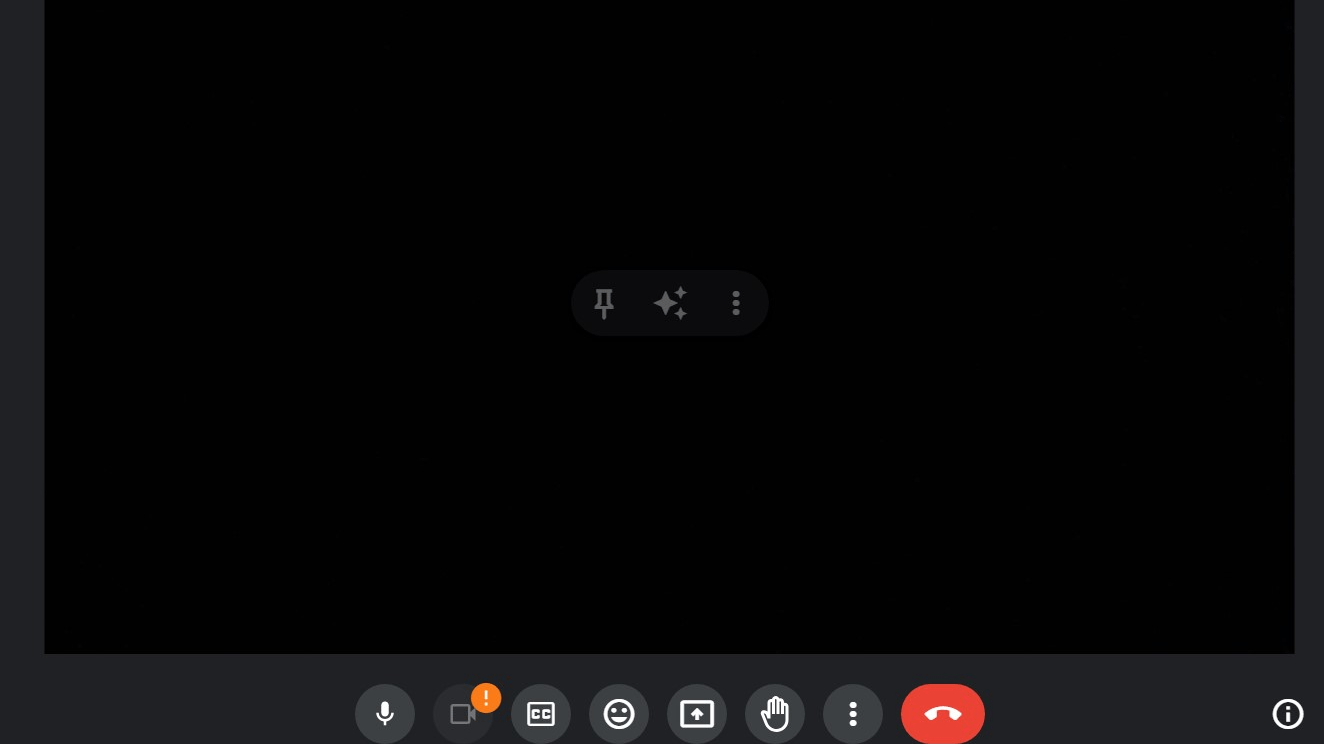
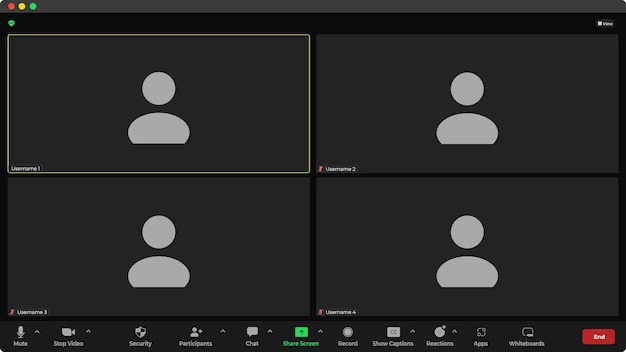
Both Zoom and Google Meet are strong video conferencing apps, and we’re happy to recommend them. The main difference is in target audience: Google Meet is better for smaller organizations, and impromptu meetings. Zoom is better for professional conferencing needs, advanced features, and added security.
Where does this difference come from? Mainly, it’s the feature set. Google Meet is lighter in features, sacrificing complexity in favor of an easy set-up. Zoom, on the other hand, has much more settings for organizing a meeting or participating in calls. It also has more controls for video hosts, giving users a chance to customize their experience to a large organization’s needs.
For example, screensharing is more advanced in Zoom. On the paid plans, you can set-up second cameras for professional presentations, easily connect apps to help with a complex webinar, and get more control over what’s displayed.
Implicitly, this also makes Google Meet much easier to use. You’re usually ready for a meeting in a few clicks, and it’s all happening in your browser. That’s another advantage it has over Zoom. With the latter, you and all participants need to install an app to join a call. With Meet, you just copy and past a link, and you’re ready to go.
Google Meet is also better for smaller organizations because its free plan gives you 20 extra minutes for calls. So while zoom has better text messaging and more emojis, Meet is still better for smaller companies.
On the other hand, Zoom has over 1,500 integrations, compared to Meet’s 200-300. This makes it much more flexible to different organizational needs. If you want a customizable experience, pick Zoom. If you’re after something quick and easy to set-up, choose Google Meet.
$20 off the annual One Pro plan for US and European companies on Zoom Meetings
Get $20 off the annual One Pro plan for US and European companies on Zoom Meetings and up to $20 savings with Secret.
Google Meet pros and cons
What are the advantages of Google Meet?
- Integration with Google services: Google Meet is seamlessly integrated with Google Workspace tools like Calendar, Drive, and Gmail, making it convenient for users within the Google ecosystem.
- Security: Google has a reputation for robust security measures, and Google Meet benefits from encryption in transit, ensuring a secure meeting environment.
- Cost-effective: For businesses already using Google Workspace, Google Meet is included without any additional charges.
- Easy accessibility: No software download is required for participants, and meetings can be joined directly from a browser.
- Live captioning: Google Meet offers real-time captions during meetings, enhancing accessibility for those who are hard of hearing or speak different languages.
What are the disadvantages of Google Meet?
- Limited features in free version: The free version lacks some advanced features such as breakout rooms and meeting recordings.
- Participant limit: Google Meet's free version has a 60-minute time limit and can host up to 100 participants, which might be limiting for larger gatherings.
- Lacks advanced meeting controls: Some users find the lack of advanced features, like polling and annotations, a drawback compared to other platforms.
- No virtual backgrounds in web version: Unlike some competitors, the web version of Google Meet doesn't support virtual backgrounds (though this feature is available in the desktop version).
- Occasional performance issues: Some users have reported occasional lag or performance drops during meetings, especially with larger groups.
Zoom Meetings pros and cons
What are the advantages of Zoom Meetings?
- Feature-rich: Zoom offers a wide range of advanced features, including breakout rooms, polling, hand raising, and annotations, suitable for varied meeting scenarios.
- Virtual backgrounds: Zoom allows users to set virtual backgrounds and video filters, enhancing the visual appeal and professionalism of meetings.
- Integration capabilities: Zoom integrates with a myriad of third-party apps like Slack, Trello, and Microsoft Teams, which extends its usability.
- High participant limit: Even in the free version, Zoom can host up to 100 participants, and paid versions allow for even larger gatherings.
- Webinar and large meeting options: Zoom provides specific solutions for webinars and larger meetings, which can cater to a broad audience.
What are the disadvantages of Zoom Meetings?
- Security concerns: In its early days, Zoom faced criticism for "Zoombombing" incidents and other security lapses, although many of these issues have since been addressed.
- 40-minute limit on free version: The free version of Zoom has a 40-minute time limit on meetings with more than two participants, requiring users to restart or upgrade.
- Complexity: Due to its rich feature set, Zoom can sometimes be overwhelming for new users or those seeking a simpler interface.
- Resource intensive: Some users find that Zoom can be demanding on system resources, leading to potential performance issues on older devices.
- Paid features: Some of the platform's best features, like cloud recording and extended meeting durations, require a paid subscription.
Compare Zoom Meetings to other tools
Google Meet compared to Zoom Meetings
When comparing Google Meet and Zoom, Google Meet stands out with its seamless integration and simplicity, making it an appealing choice for individuals and teams looking for a direct and integrated video conferencing tool. Google Meet boasts an intuitive interface that is deeply rooted in the Google ecosystem, allowing users familiar with Google services to dive in without hesitation. Its strengths lie in its secure environment, direct access from Google Calendar, and the trustworthiness of the Google brand.
While both Google Meet and Zoom offer commendable video conferencing and collaboration features, the decision between the two depends on your distinct needs. Google Meet presents a more streamlined solution, perfect for users who value integration with Google Workspace tools and a straightforward approach to video meetings. It's especially apt for team check-ins, corporate meetings, and educational sessions, providing a no-fuss platform for communication without the distractions of numerous bells and whistles. On the other hand, Zoom offers a broader feature set for those who might require a more extensive suite of video conferencing tools.
Is Google Meet better than Zoom Meetings?
The answer hinges on your specific video conferencing and collaboration preferences. Google Meet shines with its seamless integration into the Google ecosystem, making it an enticing option for users already accustomed to Google services. Its interface is user-friendly and straightforward, ensuring that participants, regardless of their tech proficiency, can easily join and navigate meetings.
Choosing between Google Meet and Zoom boils down to your unique needs. If you value deep integration with Google Workspace and a direct, no-nonsense approach to video conferencing, Google Meet might be your top pick. However, if you're seeking a platform with a broader range of features, including breakout rooms, virtual backgrounds, and extensive meeting controls, Zoom provides a more comprehensive toolkit to cater to those demands.
What is Google Meet best used for?
Google Meet is primarily best used for video conferencing and online collaboration. It offers a straightforward platform for hosting secure and high-quality video meetings. Given its tight integration with the Google ecosystem, it's particularly beneficial for individuals and teams already invested in Google Workspace.
Google Meet shines in situations such as team check-ins, corporate briefings, educational sessions, and large-scale virtual events. Users can schedule meetings directly from Google Calendar, present documents from Google Drive, and rely on the platform's robust security measures. Whether it's for daily team huddles, presenting quarterly business reviews, or conducting virtual training sessions, Google Meet provides the tools necessary for effective communication and collaboration.
Can Google Meet replace Zoom Meetings?
Google Meet offers a streamlined and integrated approach to video conferencing, making it a potential contender for users searching for a straightforward and integrated video communication tool.
If your primary need is for a secure, easy-to-use platform with deep integration into Google services such as Calendar and Drive, Google Meet might be a suitable replacement for Zoom. It boasts a user-friendly interface and is especially favored by businesses and educators already using Google Workspace.
However, it's crucial to understand that Zoom provides a wider array of features, including breakout rooms, advanced meeting controls, and webinar capabilities. If your demands involve hosting large webinars, requiring extensive customization or if you're accustomed to Zoom's broader feature set, Google Meet might not completely substitute Zoom's comprehensive functionalities.
Is Google Meet cheaper than Zoom Meetings?
When considering cost-effectiveness, Google Meet’ s pricing structure often appears as a more budget-friendly option, especially for businesses already invested in the Google ecosystem. Google Meet offers a version with basic features at no cost, making it an accessible choice for individuals and smaller teams.
Zoom, in contrast, also provides a free tier, but many of its standout features, such as extended meeting durations and advanced meeting controls, come with its paid plans. While both Google Meet and Zoom cater to different needs and priorities, if you're seeking a cost-conscious alternative for video conferencing, especially integrated with Google services, Google Meet's pricing might make it a more appealing choice.
Is there a better Video Conferencing software than Google Meet?
In the realm of video conferencing and online collaboration, it's imperative to investigate if there's a platform that aligns more closely with your distinct needs.
Notable alternatives to Google Meet in video conferencing include Zoom, Microsoft Teams, Cisco Webex, Skype, and BlueJeans.
Your choice of video conferencing software should hinge on your organization's communication demands, the number of participants, desired features, security needs, and integration preferences. While Google Meet delivers seamless integration with Google Workspace and straightforward usage, other platforms might offer richer functionalities, advanced collaboration tools, or specific connectivity options that mesh better with your communication approach.
Zoom Meetings compared to Google Meet
When comparing Zoom and Google Meet, Zoom differentiates itself with its extensive feature set and capabilities, making it an enticing option for individuals and teams in need of a robust video conferencing solution. Zoom encompasses a plethora of features, from breakout rooms and webinar functionalities to virtual backgrounds and in-meeting reactions, catering to diverse meeting scenarios. With various tiered plans, it can accommodate a wide range of users, from casual one-on-one catch-ups to large corporate gatherings.
While both Zoom and Google Meet are formidable contenders in the video conferencing realm, your selection between them hinges on your distinct communication and collaboration demands. Zoom emerges as a feature-rich and adaptable platform for those desiring a myriad of functionalities to enhance their virtual interactions. On the other hand, Google Meet provides a straightforward and integrated experience for those entrenched in the Google ecosystem.
Is Zoom Meetings better than Google Meet?
Zoom offers a broader suite of features, such as breakout rooms, webinar capabilities, virtual backgrounds, and extensive meeting controls, making it a comprehensive video conferencing tool. Its strength lies in providing a platform that's adaptable for diverse virtual interactions, from casual catch-ups to large-scale webinars.
Deciding between Zoom and Google Meet hinges on your particular requirements. If you're looking for a video conferencing platform with a wide array of features and functionalities catering to various meeting scenarios, Zoom might be the more suitable choice. However, if deep integration with Google services and a no-nonsense approach to video conferencing are paramount, Google Meet could be your preferred platform.
What is Zoom Meetings best used for?
Zoom is best used as a comprehensive video conferencing solution, catering to diverse virtual communication needs. It excels in facilitating both one-on-one meetings and large-scale webinars or virtual events.
With an intuitive interface, Zoom can be tailored for various scenarios, from business presentations to virtual classrooms. Its robust feature set includes breakout rooms, virtual backgrounds, webinar capabilities, and extensive meeting controls. Whether hosting a corporate conference, conducting online training, or just catching up with friends, Zoom's extensive functionalities make it a top choice for a multitude of video conferencing and collaboration endeavors.
Can Zoom Meetings replace Google Meet?
Zoom boasts a wide array of features, encompassing everything from breakout rooms and webinar capabilities to virtual backgrounds and in-meeting reactions, making it a comprehensive video conferencing solution. It's equipped to handle both casual chats and large-scale business meetings or webinars. Google Meet, on the other hand, offers a streamlined video conferencing experience, deeply integrated into the Google ecosystem, which makes it particularly convenient for users heavily invested in Google Workspace.
The contemplation of replacing Google Meet with Zoom or vice versa is contingent upon your specific requirements and preferences. If you need an extensive set of features and desire adaptability for a variety of meeting scenarios, Zoom might be the better fit for your operations. However, if you're seeking a straightforward video conferencing tool with seamless integration with Google services, then Google Meet could continue to be your go-to platform.
Is Zoom Meetings cheaper than Google Meet?
Zoom and Google Meet have distinct pricing models, and the cost-effectiveness of each will largely depend on your specific requirements and usage patterns. Zoom offers a free plan with a 40-minute limit on group meetings and several tiered plans that cater to small businesses and larger enterprises. Google Meet, while initially a part of the Google Workspace, expanded its services to offer free access with a 60-minute limit on meetings and more extended features in its paid Google Workspace subscriptions.
For individuals or small groups that hold shorter meetings, Google Meet's free version may be more appealing due to its longer time limit compared to Zoom's free offering. On the other hand, businesses or organizations that need more advanced features or frequently conduct long-duration meetings might find Zoom's paid plans to be of better value.
Is there a better Video Conferencing software than Zoom Meetings?
When deliberating alternatives to Zoom, it's crucial to weigh whether another platform might better align with your specific video conferencing needs.
Prominent alternatives to Zoom include Google Meet, Microsoft Teams, Cisco Webex, GoToMeeting, and BlueJeans.
Your choice in video conferencing software should consider your distinct objectives, the size of your team or audience, and the particular functionalities you deem essential. While Zoom provides a comprehensive set of features suitable for various scenarios, from casual chats to webinars, other platforms might stand out in certain aspects such as integration with a specific ecosystem, security measures, or collaborative tools.
$20 off the annual One Pro plan for US and European companies on Zoom Meetings
Get $20 off the annual One Pro plan for US and European companies on Zoom Meetings and up to $20 savings with Secret.
Features comparison
Google Meet and Zoom are Equal at Screen Sharing

Google Meet and Zoom are top-tier platforms when it comes to screen sharing capabilities. Each tool offers users the flexibility to either broadcast their full screen or selectively showcase specific windows, making it indispensable for presenters or collaborative team discussions. This feature is pivotal in ensuring that meetings are interactive and that participants remain engaged.
Whether you're showcasing a presentation slide, sharing a video, or collaborating on a document, both Google Meet and Zoom excel in offering a smooth and intuitive experience. Users of both platforms find that the process is straightforward, and there's little discernible difference in the quality or ease of screen sharing between the two.
Zoom Outperforms Google Meet at Integrated Team Chat

Zoom distinctly outperforms Google Meet in its cohesive team chat feature, providing a platform for participants to relay crucial information with ease and timeliness—whether that's pre-meeting, in the midst of a discussion, or in a post-meeting context. This integrated chat functionality enhances communication fluidity, making collaboration more effective and efficient.
While Google Meet does facilitate messaging within its framework, user feedback often suggests that Zoom's implementation of this feature is more polished, intuitive, and user-centric. This seamless integration in Zoom underscores its commitment to creating a holistic meeting environment where communication isn't just limited to video or voice but extends to real-time text interactions as well.
Zoom’s App Directory Triumphs Over Google Meet
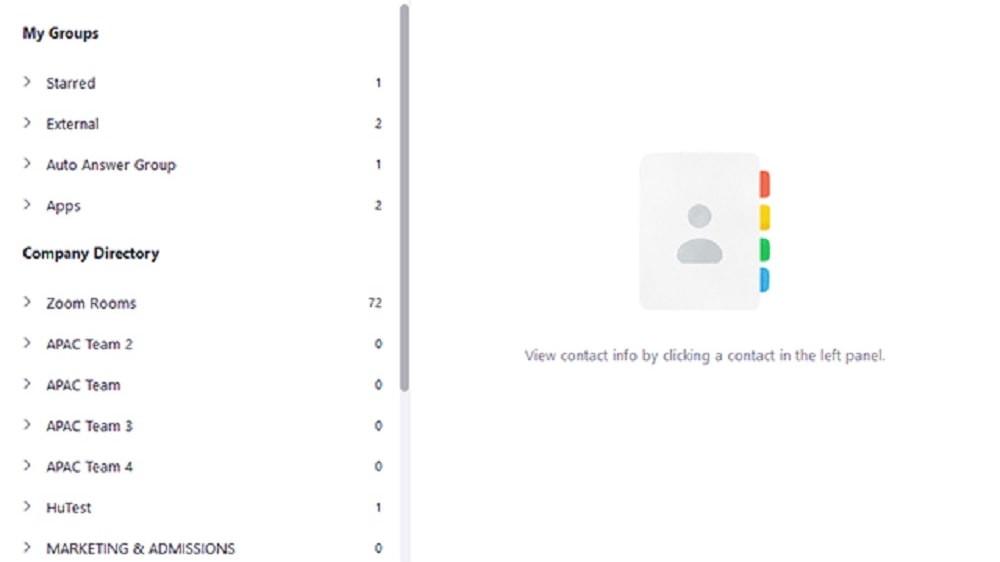
When evaluating integration capabilities, Zoom emerges as the frontrunner compared to Google Meet. Zoom boasts an impressive array of integration opportunities, compatible with leading productivity, scheduling, and project management tools such as Microsoft Teams, Slack, and Asana, among others. Additionally, its comprehensive API and SDK offerings enable businesses to customize integrations to align perfectly with their distinct operational needs, thereby elevating corporate communications.
Conversely, Google Meet shines in its effortless integration with Google Workspace tools, such as Gmail, Google Calendar, and Google Drive. This creates a harmonized workspace for those deeply rooted in Google's ecosystem. Yet, when broadening the lens to diverse third-party integrations beyond Google Workspace, Google Meet lags somewhat behind Zoom. Therefore, for those requiring a wider range of integration options, Zoom typically stands out as the superior choice.
Google Meet Pulls Ahead of Zoom for User-Friendliness

When discussing user-friendliness in video conferencing platforms, Google Meet holds a marginal advantage over Zoom. Being part of the Google ecosystem, Google Meet inherits a design philosophy consistent with other well-known Google services, such as Gmail and Google Calendar. Its streamlined interface is crafted with simplicity in mind, ensuring even those unfamiliar with video conferencing platforms can navigate with ease. Every aspect of Google Meet, from initiating to joining meetings, is straightforward, providing a hassle-free experience for users.
On the other hand, while Zoom is recognized for its user-centered design, some users have expressed challenges in navigating its myriad features and adjusting certain settings. Particularly, newcomers sometimes find tweaking audio and video preferences a tad more complex, slightly diminishing Zoom's overall ease of use.
Google Meet Performs Better at Live Captioning than Zoom
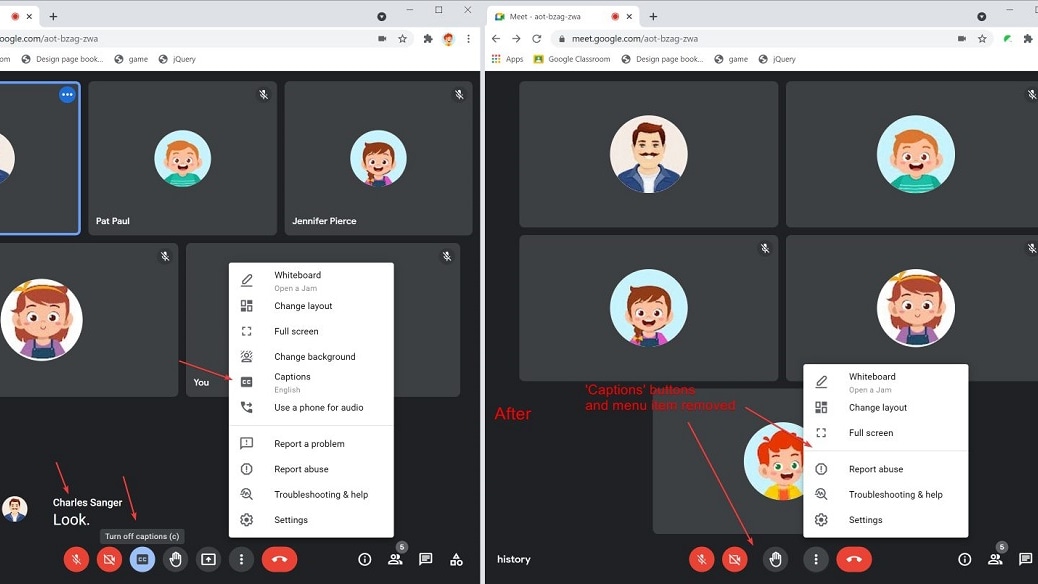
Both Google Meet and Zoom are lauded for their array of video conferencing tools, but Google Meet distinctly shines in one particular area: live captioning. Utilizing the prowess of Google's advanced speech-to-text technology, Google Meet offers users the ability to view real-time captions during meetings. This not only ensures better understanding and clarity during discussions but also significantly boosts accessibility for those with hearing impairments.
On the contrary, Zoom doesn't natively provide this real-time captioning capability. So, while both platforms cater to diverse conferencing needs, when it comes to accessibility features like live captions, Google Meet has a clear advantage over Zoom.
Zoom Provides Superior Virtual Meeting Experiences than Google Meet

Zoom is predominantly celebrated for its exceptional virtual meeting features. With just a few clicks, users can initiate a video conference, simplifying team collaboration and ensuring fluid interactions. A distinguishing characteristic of Zoom is its steadfast performance, delivering crisp video and clear audio, even when accommodating extensive teams.
Google Meet, another notable contender in the video conferencing arena, certainly provides these capabilities. However, many users frequently laud Zoom for having an edge in terms of overall quality and user-friendliness. The general consensus suggests that, in direct comparisons between the two, Zoom often emerges with a slight advantage in delivering a superior conferencing experience.
Subscribe to our newsletters.
No FOMO here. Stay up-to-date on all the latest deals and news with our monthly newsletter straight to your inbox like 127,000+ entrepreneurs (+ Get 10% off on on our Premium Membership!)
Google Meet vs Zoom Meetings: Which is the best for your business?
Google Meet is the best tool for you if:
- You seek a simple and straightforward video conferencing solution integrated with Google Workspace for seamless collaboration.
- Reliable and high-quality video and audio are crucial for your meetings and presentations. Google Meet prioritizes the delivery of high-quality video and audio to enhance your communication experience.
- You prioritize ease of use and accessibility for participants with various technical backgrounds. Google Meet's intuitive interface and straightforward controls make it accessible to participants of all technical proficiencies.
- Cost-efficiency is a key consideration, especially for small to medium-sized businesses. Google Meet offers cost-effective plans, including a free tier, making it a budget-friendly choice for businesses of all sizes.
- You need a scalable platform suitable for both small team meetings and larger webinars or conferences.
Zoom Meetings is the best tool for you if:
- You require a versatile and widely used video conferencing platform for various purposes, from meetings to webinars. Zoom's versatility knows no bounds.
- High-quality video and audio are essential for your communication needs. Zoom's commitment to delivering high-definition video and crystal-clear audio ensures that your meetings and presentations are both engaging and impactful.
- You value a user-friendly interface and straightforward scheduling and joining processes. Zoom's user-friendly interface is designed with simplicity in mind.
- Collaboration features like screen sharing, breakout rooms, and chat support your team's workflow.
- You need compatibility across multiple devices and integration options with other productivity tools. Zoom's cross-platform compatibility ensures that you can connect and collaborate from anywhere, on any device.
$20 off the annual One Pro plan for US and European companies on Zoom Meetings
Get $20 off the annual One Pro plan for US and European companies on Zoom Meetings and up to $20 savings with Secret.
Alternatives to Google Meet & Zoom Meetings
Promotions on Video Conferencing software
Start saving on the best SaaS with Secret.
Secret has already helped tens of thousands of startups save millions on the best SaaS like Google Meet, Zoom Meetings & many more. Join Secret now to buy software the smart way.












