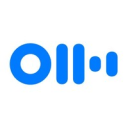Descript vs Otter: Choosing the best transcription tool
- 01Descript vs Otter.ai: overview
- 02What's the difference between Descript and Otter.ai?
- 03Descript pros and cons
- 04Otter.ai pros and cons
- 05Descript compared to Otter.ai
- 06Otter.ai compared to Descript
- 07Features comparison
- 08Descript vs Otter.ai: Which is the best for your business?
- 09Promotions on Video software
- 10Alternatives to Descript & Otter.ai
Save up to $240 on Descript
Save up to $240 on Descript
Whether you’re an individual journalist, content creator, or part of a large corporate communications team, transcribing your audio and video content accurately and efficiently is crucial. Fortunately, there's no shortage of transcription tools available in today’s digital age.
In this article, we dive into two leading transcription services—Descript vs Otter.ai. Both are geared towards converting spoken content into written form, but they cater to slightly different needs and boast distinctive features. We will delve deeper into each solution's strengths and weaknesses and highlight the primary differences between them. Our aim is to guide you in determining which service aligns better with your transcription requirements.
Descript vs Otter.ai: overview
Descript and Otter.ai stand out as premier contenders in the world of transcription services, each presenting unique features and benefits tailored to different user needs.
Descript is renowned for its advanced editing capabilities, allowing users to edit audio or video content by simply modifying the transcribed text. With its unique "Overdub" feature, it also provides the ability to generate and edit synthetic voices. This makes it particularly appealing for podcasters, video creators, and professionals who want seamless audio and video editing combined with transcription. On the other hand, Otter.ai is celebrated for its real-time transcription and ease of use. Catering to a broader audience, including students, journalists, and meeting attendees, it effortlessly transcribes live conversations, meetings, and lectures, emphasizing accuracy and speed.
Now, let's explore the Descript vs. Otter.ai comparison in-depth to help you make an enlightened choice when selecting the ideal transcription service for your unique requirements.
What's the difference between Descript and Otter.ai?

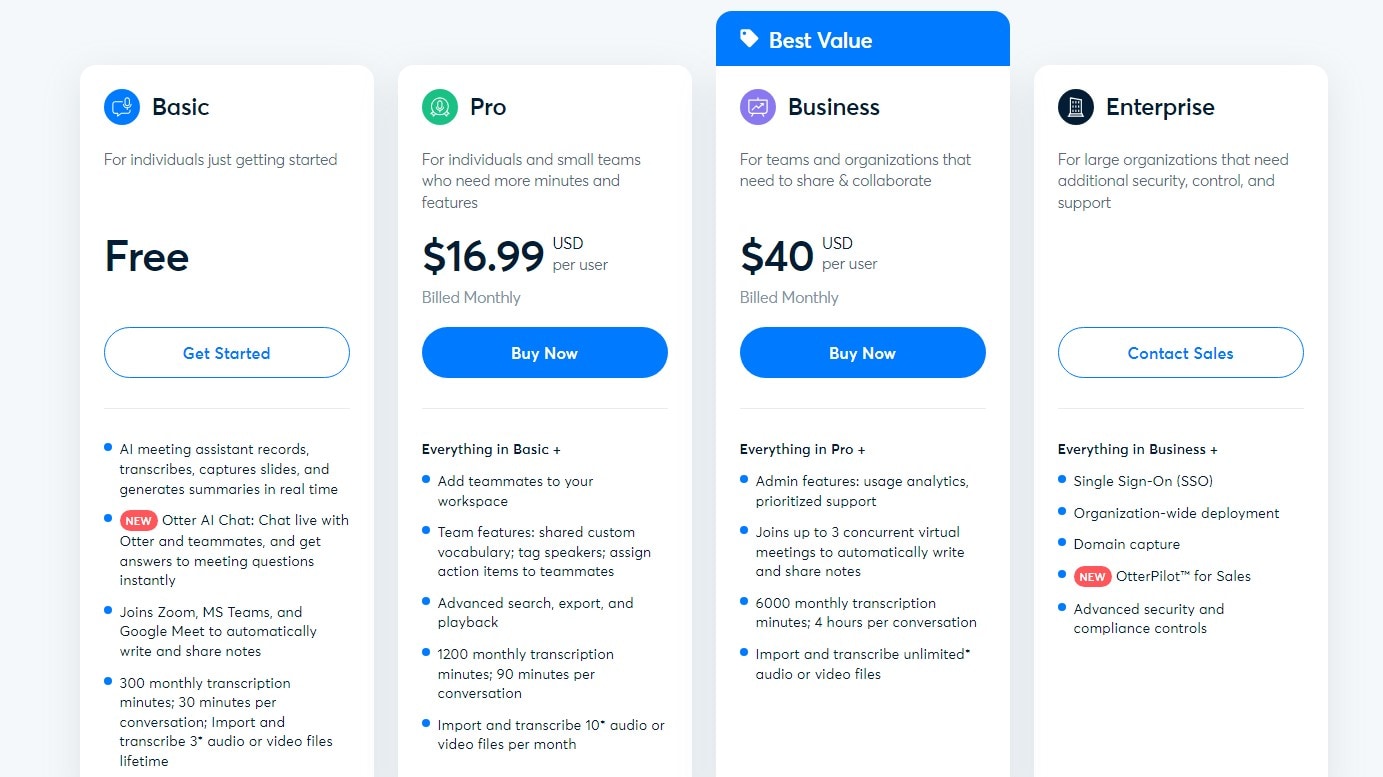
Otter.ai and Descript are two transcription tools powered by intelligence (AI) that can save you time and help you stay focused during meetings and interviews. Although they use similar technology, they have differences in terms of features, ease of use, pricing, and transcription accuracy.
Regarding pricing, both tools offer a plan with distinct features. Descript has a plan starting at $30 per month, allowing for up to 30 hours of transcription per month. On the other hand, Otter's business plan starts at $40 per month. Provides 6000 minutes of transcription with a conversation limit of 4 hours. When it comes to transcription accuracy, Otter.ai achieves an accuracy level ranging from 85% to 95%. However, it may face challenges with background noise and echo interference. Conversely, Descript boasts a 95% accuracy rate. May encounter difficulties with words, especially names. Both tools include editing features to rectify any inaccuracies.
Integration and collaboration options differ between the two tools. Descript seamlessly integrates with podcast and publishing platforms, while Otter.ai connects with web conferencing platforms like Zoom and Dropbox, making it easy to sync audio and video files. Descripts Studio Sound feature effectively removes background noise, ensuring top-notch recording quality. Moreover, the Descripts Overdub function seamlessly integrates sentences or paragraphs into recordings. Both Otter.ai and Descript provide editing and customization options tailored to your needs. Otter.ai allows users to create vocabulary lists, thereby improving transcription accuracy. On the other hand, Descript sets itself apart by identifying and removing filler words, streamlining the editing process. Additionally, Descript offers an AI Green Screen feature that enables background removal from videos.
To summarize, professionals seeking accurate transcription services for videos often turn to Otter.ai. Its advanced features make it a reliable choice for transcribing meetings. On the other hand, Descript caters to podcasters looking to automate their editing and publishing workflows. Utilizing its set of tools, such as Studio Sound, Overdub, and AI Green Screen Descript, empowers podcasters to efficiently produce high-quality content.
1 free hour of transcription per month on Descript
Get 1 free hour of transcription per month on Descript and up to $240 savings with Secret.
Descript pros and cons
What are the advantages of Descript?
- Multifunctional editing: One of Descript's standout features is its ability to allow users to edit audio or video by merely modifying the transcribed text. This offers an intuitive editing process, especially for those familiar with text editing.
- Overdub feature: Descript's "Overdub" tool lets users create and edit synthetic voices, making it easier to fix mistakes in recordings or even add new content without the need for re-recording.
- Integrated tools: Beyond transcription, Descript provides a suite of podcasting and video editing tools, making it a one-stop-shop for content creators.
- High-quality transcription: The platform boasts of accurate automatic transcription, and there's an option to get professional manual transcriptions for even better accuracy.
- Collaborative capabilities: Descript supports real-time collaboration, similar to platforms like Google Docs, allowing multiple users to work on a project simultaneously.
What are the disadvantages of Descript?
- Learning curve: With its range of features, especially those related to advanced editing, new users might require some time to familiarize themselves with the platform.
- Cost: Compared to some other transcription services, Descript can be more expensive, particularly for those who only need basic transcription without the added editing tools.
- Performance issues: Some users have reported occasional lags or performance issues, especially when working with longer audio or video files.
- Limited languages: As of my last update in 2022, Descript primarily supports English. Users requiring transcription in multiple languages might find this limiting.
- Overdub voice limitation: While the Overdub feature is innovative, creating a new voice requires a considerable amount of recorded speech, and the synthetic voice might not always sound perfectly natural.
Compare Descript to other tools
Otter.ai pros and cons
What are the advantages of Otter.ai?
- Real-time transcription: One of Otter.ai's standout features is its capability to transcribe audio in real-time, making it invaluable for live events, meetings, and lectures.
- High accuracy: Otter.ai offers impressive accuracy levels for automatic transcription, even in scenarios with multiple speakers or background noise.
- Speaker differentiation: The platform can distinguish between different speakers in a conversation, labeling them accordingly in the transcript. This feature is especially useful for transcribing meetings or group discussions.
- Search functionality: Users can easily search through transcriptions for specific keywords or phrases, aiding in content organization and retrieval.
- Generous free tier: Otter.ai offers a free plan that provides a significant amount of monthly transcription minutes, making it accessible to users who can't invest in a premium subscription.
What are the disadvantages of Otter.ai?
- Audio quality dependence: While Otter.ai is accurate, the quality of the transcription can be highly dependent on the clarity and quality of the original audio recording.
- No professional review option: Unlike some other services, Otter.ai doesn’t offer a feature for professional manual reviews or transcriptions for increased accuracy.
- Limited editing tools: While it's primarily a transcription service, users looking for more comprehensive audio or video editing tools (like those found in Descript) might find Otter.ai lacking.
- Subscription costs: While there is a generous free tier, users who require more minutes or additional features might find the premium plans a bit pricey, especially for long-term use.
- Interface nuances: Some users have noted that the platform's interface, while generally user-friendly, has a few quirks that can be confusing or less intuitive in certain scenarios.
Descript compared to Otter.ai
Descript and Otter.ai are leading tools in the transcription domain but cater to different needs. Descript shines with its innovative approach to audio and video editing, allowing users to edit media by altering the transcribed text. Its unique "Overdub" feature stands out, facilitating voiceovers using synthetic voices.
Otter.ai, on the other hand, excels in real-time transcription, especially useful for live events and meetings. Its accuracy, even in multi-speaker environments, is commendable. While Descript offers multimedia editing capabilities, Otter.ai is a go-to for those seeking swift, live transcription.
Is Descript better than Otter.ai?
Whether Descript is better than Otter.ai largely depends on user needs. Descript offers a multifaceted platform, allowing audio and video editing directly through text manipulation, making it a favorite for content creators needing transcription combined with media editing. The "Overdub" tool, which enables voice edits, further sets it apart.
Otter.ai, however, specializes in real-time transcription, proving invaluable for professionals like journalists or those transcribing meetings and lectures. It emphasizes speed and accuracy in live scenarios. Thus, while Descript provides comprehensive editing tools, Otter.ai excels in immediate transcription tasks.
What is Descript best used for?
Descript is best utilized for multimedia projects that require seamless integration of transcription with audio and video editing. Its innovative design allows users to edit media by simply manipulating the transcribed text, streamlining the editing process for podcasters, video creators, and content producers.
Additionally, the platform's unique "Overdub" feature offers the ability to produce and tweak synthetic voices, proving invaluable for rectifying audio errors without re-recording. Descript also facilitates collaborative work, making it suitable for teams. Whether you're crafting a podcast, editing interviews, or producing video content, Descript provides a unified solution, merging transcription with advanced editing capabilities.
Can Descript replace Otter.ai?
Whether Descript can replace Otter.ai hinges on the specific use-case. Descript's strengths lie in its advanced multimedia editing tools, allowing users to modify audio and video by adjusting the transcribed text. It's a game-changer for content creators seeking a blend of transcription with in-depth media editing. Meanwhile, Otter.ai excels in real-time transcription, ideal for journalists, students, and professionals transcribing live events or meetings.
While Descript offers broader editing functionalities, Otter.ai is tailored for swift, on-the-spot transcription. Thus, for those focused solely on immediate transcription, Otter.ai remains irreplaceable. Yet, for integrated media editing, Descript offers a compelling alternative.
Is Descript cheaper than Otter.ai?
Comparing the cost of Descript and Otter.ai isn't straightforward due to differing features and pricing structures. Descript's pricing is often perceived as more cost-effective, given its extensive multimedia editing capabilities, including unique features like "Overdub." It's tailored for creators seeking both transcription and advanced audio/video editing.
Otter.ai, primarily a transcription service, offers a generous free tier and premium plans that can be more expensive for users solely needing transcription. However, the perceived value and "cost-effectiveness" depend on individual requirements. If one requires advanced editing, Descript may be the more economical price, whereas for advanced transcription requirements, Otter.ai’s price may be justified.
Is there a better Video software than Descript?
Whether there's a "better" software than Descript hinges on your specific multimedia editing and transcription needs and objectives. Descript boasts an innovative suite of features, merging transcription with audio and video editing capabilities.
However, alternatives to Descript like Otter.ai, Loom, Audacity, and Adobe Audition might resonate more with certain users. Otter.ai excels in real-time transcription, especially for live events. Audacity is a free, open-source audio editing tool, while Adobe Audition provides professional-grade audio processing. The decision of the "better" software depends on your unique requirements, budget, and preferred functionalities. It's essential to assess these criteria to ascertain which platform best fulfills your multimedia objectives.
1 free hour of transcription per month on Descript
Get 1 free hour of transcription per month on Descript and up to $240 savings with Secret.
Otter.ai compared to Descript
Otter and Descript are both titans in the transcription arena but cater to nuanced user preferences. Otter.ai stands out for its prowess in real-time transcription, making it a top choice for capturing live events, lectures, or meetings with impressive accuracy. Its ability to discern multiple speakers further enhances its utility.
Conversely, Descript ventures beyond mere transcription. Its hallmark is the integration of transcription with audio and video editing, allowing users to tweak media through text manipulation. This synergy is invaluable for content creators merging transcription with multimedia projects. Each platform excels in its niche, and the choice between them pivots on specific requirements.
Is Otter.ai better than Descript?
Determining if Otter is better than Descript depends on user objectives. Otter.ai shines as a specialized tool for real-time transcription, making it a top choice for those seeking immediate, accurate transcriptions for events, lectures, or meetings. Its user-friendly interface and ability to differentiate between speakers enhance its appeal.
Descript, however, offers a broader suite of features, merging transcription with multimedia editing capabilities, ideal for content creators. The platform's unique approach allows audio and video adjustments through text edits. While Otter.ai excels in swift, dedicated transcription tasks, Descript offers a more comprehensive creation toolkit. The "better" tool hinges on the user's specific needs.
What is Otter.ai best used for?
Otter.ai excels as a dedicated transcription tool, making it ideal for real-time capture of spoken content. Its strength lies in transcribing live events, lectures, interviews, and meetings with impressive accuracy. The platform's ability to differentiate between multiple speakers makes it invaluable for group discussions or conferences. Moreover, its user-friendly interface and search functionality enable easy navigation and content organization.
With its cloud-based storage and sharing capabilities, Otter.ai is also adept for collaboration, allowing teams to access and review transcriptions seamlessly. For professionals, students, or anyone seeking immediate, accurate transcription, especially in dynamic settings, Otter.ai emerges as the preferred choice.
Can Otter.ai replace Descript?
Whether Otter can replace Descript depends on the user's primary needs. Otter.ai is a master at real-time transcription, adept at capturing live events, lectures, and meetings with precision. It's tailored for those who prioritize immediate transcription, especially in multi-speaker environments.
Descript, however, offers a holistic approach, blending transcription with multimedia editing. This integration allows users to modify audio and video by editing the associated text, a unique feature tailored for content creators. While Otter might be sufficient for those focused strictly on transcription, for users who value the fusion of transcription with multimedia editing, Descript retains its distinct edge.
Is Otter.ai cheaper than Descript?
When comparing costs between Otter and Descript, it's essential to consider the feature sets they each offer. Otter.ai, primarily a transcription tool, provides a generous free tier with a set amount of transcription minutes, and its premium plans’ pricing being justified for users strictly seeking transcription services.
Descript, with its multifaceted approach combining transcription, audio, and video editing, often comes with a more economical price tag, providing broader transcription and editing capabilities. However, the perceived value and "cost-effectiveness" depend on individual needs. For pure transcription, Otter might an economical choice, but for integrated multimedia projects, Descript's pricing might be justified.
Is there a better Video software than Otter.ai?
Deciding whether there's a superior software to Otter.ai rests on your unique transcription and audio processing needs and objectives. Different alternatives cater to a variety of user demands.
Alternatives to Otter.ai include Descript, Rev.com, Microsoft Teams, Vowel, and Sonix, each with its distinct advantages. Descript, for example, not only provides transcription services but also offers integrated audio and video editing. The decision on the best software largely depends on your specific requirements, budget, and desired features. It's imperative to meticulously assess these elements to pinpoint the platform that most adeptly meets your transcription and audio processing aspirations.
Features comparison
Descript Towers Over Otter.ai in Advanced Audio Cleanup and Enhancement
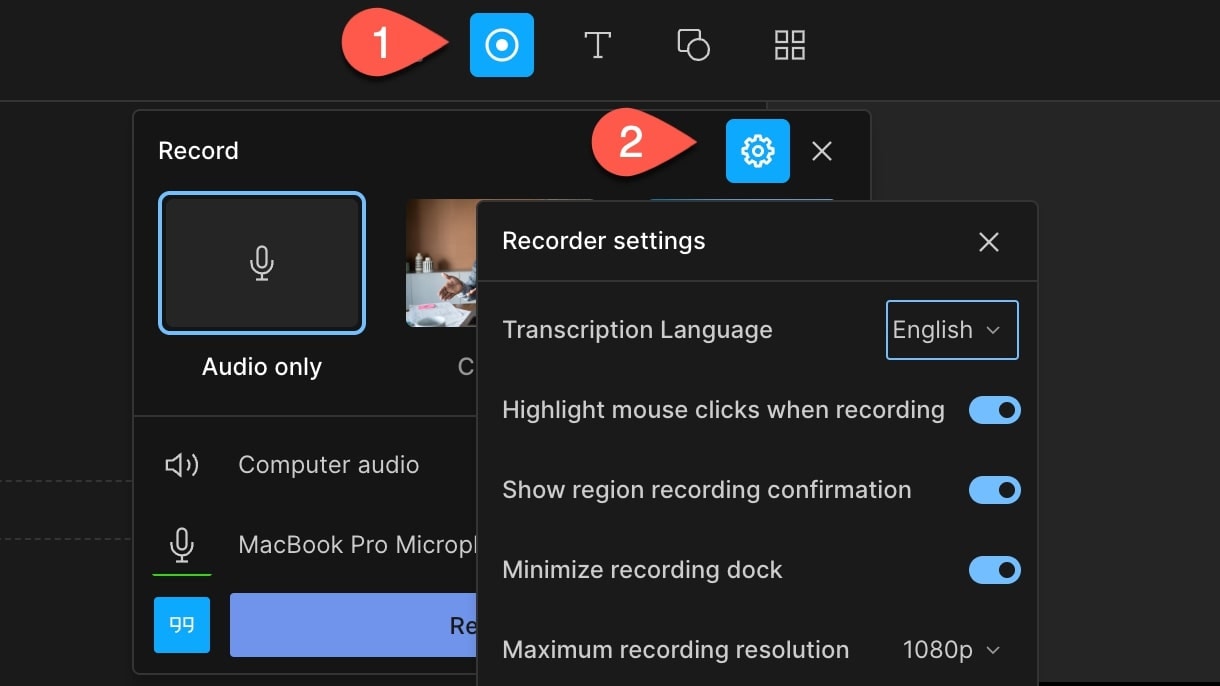
In the meticulous world of audio perfection, Descript indisputably stands out. It boasts a suite of sophisticated tools aimed at elevating audio quality to professional standards. Users can tap into noise reduction to diminish background disturbances, use leveling to ensure consistent volume across clips, and employ EQ adjustments to fine-tune audio frequencies for optimum clarity. For instance, podcasters can easily eliminate unwanted ambient noise, ensuring listeners get a pristine auditory experience.
Contrarily, Otter.ai, primarily known for its transcription services, doesn't delve deep into these specialized audio enhancement realms. As a result, for superior audio refinement, Descript holds the crown.
Otter.ai Outshines Descript in Multi-Speaker Recognition and Attribution

In the intricate realm of audio transcription, especially with multi-speaker recordings, Otter.ai stands as a beacon. Its proficiency lies in astutely differentiating between distinct voices and methodically attributing text to respective speakers. Consider a scenario: a bustling roundtable discussion or a panel debate. With Otter.ai, such interactions are seamlessly transcribed, clearly demarcating speakers and their contributions. This level of precision is invaluable for journalists, researchers, or business professionals examining transcripts of interviews or team meetings.
While Descript excels in various aspects, it currently doesn't match Otter.ai's prowess in this specific speaker identification domain, positioning Otter.ai a notch higher in this segment.
Both Descript and Otter.ai Champion Collaborative Workflows
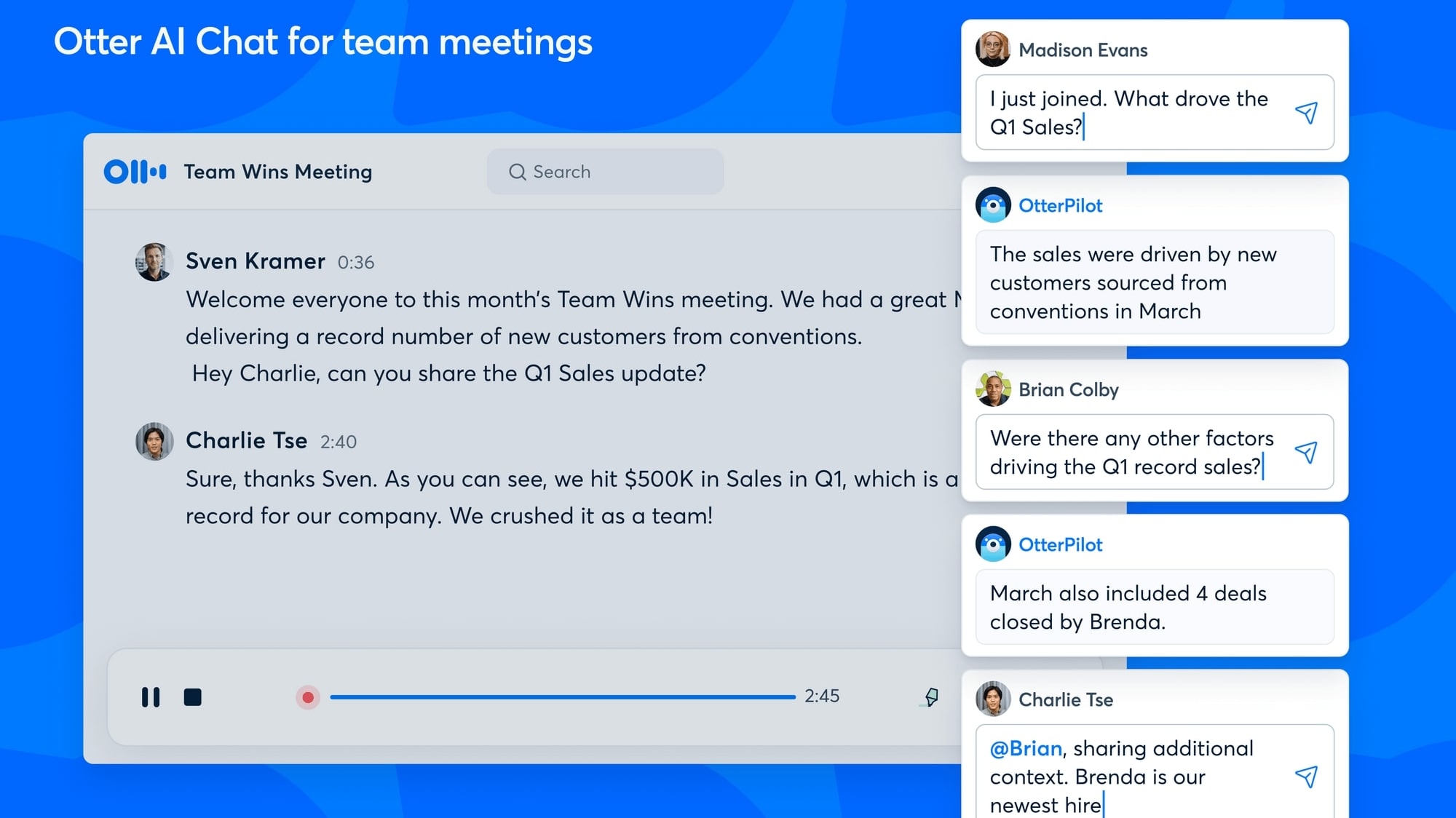
In the modern era, where remote work and digital collaborations reign supreme, both Descript and Otter.ai stand as pillars supporting seamless team interactions. Descript pioneers this by allowing several users to dive into a project concurrently, eliminating bottlenecks and fostering a unified editing experience. Imagine a team producing a podcast; with Descript, multiple members can fine-tune sections simultaneously, enhancing productivity.
On the other side, Otter.ai doesn't lag, offering collaborative perks via its robust export and sharing capabilities. Whether it's sharing meeting transcriptions or pooling inputs, Otter.ai ensures teamwork remains unhindered. Ultimately, both platforms ardently advocate for enhanced collaborative ventures.
Descript Outshines Otter.ai in User Experience and Functionality

Descript, in the realm of user-friendliness, distinctly stands out as a leader. The platform boasts a pristine, intuitive design, which appeals to both novice and seasoned users alike. Unique features such as overdubbing, a fluid editing timeline, and live transcript edits during recordings enhance its user-centric approach. The drag-and-drop functionality melded with multi-track editing capabilities exemplifies the tool's commitment to a seamless editing experience. Furthermore, Descript’s real-time transcript editing not only simplifies the process but also boosts productivity by cutting down post-recording edits.
Conversely, Otter.ai, though competent, doesn't rival Descript's ease of use. Navigating through extensive transcripts or categorizing them might pose a slight challenge to some users, making the learning curve slightly steeper.
Otter.ai Shines Over Descript for On-the-Spot Transcription Capabilities

In the realm of transcription, Otter.ai unquestionably makes an impression with its real-time transcription prowess. This dynamic feature empowers users to visually track conversations in the very moment they occur, seamlessly converting audible dialogues into organized text. This immediacy is particularly beneficial in contexts like live conferences, interviews, or seminars where instantaneous documentation is paramount.
In contrast, while Descript is proficient in its automatic transcription, the absence of a real-time feature slightly dims its shine in this category. For those emphasizing speed and the necessity of capturing moments as they unfold, Otter.ai emerges as the preferred choice.
Descript Surpasses Otter.ai in Screen Recording and Editing Capabilities

Both Descript and Otter.ai stand out with their respective unique features, yet, when diving into the domain of screen recording, Descript undeniably leads the race. Descript's prowess is evident in its ability to not just record the screen, but to immediately transcribe the accompanying audio, integrating two crucial steps in one smooth process. Furthermore, the platform’s in-built editing tools empower users to refine recordings to perfection prior to distribution.
Otter.ai, despite its many strengths in real-time transcription and other arenas, lacks in this screen recording niche. Consequently, for users emphasizing screen recording, Descript emerges as the unequivocal frontrunner.
Otter.ai Outperforms Descript in Integration Versatility
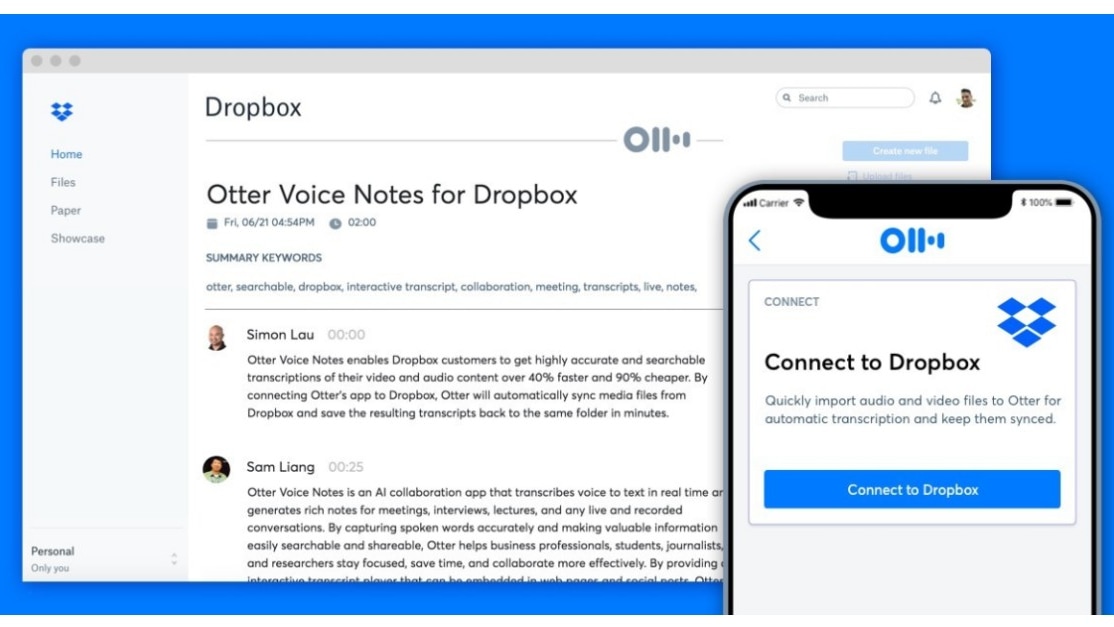
Otter.ai stands out prominently when it comes to integration versatility. Its seamless integration with mainstream platforms like Zoom, Dropbox, and Google Drive positions it as an indispensable tool for professionals and businesses that pivot around these services. The added feature of the Otter Voice Meeting Notes app, which directly syncs with calendars, further streamlines meeting transcription tasks, boosting efficiency.
Descript, on the other hand, while offering commendable integrations with platforms like Zoom, doesn't provide the same extensive array as Otter.ai. However, for creative experts, Descript’s niche integrations, like its partnership with Adobe Premiere Pro, can be invaluable. These curated connections highlight Descript's focus on enriching specialized content creation workflows, indicating that it’s not always about quantity, but the quality and relevance of integrations that matter.
Subscribe to our newsletters.
No FOMO here. Stay up-to-date on all the latest deals and news with our monthly newsletter straight to your inbox like 113,000+ entrepreneurs (+ Get 10% off on on our Premium Membership!)
Descript vs Otter.ai: Which is the best for your business?
Descript is the best tool for you if:
- You're aiming to effortlessly intertwine transcription, editing, and audio enhancement within one consolidated platform for maximum efficiency.
- You prioritize hands-on audio and video editing, leveraging features like overdubbing, real-time corrections, and intuitive multi-track editing.
- You're involved in podcasting or video content creation and require instant transcription and simultaneous screen recording capabilities.
- You value a cohesive environment that allows for collaborative editing, facilitating seamless teamwork on shared projects in real-time.
- You're seeking a tool that simplifies complex tasks, providing a user-friendly interface with drag-and-drop functionalities for streamlined workflows.
Otter.ai is the best tool for you if:
- You primarily need real-time transcription services, offering immediate transformation of live conversations into accurate written text.
- You engage frequently in multi-speaker environments like meetings or panels and require precise speaker differentiation and attribution.
- You lean heavily on integrations, valuing a tool that syncs effortlessly with platforms like Zoom, Dropbox, and Google Drive.
- You emphasize collaboration and sharing, seeking features that facilitate easy export, distribution, and joint review of transcriptions.
- You desire a platform tailored for ease and efficiency, focusing less on advanced editing and more on quick transcription needs.
1 free hour of transcription per month on Descript
Get 1 free hour of transcription per month on Descript and up to $240 savings with Secret.
Alternatives to Descript & Otter.ai
Promotions on Video software
Start saving on the best SaaS with Secret.
Secret has already helped tens of thousands of startups save millions on the best SaaS like Descript, Otter.ai & many more. Join Secret now to buy software the smart way.