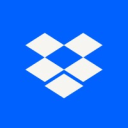General information about Microsoft SharePoint
Microsoft SharePoint exemplifies innovation and versatility in the world of software platforms, and it's designed with a single purpose — empowering organizations to streamline collaboration processes and bolster productivity. It is a carefully curated constellation of features and functionalities that enable businesses to construct secure intranets, extranets, and websites to ensure seamless communication and efficient sharing of information.
At its core, SharePoint is a robust content management system with influential document management capabilities. It offers an effective solution for teams to store, organize, and retrieve files, drastically reducing time spent searching for documents. The platform acts as a central repository where files can be securely managed and accessed, providing teams with the tools they need to work cohesively and efficiently.
Complementing this, SharePoint also doubles as an integrated project management tool. Teams can assign tasks, monitor progress, and share essential project data, all within a unified space. This high level of integration enhances team collaboration and ensures a smooth flow of information.
One of SharePoint's key selling points is its compatibility with other Microsoft Office applications like Word, Excel, and PowerPoint. This seamless integration paves the way for enhanced productivity by allowing the creation of dynamic, interactive reports, and dashboards.
SharePoint outshines many of its competitors with its user-friendly interface and customizable design. It simplifies the creation and management of workflows, forms, and data visualization tools, empowering businesses to automate processes and make informed decisions based on real-time data.
Overall, Microsoft SharePoint is more than just a software platform. It’s a secure, scalable, and feature-rich ecosystem that optimizes collaboration, information management, and decision-making processes.
Discover incredible deals on Microsoft SharePoint and other top-tier SaaS solutions. Leverage the power of the right software to streamline your business processes today.
See alternatives to Microsoft SharePoint like OneDrive or Google Workspace.
Expert review on Microsoft SharePoint
Okay, let's spill the beans on Microsoft SharePoint. This software is like that responsible sibling who keeps your family organized and on track. It's a powerhouse for collaboration and document management, making it a go-to solution for businesses big and small. 🏢
Imagine a world where all your files, project documents, and team communication are neatly organized in one secure spot. That's exactly what SharePoint offers. It's like a digital command center, ensuring everyone is on the same page and working towards common goals. 📂
Whether you're a one-person show or part of a bustling organization, SharePoint has got you covered. With its array of features and customization options, you can tailor it to suit your unique needs 🙌
Now let's talk about the juicy stuff, pricing. Microsoft knows that not all heroes wear capes, so they offer a range of plans to fit different budgets 💰
Just like a secret menu at your favorite restaurant, there are alternatives to SharePoint that might tickle your fancy. Take a peek at tools like Google Drive, Dropbox, Box, and Confluence. They each bring their unique flavor to the table and can be potential contenders for your business needs. 🌟
- More alternatives to Microsoft SharePoint
Customer Success Manager
Microsoft SharePoint features
Streamline collaboration and content management in one platform.
-
Easy collaboration
Collaborate and work together seamlessly with your team using Microsoft SharePoint. Share documents, files, and ideas in real-time, ensuring everyone is on the same page and driving productivity to new heights
-
Advanced data visualization
Transform complex data into meaningful insights with SharePoint's advanced data visualization capabilities. Visualize your data in charts, graphs, and dashboards, allowing you to make informed decisions and drive business growth
-
Centralized knowledge hub
With SharePoint, you have a centralized knowledge hub at your fingertips. Store and organize important information, documents, and resources in one place. Say goodbye to endless searching and hello to easy access and efficiency
-
Team sites
Users can create team-specific sites for project management and collaboration, featuring customized pages, document libraries, and task lists.
-
Powerful workflow automation
Automate repetitive tasks and streamline your business processes with SharePoint's powerful workflow automation. Save time, eliminate errors, and focus on what truly matters – growing your business
-
Robust security and compliance
Protect your valuable business data with SharePoint's robust security and compliance features. Ensure your information remains secure, meet regulatory requirements, and have peace of mind knowing that your business is always protected.
-
Customization and scalability
SharePoint can be extensively customized to fit the specific needs of an organization, and it's scalable to accommodate growth and changing requirements.
-
Search functionality
SharePoint offers advanced search capabilities, helping users quickly find documents, data, and other information within the organization’s repository.
19 Microsoft SharePoint Reviews
-
Logan
Exceptional Customer Support: Resolving SharePoint Issues with Speed and Efficiency
Finally, the customer support for SharePoint is top-notch. Whenever we've had issues, they've been resolved quickly and efficiently.
August 12, 2024
-
Marie G
Continuing Success Due to Functionality
I generally consider Microsoft SharePoint excellent in all aspects, with all features conveniently located in one place and additional apps available. However, I personally favor the older version of Teams.
August 3, 2024
-
Joseph Williams
Convenient Mobile Access: SharePoint Keeps Me Connected On-the-Go
SharePoint's mobile access is very convenient. I can access important documents and information even when I'm out of the office
July 30, 2024
Microsoft SharePoint: Pros & Cons
Pros
-
Advanced security features: SharePoint ensures data privacy and protection with its robust security measures.
-
Improved collaboration: Microsoft SharePoint allows for seamless collaboration and document sharing among team members
-
Enhanced productivity: With its powerful features, SharePoint streamlines workflows and boosts overall productivity
Cons
-
High learning curve: It can take time for entrepreneurs to fully understand and utilize all the features offered by SharePoint
-
Limited customization options: Microsoft SharePoint may not allow for extensive customization to suit unique business needs
-
Costly licensing: The licensing fees for SharePoint can be expensive for young entrepreneurs on a tight budget.
Why is Microsoft SharePoint better than other Collaboration software?
Microsoft SharePoint has more options than OneDrive: 44 vs 32
Microsoft SharePoint has more features than Clipclip: 44 vs 4
Microsoft SharePoint is better at number of features than Nuclino: 44 vs 38
Microsoft SharePoint is more suitable for small businesses thanks to its good value for money than Bloomfire: 4.2 vs 4.1
Microsoft SharePoint has more features than Quickreviewer: 44 vs 42
Microsoft SharePoint has better positive reviews compared to Éon: 86 vs 85
Microsoft SharePoint has more positive reviews than WeLoveDevs: 86 vs 85
Microsoft SharePoint has better positive reviews compared to Paprwork: 86 vs 85