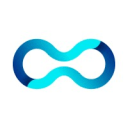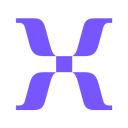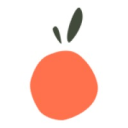Hotjar vs Smartlook: Which User Behavior Analytics Tool Is Right for You?
- 01Hotjar vs Smartlook: overview
- 02What's the difference between Hotjar and Smartlook?
- 03Hotjar pros and cons
- 04Smartlook pros and cons
- 05Hotjar compared to Smartlook
- 06Smartlook compared to Hotjar
- 07Features comparison
- 08Hotjar vs Smartlook: Which is the best for your business?
- 09Promotions on Data Analytics software
- 10Alternatives to Hotjar & Smartlook
Save up to $99 on Hotjar
Hotjar
1 month free on Business plan
Save up to $99 on Hotjar
Hotjar
1 month free on Business plan
Analyzing user behavior on your website is crucial for optimizing user experience and driving conversions. When it comes to web analytics and user feedback, Hotjar and Smartlook are two prominent players in the field. However, choosing the right tool for your website's needs can be a daunting task.
Both Hotjar and Smartlook offer valuable insights into user interactions, helping you make informed decisions to enhance your website's performance. To make the best choice for your business, it's essential to compare the features and capabilities of these two analytics tools. This comparison will enable you to uncover their strengths and weaknesses, empowering you to select the tool that aligns most effectively with your website optimization goals.
Hotjar vs Smartlook: overview
Hotjar and Smartlook are prominent players in the field of web analytics and user behavior tracking, each with its own unique strengths designed to cater to specific user needs.
Hotjar is renowned for its versatile set of features in website analytics. It provides a comprehensive suite of tools for understanding user interactions, including heatmaps, session recordings, feedback forms, and surveys. Smartlook, on the other hand, excels in offering in-depth session replay capabilities, allowing you to analyze user journeys on your website in detail.
To make an informed decision when choosing between Hotjar and Smartlook for your web analytics and user feedback needs, let's delve into a detailed comparison of their features, benefits, and limitations. This comparison will empower you to select the analytics tool that best aligns with your specific goals for optimizing user experience and website performance.
What's the difference between Hotjar and Smartlook?

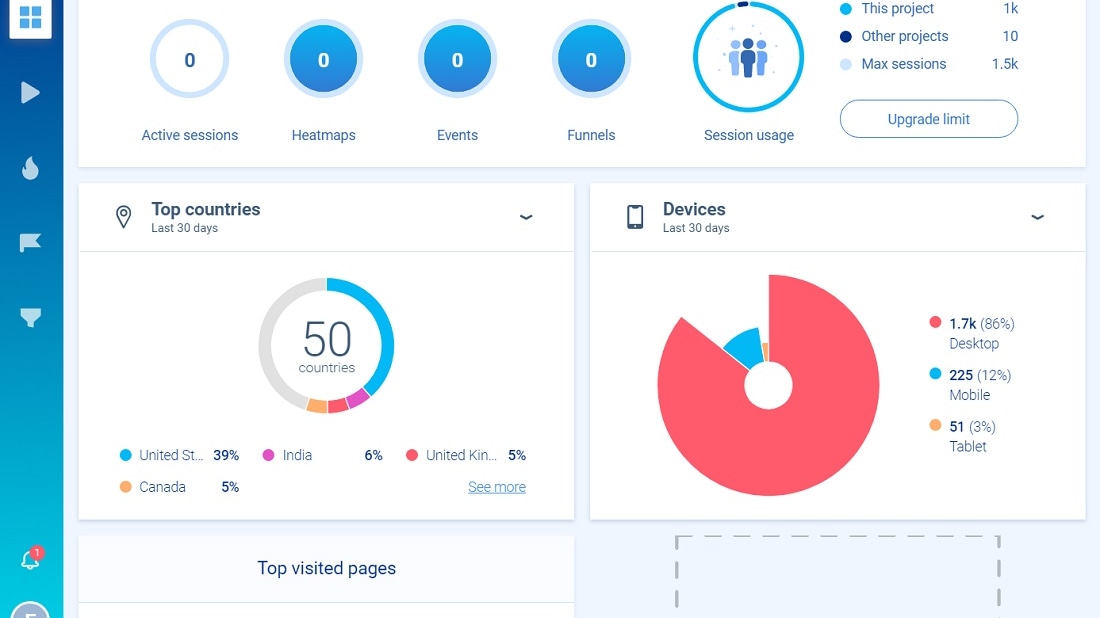
Hotjar and Smartlook are robust and adaptable analytical solutions that can help you gain more insights into user behavior on your website or mobile application. While they have a lot of similarities, there are also differences that set them apart.
Hotjar is more user-centric, with a focus on the user experience segment. Hotjar offers tools like heatmaps, on-site feedback mechanisms, and session recordings. With such tools, you will be able to see what pain points users experience and thus improve your offering. Furthermore, Hotjar offers feedback and survey tools through which you can collect valuable insights from your user base.
On the other hand, Smartlook offers a package of tools that focuses on website analytics through heatmaps and user behavior analysis. Its main feature is its adaptability by being deployable on both a website and on a mobile application, making it cross-platform in a sense. To streamline user behavior, Smartlook provides insights into how users interact with your website or application. However, Smartlook doesn't offer Voice of Customer tools, unlike Hotjar, which are used to gather product feedback. Yet, Smartlook is a valuable resource for comprehending user behavior on mobile devices.
In the end, Hotjar and Smartlook are powerful analytics tools that can offer great insights into user behavior and help you enhance UX. Hotjar stands out with its user-centric approach, emphasizing empathy and a profound understanding of the user experience. It offers visual insights into user behavior, user feedback and survey tools, user interviews, and collaboration features. In contrast, Smartlook focuses on heatmaps and recordings, with a strong emphasis on website performance and compatibility with mobile devices. Which tool to choose will, in the end, depend on the needs of your business.
Hotjar pros and cons
What are the advantages of Hotjar?
- User behavior insights: Hotjar offers valuable insights into user behavior through features like heatmaps, session recordings, and user surveys.
- Ease of use: Its user-friendly interface makes it accessible for both beginners and experienced users.
- Affordable pricing: Hotjar provides a range of pricing plans, including a free tier, making it budget-friendly for small businesses.
- Feedback gathering: Allows for the collection of user feedback through customizable surveys and feedback forms.
- Session replays: Session recordings provide a detailed view of user interactions, aiding in website optimization.
What are the disadvantages of Hotjar?
- Limited depth: While it offers valuable insights, it may lack the depth and granularity provided by more specialized analytics tools.
- Limited A/B testing: A/B testing capabilities are limited compared to dedicated A/B testing platforms.
- Data privacy: Collecting user data may raise privacy concerns, necessitating compliance with relevant regulations like GDPR.
- Integration complexity: Integration with certain platforms may require technical expertise and effort.
- Limited reporting: Reporting capabilities, while useful, may not be as advanced as those offered by dedicated analytics tools.
Compare Hotjar to other tools
Smartlook pros and cons
What are the advantages of Smartlook?
- Session recordings: Smartlook offers detailed session replay, allowing you to see precisely how users interact with your website or app.
- User event tracking: It provides event tracking, helping you understand specific user actions and behaviors.
- Affordable pricing: Smartlook offers competitive pricing plans, including a free tier with essential features.
- User-friendly interface: Its intuitive dashboard and user interface make it easy for users of all levels to navigate.
- Customizable reports: Smartlook allows you to create custom reports and funnels to analyze user journeys.
What are the disadvantages of Smartlook?
- Limited advanced analytics: Smartlook's analytics may be less advanced compared to specialized analytics tools.
- Learning curve: While user-friendly, advanced features may require time to master, especially for complex setups.
- Data storage: Storage limitations on the free plan can be restrictive for businesses with substantial data needs.
- Session limits: Some plans may have limitations on the number of sessions you can record and store.
- Integration challenges: Integrating Smartlook with certain platforms or apps may require technical expertise or additional development work.
Hotjar compared to Smartlook
Hotjar and Smartlook are both powerful tools for website analytics and user behavior tracking. However, they have some differences worth considering. Hotjar offers a wide range of features, including heatmaps, session recordings, surveys, and user feedback tools, making it a comprehensive solution for understanding user behavior.
Smartlook, on the other hand, focuses primarily on session recording and event tracking. This specialization may make Smartlook a more streamlined option for users primarily interested in session replay and detailed event tracking. Ultimately, the choice between Hotjar and Smartlook depends on your specific needs and how you prioritize the features offered by each platform.
Is Hotjar better than Smartlook?
Determining whether Hotjar is better than Smartlook depends on your specific needs. Hotjar offers a comprehensive suite of tools for website analytics, including heatmaps, session recordings, surveys, and user feedback. It's a versatile solution for gaining insights into user behavior. Smartlook, in contrast, specializes in session recording and event tracking, making it a more focused option.
If you require a broad range of analytics tools, Hotjar may be preferable. However, if your primary interest is in session replay and event analysis, Smartlook's specialization could make it the better choice. Carefully assess your requirements and priorities to decide which platform suits you best.
What is Hotjar best used for?
Hotjar is best used for gaining deep insights into user behavior on websites and mobile apps. It excels in several key areas, including heatmaps that visualize where users click, move, and scroll, session recordings that allow you to watch individual user interactions, and surveys to collect user feedback.
Hotjar is valuable for optimizing website usability, identifying conversion bottlenecks, and improving user experience. It's also useful for A/B testing and understanding how users navigate your site. Hotjar's versatility makes it a go-to tool for web developers, UX designers, and digital marketers looking to enhance their online platforms and make data-driven decisions.
Can Hotjar replace Smartlook?
Hotjar and Smartlook serve overlapping purposes in user behavior analysis, but whether Hotjar can replace Smartlook depends on specific needs. Hotjar offers a broader set of features, including heatmaps, session recordings, surveys, and feedback tools, making it a comprehensive solution for website optimization and user insights. However, Smartlook specializes primarily in session recording and event tracking, providing a more focused approach.
If your primary goal is in-depth session replay and event analysis, Smartlook might be your preferred choice. Yet, if you require a more extensive toolkit for comprehensive website analysis, Hotjar could potentially replace Smartlook while offering additional capabilities. Assess your requirements carefully.
Is Hotjar cheaper than Smartlook?
Hotjar and Smartlook have different pricing structures, and which one is cheaper depends on your specific usage and requirements. Hotjar’s pricing structure typically offers a free plan with limited features and paid plans with scalable pricing based on website traffic. Smartlook also has a free plan and paid options, but its pricing may vary based on the number of sessions or features needed.
To determine which is cheaper, consider your budget, the specific features you require, and the volume of website traffic or sessions you anticipate. It's advisable to compare the pricing details of both tools and choose the one that best aligns with your needs and budget.
Is there a better Data Analytics software than Hotjar?
While Hotjar offers a range of valuable features for website analytics and user behavior tracking, it's essential to explore other software options that may better align with your specific goals.
There are several notable alternatives to Hotjar in the realm of website analytics and user research. Some of these include Crazy Egg, FullStory, Smartlook, and Lucky Orange.
The choice of software depends on your unique requirements, priorities, and preferences. However, if you seek a tool recognized for its comprehensive suite of user behavior analysis tools, including heatmaps, session recordings, surveys, and feedback tools, Hotjar may indeed be the ideal solution for your needs.
1 month free on Business plan on Hotjar
Get 1 month free on Business plan on Hotjar and up to $99 savings with Secret.
Smartlook compared to Hotjar
Smartlook and Hotjar are both robust website analytics tools, each with its strengths. Smartlook excels in session recording and event tracking, providing detailed insights into individual user interactions. It's particularly beneficial for pinpointing usability issues and optimizing user experience.
In contrast, Hotjar offers a broader feature set, including heatmaps, surveys, and user feedback tools, making it a comprehensive solution for understanding user behavior and website performance. The choice between Smartlook and Hotjar depends on your specific needs; if you prioritize session replay and event analysis, Smartlook may be preferable, while Hotjar's versatility is ideal for those seeking a wider array of website optimization tools.
Is Smartlook better than Hotjar?
Determining whether Smartlook is better than Hotjar depends on your specific objectives. Smartlook specializes in session recording and event tracking, offering granular insights into individual user interactions. This focus makes it a strong choice for in-depth analysis of user behavior and website optimization. On the other hand, Hotjar provides a broader suite of tools, including heatmaps, surveys, and feedback options, making it a comprehensive solution for understanding user behavior and website performance.
The decision should align with your priorities; if you require detailed session replay and event analysis, Smartlook may be superior, whereas Hotjar's versatility suits those seeking a wider range of website optimization features.
What is Smartlook best used for?
Smartlook is best used for gaining in-depth insights into user behavior on websites and mobile apps. Its core strengths lie in session recording and event tracking, allowing businesses to analyze individual user interactions with precision. This tool is particularly valuable for identifying usability issues, optimizing user experience, and pinpointing areas for improvement on digital platforms.
Smartlook's ability to provide detailed session replays and event data makes it an ideal choice for web developers, UX designers, and digital marketers looking to make data-driven decisions and enhance the performance of their online assets.
Can Smartlook replace Hotjar?
Whether Smartlook can replace Hotjar depends on your specific needs and priorities. Smartlook excels in session recording and event tracking, offering detailed insights into individual user interactions. If your primary focus is in-depth analysis of user behavior and precise event tracking, Smartlook may be a suitable choice.
However, Hotjar provides a more comprehensive set of tools, including heatmaps, surveys, and user feedback options, making it versatile for understanding user behavior and website optimization. If you require a broader range of website analytics features, Hotjar may be preferable. Carefully assess your requirements to determine whether Smartlook can effectively replace Hotjar for your purposes.
Is Smartlook cheaper than Hotjar?
Smartlook and Hotjar have different pricing structures, making it essential to evaluate which one aligns better with your budget. Smartlook typically offers a free plan with limited features and paid plans that scale based on the number of sessions or websites you need to track. Hotjar also has a free plan and offers paid options with pricing based on website traffic.
To determine which is cheaper, consider your specific needs, such as the volume of sessions or website traffic you expect. It's advisable to compare the pricing details of both tools and choose the one that best fits your budget and usage requirements.
Is there a better Application Monitoring software than Smartlook?
While Smartlook offers valuable session recording and event tracking features, it's wise to explore alternative user behavior analytics software options that may better suit your specific requirements.
Several noteworthy alternatives to Smartlook in the realm of user behavior analysis include Hotjar, Crazy Egg, FullStory, and Lucky Orange.
The choice of user behavior analytics software should depend on your unique needs, priorities, and preferences. However, if you're seeking a tool known for its comprehensive session recording capabilities, event tracking precision, and user-friendly interface, Smartlook might indeed be the ideal choice for your user behavior analysis needs.
Features comparison
Smartlook Outperforms Hotjar in Reliability and Performance
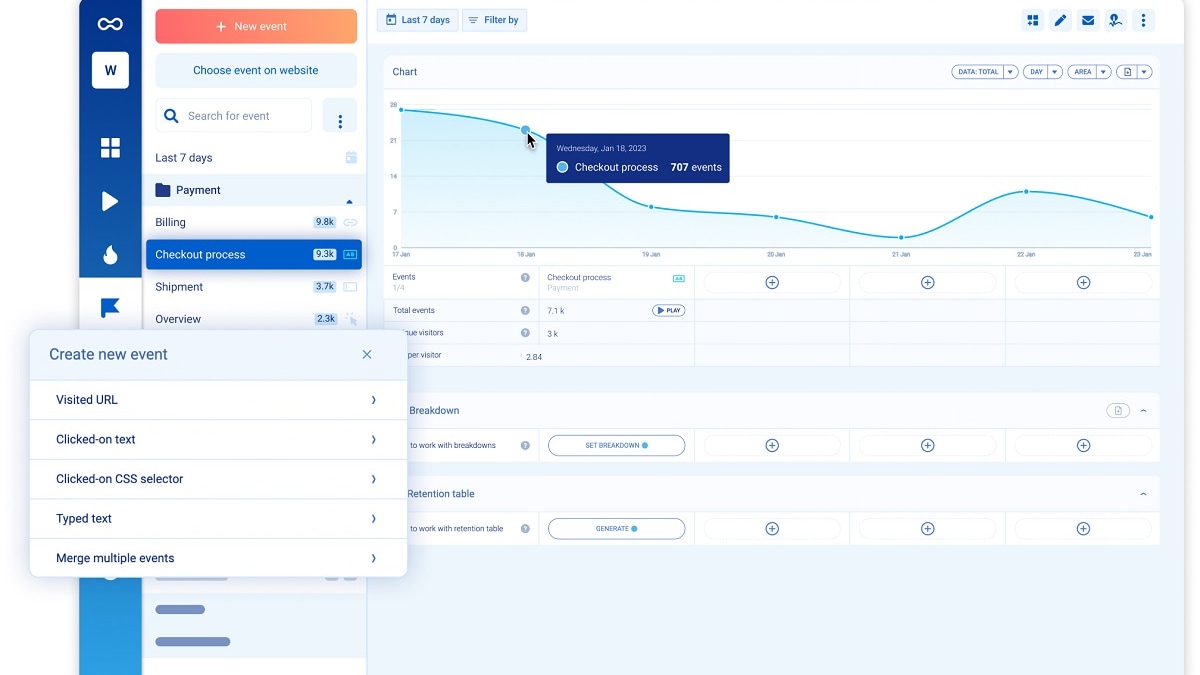
When it comes to reliability and performance, Smartlook emerges as the superior choice over Hotjar. Users have consistently reported a higher level of satisfaction with Smartlook due to its reliable performance and minimal downtime. For example, during peak traffic periods, Smartlook has shown remarkable stability, ensuring uninterrupted data collection and analysis. This level of consistency and reliability is crucial for businesses relying on real-time insights to make data-driven decisions.
While both tools excel in analytics and customer insights, Smartlook's superior performance and reliability make it the preferred option for those who prioritize consistent, uninterrupted service.
Hotjar Surpasses Smartlook in Form Analysis Precision
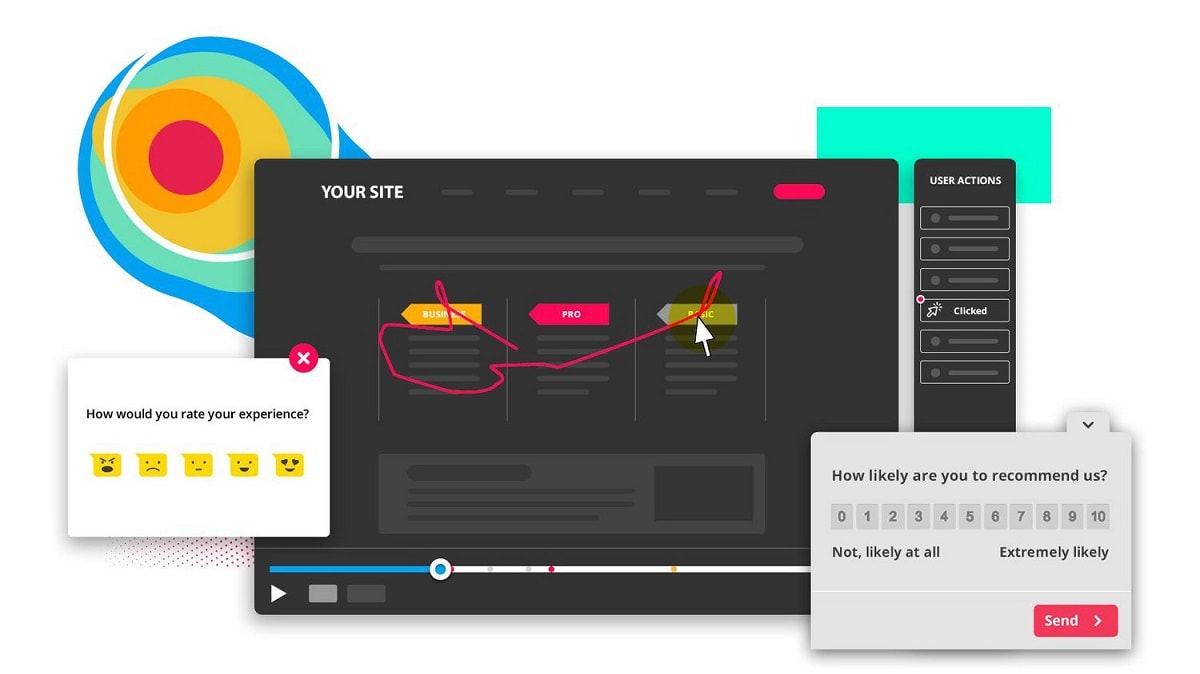
When it comes to form analysis, Hotjar outshines Smartlook by providing a more detailed and actionable approach. Hotjar's form analysis feature not only tracks form abandonment rates but goes a step further by identifying the specific fields that cause friction or hesitation for users. For instance, it can reveal if users frequently abandon a form after encountering a particular question or field. This granular feedback empowers businesses to make precise adjustments and optimizations to improve form completion rates.
In contrast, Smartlook, while offering monitoring capabilities, doesn't offer the same level of specificity in form analysis, making Hotjar the preferred choice for form optimization.
Hotjar Leads in User Behavior Insights over Smartlook

Hotjar stands out with its comprehensive visitor recording capabilities, offering a deep understanding of user interactions on websites. With detailed heatmaps, surveys, and feedback tools, Hotjar provides a holistic view of user behavior. For instance, it can reveal which elements users click on most frequently or where they drop off during the conversion process.
In contrast, Smartlook, while providing session replays, lacks the same depth of analysis. It doesn't offer the detailed insights into areas that need improvement, making Hotjar the preferred choice for businesses seeking in-depth user behavior insights and optimization opportunities.
Hotjar Excels with Unmatched User-Friendliness Compared to Smartlook

When it comes to ease of use, Hotjar outshines Smartlook with its exceptionally intuitive interface. Hotjar's design is not only user-friendly but also uncluttered and straightforward, making it accessible to users of all technical levels. For beginners, Hotjar offers a seamless experience, allowing them to set up heatmaps, record user sessions, and collect valuable insights effortlessly.
Hotjar's well-organized features make it a breeze to navigate the platform. For instance, users can quickly set up heatmaps to visualize user interactions without encountering any complexities. This simplicity enables a broader range of individuals within an organization to harness the power of Hotjar's insights effectively. While Smartlook also offers a user-friendly interface, some users have reported occasional complexities when configuring advanced features. This distinction solidifies Hotjar's position as the ideal choice for those prioritizing an easy-to-use platform for comprehensive website analytics and user research.
Hotjar and Smartlook are Equally Robust in Providing Conversion Insights

Both Hotjar and Smartlook offer valuable features for optimizing your website's conversion process. Hotjar's conversion funnels and Smartlook's conversion opportunities are effective tools for tracking user journeys and pinpointing drop-off points in the conversion funnel. For instance, Hotjar's funnel visualization allows you to visualize the steps users take before reaching a goal, identifying bottlenecks.
Similarly, Smartlook's conversion opportunities provide insights into potential areas for improvement. Whether you choose Hotjar or Smartlook, both tools empower you to enhance these critical areas, ultimately increasing your website's conversion rates and improving user experience.
Hotjar and Smartlook are Both Highly Capable at User Segmentation

Hotjar and Smartlook offer robust visitor segmentation features, enabling businesses to gain deeper insights into user behavior. Hotjar's visitor segmentation allows you to categorize website visitors based on various criteria, such as their behavior, location, or source of traffic. For instance, you can create custom segments to analyze users from specific geographic regions or those who arrived via a particular marketing campaign.
Similarly, Smartlook's data segmentation feature empowers you to define custom segments based on user attributes or actions. Both tools facilitate in-depth analysis of specific user groups, helping you tailor your strategies to meet their unique needs and preferences effectively.
Hotjar Edges Ahead of Smartlook in Integration Capabilities
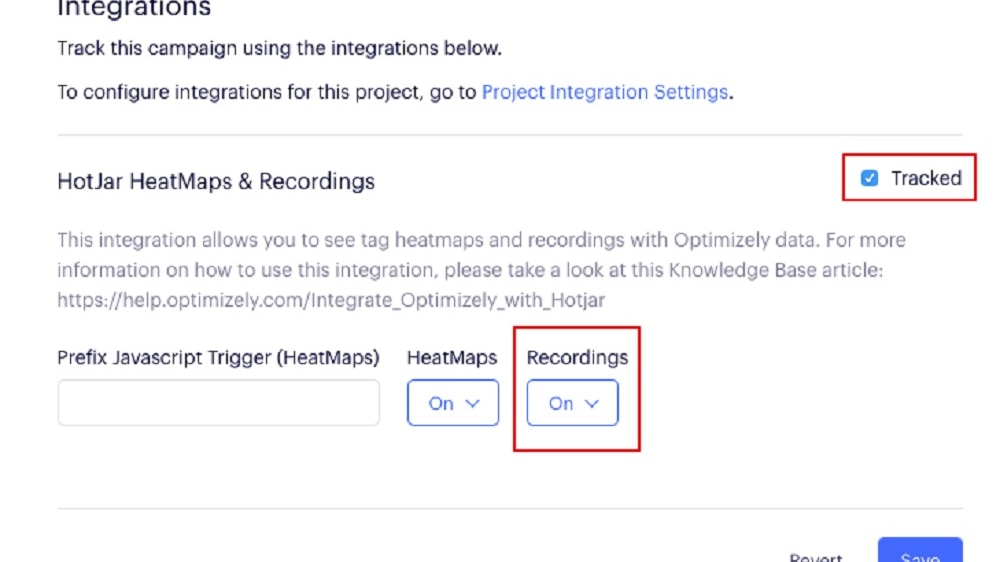
In the realm of integrations, Hotjar holds a slight but notable edge over Smartlook. Hotjar boasts seamless compatibility with a wide array of third-party tools and platforms, enhancing its versatility and usability. For example, it seamlessly integrates with popular analytics solutions like Google Analytics, Content Management Systems like WordPress, and e-commerce platforms like Shopify. These integrations allow users to gather comprehensive data and insights from various sources, streamlining their website optimization efforts.
While Smartlook also offers integrations, its list may not be as extensive or diverse as Hotjar's, limiting some users in their ability to combine data from multiple sources. Therefore, if your strategy relies heavily on integrating with various tools and platforms, Hotjar's broader compatibility makes it the preferred choice for maximizing your insights and data collection capabilities.
Subscribe to our newsletters.
No FOMO here. Stay up-to-date on all the latest deals and news with our monthly newsletter straight to your inbox like 113,000+ entrepreneurs (+ Get 10% off on on our Premium Membership!)
Hotjar vs Smartlook: Which is the best for your business?
Hotjar is the best tool for you if:
- You require in-depth user behavior insights, including the ability to access comprehensive heatmaps that visualize user interactions.
- Identifying and addressing website usability issues and conversion bottlenecks is a top priority for your business.
- You seek an all-in-one platform that combines website analytics and user research capabilities. Hotjar's multifaceted approach allows you to gather both quantitative and qualitative insights in one place, streamlining your analysis efforts.
- Your team consists of web developers, UX designers, and digital marketers, and you need a versatile tool that caters to the diverse needs of these professionals.
- You value a user-friendly interface that simplifies the process of collecting and analyzing user behavior data.
Smartlook is the best tool for you if:
- You prioritize the collection of detailed session recordings and precise event tracking to gain granular insights into individual user interactions.
- Identifying and addressing usability issues while optimizing the overall user experience on your website or app is a paramount concern.
- Your business requires specialized, in-depth insights into user behavior to make data-driven decisions.
- You place a high value on reliability and consistent performance. Smartlook has a track record of delivering a stable and dependable platform, ensuring that you can rely on it for continuous data collection and analysis.
- You seek a user-friendly interface that simplifies the process of accessing and analyzing granular user behavior data.
Alternatives to Hotjar & Smartlook
Promotions on Data Analytics software
Start saving on the best SaaS with Secret.
Secret has already helped tens of thousands of startups save millions on the best SaaS like Hotjar, Smartlook & many more. Join Secret now to buy software the smart way.