PandaDoc vs DocuSign: Which e-signature solution is right for you?
- 01PandaDoc vs DocuSign: overview
- 02What's the difference between PandaDoc and DocuSign?
- 03PandaDoc pros and cons
- 04DocuSign pros and cons
- 05PandaDoc compared to DocuSign
- 06DocuSign compared to PandaDoc
- 07Features comparison
- 08PandaDoc vs DocuSign: Which is the best for your business?
- 09Promotions on Contract Management software
- 10Alternatives to PandaDoc & DocuSign
Electronic signatures are an essential component of modern business operations, streamlining the document signing process and increasing efficiency. However, when it comes to choosing the right e-signature solution for your needs, the options can be overwhelming. In this article, we'll delve into the world of electronic signatures, specifically comparing PandaDoc vs DocuSign, two leading players in this space.
PandaDoc and DocuSign offer a range of features designed to simplify and enhance the electronic signature process. From document creation and tracking to secure authentication and compliance, these platforms have a lot to offer. We'll break down their key features, highlight the differences between them, and provide insights into the ideal use cases for each.
PandaDoc vs DocuSign: overview
PandaDoc and DocuSign are two prominent contenders in the realm of electronic signatures and document management, each with unique strengths catered to specific user requirements.
PandaDoc is well-regarded for its comprehensive document automation and e-signature solutions, making it an attractive option for businesses looking to streamline their document workflows. In contrast, DocuSign offers a wide array of digital transaction management tools, including e-signatures, contract lifecycle management, and secure storage.
To make an informed decision between PandaDoc and DocuSign, it's essential to evaluate your specific business requirements, industry regulations, and desired document management features. PandaDoc may be the ideal fit for those seeking a streamlined document creation and e-signature experience, while DocuSign provides a comprehensive suite of tools suitable for businesses with complex document needs and diverse user bases.
What's the difference between PandaDoc and DocuSign?
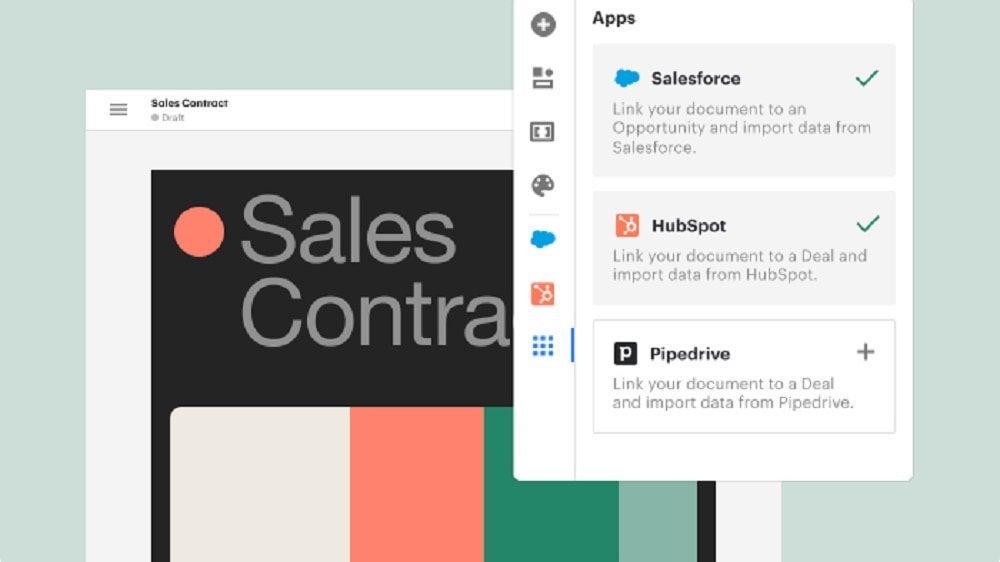

PandaDoc and DocuSign are both reputable players in the world of electronic signatures and document management, but they cater to different user needs and have distinct differences.
One of the primary distinctions between PandaDoc and DocuSign lies in their target audiences and the scope of their offerings. PandaDoc is tailored to businesses and professionals seeking a comprehensive document automation and e-signature solution. It excels in simplifying document workflows, from creation to signature collection, and provides extensive customization options. PandaDoc is particularly well-suited for organizations that prioritize efficiency and automation in their document processes.
On the other hand, DocuSign is a versatile platform designed to meet the document management needs of a wide range of industries and businesses, from small enterprises to large corporations. DocuSign's strength lies in its extensive digital transaction management capabilities, which include not only e-signatures but also contract lifecycle management, secure document storage, and advanced compliance features. DocuSign is an ideal choice for businesses looking for a comprehensive and scalable document solution with a broad array of use cases.
Another key difference between PandaDoc and DocuSign is the level of complexity and customization they offer. PandaDoc, with its focus on document automation and e-signatures, provides a user-friendly experience with in-depth customization options. This makes it suitable for businesses seeking a streamlined and tailored document management process.
DocuSign, on the other hand, offers a more extensive feature set with a steeper learning curve. Its robust capabilities are well-suited for organizations that require advanced contract management, complex workflows, and industry-specific compliance. While DocuSign's versatility is a notable strength, it may be perceived as more complex by users looking for a simpler document signing solution.
PandaDoc pros and cons
What are the advantages of PandaDoc?
- User-friendly interface: PandaDoc offers an intuitive and user-friendly interface, making it easy for users to create, send, and sign documents without extensive training.
- Document automation: PandaDoc provides robust document automation features, allowing users to streamline document creation, customization, and distribution. This can save significant time and effort in repetitive tasks.
- E-signature capabilities: PandaDoc offers electronic signature functionality, allowing for secure and legally binding signatures on documents, which can expedite the approval process.
- Integration options: PandaDoc integrates seamlessly with various CRM and business software systems, enhancing workflow efficiency by connecting with other tools your business may already be using.
- Analytics and tracking: Users can gain valuable insights into document engagement through PandaDoc's analytics and tracking features, enabling them to see when recipients open, view, and interact with documents.
What are the disadvantages of PandaDoc?
- Pricing: PandaDoc's pricing structure can be considered somewhat on the higher side, which may not be budget-friendly for smaller businesses or startups.
- Limited document types: While PandaDoc is suitable for various document types, it may not be as versatile as some competitors when it comes to handling highly complex or specialized documents.
- Learning curve: While generally user-friendly, some advanced features of PandaDoc may require a learning curve for users who are new to document automation and e-signature software.
- Offline access: PandaDoc primarily operates online, which means users may face limitations when they need to work offline or in areas with unreliable internet connectivity.
- Collaboration features: While PandaDoc offers collaboration features, some users may find them less robust compared to other document management solutions, which could affect collaborative document editing.
Compare PandaDoc to other tools
DocuSign pros and cons
What are the advantages of DocuSign?
- Industry leader: DocuSign is one of the pioneers and market leaders in electronic signature solutions, offering a trusted and widely recognized platform.
- Versatile use cases: DocuSign is highly versatile and can be used across various industries and business sizes, from small businesses to large enterprises.
- Comprehensive features: DocuSign provides a comprehensive suite of features beyond electronic signatures, including contract lifecycle management, secure document storage, advanced workflow automation, and compliance tools.
- Integration capabilities: DocuSign seamlessly integrates with a wide range of third-party applications, allowing businesses to connect it with their existing software stack, such as CRM systems and cloud storage solutions.
- Global reach and compliance: DocuSign complies with various international regulations and offers multi-language support, making it suitable for businesses operating in diverse regions.
What are the disadvantages of DocuSign?
- Pricing complexity: DocuSign's pricing can be complex, with different plans and add-ons, which may make it challenging for some users to determine the most cost-effective option.
- Learning curve: Due to its extensive feature set, DocuSign may have a steeper learning curve for new users, particularly those with limited experience in document management and workflow automation.
- Cost for advanced features: Some advanced features, such as custom branding and advanced API access, may come at an additional cost, which can add up for businesses with specific customization needs.
- Offline limitations: DocuSign primarily operates online, which can be inconvenient for users who need to access documents or complete transactions offline.
- Complexity for smaller businesses: While DocuSign is versatile, its comprehensive features might be overkill for smaller businesses with simpler document signing needs, potentially leading to a higher cost-to-benefit ratio.
Compare DocuSign to other tools
PandaDoc compared to DocuSign
PandaDoc and DocuSign are leading electronic signature and document management solutions. PandaDoc stands out for its user-friendly interface and document automation, making it ideal for businesses seeking efficient document workflows.
On the other hand, DocuSign is versatile, offering comprehensive digital transaction management tools, including e-signatures, contract lifecycle management, and secure storage, suitable for diverse industries and businesses. While PandaDoc excels in simplicity, DocuSign provides scalability and advanced features, catering to a broader range of document management needs. Choosing between them depends on your organization's specific requirements, from streamlined document processes with PandaDoc to extensive capabilities with DocuSign.
Is PandaDoc better than DocuSign?
When evaluating PandaDoc and DocuSign, the decision largely hinges on the specific needs and scale of an organization. PandaDoc, renowned for its ease of use, appeals to businesses focusing on streamlined, automated document workflows. This simplicity, however, might not suffice for larger enterprises or those requiring more complex document handling capabilities.
DocuSign, in contrast, shines in its scalability and array of advanced features. It offers a more robust solution for varied industries, particularly where complex digital transaction management is crucial. In essence, smaller businesses might lean towards PandaDoc for its straightforward approach, whereas larger enterprises could prefer DocuSign's comprehensive suite of tools.
What is PandaDoc best used for?
PandaDoc is best used for streamlining document-related tasks in businesses. It excels in document automation, electronic signatures, and document tracking. This makes it an ideal choice for organizations looking to simplify and expedite document creation, approval, and management processes.
PandaDoc is particularly valuable for sales teams creating and sending proposals, contracts, and quotes, as it allows for personalized documents, e-signatures, and real-time tracking of recipient interactions. Additionally, it caters to businesses of various sizes, making it versatile for both small startups and large enterprises seeking efficiency and compliance in their document workflows.
Can PandaDoc replace DocuSign?
PandaDoc and DocuSign are both robust electronic signature and document management solutions, but their suitability as replacements for each other depends on specific business needs. PandaDoc focuses on document automation, e-signatures, and sales documents, making it an excellent choice for sales teams and businesses seeking streamlined document workflows.
DocuSign, on the other hand, offers a wider array of digital transaction management tools, making it versatile for various industries and complex document needs. While PandaDoc can replace DocuSign for specific use cases, such as sales processes, a complete replacement should be evaluated based on the depth and breadth of document management requirements.
Is PandaDoc cheaper than DocuSign?
PandaDoc and DocuSign have varying pricing structures that depend on factors like usage, features, and user needs. In some cases, PandaDoc’s pricing can be more cost-effective, particularly for smaller businesses or those with specific document automation needs. PandaDoc offers pricing plans starting at lower price points than DocuSign.
However, the overall cost comparison depends on factors such as the number of users, the volume of documents, and the specific features required. To determine which is cheaper, businesses should carefully assess their individual requirements and compare the pricing plans of both PandaDoc and DocuSign to find the best fit for their budget.
Is there a better Contract Management software than PandaDoc?
While PandaDoc offers a comprehensive suite of features for document automation and electronic signatures, it's essential to explore alternative document management software to ensure you find the best fit for your specific needs.
Several notable alternatives to PandaDoc in the document management arena include DocuSign, Adobe Sign, HelloSign, and SignNow. The selection of the ideal document management software depends on your organization's unique requirements, priorities, and objectives. If you prioritize user-friendliness, document automation, and customizable templates, PandaDoc may align perfectly with your needs. Nevertheless, considering these alternatives can provide valuable insights and help you make a well-informed decision that suits your specific document management requirements.
DocuSign compared to PandaDoc
DocuSign and PandaDoc are prominent electronic signature and document management solutions, each offering distinct advantages. DocuSign stands out for its comprehensive digital transaction management capabilities, making it a versatile choice suitable for various industries and businesses. It excels in handling complex document workflows, contract lifecycle management, and secure storage.
In contrast, PandaDoc is known for its user-friendly interface and document automation features, making it an excellent option for businesses seeking streamlined document creation, e-signatures, and tracking. The choice between DocuSign and PandaDoc depends on your specific document management needs, with DocuSign offering broader versatility and PandaDoc prioritizing simplicity and efficiency.
Is DocuSign better than PandaDoc?
The comparison between DocuSign and PandaDoc hinges on the unique demands of a business's document management needs. DocuSign's strength lies in its comprehensive suite of features, catering to a wide array of industries that require robust digital transaction management, including complex contract lifecycle processes and secure data storage. This makes it a go-to choice for larger businesses or those with intricate document workflows.
Conversely, PandaDoc's allure is in its simplicity and user-centric design, ideal for businesses focusing on efficient and straightforward document handling. Therefore, while DocuSign is favored for its extensive functionality, PandaDoc appeals to those valuing ease of use and streamlined operations.
What is DocuSign best used for?
DocuSign is best used for comprehensive electronic signature and digital transaction management needs. It excels in facilitating secure and legally binding e-signatures on documents, making it an ideal choice for organizations across various industries, from real estate to finance.
DocuSign's strength lies in its ability to handle complex document workflows, contract lifecycle management, and compliance requirements. It provides a versatile platform for businesses looking to streamline their document processes, reduce paperwork, and enhance overall efficiency. Whether it's managing contracts, agreements, or other critical documents, DocuSign offers a trusted solution for businesses of all sizes seeking a secure and efficient document management experience.
Can DocuSign replace PandaDoc?
DocuSign and PandaDoc serve distinct purposes in the realm of document management and electronic signatures. While both offer electronic signature capabilities, DocuSign is more geared toward comprehensive digital transaction management, including contract lifecycle management and secure document storage.
In contrast, PandaDoc specializes in document automation and streamlining document workflows. While DocuSign can replace PandaDoc for e-signature needs, it may not fully substitute it in scenarios where document automation and customization are primary requirements. The choice between DocuSign and PandaDoc should be based on your specific document management needs and whether the broader capabilities of DocuSign align with your objectives.
Is DocuSign cheaper than PandaDoc?
The cost comparison between DocuSign and PandaDoc depends on various factors, including the specific features, volume of document usage, and the size of your organization. In some instances, DocuSign’s pricing may be perceived as a more expensive option, especially for businesses with limited document management needs. PandaDoc offers pricing plans with lower starting points, which can be cost-effective for smaller organizations or those primarily seeking document automation and e-signatures.
However, the overall cost equation can vary significantly depending on individual usage and feature requirements. To determine which is cheaper, it's essential to evaluate your unique document management needs and compare the pricing plans offered by both DocuSign and PandaDoc.
Is there a better Digital Signature software than DocuSign?
While DocuSign offers robust electronic signature and document management solutions, it's essential to explore alternative options to ensure you find the best fit for your specific needs.
Several noteworthy alternatives to DocuSign in the electronic signature and document management space include PandaDoc, Adobe Sign, HelloSign, and SignNow. The selection of the ideal software hinges on your organization's unique requirements, priorities, and objectives. If you're looking for a platform renowned for its extensive capabilities in contract management, compliance, and secure document storage, DocuSign may align perfectly with your needs.
Features comparison
DocuSign Leads in Integration Capabilities, Outpacing PandaDoc

When assessing integration capabilities, DocuSign stands out as the frontrunner, surpassing PandaDoc in this aspect. With a well-established presence in the electronic signature industry, DocuSign has made significant investments in developing robust and seamless integrations with an extensive array of other essential business tools. For instance, DocuSign seamlessly integrates with CRM platforms such as Salesforce, enabling efficient document management within the CRM ecosystem. It also pairs effortlessly with project management applications like Trello, streamlining the document approval process. Furthermore, DocuSign offers compatibility with numerous productivity tools, including G Suite and Office365, facilitating smooth and efficient document workflows.
While PandaDoc does provide substantial integration options, it doesn't quite match the depth and breadth of offerings provided by DocuSign. If your primary concern is ensuring software compatibility and seamless integration with a wide range of third-party applications, DocuSign unquestionably emerges as the stronger and more versatile choice for your document management and electronic signature needs.
PandaDoc's Streamline Feature is More Comprehensive than DocuSign's Document Automation

When it comes to document management, PandaDoc takes a holistic approach, allowing users to generate, manage, and streamline contracts, proposals, and forms all within a single, integrated platform. This comprehensive functionality minimizes the need for users to switch between multiple tools, resulting in significant time savings and heightened workflow efficiency. For example, sales teams utilizing PandaDoc can create proposals, obtain client signatures, and monitor document status without the inconvenience of transitioning to different applications.
In contrast, DocuSign, while offering document generation and distribution processes, follows a more modular approach. While this approach provides flexibility, it may require users to integrate additional tools for certain tasks, potentially leading to a more fragmented workflow.
PandaDoc Surpasses DocuSign in User-Friendliness and Efficiency

When it comes to ease-of-use, PandaDoc clearly outperforms DocuSign, offering an interface designed for effortless navigation and document management. For users who may not be tech-savvy, PandaDoc's intuitive design empowers them to create, send, and sign documents with minimal hassle. This ease of use sets PandaDoc apart from DocuSign, which tends to have a slightly steeper learning curve, potentially posing challenges for those less familiar with digital software.
Moreover, PandaDoc provides a wealth of pre-made templates, simplifying and expediting document creation significantly. These templates cover a broad spectrum of document types, from contracts to proposals, enabling users to save time and maintain consistency in their documents.
Additionally, PandaDoc streamlines the setup of workflows and approval processes, offering a more straightforward and accessible approach compared to DocuSign's potentially more complex configurations. This user-friendly approach makes PandaDoc a standout choice for businesses seeking efficiency and ease of use in their document management and electronic signature workflows.
PandaDoc and DocuSign are Equal at Guaranteeing a Secure Environment

PandaDoc and DocuSign share a commitment to data security, prioritizing the protection of sensitive information within their platforms. PandaDoc, for instance, maintains SOC 2 Type 2 compliance, signifying a stringent adherence to established security standards. Additionally, PandaDoc's encrypted data storage aligns with the General Data Protection Regulation (GDPR), ensuring data protection and privacy for users across various regions.
On the other hand, DocuSign provides a bank-level security framework that encompasses data encryption, multi factor authentication, and comprehensive audit trails. This level of security ensures the utmost protection for documents and transactions within the platform.
DocuSign's Mobile Signature Capabilities are Superior to PandaDoc's eSign Feature

While both PandaDoc and DocuSign offer legally-binding electronic signatures, DocuSign introduces a significant advantage with its mobile signature feature. This innovative capability empowers users to sign documents conveniently through their smartphones or tablets, thereby expediting business processes and enhancing overall user convenience. For instance, a sales representative in the field can swiftly obtain a client's signature on a contract using their mobile device, eliminating the need for printing, scanning, or returning to the office.
While PandaDoc also offers electronic signatures, the mobile signature feature of DocuSign sets it apart, making it a compelling choice for businesses seeking agility and efficiency in their document signing processes.
PandaDoc Edges Out DocuSign in Collaboration Features

PandaDoc takes the lead by offering an extensive suite of tools that extend well beyond document creation. With PandaDoc, users not only create documents but also have full control over their documents' lifecycle, including tracking, approval, analysis, and negotiation. For instance, sales teams can collaborate seamlessly on proposals and contracts within the platform, ensuring a streamlined process from creation to approval.
On the other hand, DocuSign's primary emphasis is on document generation and signing, with a more limited focus on comprehensive collaboration features. While it allows for document sharing and signing, it may not provide the same depth of collaboration capabilities that PandaDoc offers.
DocuSign Excels at Advanced Workflow over PandaDoc's Automate Feature

DocuSign's Advanced Workflow feature takes the lead, offering users a sophisticated solution to streamline the signing process. With DocuSign, businesses can create intricate automation rules that facilitate document routing, approval, and tracking, reducing the likelihood of errors and enhancing overall productivity. For instance, in real estate, DocuSign's Advanced Workflow can automate document distribution and approvals for various stakeholders involved in a property transaction, ensuring a seamless and efficient process.
While PandaDoc also provides automation capabilities, DocuSign's Advanced Workflow offers a higher degree of sophistication, allowing for the creation of complex, rule-based workflows tailored to specific business needs. If your organization requires intricate automation and streamlined document workflows, DocuSign's Advanced Workflow feature offers a compelling advantage over PandaDoc's capabilities.
Subscribe to our newsletters.
No FOMO here. Stay up-to-date on all the latest deals and news with our monthly newsletter straight to your inbox like 126,000+ entrepreneurs (+ Get 10% off on on our Premium Membership!)
PandaDoc vs DocuSign: Which is the best for your business?
PandaDoc is the best tool for you if:
- Your business prioritizes user-friendly interfaces and seeks efficient, streamlined document creation and management with minimal learning curve.
- You require robust document automation features, including easy template creation, for quicker, error-free document processing.
- Affordability is key, and you're looking for a cost-effective solution without compromising on essential features like e-signatures and basic workflow automation.
- Integration with a wide range of CRM systems is essential for your business to ensure seamless document handling within existing workflows.
- You value real-time tracking and analytics for documents, enabling immediate follow-ups and insights into client interactions and engagement.
DocuSign is the best tool for you if:
- You need a comprehensive digital transaction management solution that supports complex workflows, contract lifecycle management, and advanced security features for diverse business needs.
- Scalability is a priority, with your business requiring a tool that can grow and adapt to increasing demands and more sophisticated document management needs.
- You operate across various industries and require a versatile platform that accommodates a wide range of document types and legal compliance requirements.
- Integration with major business applications and systems is crucial, allowing for seamless synchronization and efficiency in your existing digital ecosystem.
- You prefer a market-leading solution with a proven track record, recognized for reliability and wide acceptance in various professional and legal environments.
Alternatives to PandaDoc & DocuSign
Promotions on Contract Management software
Start saving on the best SaaS with Secret.
Secret has already helped tens of thousands of startups save millions on the best SaaS like PandaDoc, DocuSign & many more. Join Secret now to buy software the smart way.













