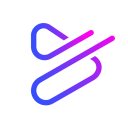Canva vs Powtoon: Choosing the best tool for your visual content
- 01Canva vs Powtoon: overview
- 02What's the difference between Canva and Powtoon?
- 03Canva pros and cons
- 04Powtoon pros and cons
- 05Canva compared to Powtoon
- 06Powtoon compared to Canva
- 07Features comparison
- 08Canva vs Powtoon: Which is the best for your business?
- 09Promotions on Design software
- 10Alternatives to Canva & Powtoon
Save up to $1,005 on Powtoon
Save up to $1,005 on Powtoon
Canva and Powtoon are two creative platforms popular with content creators, marketers, and businesses of all sizes. They offer powerful tools for designing and sharing visual content, including intuitive templates, easy-to-use editors, and collaboration features. But with so many overlapping functions, choosing between the two can be challenging.
This article helps by comparing Canva and Powtoon, walking you through their core features, key differences, and ideal use cases. By the end, you’ll have a clearer understanding of which platform best suits your needs for visual storytelling and content creation. Read on for our Canva vs Powtoon comparison!
Canva vs Powtoon: overview
Canva and Powtoon stand as leading platforms in the world of design software, each catering to different creative needs.
Canva is renowned for its versatility, offering an intuitive platform for designing graphics, presentations, social media posts, and more. With a vast library of templates, drag-and-drop functionality, and extensive customization options, Canva is ideal for users who need to create a wide variety of static and animated content quickly and easily. On the other hand, Powtoon excels in video creation and animated storytelling. It allows users to build engaging, professional-quality animated videos using pre-built templates, characters, and transitions.
To decide between Canva and Powtoon, it’s essential to match the platform’s strengths with your creative goals. If your focus is on diverse static and animated designs (Canva), or if you need a powerful tool for animated video creation (Powtoon), your decision should reflect the specific needs of your projects.
What's the difference between Canva and Powtoon?
Both Canva and Powtoon are robust platforms for creating visual content, but they serve different purposes and offer distinct features that set them apart. The primary difference between Canva and Powtoon lies in the type of content they are best suited for and their core functionalities.
Canva is designed as an all-in-one graphic design platform. It allows users to create a wide range of static and animated visuals, including social media posts, presentations, infographics, posters, and more. Its extensive template library and user-friendly drag-and-drop interface make it easy for individuals with little design experience to create professional-quality visuals. Canva supports basic animations and video features, but its strength lies in 2D static content creation, making it ideal for users focused on producing marketing collateral, social media graphics, and general design work.
In contrast, Powtoon is specifically geared towards creating animated videos and presentations. It offers a wide variety of templates designed for animated storytelling, with a focus on explainer videos, video ads, and professional presentations. Powtoon allows users to incorporate characters, transitions, voiceovers, and dynamic animations, making it a powerful tool for users who need to create engaging, high-impact video content. While Powtoon can also handle basic presentation tasks, its real advantage lies in its ability to produce animated, interactive, and visually captivating videos.
Another key difference is the complexity and learning curve. Canva is generally easier to use, especially for beginners or users with minimal design experience. Powtoon, with its focus on animation, may take more time to master, particularly for users new to video editing and storytelling.
Ultimately, Canva is the better choice for versatile, quick visual design, while Powtoon is ideal for those focused on animated video content creation.
Canva pros and cons
What are the advantages of Canva?
- User-friendly interface: Canva’s drag-and-drop interface is incredibly intuitive, making it accessible even for non-designers. You can easily create professional-looking designs with minimal effort.
- Extensive template library: Canva offers a vast library of pre-designed templates for social media, presentations, posters, and more, allowing users to quickly generate high-quality designs.
- Collaboration features: Canva supports real-time collaboration, making it easy for teams to work together on designs, leave comments, and track changes.
- Affordable pricing options: Canva offers a free plan with generous features, and its premium plans (Canva Pro and Canva for Enterprise) provide excellent value for more advanced features like premium assets and brand kit options.
- Versatility across content types: Canva supports a wide range of design types, from static images to basic animations and videos, making it a one-stop shop for most design needs.
What are the disadvantages of Canva?
- Limited advanced design features: While Canva is great for beginners and general use, professional designers may find its customization and advanced editing tools too limited compared to more sophisticated tools like Adobe Illustrator or Photoshop.
- Generic designs: Because Canva relies on templates, it’s easy for users to create designs that look similar to others. Customization options are somewhat limited, which can result in less unique outputs.
- Basic animation capabilities: Canva supports simple animations but lacks the advanced animation tools that other platforms (like Powtoon or Adobe After Effects) offer for more dynamic motion graphics.
- Asset limitations on the free plan: While the free version offers many features, access to premium elements (such as images, fonts, and design templates) is restricted, and purchasing these individually can add up.
- Limited offline access: Canva primarily works online, and while some offline features are available with the desktop app, you still need an internet connection to access most functionalities and assets.
Compare Canva to other tools
Powtoon pros and cons
What are the advantages of Powtoon?
- Powerful animation tools: Powtoon excels in creating engaging, professional-looking animated videos, including explainer videos, marketing ads, and presentations, making it a great tool for storytelling through visuals.
- User-friendly for beginners: Despite its advanced animation capabilities, Powtoon offers an intuitive, drag-and-drop interface that allows users with no video editing experience to create polished animations quickly.
- Customizable templates: Powtoon offers a wide variety of pre-built templates specifically designed for different industries and use cases, saving time and providing a strong starting point for users.
- Strong collaboration features: Powtoon allows for real-time collaboration, which makes it easy for teams to co-create and review video projects, with options for feedback and shared access to projects.
- Seamless integration with other platforms: Powtoon integrates with tools like YouTube, PowerPoint, and Adobe, allowing easy sharing and embedding of videos, and supporting workflows for various use cases.
What are the disadvantages of Powtoon?
- Limited free plan: Powtoon’s free version comes with significant limitations, such as watermarked exports, lower resolution videos, and limited access to premium templates and features, which may restrict its usability for more professional projects.
- Learning curve for advanced features: While basic animations are easy to create, using Powtoon’s more advanced animation options and customization features can be complex, requiring more time and effort to master.
- Longer creation time: Compared to static graphic design tools like Canva, creating a well-polished animated video in Powtoon can be more time-consuming, particularly for users not familiar with video production workflows.
- Limited customization in some areas: Although Powtoon offers extensive animation tools, it has some limitations in terms of customizing certain elements (like character animations or transitions), which can be restrictive for advanced users.
- Higher price for full features: Powtoon’s more comprehensive features, including HD video downloads and premium templates, are locked behind its higher-priced subscription plans, which may not be affordable for smaller teams or individuals.
Compare Powtoon to other tools
Canva compared to Powtoon
Canva and Powtoon are both powerful tools for content creation, but they serve different purposes. Canva is best for designing a wide range of static and animated visuals, such as social media graphics, presentations, and posters, offering a user-friendly interface ideal for quick, professional designs.
Powtoon, on the other hand, specializes in creating animated videos and storytelling content, making it the go-to platform for explainer videos, ads, and dynamic presentations. While Canva is great for versatile visual designs, Powtoon excels in animation, offering more robust video creation features for users focused on dynamic, interactive content.
Is Canva better than Powtoon?
Whether Canva is better than Powtoon depends on the type of content you need to create. Canva is better suited for users who require a wide range of static and simple animated designs, such as social media posts, presentations, and marketing materials. It is ideal for quick, easy-to-make visuals and offers a highly intuitive interface.
However, if your focus is on creating dynamic, engaging video content with animations, Powtoon is the better choice. Powtoon’s advanced animation capabilities, including character movement and transitions, make it superior for video storytelling, explainer videos, and interactive presentations.
What is Canva best used for?
Canva is best used for creating a wide variety of visually appealing designs quickly and easily. It’s ideal for tasks such as social media graphics, presentations, posters, infographics, and marketing materials. With an extensive library of templates and a simple drag-and-drop interface, Canva enables users without any design experience to produce professional-quality visuals.
It's particularly useful for businesses, marketers, educators, and content creators who need to generate branded materials or engaging content without the complexity of more advanced design software. Canva also supports basic animations and videos, making it versatile for diverse design projects.
Can Canva replace Powtoon?
Canva cannot fully replace Powtoon, as both platforms serve different purposes. Canva excels in static design and basic animation, making it ideal for creating social media graphics, presentations, and marketing materials. However, it lacks the advanced video animation and storytelling capabilities that Powtoon offers. Powtoon is specifically designed for creating engaging animated videos, explainer content, and dynamic presentations.
While Canva offers some basic video features, it cannot match Powtoon’s depth in character animations, transitions, and video customization. For users focused on animation and video creation, Powtoon remains the more powerful tool, whereas Canva is better for general design tasks.
Is Canva cheaper than Powtoon?
Yes, Canva is generally cheaper than Powtoon. Canva offers a free plan with access to a wide range of features and templates, while its premium plan, Canva Pro, is available at a lower cost compared to Powtoon’s paid plans. Canva’s pricing is ideal for users who need to create static graphics, basic animations, or presentations without a high financial commitment.
In contrast, Powtoon’s pricing is higher due to its specialized focus on video and animation creation. Powtoon’s advanced features for producing professional-quality animated videos are more costly, making it a better investment for those specifically needing robust animation tools.
Is there a better Design software than Canva?
While Canva is a widely popular design tool, it's worth considering alternative software depending on your specific needs, such as advanced design features, animation capabilities, or deeper customization options.
Notable alternatives to Canva include Adobe Spark, Crello, Visme, and Figma. Each of these tools offers unique strengths—Adobe Spark excels in branding and storytelling, Crello provides a similar user-friendly experience with more video tools, Visme is ideal for infographics and presentations, and Figma is great for collaborative UI/UX design.
Your choice will depend on your design goals, budget, and workflow requirements, but Canva's simplicity and versatility often make it a top contender for general-purpose design projects.
Powtoon compared to Canva
Powtoon and Canva cater to different content creation needs. Powtoon is focused on animated video creation, offering robust tools for creating dynamic, engaging presentations, explainer videos, and ads with characters, transitions, and voiceovers.
Canva, on the other hand, is a versatile design tool used primarily for static content like social media graphics, posters, and presentations, though it also offers basic video and animation capabilities. While Canva is ideal for quick, easy-to-make designs, Powtoon excels in animation, making it the go-to platform for users who need more advanced video storytelling tools. Each serves different creative purposes effectively.
Is Powtoon better than Canva?
Whether Powtoon is better than Canva depends on your specific content needs. Powtoon is better suited for users who prioritize creating dynamic, animated videos, explainer content, or interactive presentations with features like character animations, voiceovers, and transitions. Its robust animation capabilities make it the ideal tool for storytelling through video. However, Canva is a more versatile platform for general design tasks, particularly for static visuals and basic animations.
If your focus is primarily on video content and complex animations, Powtoon offers more advanced features. Otherwise, Canva's simplicity and broad design capabilities make it better for general content creation.
What is Powtoon best used for?
Powtoon is best used for creating animated videos and presentations that engage audiences with dynamic visuals and storytelling. It excels in producing explainer videos, promotional content, educational tutorials, and marketing ads, utilizing a range of customizable templates, characters, and transitions.
Powtoon’s intuitive interface allows users to create professional-quality animations without needing advanced design skills. It is particularly useful for businesses, educators, and marketers who want to convey complex ideas in an engaging, visual format. The platform’s focus on animation makes it ideal for projects that require more than static visuals or basic video edits.
Can Powtoon replace Canva?
Powtoon cannot fully replace Canva, as they serve different design needs. Powtoon is specialized in creating animated videos and presentations, making it ideal for users focused on storytelling through dynamic content like explainer videos and ads. Canva, on the other hand, is best suited for creating a wide range of static and basic animated visuals such as social media posts, flyers, and infographics.
While Powtoon excels in animation, it lacks the versatility that Canva offers for general graphic design. Therefore, if your needs involve diverse design tasks beyond video creation, Canva remains the better tool for those projects.
Is Powtoon cheaper than Canva?
Powtoon is generally more expensive than Canva. While Canva offers a free plan with extensive features and its premium plan, Canva Pro, is priced affordably, Powtoon’s pricing is higher due to its specialized focus on animated video creation.
Powtoon’s free version comes with limitations such as watermarks and lower resolution, while its premium plans, which unlock advanced animation tools and higher-quality exports, come at a higher cost. For users focused on basic graphic design and simple animations, Canva is the more budget-friendly option, whereas Powtoon’s pricing reflects its advanced capabilities for professional video animation.
Is there a better Design software than Powtoon?
While Powtoon excels at creating engaging animated videos and presentations, it's important to explore alternative options to find the best fit for your specific animation and video creation needs.
Notable alternatives to Powtoon include Animaker, Vyond, InVideo, and Moovly. These platforms offer various features, such as character animation, advanced customization, video editing, and intuitive interfaces designed for different types of content creation. Animaker and Vyond, for example, provide more control over character animations, while Biteable and Moovly are geared toward simpler, quick video creation.
The right choice depends on your project goals and required features, but for storytelling through animations, Powtoon remains a top contender due to its ease of use and robust animation tools.
68% off the Business plan for 1 year on Powtoon
Get 68% off the Business plan for 1 year on Powtoon and up to $1,005 savings with Secret.
Features comparison
Canva's Template Variety Outshines Powtoon's Customization Options
Both Canva and Powtoon offer customizable templates, but Canva excels with its extensive range of designs tailored to a wide variety of needs. Canva provides thousands of templates for everything from social media posts and business presentations to marketing flyers and resumes. Whether you're designing an Instagram story or a professional pitch deck, Canva's vast library ensures users can quickly find and adapt templates to suit their projects. For example, marketers can create engaging promotional content in minutes, while educators can build informative presentations effortlessly.
Powtoon, while offering customizable templates focused on animated videos and presentations, lacks the versatility Canva brings. Its templates are more limited to video-specific content like explainer videos, reducing flexibility for those needing static designs or diverse formats. While Powtoon templates are highly useful for animation, Canva’s wide array of templates across different media types makes it the stronger choice for those looking for broad design capabilities across multiple use cases.
Both Canva and Powtoon Deliver Superb Real-Time Collaboration for Team Projects
Canva and Powtoon both shine when it comes to collaboration features, enabling teams to work together seamlessly in real-time. Both platforms allow multiple users to view, edit, and comment on projects simultaneously, making them ideal for group efforts across creative and marketing teams. For example, in Canva, a marketing team can work together on a social media campaign, with each member editing or providing feedback on visuals and layouts.
Similarly, Powtoon allows teams to collaborate on video presentations, where one person can adjust animations while another edits the script. These real-time collaboration capabilities ensure that projects remain cohesive, efficient, and aligned with team goals, making both tools invaluable for collaborative workflows.
Powtoon’s Advanced Animation Tools Surpass Canva’s Static Image Editing Features
While Canva offers a comprehensive range of image editing tools—such as filters, cropping, and background removal—designed to enhance static visuals, Powtoon takes creative control to the next level with its advanced animation features. Powtoon allows users to add dynamic movement to characters, objects, and text, enabling precise control over timing, transitions, and animations. This makes Powtoon ideal for creating engaging explainer videos or interactive presentations where animated storytelling is key.
For example, educators can create a fully animated lesson, controlling when and how characters move across the screen. Canva, though excellent for static design and basic animations, lacks the depth of animation control Powtoon offers, making Powtoon the better option for users needing dynamic video content.
Canva Outshines Powtoon for User-Friendly Design Experience
Whether you're an experienced designer or a novice, the ease of use offered by a SaaS solution can significantly impact your productivity and overall satisfaction with the software. Canva and Powtoon both have intuitive interfaces, but Canva edges out Powtoon for its snappy, user-friendly design.
Canva is widely recognized for its user-friendly interface, allowing even first-time users to quickly navigate its tools. Its drag-and-drop functionality makes creating stunning designs seamless, with an extensive library of pre-designed templates for social media, presentations, and more. Users can easily customize designs with minimal effort, making it an ideal solution for small businesses, startups, or entrepreneurs who need to create professional-looking visuals without advanced design skills.
Powtoon, on the other hand, while it also offers a drag-and-drop interface, has more complexity due to its animation-centric approach. The platform does simplify animation, but compared to Canva, there's a slight learning curve which could slow down the creative process for beginners.
Canva Surpasses Powtoon in Integration Flexibility for Seamless Workflows
A powerful SaaS solution should integrate seamlessly with other technology stacks to streamline your workflow. Both Canva and Powtoon offer integration possibilities, but Canva's extended list of native integrations provide greater flexibility and efficiency for your projects.
Canva integrates directly with an extensive list of platforms like Google Drive, Dropbox, Slack, Instagram, and even HubSpot. These integrations allow users to import assets, collaborate in real-time, and share designs effortlessly across teams or social media channels. For instance, marketers can directly publish social media posts from Canva, reducing the need for exporting and manual uploads. This rich ecosystem of native integrations makes Canva particularly valuable for teams relying on diverse tools to manage their content creation workflows.
Powtoon provides limited native integrations compared to Canva. It does offer integrations with Google Drive and YouTube, which are useful for animation projects. However, for a broader scope of integrations, you might need to use Zapier as a workaround, which could lead to additional costs and setup time. As such, when it comes to integration possibilities, Canva takes the lead.
Powtoon Enhances Engagement with Interactive Elements, Surpassing Canva's Static Designs
Powtoon offers a standout feature that Canva does not— the ability to incorporate interactive elements such as clickable links, quizzes, and surveys directly into your videos and presentations. This makes Powtoon particularly useful for creating interactive marketing campaigns or educational content that requires user participation. For example, educators can design engaging lessons with embedded quizzes, while marketers can create explainer videos with clickable calls-to-action, driving deeper engagement.
Canva, while excellent for creating static and visually appealing designs, does not provide these interactive capabilities. Its content remains primarily focused on static or simple animated visuals without the advanced interactivity that Powtoon offers. For users looking to enhance audience interaction and engagement, especially in video content, Powtoon’s interactive features offer a significant advantage over Canva.
Both Canva and Powtoon Offer Exceptional Drag-and-Drop Interfaces for Ease of Use
Both Canva and Powtoon excel in providing highly intuitive drag-and-drop interfaces, making it easy for users of all skill levels to create professional-quality designs and animations without prior experience. Canva’s interface allows users to seamlessly arrange elements like images, text, and icons into beautiful designs for social media, presentations, and marketing materials. For example, entrepreneurs can quickly build branded graphics using Canva’s drag-and-drop tools without needing design expertise.
Similarly, Powtoon offers an equally user-friendly drag-and-drop setup, particularly focused on video creation. Users can easily add animations, characters, and transitions to their videos, making it ideal for crafting explainer videos or dynamic presentations. Whether it’s static designs in Canva or animated projects in Powtoon, both platforms ensure an accessible, straightforward experience that empowers users to create visually engaging content with minimal learning curves.
Subscribe to our newsletters.
No FOMO here. Stay up-to-date on all the latest deals and news with our monthly newsletter straight to your inbox like 126,000+ entrepreneurs (+ Get 10% off on on our Premium Membership!)
Canva vs Powtoon: Which is the best for your business?
Canva is the best tool for you if:
- You need a versatile platform to create social media graphics, presentations, and marketing materials quickly, using an extensive library of pre-made templates that simplify the design process.
- You prefer an easy-to-use, drag-and-drop interface that allows you to generate professional-quality designs even without prior graphic design experience, making it ideal for beginners or multitasking professionals.
- Your design projects require seamless collaboration, enabling teams to edit, comment, and share designs in real-time, keeping feedback loops short and enhancing project execution efficiency.
- You want affordable access to a wide range of design tools and templates, including a free plan with generous features and budget-friendly premium options.
- You need direct integrations with popular tools like Google Drive, Dropbox, and social media platforms, allowing you to streamline workflows by importing, sharing, and publishing content directly from Canva.
Powtoon is the best tool for you if:
- You need to create engaging animated videos or presentations with characters, transitions, and voiceovers, perfect for explainer videos, tutorials, and dynamic marketing content.
- You prefer a drag-and-drop interface specifically designed for video creation, allowing even beginners to craft professional-looking animated videos without needing advanced video editing skills.
- Your focus is on creating interactive content, incorporating elements like clickable links, quizzes, or surveys, making it ideal for educational materials or interactive marketing campaigns.
- You require a platform that excels in animation, offering detailed control over timing, movement, and transitions to create visually dynamic and engaging storytelling experiences.
- You are looking for seamless integrations with platforms like YouTube and Google Drive, ensuring easy sharing and exporting of your animated videos for presentations, ads, or online distribution.
Alternatives to Canva & Powtoon
Promotions on Design software
Start saving on the best SaaS with Secret.
Secret has already helped tens of thousands of startups save millions on the best SaaS like Canva, Powtoon & many more. Join Secret now to buy software the smart way.