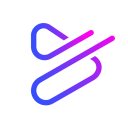Visme vs Piktochart: Which visual content tool is right for you?
- 01Visme vs Piktochart: overview
- 02What's the difference between Visme and Piktochart?
- 03Visme pros and cons
- 04Piktochart pros and cons
- 05Visme compared to Piktochart
- 06Piktochart compared to Visme
- 07Features comparison
- 08Visme vs Piktochart: Which is the best for your business?
- 09Promotions on Presentation software
- 10Alternatives to Visme & Piktochart
Access up to $212 savings on Visme & $144 on Piktochart
Access up to $212 savings on Visme & $144 on Piktochart
Visual content creation tools are essential for designing engaging presentations, infographics, and social media graphics. These tools provide a range of features to help you effectively communicate your ideas and data visually, making it easier to capture your audience's attention and convey your message. However, with so many options available, choosing the right tool can be a daunting task.
But we’ve got you covered. In this article, we compare two popular visual content creation solutions—Visme and Piktochart—and dive into their shared features and key differences. Read on to learn more about Visme and Piktochart and discover which one suits your needs best.
Visme vs Piktochart: overview
Visme and Piktochart are leading tools in design software, each offering unique features tailored to different user needs.
Visme stands out with its robust design capabilities and extensive template library. It allows users to create a wide range of visual content, from presentations to infographics, with advanced customization options and interactive elements. On the other hand, Piktochart excels in simplifying the infographic creation process. It provides a user-friendly interface and a variety of templates that make it easy for anyone to create professional-looking infographics quickly.
Now, let's delve into the Visme vs. Piktochart comparison to help you make an informed decision when selecting the right visual content creation tool for your needs.
What's the difference between Visme and Piktochart?
Visme and Piktochart are powerful tools for creating visual content, each catering to different user needs with distinct features. While both platforms excel in helping users craft professional presentations, infographics, and other visual materials, the key differences lie in their approach and the breadth of their offerings.
Visme is known for its comprehensive design capabilities and extensive template library. It offers advanced customization options, interactive elements, and a wide range of templates for presentations, infographics, reports, and social media graphics. Visme's strength lies in its versatility and the ability to create highly interactive and visually engaging content. Additionally, Visme supports team collaboration, allowing multiple users to work on the same project simultaneously, which is ideal for businesses that require a collaborative environment.
On the other hand, Piktochart specializes in making infographic creation straightforward and accessible. Its user-friendly interface and simplified design process make it easy for anyone, regardless of their design experience, to produce professional-quality infographics quickly. Piktochart provides a variety of templates and focuses on data visualization, making it an excellent choice for users who need to present complex information clearly and effectively. Piktochart also offers features for creating presentations and reports, but its primary focus remains on infographics and data visualization.
When choosing between Visme and Piktochart, it's essential to consider your specific needs and workflow. If you require a tool with extensive design capabilities and interactive features for a wide range of visual content, Visme may be the better choice. Conversely, if you prioritize ease of use and need to create infographics and data visualizations quickly, Piktochart could be more suitable.
Pricing also plays a role in the decision-making process. Visme offers various pricing plans, including a free version with limited features and several paid tiers that unlock more advanced functionalities. Piktochart similarly offers a free version with basic features and multiple paid plans that provide access to additional templates and customization options.
Visme pros and cons
What are the advantages of Visme?
- Versatile design capabilities: Visme offers a wide range of design tools and templates for creating presentations, infographics, reports, social media graphics, and more. This versatility makes it suitable for various types of visual content creation.
- Interactive elements: Users can add interactive elements like animations, links, and embedded content, enhancing the engagement and interactivity of the visual content.
- Collaboration features: Visme supports team collaboration, allowing multiple users to work on the same project simultaneously. This feature is beneficial for businesses and teams that require collaborative efforts.
- Extensive template library: The platform provides an extensive library of professionally designed templates, which can save users time and effort in creating visually appealing content.
- User-friendly interface: Despite its advanced features, Visme maintains a user-friendly interface that is relatively easy to navigate, making it accessible for users with varying levels of design experience.
What are the disadvantages of Visme?
- Pricing: While Visme offers a free version, its most powerful features are locked behind paid plans, which may be a drawback for budget-conscious users or small businesses.
- Learning curve: Although user-friendly, the wide array of features and customization options can present a learning curve for new users, requiring time to fully utilize the platform's capabilities.
- Performance issues: Some users have reported performance issues, such as slow loading times or occasional glitches, which can be frustrating when working on larger projects.
- Limited free plan: The free plan has significant limitations, including restricted access to templates and design elements, which might not be sufficient for users with more extensive needs.
- Export options: Exporting content in certain formats or with high-quality resolution can be limited unless you subscribe to higher-tier plans, potentially restricting how users can use their final products.
Compare Visme to other tools
Piktochart pros and cons
What are the advantages of Piktochart?
- User-friendly interface: Piktochart is known for its intuitive and easy-to-use interface, making it accessible for users with no design experience to create professional-looking infographics and visual content.
- Focused on data visualization: Piktochart excels in data visualization, providing a range of templates and tools specifically designed for creating clear and effective infographics, charts, and reports.
- Wide range of templates: The platform offers a diverse selection of templates for infographics, presentations, reports, and posters, which can significantly streamline the design process and inspire creativity.
- Affordable pricing: Piktochart offers competitive pricing plans, including a free version with essential features and affordable paid plans that provide access to more advanced tools and templates.
- Quick learning curve: Due to its simplicity and focus, Piktochart has a relatively quick learning curve, allowing users to start creating high-quality visual content rapidly without extensive training.
What are the disadvantages of Piktochart?
- Limited customization options: Compared to more comprehensive design tools, Piktochart may offer fewer customization options, which can be a limitation for users looking for more advanced design capabilities.
- Performance issues: Some users have reported occasional performance issues, such as slow loading times or glitches, which can be disruptive when working on larger projects.
- Less versatility: While Piktochart is excellent for infographics and data visualization, it is less versatile than some competitors like Visme, which offer a broader range of visual content creation tools.
- Limited interactive features: Piktochart offers fewer interactive features compared to platforms like Visme. This might be a drawback for users who need to create interactive and engaging content.
- Export limitations: The free plan has limitations on export options and quality, which may necessitate upgrading to a paid plan to access higher-resolution exports and more file format options.
Compare Piktochart to other tools
Visme compared to Piktochart
Visme and Piktochart are leading tools in the visual content creation space, each catering to different user needs. Visme offers extensive design capabilities, advanced customization options, and interactive elements, making it ideal for creating diverse visual content like presentations, infographics, and reports. It supports team collaboration, allowing multiple users to work on projects simultaneously.
In contrast, Piktochart excels in simplicity and ease of use, focusing on data visualization and infographics with a user-friendly interface and quick learning curve. While Visme provides more versatility and design options, Piktochart is perfect for users needing straightforward, professional-quality infographics quickly.
Is Visme better than Piktochart?
Determining whether Visme is better than Piktochart depends on your specific needs. Visme is superior if you require extensive design capabilities, advanced customization, and interactive elements for a variety of visual content, including presentations and reports. It supports team collaboration and offers more versatility for complex projects.
Conversely, Piktochart excels in simplicity, focusing on data visualization and infographics with a user-friendly interface and quick learning curve. It's perfect for creating professional-quality infographics quickly and efficiently.
What is Visme best used for?
Visme is best used for creating a wide range of visual content, including presentations, infographics, reports, and social media graphics. It excels in providing advanced customization options and interactive elements, making it suitable for engaging and dynamic content.
With its extensive template library and user-friendly interface, Visme is ideal for professionals in marketing, education, and business who need to communicate complex information clearly and effectively. Additionally, its collaborative features make it a powerful tool for teams working on shared projects, allowing multiple users to contribute and edit content seamlessly.
Can Visme replace Piktochart?
Visme can potentially replace Piktochart for users seeking a versatile visual content creation tool with advanced design capabilities. Visme offers a broader range of features, including interactive elements, extensive customization options, and a wide variety of templates for presentations, infographics, reports, and social media graphics.
While Piktochart excels in simplicity and ease of use for creating quick, professional-quality infographics, Visme's comprehensive toolset makes it suitable for more complex projects. However, the choice depends on specific user needs; those requiring straightforward infographics might prefer Piktochart, while users needing diverse content types and interactive features might find Visme more fitting.
Is Visme cheaper than Piktochart?
Visme and Piktochart offer different pricing structures, making it important to compare based on specific needs. Visme provides a free version with limited features, and its paid plans start at a reasonable rate, offering more advanced functionalities and a wider range of templates. Piktochart also offers a free version with basic features, but its paid plans are typically more affordable, focusing on infographics and data visualization tools.
Overall, Piktochart may be cheaper for users needing straightforward infographics, while Visme's pricing reflects its broader array of features and capabilities, potentially providing more value for users requiring diverse content creation tools.
Is there a better Presentation software than Visme?
While Visme is a widely recognized and versatile visual content creation tool, it's essential to consider whether there might be a more suitable software solution for your specific needs.
Several notable alternatives to Visme in the visual content creation space include Canva, Adobe Spark, Piktochart, Prezi, and Lucidpress, each with unique strengths and capabilities.
The choice of visual content creation software depends on factors such as your design requirements, ease of use, collaboration features, and budget. While Visme offers extensive customization options and interactive elements, other platforms may excel in specific areas such as ease of use for beginners, specialized infographic creation, or advanced graphic design features.
30% off the Pro plan for 1 year on Visme
Get 30% off the Pro plan for 1 year on Visme and up to $212 savings with Secret.
Piktochart compared to Visme
Piktochart and Visme are both powerful visual content creation tools, but they serve different needs. Piktochart excels in simplicity and ease of use, making it ideal for creating professional-quality infographics quickly and efficiently. Its focus on data visualization and straightforward design process is perfect for users who need to present information clearly.
In contrast, Visme offers more extensive design capabilities, including interactive elements and a wide range of templates for various types of content such as presentations and reports. While Piktochart is excellent for infographics, Visme provides a broader set of features suitable for diverse and complex visual projects.
Is Piktochart better than Visme?
Whether Piktochart is better than Visme depends on your specific requirements. Piktochart is ideal if you need to create professional-quality infographics quickly and with ease. Its simplicity and focus on data visualization make it perfect for users who want a straightforward design process to present information clearly.
However, if you need more extensive design capabilities, interactive elements, and a wide range of templates for various types of content, Visme is the superior choice. Visme’s versatility makes it suitable for more diverse and complex visual projects, beyond just infographics.
What is Piktochart best used for?
Piktochart is best used for creating professional-quality infographics, reports, presentations, and posters with ease. It excels in data visualization, making it ideal for users who need to present complex information in a clear and visually appealing way. Its user-friendly interface allows even those with no design experience to produce polished, engaging visual content quickly.
Piktochart's templates and design tools are tailored for simplicity, focusing on helping users transform data into compelling stories. This makes it particularly useful for educators, marketers, and business professionals who require straightforward, effective visual communication tools.
Can Piktochart replace Visme?
Piktochart can potentially replace Visme for users primarily focused on creating infographics and data visualizations with ease. Its user-friendly interface and specialized templates make it ideal for quickly producing professional-quality visual content without extensive design skills.
However, Visme offers a broader range of features, including advanced customization options, interactive elements, and templates for diverse content types like presentations and reports. If your needs extend beyond infographics to include more complex and interactive visual projects, Visme might be the more suitable choice.
Is Piktochart cheaper than Visme?
Piktochart is generally cheaper than Visme, making it an attractive option for users focused on budget-friendly solutions. Piktochart offers a free version with essential features and affordable paid plans that cater to creating infographics and data visualizations. Visme also provides a free version, but its paid plans, which include advanced customization options, interactive elements, and a wider range of templates, tend to be more expensive.
For users primarily needing straightforward, professional infographics, Piktochart's pricing is more economical. However, for those requiring a broader range of visual content creation tools, Visme's higher cost might be justified by its additional features.
Is there a better Design software than Piktochart?
While Piktochart is a well-regarded tool for creating infographics and data visualizations, it's important to consider whether there might be a more suitable software solution for your specific requirements.
There are several noteworthy alternatives to Piktochart in the visual content creation space, each offering its own set of strengths and functionalities. Some prominent alternatives include Visme, Infogram, Marq, and Simplified.
The choice of visual content creation software depends on factors such as your design needs, ease of use, collaboration features, and budget. While Piktochart excels in simplicity and infographic creation, other platforms may offer superior capabilities in areas such as interactive content, broader design options, or specialized templates for various types of visual content.
50% off the annual Business plan on Piktochart
Get 50% off the annual Business plan on Piktochart and up to $144 savings with Secret.
Features comparison
Visme's Integrated Analytics Tools Set It Apart from Piktochart
Visme offers integrated analytics tools that provide valuable insights into how your audience interacts with your content. You can track crucial engagement metrics such as views, clicks, and interactions, helping you fine-tune your content strategy and measure the effectiveness of your visuals. For example, by analyzing these metrics, you can determine which parts of your infographics or presentations are most engaging and adjust your design accordingly.
On the other hand, Piktochart does not explicitly offer built-in analytics features, limiting your ability to gain detailed insights into audience engagement and making it more challenging to optimize your content based on performance data.
Piktochart Outshines Visme in User-Friendliness
When it comes to ease of use, both Visme and Piktochart offer intuitive interfaces designed to simplify the visual content creation process. However, Piktochart takes the lead with its user-friendly design and straightforward navigation. For instance, Piktochart's drag-and-drop functionality and easy-to-follow templates make it accessible for users with little to no design experience. The platform guides users step-by-step through the creation of infographics and presentations, reducing the learning curve.
In contrast, while Visme also provides a user-friendly interface, its extensive customization options and advanced features can be overwhelming for beginners, making Piktochart a more straightforward choice for those prioritizing ease of use.
Visme Surpasses Piktochart in Integration Capabilities
In terms of integration possibilities, Visme outshines Piktochart by a significant margin. Visme integrates with a wide variety of tools across different software categories, including popular choices like Google Analytics for data tracking, YouTube for embedding videos, Dropbox for cloud storage, and HubSpot for marketing automation. This extensive range of integrations ensures a seamless workflow between different platforms, allowing users to easily incorporate data, videos, and content from various sources into their designs.
Meanwhile, Piktochart, though offering integrations with Google Sheets for data import, Excel for spreadsheet compatibility, and Instagram for social media content, has a more limited range compared to Visme. This could potentially slow down your work process if you rely heavily on integrations with tools not supported by Piktochart, such as advanced marketing platforms or comprehensive cloud storage solutions like Box or OneDrive.
Both Visme and Piktochart Excel in User-Friendly Design Editors
Both Visme and Piktochart offer user-friendly design editors that are specially designed for simplicity and ease of use. From novices to professionals, anyone can effortlessly navigate through their platforms and customize layouts, colors, and fonts to create stunning visual content. For example, Visme provides a drag-and-drop interface with a vast library of templates and design elements, allowing users to build presentations, infographics, and social media graphics with ease.
Similarly, Piktochart’s straightforward editor simplifies the design process, enabling users to quickly produce professional-quality infographics and reports. The design process in both tools is essentially stress-free and enjoyable, making them accessible and efficient for users at any skill level.
Visme's Versatile Data Visualization Tools Surpass Piktochart
Thanks to its versatile data visualization tools, Visme enables users to transform raw data into visually compelling infographics, ranging from simple bar charts to complex radar and Gantt charts. For instance, Visme's data widgets allow for the integration of real-time data, creating dynamic visuals that can be easily updated and interacted with.
In contrast, Piktochart offers a selection of interactive charts and maps, but it lacks the variety and depth of interactivity provided by Visme's data visualization tools. While Piktochart is effective for straightforward data presentations, Visme's advanced capabilities make it a superior choice for users needing a broader range of dynamic and engaging data visualizations.
Both Visme and Piktochart Offer Extensive Libraries of High-Quality Assets
Both Visme and Piktochart boast extensive libraries of high-quality assets, including images, icons, templates, and fonts tailored for various industries and purposes. Visme provides a vast selection of professionally designed templates and a comprehensive collection of stock photos, vector icons, and customizable charts. This allows users to create standout visuals for reports, social media graphics, and marketing campaigns with ease.
Similarly, Piktochart offers a rich library of design elements and templates, enabling users to produce polished infographics and presentations quickly. Whether you need to design a business report, an educational infographic, or an engaging social media post, both platforms offer the resources necessary to create visually appealing and effective content.
Visme's Superior Interactivity Features Outshine Piktochart
While Piktochart does offer interactive elements, it lacks the level of interactivity that Visme provides. With Visme, static content comes alive through advanced interface features, including clickable links, pop-up information, and hover effects.
For example, in a Visme presentation, you can embed clickable links that direct viewers to external websites or additional resources, and use hover effects to reveal extra information when users move their cursor over specific elements. This capability engages your audience and provides a dynamic user experience, transforming ordinary visuals into interactive and immersive content. In contrast, Piktochart’s interactivity is more basic, offering limited engagement options that do not fully leverage interactive potential.
Subscribe to our newsletters.
No FOMO here. Stay up-to-date on all the latest deals and news with our monthly newsletter straight to your inbox like 112,000+ entrepreneurs (+ Get 10% off on on our Premium Membership!)
Visme vs Piktochart: Which is the best for your business?
Visme is the best tool for you if:
- You need advanced customization options to create highly tailored visual content, from interactive presentations to detailed infographics and reports.
- You seek a versatile platform that supports various content types, including social media graphics, marketing materials, and educational resources.
- You require robust team collaboration features, allowing multiple users to work on and edit projects simultaneously in a seamless workflow.
- You want access to integrated analytics tools to track audience engagement, helping you refine and improve your content strategy effectively.
- You prefer a tool with extensive integration capabilities, enabling seamless connections with platforms like Google Analytics, YouTube, Dropbox, and HubSpot.
Piktochart is the best tool for you if:
- You need to create professional-quality infographics quickly and easily without extensive design experience or a steep learning curve.
- You prefer a user-friendly interface that simplifies the design process, making it accessible for beginners and non-designers.
- You require effective data visualization tools to transform complex data into clear, engaging infographics and reports.
- You seek an affordable solution with essential features, ideal for budget-conscious users or small businesses.
- You want straightforward integrations with tools like Google Sheets and Excel for seamless data import and visualization.
Alternatives to Visme & Piktochart
Promotions on Presentation software
Start saving on the best SaaS with Secret.
Secret has already helped tens of thousands of startups save millions on the best SaaS like Visme, Piktochart & many more. Join Secret now to buy software the smart way.