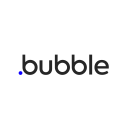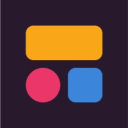Unbounce vs Webflow: Choosing the right tool for better conversions
- 01Unbounce vs Webflow: overview
- 02What's the difference between Unbounce and Webflow?
- 03Unbounce pros and cons
- 04Webflow pros and cons
- 05Unbounce compared to Webflow
- 06Webflow compared to Unbounce
- 07Features comparison
- 08Unbounce vs Webflow: Which is the best for your business?
- 09Promotions on Web Development software
- 10Alternatives to Unbounce & Webflow
Access up to $2,725 savings on Unbounce & $348 on Webflow
Access up to $2,725 savings on Unbounce & $348 on Webflow
If you manage or build websites, selecting the right landing page builder and website development platform is crucial. These tools not only help you create appealing and effective web pages but also integrate smoothly with your marketing strategies, enhancing lead conversion rates. With numerous options available, choosing the best tool for your needs can be challenging.
This article is your starting point for understanding the nuances between these two platforms. Here, we compare Unbounce and Webflow, focusing on their core functionalities, unique features, ease of use, and pricing structures. With our detailed comparison, you'll have the insights needed to decide which platform better suits your website development and marketing strategies.
Unbounce vs Webflow: overview
Unbounce and Webflow are two prominent platforms in the website building and optimization category, each offering unique features that cater to different types of users.
Unbounce is renowned for its strong focus on landing page creation and optimization. It offers a highly intuitive drag-and-drop interface, making it ideal for marketers and small businesses looking to quickly create and test landing pages without needing extensive technical skills. In contrast, Webflow offers a broader range of web design and development features, blending visual design tools with the power of HTML, CSS, and JavaScript. This makes it a favorite among designers and developers looking for greater control and flexibility over their site’s aesthetics and functionality.
To make an informed choice between Unbounce and Webflow, it’s essential to consider your specific project needs, design skills, and the type of website you intend to build. Unbounce is the preferred choice for marketers focused on optimizing landing pages and conversion rates, while Webflow is ideal for those who need a more versatile tool that supports complex web projects with a design-centric approach.
What's the difference between Unbounce and Webflow?
Unbounce and Webflow are both powerful tools in the digital marketing and web design industries, but they cater to distinct needs and user bases. Understanding the differences between these platforms can be crucial when choosing the right tool for your specific web development and marketing goals.
Unbounce is primarily focused on optimizing landing pages for higher conversion rates. It provides a user-friendly platform with a drag-and-drop editor that allows marketers to create, publish, and test landing pages without needing deep technical knowledge or coding skills. The strength of Unbounce lies in its optimization tools, such as A/B testing and dynamic text replacement, which help in fine-tuning campaigns to achieve better results. This makes Unbounce particularly beneficial for marketers and businesses looking to maximize the effectiveness of their advertising campaigns through targeted landing pages.
Webflow, on the other hand, offers a more comprehensive set of web design tools that combine the visual flexibility of traditional design software with the functionality of a full content management system. It enables designers to build complex, responsive websites from scratch using a visual editor that generates semantic HTML, CSS, and JavaScript. Webflow is geared more towards web designers and developers who want the ability to create professional, highly customized sites. It also supports a wider range of web development needs, from basic websites to complex e-commerce platforms, providing more control over the site's design and interaction.
A key distinction between the two platforms is their target user. Unbounce is best suited for marketers focused solely on creating and optimizing landing pages for conversion. Its tools are designed to be accessible to non-technical users. Webflow, while it offers a visually-driven design tool, requires a steeper learning curve and is more suitable for web professionals who need a more robust, flexible platform that can handle a variety of web development projects.
In summary, if your primary goal is to create and optimize landing pages to enhance digital marketing campaigns, Unbounce is likely the better choice. If you need to design and manage more detailed, fully-functional websites with greater design flexibility and control, Webflow is the more appropriate option.
Unbounce pros and cons
What are the advantages of Unbounce?
- Ease of use: Unbounce offers a user-friendly drag-and-drop interface, making it easy for users to create and customize landing pages without requiring coding skills.
- A/B testing: It allows users to conduct A/B tests easily to optimize their landing pages for better conversion rates. This feature is essential for refining marketing strategies and improving performance over time.
- Customization: Unbounce provides extensive customization options, allowing users to create highly tailored landing pages that align with their brand identity and marketing goals.
- Integration: It integrates seamlessly with various third-party tools and platforms, such as CRM systems, email marketing services, and analytics tools, enabling users to streamline their marketing workflows and gather comprehensive data insights.
- Mobile responsiveness: Unbounce automatically generates mobile-responsive versions of landing pages, ensuring a consistent and optimized experience for users accessing the page from different devices.
What are the disadvantages of Unbounce?
- Pricing: Unbounce can be relatively expensive for small businesses or individuals, especially compared to some other landing page builders in the market.
- Learning curve: While Unbounce aims to be user-friendly, there still might be a learning curve for beginners, especially when it comes to utilizing advanced features or implementing complex design elements.
- Limited templates: Although Unbounce offers a range of templates, some users might find the selection limited compared to other platforms. This can make it challenging to find a template that perfectly fits their needs.
- Customization restrictions: While Unbounce allows for customization, there may be limitations in terms of design flexibility, particularly for users with specific design requirements or preferences.
- Dependency on third-party integrations: While integrations with third-party tools are a pro, reliance on them can also be a con. If these integrations experience issues or compatibility issues arise, it could affect the functionality and performance of Unbounce landing pages.
Compare Unbounce to other tools
Webflow pros and cons
What are the advantages of Webflow?
- Design flexibility: Webflow offers unparalleled design flexibility, allowing users to create highly customized and visually stunning websites without writing code. Its advanced design tools and features enable users to bring their creative visions to life.
- Responsive design: Webflow emphasizes responsive design, making it easy for users to create websites that look great and function smoothly across various devices and screen sizes. Its intuitive breakpoints system enables precise control over the layout and design for different viewports.
- Powerful CMS: Unlike many other website builders, Webflow provides a robust content management system (CMS) that allows users to create and manage dynamic content with ease. This feature is particularly valuable for users who need to regularly update and publish new content on their websites.
- Custom interactions and animations: Webflow empowers users to add custom interactions and animations to their websites without relying on external plugins or scripts. This level of control over the user experience can significantly enhance engagement and make the website more memorable.
- Hosting and security: Webflow offers hosting services optimized for the platform, ensuring fast loading times, reliable uptime, and robust security features. Users can also benefit from automatic SSL certification and regular backups to safeguard their websites.
What are the disadvantages of Webflow?
- Learning curve: Webflow has a steep learning curve, especially for users who are new to web design or accustomed to traditional website builders. Its sophisticated interface and extensive features may require significant time and effort to master.
- Limited ecosystem: While Webflow has a growing community and marketplace for templates, plugins, and tutorials, it's not as extensive as some other website-building platforms. Users may find themselves facing limitations in terms of available resources and support compared to more established platforms.
- Cost: Webflow's pricing can be relatively high, especially for users who require advanced features such as CMS hosting or white-labeling. While the platform offers a free plan and various subscription options, the cost may still be prohibitive for some individuals or small businesses.
- Dependency on Webflow hosting: While Webflow's hosting services offer convenience and performance benefits, users are locked into using Webflow's hosting platform. This lack of flexibility can be a downside for users who prefer the freedom to choose their own hosting provider or migrate their websites easily.
- Complexity for simple projects: While Webflow excels at handling complex and highly customized websites, it may be overkill for simpler projects or basic static sites. Users who only need a straightforward website without advanced features may find Webflow's interface and pricing unnecessary.
Compare Webflow to other tools
Unbounce compared to Webflow
Unbounce and Webflow both excel in empowering users to create stunning websites, but their approaches differ. Unbounce shines in crafting optimized landing pages with its intuitive drag-and-drop interface and seamless A/B testing capabilities. It's a go-to choice for marketers aiming for high conversion rates without diving into complex design.
On the other hand, Webflow offers unparalleled design flexibility, catering to those seeking total creative control over their website's look and feel. With advanced design tools and a powerful CMS, Webflow suits designers and developers pushing boundaries. While Unbounce targets marketers, Webflow appeals to those craving limitless design possibilities.
Is Unbounce better than Webflow?
Choosing between Unbounce and Webflow largely depends on the specific needs and expertise of the user. Unbounce is particularly well-suited for users focused on marketing outcomes, providing tools that facilitate quick deployment of landing pages optimized for conversions. Its strength lies in simplicity and efficiency, especially valuable for those with limited time or design skills.
Webflow, however, is ideal for users who prioritize detailed customization and have a good grasp of web development. It supports complex interactions and dynamic content, making it a robust platform for comprehensive website projects where design differentiation and functionality depth are paramount.
What is Unbounce best used for?
Unbounce is best used for creating optimized landing pages that drive conversions in digital marketing campaigns. Its user-friendly interface and A/B testing capabilities make it ideal for marketers aiming to capture leads, promote products, or launch campaigns with precision.
With Unbounce, users can easily design and customize landing pages without coding, ensuring a seamless user experience across devices. Its focus on conversion optimization, coupled with features like dynamic text replacement and integration with marketing tools, makes it a powerful tool for maximizing ROI and achieving marketing objectives. Unbounce empowers marketers to quickly iterate and refine landing pages for optimal performance in their campaigns.
Can Unbounce replace Webflow?
While Unbounce excels in creating high-converting landing pages for marketing campaigns, it isn't designed to replace Webflow entirely. Unbounce focuses on streamlined landing page creation with A/B testing and optimization features tailored for marketers. In contrast, Webflow offers extensive design flexibility, advanced CMS capabilities, and the ability to create complex, fully customized websites.
While Unbounce is ideal for specific marketing needs, Webflow caters to a broader range of projects, including dynamic websites, portfolios, and e-commerce platforms.
Is Unbounce cheaper than Webflow?
Unbounce and Webflow have different pricing structures, making it challenging to definitively say that one is cheaper than the other. Unbounce typically offers subscription plans tailored to marketers' needs, with pricing based on the features required and the number of landing pages or visitors.
In contrast, Webflow's pricing varies based on factors like hosting, CMS usage, and e-commerce functionality. While Unbounce might be more cost-effective for marketers focused solely on landing pages, Webflow's pricing can vary depending on the complexity and scale of the project.
Is there a better Web Development software than Unbounce?
When considering the best software for creating optimized landing pages, it's crucial to explore alternatives to Unbounce to ensure you find the perfect fit for your marketing goals.
Several noteworthy alternatives to Unbounce in the landing page builder space include Leadpages, Instapage, ClickFunnels, and Thrive Architect.
Selecting the ideal landing page builder depends on factors such as your budget, level of customization required, integration needs, and overall marketing strategy. While Unbounce excels in creating high-converting landing pages, exploring these alternatives can provide valuable insights and help you make an informed decision that aligns perfectly with your marketing objectives and conversion optimization efforts.
20% off for 3 months or 35% off for 1 year on Unbounce
Get 20% off for 3 months or 35% off for 1 year on Unbounce and up to $2,725 savings with Secret.
Webflow compared to Unbounce
Webflow and Unbounce are both powerful tools for creating digital assets, yet they cater to distinct needs. Webflow stands out for its unparalleled design flexibility and advanced CMS, making it ideal for creating fully customized websites with dynamic content.
On the other hand, Unbounce specializes in crafting optimized landing pages tailored for marketing campaigns, offering intuitive tools for A/B testing and conversion optimization. While Webflow empowers designers and developers seeking creative control, Unbounce targets marketers aiming to maximize conversions.
Is Webflow better than Unbounce?
Deciding whether Webflow is superior to Unbounce hinges on the user's requirements and project goals. Webflow excels in offering sophisticated design capabilities and full-scale website development, appealing to designers and developers who value creative freedom and functionality. Its comprehensive toolset supports intricate design elements and complex website structures, making it suitable for extensive, detail-oriented web projects.
In contrast, Unbounce is optimized for quick landing page creation with a focus on marketing efficiency and conversion optimization, ideal for users who need to rapidly deploy targeted campaigns without requiring deep technical skills. Thus, Webflow's advantage lies in its ability to accommodate advanced design and development demands.
What is Webflow best used for?
Webflow is best used for creating highly customizable and visually stunning websites without the need for coding. Its advanced design tools and flexible layout options make it ideal for designers and developers who value creative freedom and precision control over their projects. With Webflow, users can build responsive websites that adapt seamlessly to various screen sizes and devices, ensuring an optimal user experience.
Additionally, Webflow's powerful CMS capabilities enable users to manage dynamic content efficiently, making it suitable for a wide range of projects, from portfolios and blogs to e-commerce sites and corporate websites.
Can Webflow replace Unbounce?
While Webflow excels in creating customizable and visually stunning websites, it isn't designed to directly replace Unbounce. Webflow offers advanced design tools and flexibility, catering to designers and developers seeking creative control over their projects. However, Unbounce specializes in crafting optimized landing pages tailored for marketing campaigns, with intuitive tools for A/B testing and conversion optimization.
While both platforms serve different purposes, there might be some overlap in functionality. Yet, choosing between them depends on whether your priority lies in creating custom websites with Webflow or streamlining landing page creation and optimization with Unbounce to drive conversions effectively.
Is Webflow cheaper than Unbounce?
Determining whether Webflow is cheaper than Unbounce depends on various factors such as your specific needs and usage patterns. Webflow's pricing structure is based on factors like hosting, CMS usage, and e-commerce functionality, offering flexibility but potentially varying costs.
In contrast, Unbounce typically offers subscription plans tailored to marketers, with pricing based on features and usage metrics like the number of landing pages or visitors. While Webflow might offer cost advantages for certain projects or requirements, such as building custom websites, Unbounce's pricing may be more competitive for marketers focused solely on landing page creation and optimization.
Is there a better Website Builder software than Webflow?
When seeking the best software for building custom websites, it's crucial to explore alternatives to Webflow to ensure the perfect fit for your project requirements.
Several noteworthy alternatives to Webflow in the website builder arena include WordPress, Wix, Squarespace, and Shopify.
Selecting the ideal website builder depends on factors such as your technical expertise, customization needs, e-commerce requirements, and budget. While Webflow stands out for its advanced design capabilities and flexibility, exploring these alternatives can provide valuable insights and assist you in making an informed decision that aligns perfectly with your website-building goals and objectives.
1 year free on a CMS site plan on Webflow
Get 1 year free on a CMS site plan on Webflow and up to $348 savings with Secret.
Features comparison
Unbounce's Simplicity Prevails Over Webflow's Complexity
When comparing user-friendly platforms, Unbounce stands out as the preferred choice over Webflow. Unbounce prioritizes simplicity and efficiency, making it accessible even to beginners. For instance, its intuitive drag-and-drop interface enables users to swiftly create, modify, and deploy high-converting landing pages without requiring coding skills. Moreover, Unbounce provides extensive user tutorials and onboarding materials, facilitating a seamless learning experience for new users.
In contrast, Webflow, though offering advanced design capabilities, presents a steeper learning curve than Unbounce. Its interface may appear intimidating, especially for individuals without a background in web design or development. Therefore, for those prioritizing ease-of-use, Unbounce emerges as the superior option.
Webflow Leads in Integration Versatility Over Unbounce
Webflow boasts an extensive array of integration possibilities, offering seamless connections to various third-party tools and APIs. For example, users can effortlessly integrate CMS platforms, e-commerce solutions, SEO tools, and more directly within the Webflow environment, streamlining their workflows and enhancing productivity.
In contrast, although Unbounce provides a decent selection of integrations, including popular tools like Google Analytics, WordPress, and MailChimp, it falls short in comparison to Webflow's expansive integration ecosystem. Additionally, some integrations in Unbounce may require manual configuration or additional programming, posing challenges for non-technical users. Hence, for those prioritizing broad and user-friendly integrations, Webflow stands out as the preferred choice.
Webflow Surpasses Unbounce in SEO Optimization
Both Unbounce and Webflow offer valuable tools and services, yet Webflow outshines in SEO optimization. Webflow provides an extensive range of SEO features, including customizable meta tags, SEO-friendly URLs, and image alt text optimization. For instance, users can effortlessly optimize their website's structure and content to enhance visibility on search engines like Google.
With Webflow's comprehensive SEO options, businesses can potentially attract more organic traffic to their websites, thereby boosting their online presence and maximizing their digital marketing efforts beyond what Unbounce offers in this aspect.
Unbounce's Smart Copy Tool Enhances Content Creation Beyond Webflow's Capabilities
Unbounce distinguishes itself with its Smart Copy feature, surpassing Webflow in providing valuable copywriting assistance. This tool offers comprehensive guidance throughout the creation process of various content types, including advertising copy, email messages, slogans, and product descriptions. For instance, users can leverage Smart Copy to generate multiple versions of the same content tailored to different target audiences quickly and efficiently.
In contrast, Webflow lacks an equivalent tool to streamline the content creation process and provide personalized assistance. Therefore, for businesses seeking advanced support in crafting compelling and targeted copy, Unbounce's Smart Copy feature proves invaluable over Webflow.
Unbounce's Conversion Optimization Tools Outshine Webflow's Offerings
Unbounce demonstrates superior capabilities in enhancing conversion rates compared to Webflow. Its Smart Traffic feature stands out by analyzing data and dynamically directing leads to the most promising landing pages, potentially boosting conversions by up to 30%. For example, Unbounce's AI-driven Smart Traffic intelligently allocates traffic based on visitor behavior, optimizing the user experience and driving better results.
In contrast, while Webflow provides diverse features for crafting visually appealing websites, it lacks a dedicated tool focused on streamlining and maximizing conversion rates. Therefore, for businesses prioritizing conversion optimization, Unbounce's advanced functionality offers a clear advantage over Webflow.
Unbounce and Webflow Offer Equally Efficient Visual and Responsive Design Capabilities
Unbounce and Webflow both provide user-friendly visual design builders, enabling users to craft personalized and responsive websites effortlessly, even without coding skills. Their drag-and-drop tools and customizable templates ensure that websites maintain aesthetic appeal and functionality across various devices. For instance, users can easily adjust layouts, add elements, and customize styles to create unique and professional-looking websites.
Both platforms empower users to achieve their design goals effectively, whether it's creating landing pages for marketing campaigns with Unbounce or building fully customized websites for diverse purposes with Webflow.
Webflow Surpasses Unbounce in E-commerce Capabilities
When it comes to e-commerce functionalities, Webflow clearly outweighs Unbounce. Webflow's robust e-commerce platform empowers users to build comprehensive online stores, complete with product listings, shopping carts, and secure payment processing. For example, users can easily create product pages, manage inventory, and customize the checkout process within the Webflow environment.
In contrast, while Unbounce offers a variety of tools for digital marketing and optimization, it lacks an integrated e-commerce solution like Webflow. Therefore, for businesses seeking to establish a fully functional online store, Webflow's e-commerce capabilities provide a clear advantage over Unbounce.
Subscribe to our newsletters.
No FOMO here. Stay up-to-date on all the latest deals and news with our monthly newsletter straight to your inbox like 113,000+ entrepreneurs (+ Get 10% off on on our Premium Membership!)
Unbounce vs Webflow: Which is the best for your business?
Unbounce is the best tool for you if:
- You are focused on maximizing your marketing campaigns quickly and need tools designed for fast, effective landing page optimization and conversion tracking.
- Efficiency and ease of use are priorities, and you prefer an intuitive interface that simplifies the design process without requiring advanced coding skills.
- You need to rapidly test and modify elements on your landing pages to determine the most effective layouts and messages through A/B testing.
- Your primary goal is lead generation, and you are looking for features like pop-ups and sticky bars to enhance user engagement and increase conversions.
- You value a platform that integrates seamlessly with other marketing tools and analytics software to create a cohesive and manageable marketing ecosystem.
Webflow is the best tool for you if:
- You want complete creative control over your website's design and functionality, including responsive adjustments without writing code, using its visual editor.
- Advanced web design capabilities are crucial, including animations, interactions, and a robust CMS to manage content-driven sites effectively.
- You have some experience in web development or design and seek a platform that supports sophisticated, custom solutions and full-scale projects.
- Scalability and flexibility in design and development are needed, along with the ability to implement custom code for unique website features.
- Integration with third-party applications is essential, and you need to utilize APIs and custom widgets to enhance your website's capabilities and user experience.
Alternatives to Unbounce & Webflow
Promotions on Web Development software
Start saving on the best SaaS with Secret.
Secret has already helped tens of thousands of startups save millions on the best SaaS like Unbounce, Webflow & many more. Join Secret now to buy software the smart way.