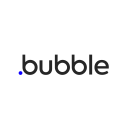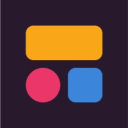Webflow vs WordPress: How should you build your next site?
- 01Webflow vs WordPress.com: overview
- 02What's the difference between Webflow and WordPress.com?
- 03Webflow pros and cons
- 04WordPress.com pros and cons
- 05Webflow compared to WordPress.com
- 06WordPress.com compared to Webflow
- 07Features comparison
- 08Webflow vs WordPress.com: Which is the best for your business?
- 09Promotions on No-Code Development software
- 10Alternatives to Webflow & WordPress.com
Save up to $348 on Webflow
Save up to $348 on Webflow
In the digital age, having a strong online presence is crucial for businesses. This often starts with building a website that's not only visually appealing but also functional and easy to manage. Here, website creation platforms like Webflow and WordPress become pivotal in shaping your online identity.
In this article, we compare Webflow and WordPress, two of the most popular web development platforms. We'll dive into their unique features, highlighting the key differences in their design capabilities, ease of use, customization options, and pricing structures. Whether you're a beginner in web design or a seasoned developer, understanding these differences is essential. Our comprehensive analysis will provide you with the insights needed to choose the platform that best suits your business's web development needs and goals.
Webflow vs WordPress.com: overview
Webflow and WordPress stand as prominent figures in the website creation and content management arena, each offering distinct functionalities and advantages tailored to different user preferences and needs.
Webflow is acclaimed for its visual design approach and responsiveness. It provides a platform that blends website design and development in a seamless, code-free environment, allowing for high customization and dynamic content. In contrast, WordPress is renowned for its flexibility and vast ecosystem. As a content management system, it offers a broad range of themes and plugins, enabling users to create anything from simple blogs to complex e-commerce sites.
This article aims to delve into the comparison between Webflow and WordPress, providing insights to assist you in making an informed decision when choosing the right platform for building and managing your website, considering factors like design capabilities, ease of use, customization potential, and overall suitability for your specific web development needs.
What's the difference between Webflow and WordPress.com?


Webflow is built for designers, and site owners that don’t want to bother learning how to add plugins, and use every add-on that might help their site. It’s easier to use, but less customizable. By contrast, WordPress is better for site owners that want more control over their site UX, and functionality. You’ll spend some time getting used to the Gutenberg editor, and adding all the right plugins. But after learning how to use everything, you’ll be able to get more out of your WordPress site.
This difference is also clear in the built-in features of the tools. Webflow offers things like hosting, a proprietary page builder, and more. To get the same in WordPress, you’d need to use other services, and install several plugins.
This has an implicit effect on security too. You can expose your site to a lot of cyber threats if you’re just adding plugins without taking any step to secure them. While you can count on each plugin developer to take some security measures themselves, you’re safer with Webflow. And don’t get us wrong, WordPress can be safe too. It’s just extra work to safeguard everything.
The same thing applies to performance as well. You can have a lightning fast WordPress site if you take the steps to optimize it. But if you just add plugins and features without worrying about loading time, your site will perform poorly. By contrast, you can count on Webflow’s relatively hermetic infrastructure to keep things running fast at no additional time cost to you.
But you’ll need to pay for that. Webflow costs at least $18/month for a long-term plan, while you can use WordPress completely free. Thanks to its accessibility, and customization options, we recommend WordPress. But if you’re short on time, and have the budget, Webflow can be a decent alternative.
Webflow pros and cons
What are the advantages of Webflow?
- No coding required: Webflow allows users to create visually appealing websites without having to write code. This makes it accessible to designers and entrepreneurs who may not have strong coding skills.
- Responsive design: Webflow makes it easy to create responsive websites that look and function well on various devices and screen sizes. It provides a visual interface for designing responsive layouts, which can save a lot of time.
- Hosting and CMS: Webflow provides hosting for your websites, which can simplify the deployment process. It also offers a built-in content management system (CMS) that allows you to manage and update your site's content easily.
- Custom interactions and animations: Webflow provides a powerful interactions and animations toolset, allowing you to create custom animations and interactions for your website elements. This can help you create engaging and interactive user experiences.
- SEO-friendly: Webflow is designed with SEO in mind and offers features like customizable meta tags, clean HTML/CSS, and the ability to create SEO-friendly URLs, which can help improve your website's search engine rankings.
What are the disadvantages of Webflow?
- Learning curve: While Webflow is user-friendly, there is still a learning curve, especially for those who are new to web design and development. Understanding how to use all of its features effectively may take some time.
- Cost: Webflow offers a free plan with limitations, but more advanced features and hosting options come with a cost. Pricing can be relatively high compared to some other website builders or content management systems.
- Limited e-commerce features: While Webflow does support e-commerce, it may not be as robust as dedicated e-commerce platforms like Shopify or WooCommerce. It may not be the best choice for large-scale online stores with complex requirements.
- Code export limitations: If you decide to export your Webflow project's code for further customization or to host it elsewhere, you may encounter some limitations in terms of the code structure and organization.
- Dependency on Webflow: Once you build a website on Webflow, it can be challenging to migrate it to another platform or CMS. You may be locked into the Webflow ecosystem, which can limit your flexibility in the long term.
Compare Webflow to other tools
WordPress.com pros and cons
What are the advantages of WordPress.com?
- User-friendly interface: WordPress offers an intuitive and user-friendly interface, making it accessible to beginners and non-technical users. You can easily create and manage content, pages, and posts without advanced technical knowledge.
- Extensive plugin ecosystem: WordPress has a vast library of plugins (both free and premium) that allow you to add a wide variety of functionalities to your website. Whether you need SEO tools, e-commerce capabilities, or social media integration, there's likely a plugin available.
- Customization options: WordPress offers a high degree of flexibility and customization. You can choose from thousands of themes and templates to change the look and feel of your site, and you can also modify the code to add custom features and functionality.
- SEO-friendly: WordPress is inherently search engine optimization (SEO)-friendly. It provides features like clean URL structures, customizable meta tags, and easy integration with SEO plugins to help improve your site's visibility in search engines.
- Strong community and support: WordPress has a large and active community of users, developers, and support forums. This means you can find solutions to common problems, access free tutorials and resources, and get help from the community when you encounter issues.
What are the disadvantages of WordPress.com?
- Security vulnerabilities: WordPress websites can be susceptible to security vulnerabilities, especially if you don't keep the core software, themes, and plugins up to date. This makes them potential targets for hackers. Regular maintenance and security measures are essential.
- Performance and speed: Depending on the theme and plugins you use, WordPress websites can become bloated and slow to load. Optimizing for performance may require technical expertise or additional plugins.
- Complexity for advanced customization: While WordPress is user-friendly for basic tasks, advanced customization or coding changes can be complex. Customizing the theme or modifying functionality may require knowledge of PHP, CSS, and JavaScript.
- Maintenance overhead: WordPress websites require ongoing maintenance, including updates, backups, and security checks. Neglecting these tasks can lead to issues such as security breaches or broken functionality.
- Learning curve for beginners: Despite its user-friendliness, WordPress may still have a learning curve for complete beginners, especially if they have no prior experience with website management or CMS platforms.
Compare WordPress.com to other tools
Webflow compared to WordPress.com
Webflow and WordPress are popular platforms for website creation, each with its own strengths. Webflow is a visual design tool that doesn't require coding, making it accessible for beginners. It excels in responsive design and offers integrated hosting and CMS. Its custom interactions and animations allow for unique user experiences. However, it comes with a learning curve and can be costly.
WordPress, on the other hand, is user-friendly and boasts a vast plugin ecosystem for added functionality. It's highly customizable but may require coding for advanced changes. While it's SEO-friendly, it demands regular maintenance and can be vulnerable to security threats. The choice between them depends on your specific needs and expertise.
Is Webflow better than WordPress.com?
Determining whether Webflow is better than WordPress depends on your specific requirements. Webflow offers a user-friendly, code-free approach to web design with robust design and animation capabilities, making it ideal for visually-oriented designers. It excels in responsive design and offers integrated hosting and CMS.
WordPress, on the other hand, provides a vast ecosystem of plugins for added functionality and is highly customizable but may require coding skills for advanced customization. While it's SEO-friendly, WordPress demands regular maintenance and can be susceptible to security vulnerabilities. Your choice should align with your skillset, project complexity, and long-term maintenance considerations.
What is Webflow best used for?
Webflow is best used for creating visually appealing and interactive websites without the need for extensive coding knowledge. It's an excellent choice for designers, agencies, and businesses looking to build responsive and custom websites with ease.
Webflow's strengths lie in its user-friendly interface, powerful design and animation tools, and integrated hosting and CMS capabilities. It's ideal for projects that require creative and visually-driven designs, such as portfolios, landing pages, small to medium business websites, and marketing sites. However, for complex e-commerce or content-heavy websites, other platforms like Shopify or WordPress with specialized plugins may be more suitable.
Can Webflow replace WordPress.com?
Webflow can serve as an alternative to WordPress for specific use cases, but it may not be a direct replacement for all scenarios. Webflow excels in providing a code-free, visually-driven web design experience, making it suitable for small to medium-sized websites and projects where creative control and responsiveness are essential.
However, it may not match the extensive plugin ecosystem and flexibility of WordPress for more complex websites, large e-commerce sites, or blogs. Additionally, migrating an existing WordPress site to Webflow may be challenging. The choice between Webflow and WordPress depends on the specific needs, technical expertise, and scalability requirements of your project.
Is Webflow cheaper than WordPress.com?
Determining whether Webflow is cheaper than WordPress depends on various factors. Webflow’s pricing structure offers a free plan with limitations but can become costly as you scale up and require advanced features or hosting. WordPress, on the other hand, is open source, and the core software is free. However, you may incur costs for hosting, premium themes, and plugins, which can vary widely in price.
The overall cost comparison depends on your specific project requirements. Smaller websites with basic needs may find Webflow cost-effective, while larger or more complex websites might find WordPress more budget-friendly when considering the wide range of available free and paid options.
Is there a better No-Code Development software than Webflow?
The search for a "better" software than Webflow is highly contingent on your unique requirements and priorities.
Webflow stands out as a visual web design and development platform, offering responsive design, hosting, and a content management system. However, alternatives to Webflow like WordPress, Wix, and Squarespace each have their own merits. WordPress, with its vast plugin ecosystem, offers extensive customization options. Wix and Squarespace, on the other hand, provide user-friendly, all-in-one solutions for website creation. To make an informed decision, evaluate your project's complexity, your level of technical expertise, and your budget constraints to determine which platform aligns best with your specific needs and goals.
1 year free on a CMS site plan on Webflow
Get 1 year free on a CMS site plan on Webflow and up to $348 savings with Secret.
WordPress.com compared to Webflow
WordPress and Webflow are both popular platforms for website creation, but they cater to different needs. WordPress, an open-source CMS, is highly versatile and user-friendly, with a vast plugin ecosystem that enables extensive customization. It's ideal for bloggers, businesses, and content-heavy websites, although it may require more technical expertise for advanced customization.
On the other hand, Webflow is a visual web design tool that excels in responsive design and custom interactions. It targets designers who seek creative control without coding. It offers integrated hosting and CMS, making it suitable for visually-oriented projects like portfolios and marketing sites.
Is WordPress.com better than Webflow?
Determining whether WordPress is better than Webflow depends on your specific needs and skillset. WordPress is a versatile, open-source CMS with a vast plugin ecosystem, making it suitable for a wide range of websites, from blogs to e-commerce stores. It offers high customization potential but may require technical expertise for advanced development.
Webflow, on the other hand, is a visual web design tool that excels in responsive design and custom animations, making it ideal for designers and creatives. It offers integrated hosting and a user-friendly approach, but may not match the extensive plugin support of WordPress.
What is WordPress.com best used for?
WordPress is best suited for a wide range of content-driven websites, including blogs, news sites, portfolios, and business websites. Its user-friendly interface and extensive plugin ecosystem make it ideal for individuals and organizations looking to create and manage content with ease.
WordPress offers powerful blogging features, making it a top choice for bloggers. It also supports e-commerce through plugins like WooCommerce, making it a solid choice for online stores. Its high level of customization allows for the creation of various website types, including corporate sites, community forums, and educational platforms. WordPress is particularly valuable when content management and SEO are priorities.
Can WordPress.com replace Webflow?
WordPress and Webflow serve different purposes, so replacing one with the other depends on your specific needs. Webflow is a visual web design tool with a strong focus on design and interactions, making it ideal for designers and creative professionals who want full control over the visual aspects of their websites.
WordPress, on the other hand, is a versatile content management system (CMS) that is highly customizable and suitable for various types of websites, including blogs, e-commerce, and corporate sites. While WordPress can handle design customization, it may not match Webflow's design-focused capabilities. Replacing one with the other should align with your project's goals and your expertise in web development and design.
Is WordPress.com cheaper than Webflow?
The cost comparison between WordPress and Webflow can vary depending on factors like your project's scale and specific requirements. WordPress itself is an open-source platform, meaning the core software is free. However, you'll incur expenses for hosting, premium themes, and plugins, which can range widely in price.
Webflow offers a free plan with limitations, but its premium plans can be more expensive, especially if you require advanced features or hosting. The overall cost equation depends on your individual needs. For smaller or straightforward websites, WordPress with free or affordable themes and plugins may be more budget-friendly, while Webflow might be a cost-effective choice for those valuing its design and hosting features.
Is there a better Website Builder software than WordPress.com?
Determining whether there's a "better" software than WordPress depends on your specific goals and preferences. WordPress is a highly versatile content management system (CMS) widely used for blogging, websites, and e-commerce. It offers a vast array of themes, plugins, and customization options.
However, alternatives to WordPress like Wix, Squarespace, and Joomla have their own merits. Wix and Squarespace provide user-friendly, all-in-one solutions for website creation, while Joomla offers more flexibility and control. The choice of the "better" software relies on your project's complexity, your familiarity with website development, and your specific requirements. Consider your needs, budget, and desired features to make an informed decision.
Features comparison
Webflow and WordPress Provide Equally Robust E-Commerce Features

When it comes to e-commerce, both Webflow and WordPress offer robust solutions, each with its unique strengths. Webflow's E-commerce functionality allows users to effortlessly create and manage online stores. It offers an intuitive interface for setting up product listings, shopping carts, and secure payment processing. For instance, users can easily design visually appealing product pages, customize checkout processes, and ensure a seamless shopping experience.
On the other hand, WordPress also provides e-commerce capabilities through plugins like WooCommerce. It enables users to quickly establish online stores, offering customizable payment methods, shipping options, and a wide range of e-commerce features.
Webflow’s Interactions and Animations Prove Superior Compared to WordPress
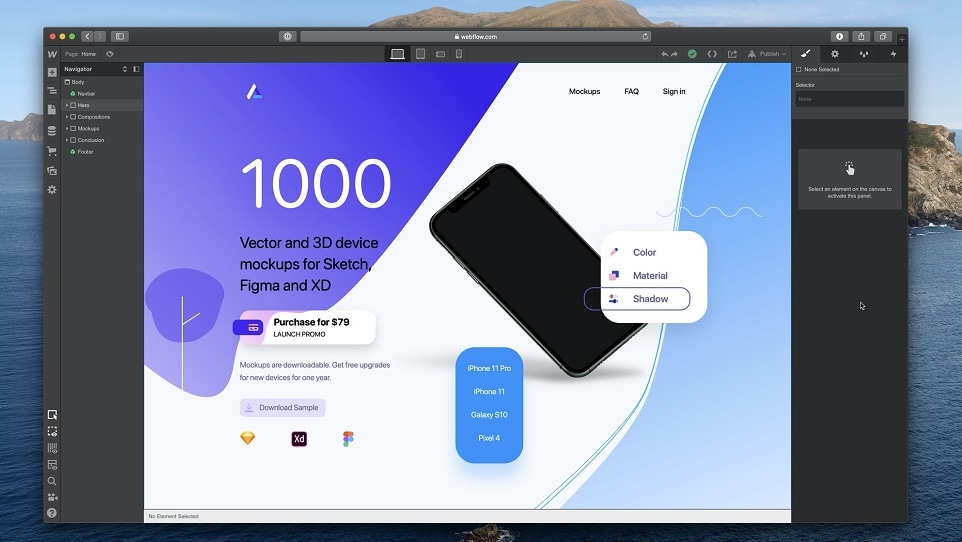
When it comes to adding interactive elements and animations to websites, Webflow offers a distinct advantage over WordPress. Webflow's key feature enables users to effortlessly create engaging animations and interactions without the need for coding expertise. This is particularly valuable for individuals who want to enhance their websites with dynamic and captivating elements, such as hover effects, scroll-triggered animations, or interactive forms.
For example, Webflow's Interactions tool provides a visual interface for designing custom animations and interactions, allowing users to define triggers, animations, and transitions with ease.
In contrast, while WordPress offers a user-friendly editor, it lacks an explicit feature for creating such animations and interactions. Achieving similar effects in WordPress often requires additional plugins or custom coding, which can be more complex and time-consuming.
Webflow's User-Friendly Design Triumphs Over WordPress Complexity

When it comes to user-friendliness, Webflow stands out with its unique and intuitive visual interface. Webflow's drag-and-drop approach allows users to design and build websites without the need for extensive coding knowledge. For instance, designing responsive layouts and creating custom animations in Webflow is a breeze, even for beginners.
In contrast, WordPress, while being the most popular content management system (CMS), can present challenges for less tech-savvy users, especially when customizing themes or resolving technical issues. To unlock its full potential, users often require a strong grasp of coding. For example, creating custom page templates or modifying core functionality in WordPress may necessitate coding expertise.
Webflow's Diverse and Detailed Templates Outshine WordPress

When it comes to templates, Webflow and WordPress both offer options, but Webflow takes the lead in terms of diversity and customization. Webflow provides a plethora of customizable templates tailored for various website types, such as portfolios, blogs, or e-commerce sites. Users benefit from a rich starting point that they can fine-tune to meet their specific requirements.
In contrast, while WordPress also boasts a vast library of themes, they may not offer the same level of detailed and varied customization found in Webflow's templates. WordPress themes often require additional plugins or custom coding to achieve the desired look and functionality, which can be more time-consuming for users seeking a straightforward solution. Therefore, for users who prioritize diverse, detailed, and easily customizable templates, Webflow proves to be the superior choice.
WordPress Leads Ahead of Webflow in Integration Capabilities
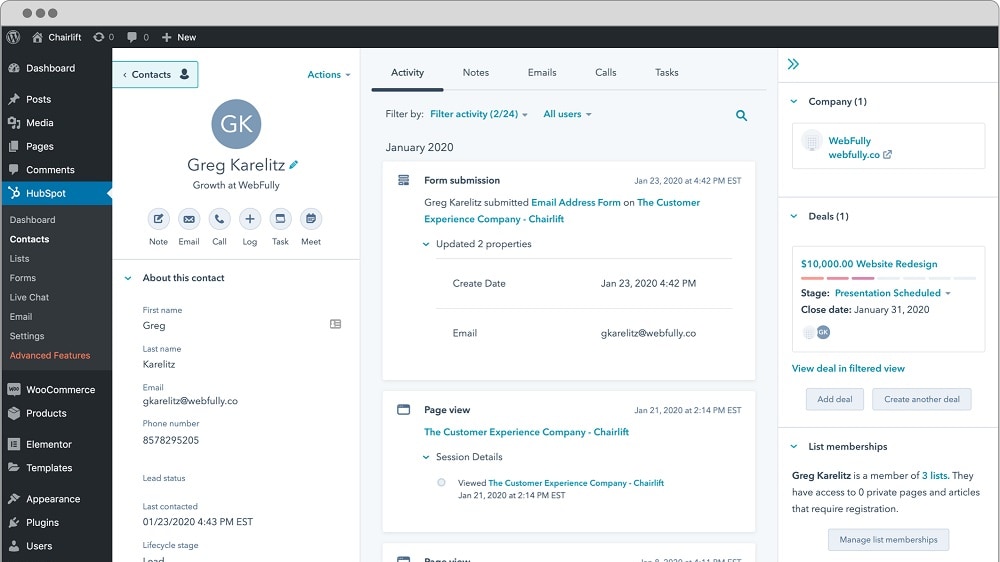
When it comes to integrations, WordPress emerges as the frontrunner, primarily due to its open-source nature. WordPress boasts a vast ecosystem of thousands of plugins and themes that can be seamlessly integrated to enhance website functionality.
For instance, WordPress users can effortlessly integrate popular e-commerce plugins like WooCommerce, SEO tools like Yoast SEO, social media sharing buttons, advanced security features like Sucuri, and much more. These integrations cater to a wide array of needs, making WordPress an adaptable choice for businesses with specific requirements.
In contrast, Webflow offers a more limited selection of integrations compared to WordPress. However, Webflow's core services, including its hosting, CMS, and design capabilities, are typically sufficient for creating professional and efficient websites, making it a streamlined choice for users who prioritize simplicity and design.
WordPress’s Support System Outshines Webflow’s

When it comes to user support, WordPress outshines Webflow with its comprehensive assistance options. WordPress offers 24/7 support through email, live chat, and a thriving community forum. This around-the-clock support ensures that users can access assistance whenever they need it, which is particularly valuable for businesses that operate globally or across different time zones.
For example, the WordPress community forum is a vibrant platform where users can seek help, share insights, and troubleshoot issues with the support of a vast community of experts and enthusiasts.
In contrast, Webflow's feature list does not mention a similar 24/7 support system. While Webflow provides support resources like tutorials and a help center, the absence of real-time support options may be a limitation for users requiring immediate assistance.
WordPress Surpasses Webflow in Automatic Backups and Updates
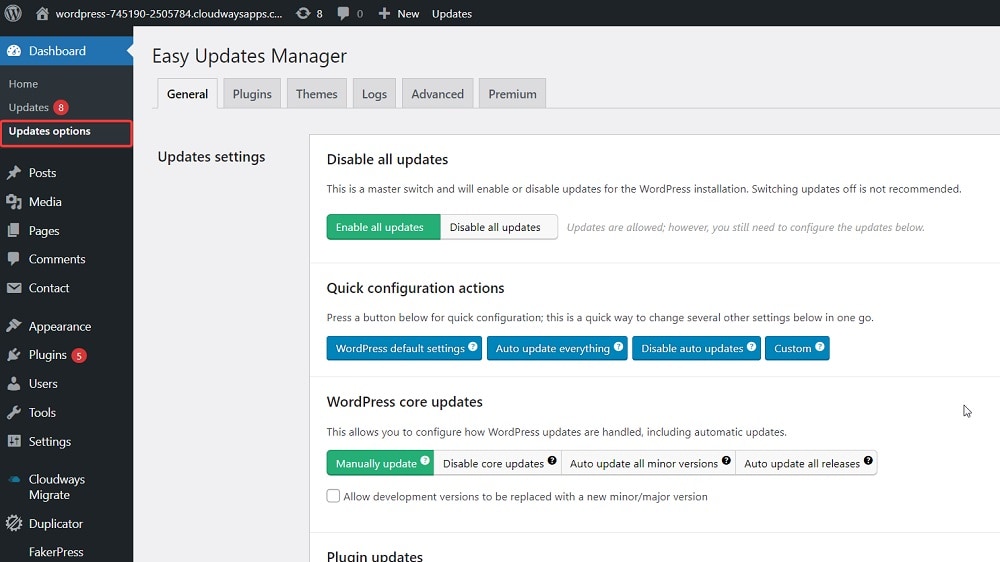
When it comes to automated backups and updates, WordPress and Webflow offer different approaches, with WordPress having a notable advantage in this area. WordPress provides users with the peace of mind of automatic daily backups and regular software updates, enhancing site security and stability.
For instance, WordPress plugins like UpdraftPlus and Jetpack offer seamless backup solutions, allowing users to easily restore their websites in case of data loss or issues. These plugins also automate the process of updating WordPress core files, themes, and plugins, ensuring the latest security patches are applied promptly.
In contrast, while Webflow provides hosting services that simplify website deployment and management, it does not explicitly specify automated backup features. Users may need to rely on third-party backup solutions, which can add complexity and additional costs to their workflow.
Subscribe to our newsletters.
No FOMO here. Stay up-to-date on all the latest deals and news with our monthly newsletter straight to your inbox like 123,000+ entrepreneurs (+ Get 10% off on on our Premium Membership!)
Webflow vs WordPress.com: Which is the best for your business?
Webflow is the best tool for you if:
- You're a designer seeking a code-free platform with advanced design and animation capabilities.
- You require responsive design and want to create visually stunning websites with ease.
- Hosting and integrated content management are essential for your project.
- You prefer a user-friendly interface that simplifies web design without extensive coding knowledge.
- You need a platform that offers custom interactions and animations for an engaging user experience.
WordPress.com is the best tool for you if:
- You want a versatile content management system suitable for various website types, from blogs to e-commerce stores.
- You value a vast plugin ecosystem for customization, scalability, and functionality enhancements.
- SEO optimization is a priority, and you want to improve your site's search engine visibility.
- You require a platform with a strong community, extensive support, and a wealth of resources for assistance.
- You need a user-friendly option for content creation and management, even if you lack advanced technical skills.
Alternatives to Webflow & WordPress.com
Promotions on No-Code Development software
Start saving on the best SaaS with Secret.
Secret has already helped tens of thousands of startups save millions on the best SaaS like Webflow, WordPress.com & many more. Join Secret now to buy software the smart way.