Trello vs Monday compared: Deciding on the best project management solution
- 01Trello vs Monday: overview
- 02What's the difference between Trello and Monday?
- 03Trello pros and cons
- 04Monday pros and cons
- 05Trello compared to Monday
- 06Monday compared to Trello
- 07Features comparison
- 08Trello vs Monday: Which is the best for your business?
- 09Promotions on Collaboration software
- 10Alternatives to Trello & Monday
Save up to $80 on Monday
Save up to $80 on Monday
Many businesses rely on project management tools to streamline their workflows and enhance team collaboration. When it comes to choosing the right tool for your needs, two of the most prominent options are Trello and Monday.
To assist you in making an informed decision, we have compiled an in-depth comparison of these two platforms, highlighting their key features, primary distinctions, and pricing structures. Let's dive into the Trello vs. Monday showdown!
Trello vs Monday: overview
Trello and Monday are both prominent contenders in the realm of project management and team collaboration tools, each bringing its own unique set of features and strengths to the table.
Trello is renowned for its simplicity and intuitive card-based system. It excels at visualizing workflows and tasks, making it easy for teams to organize and track their projects. With a user-friendly interface and a wide range of integrations, Trello is a favorite among teams looking for an efficient and straightforward project management solution. In contrast, Monday takes a more comprehensive approach by offering a versatile platform that can adapt to various use cases. It provides customizable workspaces, automation features, and extensive project tracking capabilities.
To make an informed decision between Trello and Monday, let's delve deeper into their respective features, strengths, and pricing structures in our Trello vs. Monday comparison.
What's the difference between Trello and Monday?

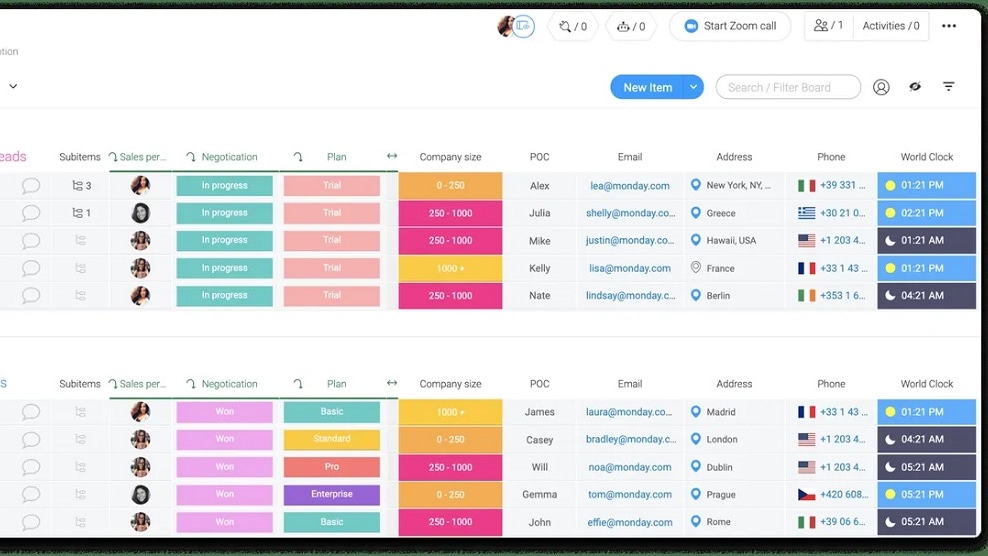
Trello and Monday are both robust project management and team collaboration tools, catering to a wide range of businesses and teams. They share similarities in terms of ease of use and the ability to streamline work processes. However, several key differences set them apart, which can significantly influence your choice between the two platforms.
One of the primary distinctions lies in their organizational structures. Trello is known for its intuitive card-based system, which resembles a digital kanban board. It's ideal for teams that prefer a visual approach to project management. You can create boards, lists, and cards to represent tasks, and move them through various stages as work progresses. Trello's simplicity makes it easy for teams to get started quickly, especially those new to project management software.
On the other hand, Monday offers a more comprehensive and customizable approach to work management. It provides the flexibility to create custom workflows and workspaces tailored to your specific needs. Monday's platform allows for extensive project tracking, automation, and integration capabilities, making it suitable for teams with complex workflows or diverse project requirements. If your team values adaptability and the ability to fine-tune processes, Monday may be the better choice.
Another key difference is their pricing models. Trello offers a free plan with limited features and three paid plans with pricing based on a per-user or per-seat model. The cost increases as you add more users to your account, which can be a crucial factor for businesses with large teams.
Monday, on the other hand, has a pricing model based on the number of users who create new documents (known as "doc makers"). Users who only edit or view documents do not count towards the pricing. For organizations with a few document creators but many collaborators, Monday's pricing structure may offer a cost-effective solution.
14 days free on Monday
Get 14 days free on Monday and up to $80 savings with Secret.
Trello pros and cons
What are the advantages of Trello?
- Visual and intuitive: Trello's card-based interface is visually intuitive and easy to understand. It resembles a digital kanban board, making it simple for team members to grasp and use effectively.
- Customizable workflow: Trello allows users to create custom boards, lists, and cards, making it highly adaptable to various project management and task tracking needs. You can design your workflow to match your team's specific processes.
- Integration options: Trello offers a wide range of integrations with popular tools like Slack, Google Drive, and GitHub, enabling seamless collaboration and extending its functionality.
- Collaboration features: Trello promotes team collaboration by allowing members to comment on cards, attach files, assign tasks, and set due dates. It provides transparency into project progress and fosters communication among team members.
- Free plan availability: Trello offers a free plan with essential features, making it accessible to small teams and individuals. This allows users to get started without immediate cost.
What are the disadvantages of Trello?
- Limited task hierarchy: Trello's simplicity can be a drawback for complex projects. It lacks the ability to create sub-tasks or nested tasks directly within cards, which may be essential for some users.
- Limited reporting and analytics: Trello's reporting and analytics capabilities are somewhat limited, especially on the free plan. Users looking for in-depth project analysis may need to rely on third-party integrations or upgrade to a paid plan.
- Scalability challenges: While Trello is suitable for small to medium-sized teams, it may face scalability challenges for larger organizations with complex workflows, as managing numerous boards and cards can become unwieldy.
- Dependency management: Trello does not have native support for task dependencies, which can be a drawback for projects that require strict sequencing and reliance on one task's completion before starting another.
- Limited customization on free plan: The free plan offers basic features, and more advanced customization options, automation rules, and power-ups are only available in paid plans. This limitation may deter users seeking advanced functionalities.
Compare Trello to other tools
Monday pros and cons
What are the advantages of Monday?
- Customizable workflows: Monday.com offers a high degree of flexibility, allowing users to design custom workflows and workspaces to suit their specific project management needs. You can create boards, views, and automation rules tailored to your requirements.
- Visual and intuitive interface: Similar to Trello, Monday.com features a visually appealing and user-friendly interface that makes it easy for team members to understand and use effectively. The color-coded boards and cards enhance the visual experience.
- Automation and integration: Monday.com provides extensive automation capabilities, enabling users to automate repetitive tasks and streamline workflows. It also integrates seamlessly with popular tools like Slack, Google Drive, and Zapier, enhancing collaboration and connectivity.
- In-depth reporting and analytics: Monday.com offers robust reporting and analytics features, allowing users to gain insights into project progress, track key metrics, and make data-driven decisions. Customizable dashboards and charts are available for a comprehensive view of your projects.
- Versatility for different use cases: Monday.com can be adapted for various use cases beyond project management, such as CRM, marketing, and HR. Its versatility makes it suitable for a wide range of teams and industries.
What are the disadvantages of Monday?
- Learning curve: While Monday.com's interface is intuitive, its extensive range of features and customization options may result in a steeper learning curve for some users, especially those new to project management tools.
- Costly for larger teams: The pricing of Monday.com can be relatively high, particularly as you add more users or require advanced features. This can make it less cost-effective for larger organizations or teams on a tight budget.
- Complexity may overwhelm simple projects: For straightforward projects with minimal complexity, Monday.com's feature-rich environment may be overkill, leading to unnecessary complexity and overhead.
- Limited dependency management: Monday.com offers task dependencies but may not have the same level of granularity and flexibility in managing dependencies as some dedicated project management tools.
- Limited features in lower-tier plans: The more advanced features, such as automation and integrations, are often available only in higher-tier plans. This can be a limitation for users on lower-priced plans who want to access these functionalities.
Compare Monday to other tools
Trello compared to Monday
Trello and Monday.com are both popular project management tools, but they have distinct differences. Trello is known for its simplicity and visual approach, using boards, lists, and cards to manage tasks. It's ideal for small to medium-sized teams seeking an easy-to-grasp system.
In contrast, Monday.com offers extensive customization, automation, and integration options, catering to more complex workflows. It suits teams requiring flexibility and scalability. While Trello is user-friendly and cost-effective, Monday.com provides advanced features and versatility. Choosing between them depends on your team's specific needs, with Trello being simpler and Monday.com offering more comprehensive capabilities.
Is Trello better than Monday?
When comparing Trello and Monday.com, it's essential to understand that the choice hinges on the specific requirements of a team. Trello shines in its straightforward, visually intuitive interface, perfect for smaller teams that value ease of use and clarity in task management. Its board, list, and card system facilitates quick understanding and deployment.
On the other hand, Monday.com excels in its ability to handle complex project demands. It offers a broader range of customization, automation, and integration tools, making it ideal for larger teams or projects needing detailed workflow management. Therefore, the decision between Trello and Monday.com should be guided by the balance a team seeks between simplicity and advanced features.
What is Trello best used for?
Trello is best used for managing tasks, projects, and workflows in a visual and collaborative way. Its card-based system on boards makes it ideal for organizing and tracking tasks, allowing users to move cards through lists to represent progress. It's particularly effective for small to medium-sized teams, offering simplicity and ease of use.
Trello is great for tracking individual and team tasks, project management, content planning, and brainstorming. Its flexibility, customizable boards, and integrations also make it suitable for a variety of industries and purposes, from software development and marketing campaigns to event planning and personal task management.
Can Trello replace Monday?
Trello and Monday serve as effective project management tools, but whether Trello can replace Monday depends on your specific needs. Trello excels in simplicity and visual task management, making it ideal for smaller teams and straightforward projects. In contrast, Monday offers advanced customization, automation, and scalability, catering to more complex workflows.
While Trello may suffice for basic requirements, Monday provides broader functionality and versatility. Switching from Monday to Trello may work for some teams seeking a simpler approach, but it may not meet the needs of those with intricate processes. The choice should be based on your team's specific demands and preferences.
Is Trello cheaper than Monday?
Trello’s pricing is generally more budget-friendly compared to Monday. Trello offers a free plan with basic features, making it accessible for small teams and individuals. Its paid plans are priced on a per-user or per-seat basis, with options for different levels of features. In contrast, Monday.com tends to be more costly, especially as you scale up with additional users or require advanced functionalities.
While Monday.com does offer a free trial, its pricing structure can be relatively higher, which might impact budget-conscious organizations. When considering cost, it's essential to evaluate your team size, needs, and the features required to make an informed decision.
Is there a better Collaboration software than Trello?
Determining if there is a "better" software than Trello depends on your specific project management and task tracking needs. Trello is widely appreciated for its visual and user-friendly card-based interface, making it a go-to choice for many teams.
However, alternative project management tools like Monday.com, Asana, and Jira may better align with certain users' preferences and requirements. Monday.com offers advanced customization and automation, while Asana provides robust task management and collaboration features. Jira is favored by software development teams for its extensive issue tracking and agile project management capabilities.
Monday compared to Trello
Monday.com and Trello are both widely used project management tools, but they differ in several ways. Trello is known for its simplicity and visual task management approach, making it ideal for small to medium-sized teams. It uses boards, lists, and cards to track tasks and projects.
In contrast, Monday.com offers advanced customization, automation, and integration options, catering to more complex workflows and larger teams. While Trello is user-friendly and cost-effective, Monday.com provides broader functionality and versatility. Choosing between them depends on your team's specific needs, with Trello being simpler and Monday.com offering more comprehensive capabilities.
Is Monday better than Trello?
The debate over whether Monday.com is better than Trello often comes down to the specific requirements of a team and the complexity of its projects. Monday.com stands out with its robust feature set that includes extensive customization, automation, and integration capabilities. This makes it exceptionally well-suited for larger teams or projects that demand intricate workflow management and detailed task tracking.
While Trello offers a more straightforward and visually engaging approach, Monday.com's strength lies in its ability to adapt and grow with a team’s evolving needs, offering a depth of functionality that can significantly enhance productivity and project oversight for complex initiatives.
What is Monday best used for?
Monday.com is best used for managing complex projects and workflows with a focus on customization and automation. It excels in providing a platform that adapts to your specific needs, making it ideal for teams with intricate processes. Monday.com's versatility extends to project management, task tracking, team collaboration, CRM, HR, and more.
Its advanced features, such as custom boards, automation rules, and integrations, are valuable for larger organizations and teams that require scalability and flexibility. With its robust reporting and analytics capabilities, Monday.com empowers users to make data-driven decisions and streamline operations across various industries and departments.
Can Monday replace Trello?
Whether Monday can replace Trello depends on your specific project management needs. Trello is known for its simplicity, making it a preferred choice for smaller teams and straightforward projects. In contrast, Monday.com offers advanced customization, automation, and scalability, catering to more complex workflows.
Switching from Trello to Monday.com may work for teams seeking enhanced features and greater flexibility, but it might introduce a steeper learning curve. Assess your team's specific requirements, size, and project complexities to determine if Monday.com is a suitable replacement for Trello or if it offers additional advantages aligning with your goals.
Is Monday cheaper than Trello?
Monday.com’s pricing generally tends to be more expensive compared to Trello. While Trello offers a free plan with basic features that suits small teams and individuals, Monday.com's pricing structure can be relatively higher, especially as you scale up with additional users or require advanced functionalities.
Although Monday.com does provide a free trial, its cost may be a factor for budget-conscious organizations. Therefore, when considering the cost aspect, it's crucial to evaluate your team size, specific needs, and the features required to make an informed decision that aligns with your budget.
Is there a better Collaboration software than Monday?
Determining if there is a superior software to Monday.com depends on your unique project management and workflow needs. Monday.com, renowned for its flexibility and automation features, caters to a specific range of requirements.
However, alternatives to Monday.com like Trello, Asana, and Smartsheet bring their own advantages. Trello is favored for its simplicity and visual task management, while Asana excels in task tracking and collaboration. Smartsheet offers robust spreadsheet-based project management. The choice of a superior software hinges on your specific use case, team size, complexity of projects, and budget considerations.
14 days free on Monday
Get 14 days free on Monday and up to $80 savings with Secret.
Features comparison
Trello and Monday.com are Equally Robust at Real-Time Collaboration

When it comes to real-time collaboration, both Trello and Monday.com offer robust features designed to enhance teamwork. Within these platforms, team members can seamlessly comment on tasks, share files, and brainstorm ideas—all within a centralized platform.
For example, Trello allows users to attach files and add comments to individual cards, fostering collaboration and providing a space for discussions related to specific tasks. This feature helps keep everyone on the same page and simplifies tracking progress and contributions.
Similarly, Monday.com facilitates collaboration through features like comment threads, file sharing, and interactive boards, enabling teams to communicate effectively and stay informed about project developments.
Monday.com is Superior at Project Visualization than Trello
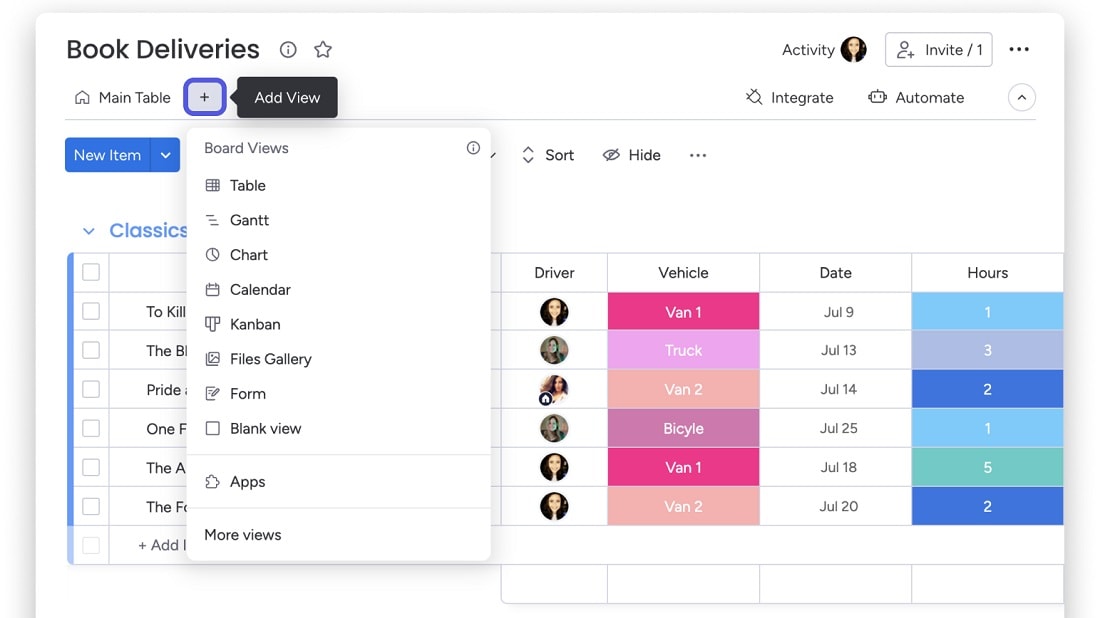
Monday.com distinguishes itself with its dynamic, interactive charts and graphs, which offer a comprehensive overview of your projects. These visualizations are instrumental in data analysis and decision-making, empowering businesses to make informed choices and navigate in the right direction. For example, you can create a Gantt chart in Monday.com to visualize project timelines, track dependencies, and identify potential bottlenecks, aiding project managers in efficient planning.
On the other hand, Trello's strength lies in its board format, allowing users to visually organize and prioritize tasks within individual boards and cards. However, it doesn't provide the same level of data visualization for overall project management as Monday.com.
Trello's Content Management Edge Over Monday.com

When it comes to content management, Trello shines with its specialized features designed to facilitate planning, creation, and collaboration on content across diverse teams and platforms. For instance, Trello's editorial calendar boards provide a visual timeline for content planning and scheduling, making it easier for content teams to stay organized and meet deadlines. Additionally, Trello's card-based system allows teams to attach documents, images, and links directly to content tasks, streamlining the creation process.
On the other hand, while Monday.com offers workflow customization and file sharing capabilities, it doesn't provide the same focused tools and templates for content management as Trello. This specialization makes Trello the preferred choice for teams looking to enhance their content creation and collaboration processes.
Trello's User-Friendly Interface Outshines Monday's Complexity

When it comes to ease-of-use, Trello holds a slight advantage over Monday. Trello's interface is visually simple and intuitive, enabling users to start managing tasks and projects with minimal guidance. For instance, creating a task or moving it across different project stages involves a straightforward drag-and-drop mechanism, making it user-friendly even for those who are not tech-savvy.
In contrast, Monday, while offering an array of powerful features, may seem somewhat overwhelming to beginners. Its interface can be complex and feature-rich, requiring a steeper learning curve. For instance, setting up advanced automation rules or customizing workflows in Monday might be more intricate compared to Trello.
Monday Surpasses Trello with Comprehensive Integration Capabilities

When it comes to integration possibilities, Monday takes the lead over Trello. Monday offers users access to a broader array of integration options, including CRM systems, Google Workspace, project management tools, and automation platforms. For example, you can seamlessly connect Monday with customer relationship management software like Salesforce or email platforms like Gmail, creating a unified and efficient workflow.
While Trello also provides a decent number of integrations, it is often perceived as less comprehensive compared to Monday. For instance, Trello allows integrations with tools like Slack and Google Drive, but it may have limitations when it comes to integrating with more specialized software.
Trello's Real-Time Data Sync Enhances Collaboration

Trello surpasses Monday.com with its real-time updates, ensuring that all team members have the latest and most accurate information, regardless of their location. For example, when a task's status changes or a new comment is added, it's immediately reflected across all devices and users' boards, promoting seamless collaboration.
On the other hand, while Monday.com supports file sharing and storage, it falls short in delivering real-time data synchronization. In fast-paced work environments, delays in data updates can lead to confusion and inefficiency, potentially hindering the workflow.
Monday.com Streamlines Workflow with Advanced Automation
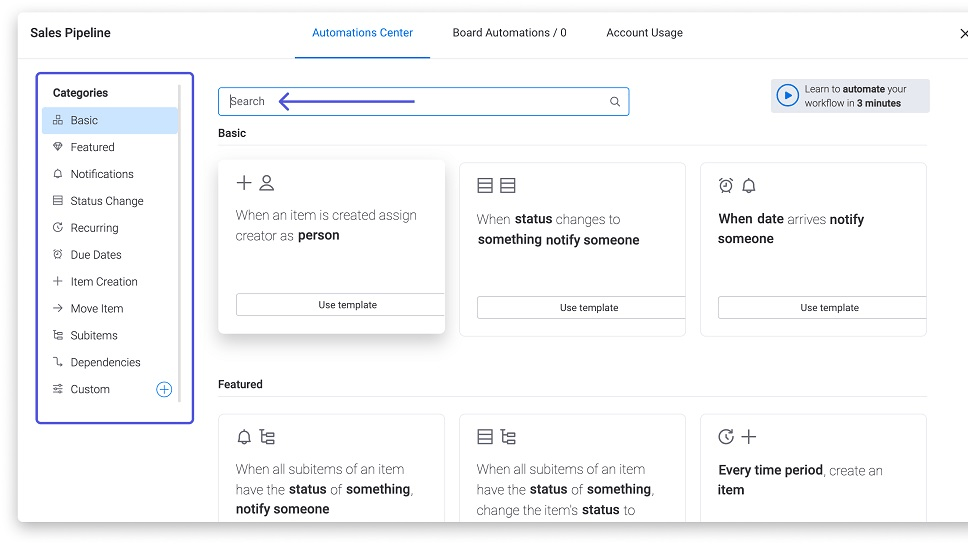
Trello and Monday.com offer essential features such as task assignment, status-tracking, and due-date reminders. However, Monday.com stands out by taking automation to the next level. It provides alerts and email notifications for tasks nearing their deadlines or experiencing status changes.
For instance, if a project's timeline is adjusted or a task's priority changes, Monday.com can automatically notify relevant team members via email, ensuring everyone stays informed and aligned without the need for manual intervention. Such automation streamlines workflow and helps keep everything running smoothly and efficiently, making Monday.com an excellent choice for teams seeking advanced task automation capabilities.
Subscribe to our newsletters.
No FOMO here. Stay up-to-date on all the latest deals and news with our monthly newsletter straight to your inbox like 126,000+ entrepreneurs (+ Get 10% off on on our Premium Membership!)
Trello vs Monday: Which is the best for your business?
Trello is the best tool for you if:
- You prefer a simple, intuitive interface with a visual approach to task management, ideal for quickly organizing and tracking projects through boards, lists, and cards.
- Your team is small to medium-sized, and you're looking for an easy-to-use tool that doesn't require extensive training or a steep learning curve to get started.
- You value flexibility in customization but don't require complex functionality, as Trello offers sufficient options for personalization without overwhelming users with too many features.
- Cost-effectiveness is a priority, as Trello provides a functional free version and affordable premium options, making it accessible for startups and small businesses.
- You seek a tool that integrates well with other applications but maintains a straightforward functionality, ensuring seamless collaboration and efficient project management.
Monday is the best tool for you if:
- You need advanced customization and automation features to manage complex workflows, as Monday.com allows you to tailor your project management experience to your specific needs.
- Your team or project demands extensive integration capabilities with other software, as Monday.com offers a wide range of integrations that enhance its functionality and versatility.
- Scalability is crucial for your growing business, and you require a project management tool that can easily adapt and expand alongside your team and project size.
- You value detailed data analysis and reporting capabilities for in-depth project tracking, as Monday.com provides comprehensive tools for monitoring progress and productivity metrics.
- You're part of a large team or organization seeking a robust, all-in-one project management solution that can handle a high volume of tasks and complex project structures.
14 days free on Monday
Get 14 days free on Monday and up to $80 savings with Secret.
Alternatives to Trello & Monday
Promotions on Collaboration software
Start saving on the best SaaS with Secret.
Secret has already helped tens of thousands of startups save millions on the best SaaS like Trello, Monday & many more. Join Secret now to buy software the smart way.















