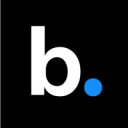What is Beautiful.ai?
Pros from reviewers
-
User-friendly interface: Beautiful.ai offers a user-friendly interface that makes it easy for users to create and share presentations. This feature is particularly beneficial for those who are not tech-savvy, as it simplifies the process of creating professional-looking presentations.
-
Cost-effective: Beautiful.ai is a cost-effective solution for creating professional presentations. It offers a range of features that help users create high-quality presentations without the need for expensive software or professional design services.
-
Variety of templates and images: Beautiful.ai offers a wide range of templates and images, allowing users to personalize their presentations and make them more engaging. This feature is particularly useful for those who want to create unique and visually appealing presentations.
-
Convenient sharing options: The software allows users to share their presentations with colleagues or clients via a link. This feature eliminates the need for email attachments or physical copies of presentations, making it easier for users to share their work and collaborate with others.
-
Built-in formatting and reformatting features: Beautiful.ai comes with built-in formatting and reformatting features that help users create consistent and visually appealing presentations. These features save users time and effort, as they do not have to manually format each slide.
Cons from reviewers
-
Slow operation: Some users have reported that Beautiful.ai sometimes operates slowly on their computers, which can hinder productivity
-
Limited customization options: Beautiful.ai offers a range of templates, but the customization options are limited. This can be a disadvantage when users want to create something truly unique and impressive
-
Limited font options: While Beautiful.ai provides a selection of default fonts, users have expressed a desire for more font options that sync with windows fonts, particularly when downloading .ppt files
-
Difficulty with data import: The process of importing data for embedded charts in Beautiful.ai could be improved, as currently only copy-pasting somewhat works
-
Issues with exporting: When exporting to PowerPoint or as PDFs, many of the graphics become uneditable in their new file, which can be inconvenient for users who need to make changes after exporting.
Main features
Starting Price
Free Plan
Export options
Beautiful templates
Affordable pricing
Collaboration features
Drag-and-drop elements
Starting Price
$12
/ month
Free Plan
No
Export options
Beautiful templates
Affordable pricing
Collaboration features
Drag-and-drop elements
How Beautiful.ai compare to similar software?
Product
Price
$12
/ month
Free plan
No
Main features
Pros
Cons
Alternatives
Deal
No available deal at the moment
Who is Beautiful.ai best for according to our reviewers?
Sales and Marketing Professionals: These users value Beautiful.ai for its ability to quickly create pitch decks and sales decks. The software's sharing feature allows them to easily distribute presentations to colleagues or clients
Casual Users: For those who need to create slide decks swiftly, Beautiful.ai is a good choice. However, these users may find the customization options limited and may prefer other tools like Google Slides or PowerPoint for regular use
Business Presenters: Users who frequently give presentations appreciate the software's intelligent features and productivity tools. The variety of templates and media available, as well as the team collaboration area, help them create effective presentations
High-Level Proposers: Users who create high-level proposals and presentations find Beautiful.ai useful for conveying information in a visually appealing way. However, for more detailed presentations, these users may still prefer tools like PowerPoint
Dissatisfied Users: Some users find Beautiful.ai lacking in full capabilities and flexibility. They may experience issues with the software's performance on certain devices or find the customer service unsatisfactory.
Beautiful.ai Reviews
4.0
Beautiful.ai rating
4.4
Ease of use
3.9
Customer service
4.4
Value for money
4.5
Likelihood to recommend
4.3
Features
29 Beautiful.ai Reviews
-
Keith Williams
An Unexpectedly Pleasant Experience with Beautiful.ai: A Review
I was pleasantly surprised when Beautiful.ai charged my card even after I had thought I canceled it. I immediately got in touch with their customer service, and they were so prompt and helpful! They explained that I still had a month's worth of service left, which I could use. They even went ahead and refunded the annual charge, minus the cost for that month. I'm thinking of reaching out to my card company to appreciate this gesture. Now, let's talk about the product. I'd give it a solid 3 stars. It's a real lifesaver for anyone who needs to whip up a design but can't afford a graphic designer or lacks design skills. It's a different experience from PowerPoint, and if you're someone who enjoys a challenge, you'll love it. The platform doesn't allow for detailed edits or alignment, which gives everything a unique, somewhat offbeat look. I tried creating a deck on Beautiful.ai, but then decided to switch to InDesign for a change. But I must say, Beautiful.ai has its own charm. It's a refreshing alternative to Canva and definitely offers a unique value for a subscription.
October 21, 2024
-
Betty
Enhancing Presentation Impact: Beautiful.ai's Analytics Feature Unveils Audience Engagement Insights
The analytics feature in Beautiful.ai is a great tool for understanding audience engagement. It helped me identify areas in my presentation that needed improvement
October 13, 2024
-
Juan S
Stunning Results, Swiftly Delivered with Beautiful.ai
I use Beautiful.ai as my primary tool for basic presentations because it's fast, simple, and delivers excellent results. Unlike Powerpoint or Keynote, which often require purchasing templates and take more time to produce a final product, Beautiful.ai enables me to create visually pleasing presentations more quickly. The platform provides a good range of templates and flexibility, steering me away from unappealing designs. I appreciate that my presentations are hosted online, allowing me to access and update them from anywhere. However, Beautiful.ai does limit my creative control over visuals. While this aids in quickly creating attractive slides, it can be a disadvantage when I want to create something truly unique and impressive. In such instances, I turn to a different platform.
October 6, 2024
-
Ruth C
Breathing Life into Decks with Beautiful.ai
I use Beautiful.ai because it provides me with a central location to create professional documents that always impress my audiences. I find the pre-built imagery, charts, and blank infographics easy to work with and they present stunningly clean visuals. However, I have noticed that when exporting to PowerPoint or as PDFs, many of the graphics become uneditable in their new file. I chose Beautiful.ai for its advanced design tools and cleaner interface. The vendor responded to my review in March 2021, expressing their appreciation for my feedback.
September 30, 2024
-
Noah
Revolutionizing Work with Beautiful AI: A User's Review
I am absolutely thrilled with Beautiful AI! The website is incredibly user-friendly and they even offer a free trial. I was so impressed that I decided to continue with a paid subscription. Their customer service is top-notch, they responded promptly when I had a query. The app is incredibly practical for all the serious work I need to do. It's far from a gimmick, the AI aspect is truly revolutionary. I highly recommend others to give it a try, starting with the free trial. You'll be amazed at the value you get for such a reasonable price!
September 22, 2024
-
Ashley
Boosting Productivity with Beautiful.ai's Cloud-Based Platform
The cloud-based nature of Beautiful.ai has made it possible for me to work on my presentations from anywhere, at any time. This has greatly increased my productivity
September 17, 2024
-
Christian F
The Slide Library: A Time-Saving and Consistency-Ensuring Addition
The slide library feature is a great addition. It allowed me to save and reuse slides, thereby saving time and ensuring consistency across presentations
September 10, 2024
-
Jessica B
Unlocking Success with Beautiful.ai: The Ultimate Software Solution
Before using Beautiful.ai, I often made mistakes and my presentations were frequently delayed, resulting in high costs. I wasted a lot of money on my presentations, but Beautiful.ai has been a game changer for me. I would recommend this incredible software to anyone looking to reach new levels of success. It's the secret catalyst to working smarter. It's a fantastic product that's easy to use, with no unnecessary tags and coded to perfection. I've been using it to build my presentations and it has significantly improved my results. It's cost-effective and has amazing features that allow you to slide automatically. This software is perfectly suited to the demands of the modern working experience. It has truly been a game changer in my work.
September 1, 2024
-
Joshua
Beautiful.ai: Customizable Templates and Collaborative Features
I was particularly impressed by the variety of customizable templates available on Beautiful.ai, which catered to all my presentation needs. The collaborative feature of Beautiful.ai has been instrumental in facilitating seamless teamwork on shared projects
August 24, 2024
-
Nicole E
Initially Impressive, Yet Somewhat Restrictive
I think Beautiful.ai is excellent for swiftly making slide decks, but it lacks customization options. You're limited to the available templates, which can be hit or miss. I use Beautiful.ai for urgent needs, but for regular use, I prefer Google Slides or PowerPoint.
August 18, 2024