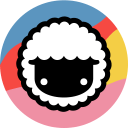Taskade vs Asana: Which tool is better for your projects?
- 01Taskade vs Asana: overview
- 02What's the difference between Taskade and Asana?
- 03Taskade pros and cons
- 04Asana pros and cons
- 05Taskade compared to Asana
- 06Asana compared to Taskade
- 07Features comparison
- 08Taskade vs Asana: Which is the best for your business?
- 09Promotions on Productivity software
- 10Alternatives to Taskade & Asana
Save up to $2,400 on Asana
Save up to $2,400 on Asana
Project management tools are essential for streamlining teamwork and enhancing productivity by organizing tasks and communications. With the plethora of tools available, selecting the ideal one for your team can be overwhelming.
To assist you in making an informed decision, this article offers a detailed comparison between two popular project management platforms—Taskade and Asana. Through an in-depth analysis of their features, advantages, disadvantages, and primary use cases, we aim to provide the crucial insights you need. This comparison will help you understand which tool best aligns with your team’s workflow and project requirements. Let’s dive in.
Taskade vs Asana: overview
Taskade and Asana are significant contenders in the project management software market, each offering unique features and benefits tailored to various team needs.
Taskade stands out for its simplicity and visual task management approach. It is designed for quick setup and ease of use, with features that promote real-time collaboration, including mind mapping, video chat, and task checklists. This makes it particularly appealing to smaller teams or startups that need flexibility and speed in project handling. On the other hand, Asana excels in comprehensive project planning and tracking. It offers robust task management capabilities, including detailed timelines, progress tracking, and integrations with numerous other tools, making it ideal for larger teams or projects that require meticulous organization.
Now, let’s delve deeper into the comparison of Taskade vs. Asana to help you make a well-informed decision on the right project management tool for your specific needs.
What's the difference between Taskade and Asana?
Taskade and Asana are both highly respected project management tools designed to enhance productivity and collaboration among teams. However, they cater to different user needs and preferences, evidenced by their distinct features and functionalities.
One of the main differences lies in their design philosophy and user interface. Taskade is known for its minimalist and flexible interface, promoting a straightforward user experience. It is geared towards rapid task management and real-time collaboration, with features such as built-in chat, video calls, and live multi-editing of tasks. Taskade’s simplicity makes it ideal for small to medium-sized teams looking for quick setup and easy adaptability.
On the other hand, Asana focuses more on comprehensive project tracking and detailed planning. It offers a more structured approach to project management with features like custom fields, automated workflows, and detailed reporting tools. Asana's robust feature set is suited for larger teams or projects requiring in-depth task management, progress tracking, and integration capabilities. Its timeline view and project dashboards are particularly valuable for managing complex projects and timelines.
Another difference is in how each platform approaches task visualization. Taskade offers multiple views, including list, board, action, and mind map views, which can be toggled instantly to suit different preferences or project needs. This versatility in viewing options allows teams to visualize their work in the way that best suits their workflow. Asana also offers multiple views such as list, board, and calendar views, but with a focus on delivering a more granular level of detail per task, which is particularly beneficial for managing multiple dependencies and timelines.
Finally, pricing structures between the two also vary, reflecting their target users and feature sets. Taskade provides a more straightforward, often more affordable pricing scheme with a generous free tier, making it accessible for startups and smaller teams. Asana, while offering a free tier, typically requires a subscription to unlock its full capabilities, which include advanced features needed by larger organizations or complex projects.
Taskade pros and cons
What are the advantages of Taskade?
- Real-time collaboration: Taskade allows seamless real-time collaboration, making it easy for teams to work together on tasks and projects simultaneously. This feature is especially beneficial for remote teams or those working across different locations.
- Flexible task management: It offers a variety of task management features, including to-do lists, outlines, and kanban boards. This flexibility allows users to organize tasks in a way that suits their workflow.
- Cross-platform compatibility: Taskade is available on multiple platforms, including web, mobile (iOS and Android), and desktop (Windows and macOS). This ensures users can access and update their tasks from anywhere.
- Integration with other tools: It integrates with popular tools like Slack, Google Calendar, and GitHub, enhancing its functionality and making it easier to incorporate into existing workflows.
- Customizable templates: Taskade provides customizable templates for various use cases such as project planning, meeting agendas, and personal task management. This can save time and streamline the setup process for different types of projects.
What are the disadvantages of Taskade?
- Learning curve: For new users, especially those unfamiliar with task management software, Taskade may have a learning curve. Navigating its features and understanding its full potential may require some time and effort.
- Feature set limitations: While Taskade offers a decent set of features for task and project management, it may not have as many advanced capabilities as some other dedicated project management tools. This could be a limitation for users with very specific needs.
- Interface complexity: Some users may find the interface slightly complex or cluttered, especially if they prefer minimalist designs. The abundance of features and options could potentially overwhelm new users.
- Offline functionality: Although Taskade is primarily a cloud-based tool, the offline functionality is somewhat limited compared to fully offline task management applications. This could be a drawback for users who frequently work in environments with unreliable internet access.
- Cost for advanced features: While Taskade offers a free version with basic features, access to more advanced functionalities such as unlimited projects and templates requires a paid subscription. This cost consideration may influence users who are budget-conscious or looking for a completely free tool.
Compare Taskade to other tools
Asana pros and cons
What are the advantages of Asana?
- Intuitive interface: Asana has a user-friendly interface that is easy to navigate, making it simple for teams to get started quickly without a steep learning curve.
- Task management features: It offers robust task management capabilities including task assignment, due dates, subtasks, attachments, and comments. This makes it easy to break down and track tasks efficiently.
- Project planning and tracking: Asana allows users to create projects and organize tasks into lists, boards (like kanban boards), timelines, and calendars. This flexibility helps teams manage projects in a way that suits their workflow.
- Collaboration tools: Asana supports real-time collaboration with features such as task comments, @mentions, file attachments, and team conversations. This fosters communication and transparency within teams.
- Integration with third-party apps: It integrates seamlessly with a wide range of third-party tools and services such as Slack, Google Drive, Dropbox, and more. This allows teams to consolidate their workflows and access all necessary tools from within Asana.
What are the disadvantages of Asana?
- Complexity for new users: Despite its intuitive interface, Asana can still be overwhelming for new users who are not familiar with project management software. The abundance of features and options may require some time to fully grasp.
- Cost for advanced features: While Asana offers a free basic plan, access to advanced features such as timeline view, advanced search, and custom fields requires a paid subscription. This cost may be prohibitive for smaller teams or startups with limited budgets.
- Dependency on internet connectivity: Asana is primarily cloud-based, which means it requires a stable internet connection to access and use. Limited offline functionality could be a drawback for users who need to work offline frequently.
- Customization limitations: While Asana provides a lot of flexibility in task and project management, some users may find its customization options limited compared to more specialized project management tools.
- Overwhelming notifications: In large teams or projects with many collaborators, notifications can become overwhelming. Managing notification settings effectively can be a challenge, especially for users who prefer a less interruptive workflow.
Compare Asana to other tools
Taskade compared to Asana
Taskade offers a flexible and intuitive interface, ideal for quick adoption and seamless collaboration among teams. It emphasizes real-time editing and task management across multiple platforms, enhancing remote work efficiency.
Asana, meanwhile, provides robust project planning tools with extensive customization options and advanced features like timelines and dependencies. It integrates well with various third-party apps, optimizing workflow integration. However, Asana's complexity and cost for full functionality may be daunting for smaller teams or those new to project management software. Taskade's simplicity and free-tier access make it a compelling choice for agile teams needing straightforward task and project coordination.
Is Taskade better than Asana?
When comparing Taskade to Asana, one must consider the specific needs of their team and project management style. Taskade's streamlined design is highly beneficial for teams seeking simplicity and speed in setup and execution. Its real-time capabilities allow for instantaneous updates and interactions, making it especially valuable for teams distributed across various locations.
On the other hand, Asana stands out for its ability to handle complex projects, offering detailed planning tools that support a deeper level of project management and tracking. While Taskade appeals to those who prioritize ease of use and cost-efficiency, Asana caters to users requiring detailed project oversight and integration capabilities.
What is Taskade best used for?
Taskade excels in facilitating real-time collaboration and task management across diverse projects. It's best used for teams needing flexible organization tools like kanban boards, lists, and outlines. Ideal for remote work scenarios, Taskade enhances productivity through seamless communication and quick access to shared agendas and goals. Its customizable templates cater to various workflows, from project planning to daily task management, making it versatile for both personal and team use.
Taskade's intuitive interface and cross-platform availability ensure teams can stay connected and productive regardless of their location or device, making it a valuable tool for agile project management and team coordination.
Can Taskade replace Asana?
Taskade offers a streamlined approach to task and project management with its emphasis on real-time collaboration and intuitive interface. While it provides robust features like kanban boards and customizable templates, Asana offers deeper project planning capabilities such as timelines and advanced task dependencies. Whether Taskade can fully replace Asana depends on specific organizational needs.
For smaller teams or those prioritizing simplicity and quick adoption, Taskade may suffice. However, larger teams requiring extensive customization, advanced project tracking, and integration with numerous third-party apps may find Asana's comprehensive feature set more suitable for their complex workflows and project management requirements.
Is Taskade cheaper than Asana?
Taskade generally offers a more cost-effective solution compared to Asana, especially for smaller teams or individual users. Taskade provides a free plan with basic features, making it accessible for those with limited budgets. Its paid plans are competitively priced, offering additional features like unlimited projects and custom templates at affordable rates.
In contrast, Asana's pricing structure includes a free tier with basic functionalities, but advanced features such as timeline view and custom fields are available only with paid subscriptions. For organizations requiring extensive project management capabilities, Asana's higher pricing tiers may be necessary despite Taskade's initial cost advantage.
Is there a better Productivity software than Taskade?
Determining if there's a "better" software than Taskade hinges on your particular task and project management needs. Taskade stands out for its user-friendly interface and real-time collaboration features, making it ideal for agile teams and remote work environments.
However, alternatives to Taskade such as Asana, Trello, and Monday.com may better suit certain users. Asana offers robust project planning tools and extensive customization options, while Trello's kanban-style boards are favored for visual task management. Monday.com excels in team collaboration with customizable workflows and automation. The choice of the "better" software depends on factors like your team size, project complexity, and specific workflow requirements.
Asana compared to Taskade
Asana and Taskade serve distinct needs in project and task management. Asana excels with its comprehensive project planning capabilities, including timelines, dependencies, and advanced reporting features, making it ideal for complex and structured workflows. It integrates seamlessly with various third-party apps and offers extensive customization options.
In contrast, Taskade focuses on simplicity and real-time collaboration with intuitive task lists, outlines, and kanban boards. It's best suited for agile teams needing quick deployment and flexible task organization across multiple platforms.
Is Asana better than Taskade?
Deciding whether Asana is better than Taskade depends on the organizational requirements and scale of operations. Asana's strength lies in its sophisticated project management tools that allow for in-depth planning and coordination. This makes it particularly advantageous for larger teams or projects that require meticulous management and reporting. The ability to integrate with numerous external applications enhances Asana’s functionality, enabling a more comprehensive management ecosystem.
Conversely, for smaller teams or projects that benefit from rapid setup and straightforward collaboration, Taskade’s streamlined interface and emphasis on real-time interaction may be more effective. Thus, Asana is preferable for its detailed control and extensive integrations, catering to complex project needs.
What is Asana best used for?
Asana excels in managing complex projects with its robust features for task assignment, deadlines, dependencies, and project timelines. It's best used for teams requiring detailed project planning and tracking across various stages. Asana's customizable workflows accommodate different project management methodologies, from agile to traditional approaches, fostering collaboration and accountability. Its integration with other tools like Slack and Google Drive enhances workflow efficiency.
Ideal for teams of all sizes, Asana facilitates transparent communication through task comments, file attachments, and progress updates, ensuring projects stay on track and deadlines are met effectively.
Can Asana replace Taskade?
Asana offers extensive project management capabilities with features like timelines, dependencies, and advanced reporting, making it suitable for complex and structured workflows.
Whether Asana can replace Taskade depends on specific organizational needs. Asana excels in detailed project planning and collaboration across larger teams, integrating seamlessly with various third-party tools for enhanced productivity. Taskade, on the other hand, emphasizes simplicity and real-time collaboration with intuitive task lists and kanban boards, ideal for agile teams needing quick deployment.
Is Asana cheaper than Taskade?
Asana and Taskade offer different pricing structures depending on organizational needs. Asana provides a free basic plan with limited features, making it accessible for smaller teams. However, advanced functionalities like timelines and custom fields require a paid subscription, which can be costlier for larger teams or those needing extensive project management capabilities.
Taskade’s pricing structure, in contrast, offers a free plan with basic features and competitive pricing for its paid plans, making it a more budget-friendly option overall.
Is there a better Collaboration software than Asana?
Determining if there's a superior software to Asana depends on your specific project management and team collaboration needs. Asana is renowned for its robust project planning capabilities, including task dependencies, timelines, and customizable workflows that cater to structured project environments.
However, alternatives to Asana like Trello provide visual kanban boards ideal for agile task management, allowing teams to prioritize tasks and track progress intuitively. ClickUp offers a comprehensive platform with customizable views, goal tracking, and time management tools, suitable for both small teams and large enterprises. Jira specializes in agile project management, focusing on software development with features for issue tracking and sprint planning. Basecamp emphasizes simplicity with tools for task management, file sharing, and team communication, making it ideal for smaller teams or less complex projects.
6 months free on the Advanced plan on Asana
Get 6 months free on the Advanced plan on Asana and up to $2,400 savings with Secret.
Features comparison
Asana Leads in Integration Versatility Over Taskade
Asana impressively takes an edge when it comes to integration capabilities. The software seamlessly integrates with a vast array of third-party applications, from email marketing software to communications platforms, including Gmail, Slack, Microsoft Outlook, and Adobe Creative Cloud. For example, teams can synchronize project tasks with calendar events in Google Calendar or streamline communication through Slack channels directly within Asana. This extensive versatility makes it ideal for larger teams using a diverse set of tools to manage their workflows and enhance productivity.
Although Taskade offers integration options with popular tools like Google Calendar, Dropbox, and Slack, its library isn't as exhaustive as Asana's. This could limit some teams depending on their specific needs, especially those requiring specialized software connections beyond Taskade's current offerings. However, for small businesses with less complex tech stacks or specific integration needs already covered by Taskade, its capabilities should suffice.
Taskade Enhances Meeting Management Beyond Asana's Reach
While both tools allow for efficient team collaboration, Taskade takes it a step further by providing an intuitive interface specifically designed for meeting management. For instance, users can assign tasks directly within meeting agendas, add detailed notes, and facilitate real-time discussions with their team members. This ensures everyone is on the same page before, during, and after meetings, enhancing overall productivity and accountability.
In contrast, Asana focuses primarily on project management functionalities like task assignment, timelines, and dependencies, without the explicit emphasis on integrated meeting management features found in Taskade. This makes Taskade superior in facilitating streamlined and organized meetings, particularly for teams prioritizing effective communication and task alignment during collaborative sessions.
Asana's Superior Automation Capabilities Outshine Taskade
Automation plays a pivotal role in modern project management, and Asana excels in this aspect. Through its advanced rules and customizable forms, Asana empowers users to automate recurring tasks, minimizing errors and streamlining work requests. For example, teams can automatically assign tasks based on predefined rules or trigger notifications when specific milestones are achieved, enhancing efficiency and accountability across projects.
While Taskade also offers workflow automation features, Asana's automation capabilities appear more robust and versatile, catering to a broader spectrum of repetitive tasks and complex project workflows. This makes Asana the preferred choice for teams seeking comprehensive automation solutions to optimize project management processes effectively.
Asana Excels in Portfolio Management Compared to Taskade
If you're managing numerous projects simultaneously, Asana stands out with its robust portfolio management feature. Users can gain a comprehensive, high-level view of all projects, track progress, and manage resources efficiently from a centralized dashboard. For example, Asana allows project managers to create portfolios, group related projects together, and monitor overarching project goals and timelines seamlessly.
In contrast, Taskade's toolset focuses more on agile task and project management with features like task lists and kanban boards, but lacks the explicit portfolio management capabilities found in Asana. This makes Asana the superior option for organizations or teams handling large-scale projects or multiple initiatives concurrently.
Taskade's Superior Video Collaboration Compared to Asana
Taskade provides a seamless video chat interface that allows team members to join video calls effortlessly. Users can share screens, documents, or URLs in real-time, facilitating integrated communication during meetings or collaborative sessions. For example, Taskade enables teams to conduct virtual meetings where they can discuss projects, brainstorm ideas, and review progress directly within the platform.
In contrast, Asana's feature set does not explicitly include integrated video chat capabilities, focusing more on task and project management functionalities like task assignment and timelines. This makes Taskade the preferred choice for teams requiring frequent and uncomplicated video collaboration as part of their project management workflow.
Taskade Simplifies Task Management While Asana Suits Complex Project Needs
Taskade is renowned for its intuitive and friendly interface, making it a preferred choice for startups and solopreneurs. This tool's simplicity doesn't compromise its robust functionality. For instance, users can easily create task lists, outlines, and kanban boards without prior experience. The visual project mapping enhances clarity in task organization and progress tracking. Even first-time users can navigate through features with ease, thanks to the user-friendly dashboard and straightforward task management capabilities.
Comparatively, Asana provides a more complex platform designed with larger corporations in mind. While it offers a depth of features such as project timelines, dependencies, and advanced reporting, mastering its interface and maximizing its capabilities may require a steeper learning curve. New users might find the initial setup and customization options overwhelming compared to Taskade's straightforward approach.
Both Taskade and Asana Provide Effective File Management Solutions
When it comes to handling files, both Taskade and Asana demonstrate impressive capabilities. Taskade's intuitive file management feature allows users to store, edit, and share files seamlessly within their teams, ensuring all documents are centralized and easily accessible. For instance, teams can upload project documents directly to Taskade, collaborate on them in real-time, and maintain version control effortlessly.
While Asana's equivalent file management feature isn't explicitly detailed, it is expected to provide similar functionality given its comprehensive project management toolkit. As a leading platform, Asana likely supports file attachments, document sharing, and integration with cloud storage services to enhance collaboration and streamline project workflows effectively.
Subscribe to our newsletters.
No FOMO here. Stay up-to-date on all the latest deals and news with our monthly newsletter straight to your inbox like 126,000+ entrepreneurs (+ Get 10% off on on our Premium Membership!)
Taskade vs Asana: Which is the best for your business?
Taskade is the best tool for you if:
- You're a startup or small team looking for an easy-to-use platform that allows for quick setup and seamless real-time collaboration across multiple devices.
- You value a minimalist interface that reduces the learning curve and enables efficient task management, project tracking, and team communication without overwhelming features.
- Cost is a critical factor in your decision-making process; Taskade offers a robust free version that is particularly attractive for budget-conscious users.
- Your workflow benefits from flexible, visual tools like task lists, kanban boards, and mind maps, which help in organizing projects and ideas intuitively.
- Rapid, effective communication and document sharing within your team are essential, as Taskade enhances these aspects with integrated chat and file management features.
Asana is the best tool for you if:
- You manage large-scale projects requiring detailed planning, such as timelines, dependencies, and advanced reporting, to ensure comprehensive oversight and project delivery.
- Integration with numerous third-party applications is crucial for streamlining your workflow, making Asana ideal with its extensive compatibility with other tools and services.
- Your team needs highly customizable project views and workflows that adapt to varying management styles, allowing you to tailor the platform extensively to your needs.
- You prioritize detailed tracking and management of team productivity and project milestones, benefiting from Asana's powerful analytics and progress monitoring features.
- Your organization demands robust task allocation and scheduling capabilities, ensuring precise control over deadlines, responsibilities, and resource management for complex projects.
Alternatives to Taskade & Asana
Promotions on Productivity software
Start saving on the best SaaS with Secret.
Secret has already helped tens of thousands of startups save millions on the best SaaS like Taskade, Asana & many more. Join Secret now to buy software the smart way.