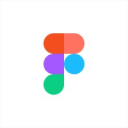General information about Uizard
As your startup evolves, implementing effective design and prototyping solutions is essential. Whether it’s for engaging with partners or investors, having a reliable design tool tailored to your needs is crucial.
Uizard offers a comprehensive suite of design and prototyping features. With this single application, your business can elevate the design process particularly for creating user interfaces and experiences. This tool is versatile, functioning seamlessly on desktop computers and mobile devices, enabling you and your team to work on designs and prototypes from anywhere, at any time.
Uizard allows you to rapidly transform ideas into interactive prototypes, facilitating collaboration among team members with real-time editing and feedback capabilities. It’s particularly user-friendly for non-designers, making it easier to visualize and iterate on app and web designs without needing extensive design knowledge.
With Uizard, you can simplify the design process, encourage collaboration across your team, and create prototypes that accurately represent your vision. This makes UIzard an ideal online tool for supporting the growth and development of your startup.
Uizard is used globally by thousands of startups, organizations, and companies. If you’re looking to take advantage of its many features, you can start now by exploring the promotional deal offered right here on our marketplace!
See alternatives to Uizard like Wix or ProtoPie.
Expert review on Uizard
Designers can spend hours on choosing the exact right shade of blue for their CTA button. After all, it's not just a color; it's a strategic decision that could be the difference between 'click here' and 'click away'! 🎨
Uizard is known for its innovative approach that simplifies user interface (UI) and user experience (UX) design, making it more accessible, especially for non-designers or those who may not be proficient in traditional design tools. Uizard uses artificial intellifence to assist in the creation and conversion of design ideas into functional prototypes and mockups, alongside many other key features like templates and collaboration tools, so you can bring your digital ideas to life! 🌐
Uizard is the perfect tool for individuals and teams without extensive design training, offering an accessible way to create professional-looking designs for your website or mobile apps. The ability to quickly turn your sketches into functional prototypes significantly speeds up your design process and it serves as a practical tool to experiment with design principles and see immediate results 🔧
Uizard offers many different subscription plan options for you to choose from, starting from absolutely free. Choose your plan depending on the advanced features you may need and based on the number of projects your startup will work on 💲
- More details about Uizard's pricingsTop alternatives to Uizard's design and prototyping platform include Adobe XD, Sketchm and Figma, each offering their own unique features. Discover great offers for these types of tools and more right here on Secret! ✏️
- More alternatives to Uizard
Customer Success Manager
Uizard pricing
Free
Unlimited free viewers
2 projects
10 free templates
Pro
$12
/ user / month
Unlimited screens
Access to all templates
Up to 100 projects
Business
$49
/ user / month
Unlimited projects
Unlimited custom templates
Priority support
Uizard features
Streamline your UI/UX design with intuitive and collaborative tools.
-
AI-powered design tools
Uizard’s AI-driven technology can automatically transform hand-drawn sketches into functional digital prototypes, significantly speeding up the design process and making it more accessible to non-designers.
-
Extensive template library
Uizard offers a vast library of pre-designed templates for web, mobile, and tablet interfaces, which users can customize to jumpstart their design process and inspire creativity.
-
Interactive prototyping
Users can create interactive and clickable prototypes to stimulate the user experience, giving a realistic preview of how the final product will function and feel.
-
Intuitive drag-and-drop interface
Uizard features a user-friendly drag-and-drop interface, allowing users to design interfaces quickly without requiring advanced design skills, making it ideal for beginners and professionals alike.
-
User testing and feedback integration
Uizard allows for easy integration of user testing feedback into the design process, making it straightforward to iterate based on user input and enhance usability.
-
Real-time collaboration
This feature enables multiple team members to work on the same project simultaneously, providing an efficient way to collaborate, share feedback, and make decisions in real time.
-
Accessible design for all skill levels
Uizard’s platform is designed to be accessible for all skill levels, from complete beginners to experienced designers, ensuring a smooth learning curve and creative empowerment.
-
Export and integration capabilities
Designs and prototypes created in Uizard can be exported in various formats and integrated with other tools, ensuring compatibility and ease of use across different stages of development.
20 Uizard Reviews
-
Rosa VonRueden
Reliable and Efficient Tool
We're very satisfied with how reliable and efficient Uizard has proven to be
November 26, 2024
-
Tito Deckow
Improved Team Workflow
The collaboration features in Uizard have greatly improved our team's workflow
November 17, 2024
-
Jamarcus Kerluke
Catering to Non-Designers
We appreciate how Uizard caters to non-designers, making the design process accessible to all team members
November 9, 2024
Uizard: Pros & Cons
Pros
-
Helpful features: The software includes a variety of helpful tools and functions, plus a wide range of icons and templates
-
Ease of use: Many users find Uizard easy and smooth to use, making it suitable for beginners
-
Rapid prototyping: The tool allows for quick prototyping, particularly useful for mobile app development, with features like sketch uploads and theme generators
Cons
-
Limited customization and templates: There are limitations in terms of design customization, shape options, and a need for more diverse free templates
-
Functional limitations: Users have noted issues like difficulty in editing text without moving the text box and bugs in copying and pasting