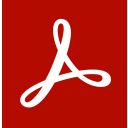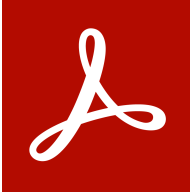Creative Cloud vs Adobe Acrobat: Which tool fits your needs best?
- 01Adobe Creative Cloud vs Adobe Acrobat: overview
- 02What's the difference between Adobe Creative Cloud and Adobe Acrobat?
- 03Adobe Creative Cloud pros and cons
- 04Adobe Acrobat pros and cons
- 05Adobe Creative Cloud compared to Adobe Acrobat
- 06Adobe Acrobat compared to Adobe Creative Cloud
- 07Features comparison
- 08Adobe Creative Cloud vs Adobe Acrobat: Which is the best for your business?
- 09Promotions on Design software
- 10Alternatives to Adobe Creative Cloud & Adobe Acrobat
Access up to $22 savings on Adobe Creative Cloud & $22 on Adobe Acrobat
Access up to $22 savings on Adobe Creative Cloud & $22 on Adobe Acrobat
Navigating the world of digital design and document management can be complex, especially when deciding between Adobe’s flagship offerings: Creative Cloud and Adobe Acrobat. Both tools are pivotal for professionals and creatives but serve distinctly different purposes. Understanding their capabilities, strengths, and applications will help you make an informed decision about which product best meets your needs.
To assist in your decision-making process, we've conducted an in-depth comparison of these two powerful tools: Creative Cloud vs Adobe Acrobat. We'll explore their core features, examine their strengths and weaknesses, and highlight the key differences. By the end of this analysis, you'll have a clear understanding of which Adobe product is more aligned with your professional requirements and creative aspirations.
Adobe Creative Cloud vs Adobe Acrobat: overview
Creative Cloud and Adobe Acrobat are two leading solutions from Adobe, each tailored to meet the diverse needs of users and professionals in design, media, and document management.
Creative Cloud is renowned for its expansive suite of creative applications, offering everything from photo editing in Photoshop to video production in Premiere Pro. Its intuitive interface and seamless integration across multiple platforms make it a preferred choice for designers, artists, and media professionals. On the other hand, Adobe Acrobat is a powerhouse in document management software and PDF solutions. It provides robust tools for creating, editing, and sharing PDF files, ensuring high-quality document fidelity and security.
We provide a comprehensive analysis of Creative Cloud vs Adobe Acrobat to help you identify the solution that best aligns with your creative or professional needs. By exploring their features, strengths, and unique offerings, you will be empowered to make an informed decision that enhances your productivity, creativity, and efficiency. Whether you are a creative professional looking for cutting-edge design tools or a business focused on document management, this comparison will guide you in selecting the Adobe product that best suits your objectives.
What's the difference between Adobe Creative Cloud and Adobe Acrobat?
Creative Cloud and Adobe Acrobat are two powerful software solutions from Adobe, each catering to different aspects of digital creativity and document management. They offer distinct experiences shaped by their unique design philosophies, features, and target audiences.
Creative Cloud is a comprehensive suite of applications designed for creative professionals across various fields, including graphic design, video editing, photography, and web development. It includes industry-leading software such as Photoshop, Illustrator, Premiere Pro, and After Effects. The primary distinction of Creative Cloud is its focus on providing an all-encompassing toolkit for creative endeavors. It offers seamless integration across its applications, allowing users to move effortlessly between tasks like photo editing, vector illustration, and video production. Creative Cloud also provides access to Adobe Stock, a vast library of assets, and cloud storage for collaborative work.
Conversely, Adobe Acrobat specializes in document management, primarily focusing on creating, editing, and sharing PDF files. Acrobat offers features like PDF conversion, digital signatures, form creation, and robust security options to protect sensitive documents. It is an essential tool for businesses and professionals who require efficient and secure document workflows. Acrobat’s strength lies in its ability to maintain document fidelity across different devices and platforms, ensuring that PDFs look consistent regardless of where they are viewed or printed.
In terms of user interface, Creative Cloud applications are designed to be intuitive for creative tasks, offering customizable workspaces and a rich set of tools tailored for design work. Acrobat, on the other hand, prioritizes ease of use for document manipulation and provides straightforward tools for editing and securing PDFs.
Regarding pricing, Creative Cloud operates on a subscription model, offering access to the entire suite of apps for a monthly fee, making it ideal for professionals who need a range of creative tools. Acrobat is available as a standalone subscription or as part of Creative Cloud, appealing to users focused on document management.

7-day free trial on Adobe Creative Cloud
Get 7-day free trial on Adobe Creative Cloud and up to $22 savings with Secret.
Adobe Creative Cloud pros and cons
What are the advantages of Adobe Creative Cloud?
- Comprehensive suite of tools: Creative Cloud offers a vast array of applications for various creative tasks, including graphic design (Photoshop, Illustrator), video editing (Premiere Pro, After Effects), web development (Dreamweaver), and more. This comprehensive suite provides all the tools needed for professional creative work in one package.
- Seamless integration: The applications within Creative Cloud are designed to work seamlessly together, allowing users to easily transfer files and assets between programs. This integration enhances workflow efficiency, enabling creative professionals to work on complex projects across multiple applications.
- Regular updates and new features: Adobe frequently updates Creative Cloud applications with new features, performance improvements, and bug fixes. Users benefit from having access to the latest tools and innovations without the need for separate upgrades or purchases.
- Cloud storage and collaboration: Creative Cloud provides cloud storage options, allowing users to save their work online and access it from different devices. This feature facilitates collaboration, as teams can easily share and work on projects together, regardless of their location.
- Extensive learning resources and community: Adobe offers a wealth of tutorials, forums, and community resources to help users learn and master Creative Cloud applications. This support is invaluable for both beginners and experienced users looking to enhance their skills.
What are the disadvantages of Adobe Creative Cloud?
- Subscription-based pricing: Creative Cloud operates on a subscription model, which can be expensive over time, especially for individual users or small businesses. The recurring cost may be a barrier for those who prefer one-time software purchases.
- High system requirements: Many Creative Cloud applications require powerful hardware to run smoothly, which can be a disadvantage for users with older or less capable computers. Upgrading hardware to meet these requirements can be costly.
- Steep learning curve: The depth and complexity of Creative Cloud applications can be daunting for new users. Learning to use all the features effectively may require a significant time investment, particularly for those new to Adobe products.
- Internet dependency: While Creative Cloud applications can be used offline, some features and updates require an internet connection. Users need to be online periodically to verify their subscriptions and access cloud storage or collaborative tools.
- Overwhelming number of features: The sheer number of tools and features in Creative Cloud can be overwhelming, particularly for users who only need a few specific applications. Navigating through all the available options can be time-consuming and may lead to underutilization of the suite’s capabilities.
Compare Adobe Creative Cloud to other tools
Adobe Acrobat pros and cons
What are the advantages of Adobe Acrobat?
- Comprehensive PDF tools: Adobe Acrobat offers a wide range of features for creating, editing, converting, and managing PDF documents. Users can easily modify text, images, and layouts, making it a powerful tool for anyone working extensively with PDFs.
- Industry standard: As the creator of the PDF format, Adobe Acrobat is considered the industry standard for PDF management. It ensures compatibility and reliability when viewing and sharing documents across different platforms and devices.
- Advanced security features: Acrobat provides robust security options, including password protection, encryption, and digital signatures. These features are essential for businesses and individuals who need to protect sensitive information in their documents.
- Efficient document collaboration: Acrobat facilitates collaboration by allowing multiple users to comment and review PDFs in real time. Users can track changes, add annotations, and manage feedback efficiently, streamlining the review process.
- OCR and accessibility features: Adobe Acrobat includes Optical Character Recognition (OCR) technology, which converts scanned documents and images into editable and searchable PDFs. It also offers accessibility tools to create PDFs that are compliant with accessibility standards, making documents usable for individuals with disabilities.
What are the disadvantages of Adobe Acrobat?
- Subscription costs: While Acrobat offers a powerful set of features, it comes with a subscription-based pricing model that can be expensive for some users, especially if only basic PDF functionality is needed. The cost may not be justifiable for individuals or small businesses with limited budgets.
- Resource intensive: Adobe Acrobat can be resource-heavy, requiring a robust system to run efficiently. Users with older or less powerful computers may experience slow performance or crashes, particularly when working with large documents.
- Complex interface: The wide range of features in Acrobat can result in a complex and sometimes overwhelming user interface. New users may find it challenging to navigate the software and locate specific tools without investing time in learning.
- Limited features in free version: Adobe offers a free version called Acrobat Reader, but it has very limited features compared to the paid version. Users who need advanced capabilities must purchase Acrobat Pro, which adds to the overall cost.
- Occasional compatibility issues: While Acrobat is widely compatible, there can be occasional issues with third-party PDF viewers or when integrating with non-Adobe products. This can lead to formatting discrepancies or reduced functionality when sharing documents with users of other software.
Adobe Creative Cloud compared to Adobe Acrobat
Adobe Creative Cloud and Adobe Acrobat serve different purposes within the Adobe ecosystem. Creative Cloud is a comprehensive suite of applications designed for creative professionals, offering tools for graphic design, video editing, photography, and web development. It provides seamless integration between apps like Photoshop, Illustrator, and Premiere Pro, catering to diverse creative workflows.
In contrast, Adobe Acrobat specializes in document management, focusing on creating, editing, and sharing PDF files. Acrobat offers robust security features, including digital signatures and encryption, ideal for businesses needing reliable document workflows. While Creative Cloud fosters creativity and innovation, Acrobat excels in document precision and security.
Is Adobe Creative Cloud better than Adobe Acrobat?
Determining whether Creative Cloud is better than Adobe Acrobat depends on your specific needs and objectives. Creative Cloud is superior for creative professionals who require a diverse set of tools for tasks like graphic design, video editing, and photography. Its integration and frequent updates make it ideal for those seeking innovation in creative workflows.
On the other hand, Adobe Acrobat is unmatched for managing and securing PDF documents, offering features essential for businesses and professionals who need reliable document handling and security.
What is Adobe Creative Cloud best used for?
Adobe Creative Cloud is best used for empowering creative professionals across various fields, including graphic design, photography, video production, and web development. It offers an extensive suite of industry-standard applications like Photoshop for photo editing, Illustrator for vector graphics, Premiere Pro for video editing, and After Effects for motion graphics.
Creative Cloud enables seamless integration and collaboration among these tools, enhancing efficiency in complex creative workflows. Its cloud-based features allow users to access projects and assets from anywhere, fostering creativity and collaboration. With continuous updates and access to Adobe Stock, Creative Cloud provides a comprehensive platform for innovation and artistic expression.
Can Adobe Creative Cloud replace Adobe Acrobat?
Creative Cloud and Adobe Acrobat serve distinct purposes, making Creative Cloud an insufficient replacement for Adobe Acrobat. Creative Cloud is tailored for creative professionals, providing applications for graphic design, video editing, and photography, with tools like Photoshop and Premiere Pro.
In contrast, Adobe Acrobat is specifically designed for managing PDF documents, offering features such as creating, editing, securing, and sharing PDFs, along with digital signatures and form creation. While Creative Cloud includes some PDF-related functionality through apps like InDesign, it lacks the comprehensive document management capabilities of Acrobat. Thus, Creative Cloud complements but does not replace Adobe Acrobat's specialized functions.
Is Adobe Creative Cloud cheaper than Adobe Acrobat?
Whether Creative Cloud is cheaper than Adobe Acrobat depends on the specific plans and features required. Creative Cloud’s pricing structure operates on a subscription model that offers access to a wide range of creative applications, with pricing varying based on individual or team licenses and the inclusion of all apps or selected ones.
Adobe Acrobat is available as a standalone subscription, typically focusing on document management and PDF capabilities. While Creative Cloud might appear more expensive due to its comprehensive suite of tools, its cost is justified for those who need multiple applications. Conversely, Acrobat may be more economical for users solely needing PDF management.
Is there a better Design software than Adobe Creative Cloud?
When considering creative software, it's essential to evaluate if there is a better alternative to Adobe Creative Cloud that aligns more closely with your specific requirements.
Several alternatives to Creative Cloud include Affinity Suite, CorelDRAW Graphics Suite, Figma, and DaVinci Resolve. The choice of creative software depends on your professional needs, budget, preferred features, and the specific tools required for your projects. While Creative Cloud offers a comprehensive range of applications with seamless integration, other software may provide specialized tools, different pricing models, or unique features that better match your workflow.
7-day free trial on Adobe Creative Cloud
Get 7-day free trial on Adobe Creative Cloud and up to $22 savings with Secret.
Adobe Acrobat compared to Adobe Creative Cloud
Adobe Acrobat and Creative Cloud serve distinct roles within Adobe's suite of software. Adobe Acrobat focuses primarily on creating, editing, managing, and securing PDF documents, offering robust features for document sharing, digital signatures, and form creation. It is designed for users who need reliable document management and collaboration tools.
In contrast, Creative Cloud is a comprehensive collection of creative applications, including Photoshop, Illustrator, and Premiere Pro, designed for graphic design, video production, and digital art. While Acrobat specializes in document workflows, Creative Cloud caters to creative professionals seeking tools for artistic expression and multimedia projects, offering extensive creative capabilities.
Is Adobe Acrobat better than Adobe Creative Cloud?
Whether Adobe Acrobat is better than Creative Cloud depends on the specific needs of the user. Adobe Acrobat is ideal for professionals and businesses focused on document management, offering comprehensive tools for creating and editing PDFs, securing sensitive information, and facilitating collaboration through shared reviews and digital signatures. Its strength lies in its ability to streamline document workflows and ensure data integrity.
On the other hand, Creative Cloud is better suited for creative professionals who need a wide range of applications for graphic design, video editing, and digital art.
What is Adobe Acrobat best used for?
Adobe Acrobat is best used for managing and manipulating PDF documents, offering a wide array of features that cater to both personal and professional needs. It excels in creating, editing, and converting PDFs, ensuring document fidelity across different platforms. Acrobat's robust security features, including encryption, password protection, and digital signatures, make it ideal for handling sensitive information and ensuring document authenticity.
It also supports collaboration through tools that allow users to comment, review, and share documents efficiently. Additionally, Acrobat's Optical Character Recognition (OCR) technology converts scanned documents into editable text, making it invaluable for document digitization and accessibility.
Can Adobe Acrobat replace Adobe Creative Cloud?
Adobe Acrobat cannot replace Creative Cloud, as they serve fundamentally different purposes. Acrobat is specialized software focused on creating, editing, and managing PDF documents, with features such as form creation, digital signatures, and secure document sharing. It is designed for tasks involving document fidelity and workflow efficiency.
In contrast, Creative Cloud is a comprehensive suite of creative applications, including Photoshop, Illustrator, and Premiere Pro, tailored for graphic design, video production, and digital art. While Acrobat excels in document management, Creative Cloud offers a broad range of tools for creative professionals, making them complementary rather than interchangeable solutions.
Is Adobe Acrobat cheaper than Adobe Creative Cloud?
Adobe Acrobat is generally cheaper than Creative Cloud, mainly because it is a standalone product focused on PDF and document management, whereas Creative Cloud offers a comprehensive suite of creative applications.
Acrobat's subscription typically covers only its document-related features, making it more affordable for users whose primary need is handling PDFs. Creative Cloud's subscription includes a vast array of tools for graphic design, video editing, photography, and more, resulting in a higher cost due to its extensive capabilities.
Is there a better Document Management software than Adobe Acrobat?
When exploring alternatives to Adobe Acrobat for PDF management, it's essential to determine if there's better software that aligns more closely with your specific needs.
Several noteworthy alternatives to Adobe Acrobat include Foxit PhantomPDF, Nitro Pro, pdfFiller, PDF-XChange Editor, and Sejda PDF. Choosing the right PDF software depends on factors such as your document management requirements, desired feature set, user interface preferences, and budget constraints. While Adobe Acrobat is renowned for its comprehensive features and reliability, other options might offer advantages in areas like cost-effectiveness, ease of use, or specific functionalities like batch processing, advanced editing tools, or integration with other business applications.
7-day free trial (available through Adobe Creative Cloud) on Adobe Acrobat
Get 7-day free trial (available through Adobe Creative Cloud) on Adobe Acrobat and up to $22 savings with Secret.
Features comparison
Creative Cloud Outshines Adobe Acrobat in Integration Possibilities
When it comes to integration possibilities, Creative Cloud outperforms Adobe Acrobat. This is predominantly due to the broad spectrum of software encompassed within the Creative Cloud suite, including Photoshop, Illustrator, and Premiere Pro. These applications are designed to work seamlessly together, allowing users to transfer files and assets effortlessly across different programs, such as moving from Lightroom to Photoshop for advanced photo editing.
Creative Cloud also integrates with third-party data storage tools and communication software like Dropbox, Slack, and Microsoft Teams, enhancing workflow efficiency. In contrast, Adobe Acrobat primarily focuses on PDF management and offers fewer integrations, mainly centered around document handling and sharing, limiting its versatility in creative and collaborative environments.
Creative Cloud Surpasses Adobe Acrobat in Mobile App Offerings
Creative Cloud outshines Adobe Acrobat when it comes to mobile apps. With Creative Cloud, users can access a suite of mobile apps like Adobe Photoshop Express, Adobe Spark (now Adobe Creative Cloud Express), and Adobe Fresco, empowering them to work on their creative projects whenever and wherever they want via smartphones and tablets. These apps enable users to perform tasks such as photo editing, graphic design, and video creation on the go.
For instance, Photoshop Express allows for quick photo enhancements, while Spark lets users create eye-catching graphics for social media. This versatility provides creative professionals with unparalleled flexibility. In contrast, Adobe Acrobat primarily focuses on PDF management with Acrobat Reader Mobile, offering limited creative tools compared to the extensive mobile capabilities of Creative Cloud.
Adobe Acrobat Takes the Lead Over Creative Cloud in Security Features
When it comes to security features, Adobe Acrobat takes the upper hand against Creative Cloud. Users of Adobe Acrobat benefit from robust protection for sensitive information, with features such as password encryption, digital signatures, user-permission restrictions, and document editing control. For instance, users can encrypt PDFs with passwords, restrict printing and copying, and apply digital signatures to ensure document authenticity.
These features make Acrobat an ideal choice for industries requiring stringent document security, such as finance and legal sectors. While Creative Cloud offers security enhancements like cloud storage encryption and secure sharing, it focuses more on creative tools rather than emphasizing document security options as much as Adobe Acrobat, which is designed specifically for secure document management.
Both Creative Cloud and Adobe Acrobat Offer Excellent Collaboration Features
Both Creative Cloud and Adobe Acrobat shine equally in the area of collaboration, providing a range of tools that facilitate teamwork and creative feedback. Creative Cloud allows users to share projects and assets through shared libraries, enabling designers to access and edit files collaboratively. Applications like Adobe XD offer real-time co-editing and prototyping, making it easy for teams to work together seamlessly.
Similarly, Adobe Acrobat provides robust commenting features, allowing users to review and annotate PDF documents, track progress, and provide feedback from any location. These capabilities make both platforms ideal for teams that require efficient collaboration, whether for creative projects or document management.
Adobe Acrobat Excels Over Creative Cloud in Form Creation Capabilities
In terms of form creation, Adobe Acrobat leads the way over Creative Cloud. Adobe Acrobat enables users to design and publish interactive PDF forms that include text fields, checkboxes, radio buttons, and drop-down menus, providing a seamless and interactive user experience. These features make it easy to create complex forms for surveys, applications, and data collection, allowing for automated responses and data exportation to spreadsheets.
While Creative Cloud offers an impressive suite of creative tools such as Adobe InDesign and Illustrator for graphic design and layout, it does not quite match Adobe Acrobat’s prowess in creating fully interactive and functional PDF forms, which are crucial for businesses needing reliable form processing and data management solutions.
Creative Cloud Surpasses Adobe Acrobat in Frequency of Updates
Creative Cloud stands above Adobe Acrobat when it comes to regular updates, offering users consistent enhancements and innovative new features across its suite of applications. Users benefit from updates that introduce cutting-edge tools and improvements to existing software, ensuring their creative arsenal remains up-to-date with the latest technological advancements.
For example, Adobe frequently adds features to Photoshop, such as AI-powered editing tools, new brushes, and enhanced collaboration capabilities. These updates often include security enhancements and bug fixes to improve overall performance. While Adobe Acrobat also provides updates, they tend to be less frequent and focus more on security patches and minor feature enhancements, lacking the breadth and innovation seen in Creative Cloud’s offerings.
Creative Cloud Offers Greater Ease-of-Use Than Adobe Acrobat
When it comes to ease of use, Creative Cloud and Adobe Acrobat operate on different scales due to their varying purposes. While both tools are designed with user-friendly interfaces, Creative Cloud takes a slight edge over Adobe Acrobat. Creative Cloud offers intuitive navigation and customizable workspaces tailored for creative tasks such as graphic design and video editing.
For instance, Photoshop and Illustrator provide user-friendly tool panels and contextual menus that streamline the design process. In contrast, Adobe Acrobat focuses on document management, which can involve more complex features like form creation and advanced PDF editing. Despite its clear interface, Acrobat requires a steeper learning curve for users new to managing PDFs, especially when dealing with security settings and document conversions.
Subscribe to our newsletters.
No FOMO here. Stay up-to-date on all the latest deals and news with our monthly newsletter straight to your inbox like 126,000+ entrepreneurs (+ Get 10% off on on our Premium Membership!)
Adobe Creative Cloud vs Adobe Acrobat: Which is the best for your business?
Adobe Creative Cloud is the best tool for you if:
- You are a creative professional who requires a comprehensive suite of applications for tasks such as graphic design, video editing, photography, and web development, ensuring seamless creative workflows.
- You value access to cutting-edge tools and features, as Creative Cloud provides regular updates and innovations, helping you stay ahead in a fast-evolving digital landscape.
- You need to collaborate efficiently with others, as Creative Cloud offers robust collaboration features, including shared libraries and cloud storage, allowing teams to work together on projects seamlessly.
- You prefer integration with other creative applications, as Creative Cloud offers seamless compatibility between its apps and third-party tools, enhancing productivity and creative flexibility.
- You require flexibility to work across various devices and platforms, with Creative Cloud's extensive suite of mobile and desktop applications providing creative freedom and consistency anywhere.
Adobe Acrobat is the best tool for you if:
- You need to create, edit, and manage PDF documents efficiently, as Adobe Acrobat offers comprehensive tools for handling all aspects of PDF files, including conversion and organization.
- You require robust security features for your documents, including password protection, encryption, and digital signatures, ensuring that sensitive information remains secure and confidential during distribution.
- You work extensively with forms and need to design interactive PDFs with fields like text boxes, checkboxes, and drop-down menus, allowing for easy data collection and management.
- You need to collaborate on documents, as Acrobat allows users to add comments, track changes, and review PDFs in real-time, enhancing teamwork and communication.
- You need reliable document accessibility, as Adobe Acrobat’s OCR capabilities convert scanned documents into searchable PDFs, making text accessible and editable for enhanced workflow efficiency.

7-day free trial on Adobe Creative Cloud
Get 7-day free trial on Adobe Creative Cloud and up to $22 savings with Secret.
Alternatives to Adobe Creative Cloud & Adobe Acrobat
Promotions on Design software
Start saving on the best SaaS with Secret.
Secret has already helped tens of thousands of startups save millions on the best SaaS like Adobe Creative Cloud, Adobe Acrobat & many more. Join Secret now to buy software the smart way.