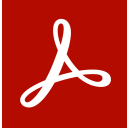Adobe Express vs Creative Cloud: Finding the right tool for you
- 01Adobe Express vs Adobe Creative Cloud: overview
- 02What's the difference between Adobe Express and Adobe Creative Cloud?
- 03Adobe Express pros and cons
- 04Adobe Creative Cloud pros and cons
- 05Adobe Express compared to Adobe Creative Cloud
- 06Adobe Creative Cloud compared to Adobe Express
- 07Features comparison
- 08Adobe Express vs Adobe Creative Cloud: Which is the best for your business?
- 09Promotions on Design software
- 10Alternatives to Adobe Express & Adobe Creative Cloud
A comprehensive design software suite can be pivotal in enhancing your creative projects, streamlining workflow, and fostering collaboration across your team. With the right tools, you can unleash your creativity and produce professional-quality designs with ease.
This article explores a comparison of two popular design solutions: Adobe Express and Creative Cloud. Although both are part of Adobe's suite of creative tools, they serve different purposes and offer distinct features. Adobe Express is a user-friendly web-based application designed for quick and easy content creation, while Creative Cloud offers a vast collection of professional-grade applications like Photoshop, Illustrator, and Premiere Pro for more complex design and editing tasks.
Understanding the differences between Adobe Express and Creative Cloud will help you choose the right solution for your creative needs. Let’s take a closer look at Adobe Express vs. Creative Cloud.
Adobe Express vs Adobe Creative Cloud: overview
Adobe Express and Creative Cloud are two prominent offerings in the digital design tools and content creation software, each catering to different user needs and creative objectives.
Adobe Express is known for its simplicity and accessibility, making it an ideal choice for individuals and small businesses seeking to create professional-quality graphics and content quickly. Creative Cloud, on the other hand, provides a comprehensive suite of professional-grade applications, including industry-standard tools like Photoshop, Illustrator, and Premiere Pro. It excels in offering advanced capabilities for photo editing, vector graphics, video production, and more.
When deciding between Adobe Express and Creative Cloud, it is crucial to consider your specific creative goals and the complexity of your projects. If you need a straightforward, efficient solution for creating content quickly and easily, Adobe Express may be the best fit. However, if you require a robust suite of tools for professional-level design and production work, Creative Cloud offers the depth and versatility needed to bring your creative visions to life.
What's the difference between Adobe Express and Adobe Creative Cloud?
Adobe Express and Creative Cloud are both part of Adobe’s suite of tools designed to facilitate creative work, yet they serve different purposes and target distinct audiences. Understanding the differences between these two offerings is essential for choosing the right solution for your creative needs.
Adobe Express is a simplified, web-based tool aimed at individuals and small businesses who need to create high-quality content quickly and with minimal fuss. It provides a user-friendly interface that is accessible to non-designers, making it ideal for producing social media graphics, flyers, and simple web pages. Adobe Express includes a wide range of templates, drag-and-drop functionality, and straightforward customization options, allowing users to create visually appealing designs without extensive design experience. It is perfect for those who need to create content on the go, offering seamless access across devices with its mobile-friendly platform.
In contrast, Creative Cloud is a comprehensive suite of professional-grade applications used by creative professionals across various industries. It includes industry-standard software such as Photoshop, Illustrator, Premiere Pro, and After Effects, each offering advanced features for tasks ranging from photo editing and vector graphics to video production and motion graphics. Creative Cloud is designed for users who require powerful tools to handle complex design and production tasks. It supports a high level of customization and flexibility, catering to the demands of professionals engaged in in-depth creative projects.
When choosing between Adobe Express and Creative Cloud, consider the scope and complexity of your creative projects. If you need a quick, easy-to-use tool for basic design tasks, Adobe Express is likely the right choice. However, if you require a robust suite of tools for professional-level design and production work, Creative Cloud provides the depth and versatility needed to bring intricate creative visions to life. Additionally, Creative Cloud offers extensive integration capabilities, enabling collaboration and workflow management across various creative disciplines, which is essential for teams working on large-scale projects.
Adobe Express pros and cons
What are the advantages of Adobe Express?
- User-friendly interface: Adobe Express offers a highly intuitive and easy-to-navigate interface, making it accessible to users with little to no design experience. Its drag-and-drop functionality and pre-designed templates allow users to create professional-looking graphics quickly.
- Accessibility across devices: As a web-based platform with mobile app support, Adobe Express allows users to work on projects seamlessly across different devices. This flexibility is ideal for users who need to create and edit content on the go.
- Cost-effective solution: Adobe Express is more affordable compared to the full Creative Cloud suite, making it an attractive option for small businesses, freelancers, and individuals who need basic design tools without the higher cost of professional-grade software.
- Integration with Adobe products: Adobe Express integrates smoothly with other Adobe products and services, such as Adobe Stock, enabling users to easily access a wide range of assets and resources to enhance their designs.
- Templates and design assets: The platform provides a vast library of templates, stock photos, fonts, and design elements that help users create visually appealing content quickly, without starting from scratch.
What are the disadvantages of Adobe Express?
- Limited advanced features: Adobe Express lacks the advanced features and customization options available in Adobe’s professional tools, such as Photoshop and Illustrator, making it less suitable for complex design projects.
- Limited offline functionality: As a primarily web-based tool, Adobe Express requires an internet connection for most functions. This dependency can be a drawback for users who need to work offline or in environments with unreliable connectivity.
- Basic editing capabilities: The platform's editing capabilities are relatively basic compared to full-featured design software. Users needing advanced photo manipulation, vector editing, or video editing may find Adobe Express insufficient.
- Subscription model: While more affordable than Creative Cloud, Adobe Express still operates on a subscription model, which might be less appealing to users who prefer a one-time purchase for software tools.
- Less suitable for large teams: Adobe Express is geared towards individual users and small businesses. Larger teams working on collaborative projects might find it lacks the extensive collaboration features and workflow management tools available in Creative Cloud.
Compare Adobe Express to other tools
Adobe Creative Cloud pros and cons
What are the advantages of Adobe Creative Cloud?
- Comprehensive suite of tools: Creative Cloud offers a wide range of industry-standard applications, including Photoshop, Illustrator, Premiere Pro, After Effects, and more. This comprehensive suite covers various creative disciplines, such as graphic design, video editing, web development, and photography, providing everything professionals need for their projects.
- Regular updates and new features: Subscribers to Creative Cloud benefit from regular updates and new features at no additional cost. Adobe frequently enhances its software with the latest tools and technologies, ensuring users always have access to cutting-edge capabilities.
- Cloud storage and syncing: Creative Cloud includes cloud storage and file syncing across devices, allowing users to access their projects from anywhere. This feature is especially beneficial for collaboration and remote work, enabling seamless teamwork and file sharing.
- Extensive learning resources: Adobe provides a wealth of tutorials, guides, and community forums to help users learn and master its software. Whether you are a beginner or an experienced professional, these resources can enhance your skills and improve your workflow.
- Integration across Adobe products: The seamless integration between different Adobe applications within Creative Cloud allows users to move easily between programs and create a more efficient workflow. For example, assets created in Photoshop can be directly imported into Premiere Pro for video editing.
What are the disadvantages of Adobe Creative Cloud?
- High subscription costs: Creative Cloud can be expensive, especially for individual users or small businesses. The subscription model requires ongoing payments, which might be a significant financial commitment compared to one-time purchase software.
- Steep learning curve: Many Creative Cloud applications are complex and feature-rich, which can be overwhelming for beginners. The steep learning curve requires time and effort to master the software, potentially delaying project work for new users.
- System resource demands: Adobe Creative Cloud applications are resource-intensive and require powerful hardware to run smoothly. Users with older or less capable computers may experience performance issues or be unable to utilize the software to its full potential.
- Internet dependency for updates and features: While many applications can be used offline, an internet connection is required for installing updates, syncing files, and accessing certain features. This dependency can be inconvenient in areas with limited internet access.
- Overwhelming for simple projects: For users with basic design needs, the extensive features and complexity of Creative Cloud applications might be excessive. In such cases, simpler tools like Adobe Express or other lightweight software may be more appropriate.
Compare Adobe Creative Cloud to other tools
Adobe Express compared to Adobe Creative Cloud
Adobe Express and Creative Cloud serve different audiences within Adobe's ecosystem. Adobe Express is designed for ease of use, offering a streamlined, web-based platform ideal for individuals and small businesses needing quick, simple design solutions like social media graphics and flyers. It features intuitive templates and is accessible from any device.
In contrast, Creative Cloud provides a comprehensive suite of professional-grade tools such as Photoshop and Illustrator, catering to designers and creative professionals who require advanced capabilities for complex projects. While Creative Cloud offers depth and versatility, Adobe Express focuses on accessibility and efficiency for everyday content creation.
Is Adobe Express better than Adobe Creative Cloud?
Determining whether Adobe Express is better than Creative Cloud depends on the user's specific needs and expertise. Adobe Express is ideal for those who need to create visually appealing content quickly and without a steep learning curve. Its simplicity and accessibility make it suitable for small businesses and individuals who require efficient design tools.
On the other hand, Creative Cloud is better suited for professional creatives who need advanced features and robust applications to handle complex projects. It provides greater flexibility, depth, and integration for comprehensive creative workflows.
What is Adobe Express best used for?
Adobe Express is best used for creating quick, high-quality designs without the need for extensive design skills. It is ideal for individuals and small businesses looking to produce social media graphics, posters, flyers, and web pages efficiently.
With its user-friendly interface and a vast library of templates and design assets, Adobe Express allows users to generate professional-looking content rapidly. It is particularly suited for those who need to create engaging visuals on the go, thanks to its web-based and mobile app accessibility. Overall, Adobe Express excels in delivering fast and effective design solutions for everyday content creation needs.
Can Adobe Express replace Adobe Creative Cloud?
Adobe Express cannot fully replace Creative Cloud because they serve different purposes and audiences. Adobe Express is designed for quick and easy content creation, offering a simplified interface and ready-made templates ideal for social media graphics, flyers, and basic design tasks. It caters to users who need efficiency and accessibility without requiring extensive design expertise.
In contrast, Creative Cloud provides a comprehensive suite of professional-grade applications, such as Photoshop and Illustrator, offering advanced features for complex and high-level design projects. Creative Cloud is essential for creative professionals who need the full range of Adobe's powerful tools and capabilities.
Is Adobe Express cheaper than Adobe Creative Cloud?
Yes, Adobe Express’s pricing is cheaper than Creative Cloud’s. Adobe Express offers a more cost-effective solution, particularly for individuals, small businesses, and casual users who need to create content without the complexity and expense of professional design tools. It provides access to basic design features, templates, and stock photos at a lower price point, making it accessible for budget-conscious users.
In contrast, Creative Cloud includes a comprehensive suite of industry-standard applications like Photoshop, Illustrator, and Premiere Pro, which come with a higher subscription cost due to their advanced features and capabilities designed for professional and enterprise-level projects.
Is there a better Design software than Adobe Express?
While Adobe Express offers a user-friendly platform for quick and easy graphic design, exploring alternative design software options can help you find the best fit for your specific creative needs.
Several noteworthy alternatives to Adobe Express include Canva, Visme, Crello, and Snappa. If you are looking for a tool renowned for its intuitive interface, extensive template library, and seamless integration with social media, Adobe Express may suit your needs. However, considering these alternatives can provide valuable insights into features like collaboration tools, advanced design capabilities, and pricing, helping you make a well-informed decision that best aligns with your creative objectives.
Adobe Creative Cloud compared to Adobe Express
Creative Cloud and Adobe Express serve different purposes within Adobe's ecosystem. Creative Cloud is a comprehensive suite of professional-grade applications, including Photoshop, Illustrator, and Premiere Pro, designed for creative professionals who require advanced tools for complex projects. It offers deep functionality and extensive customization options across various creative disciplines.
In contrast, Adobe Express is a more simplified, web-based platform ideal for users needing quick and easy content creation, such as social media graphics and flyers. It features a user-friendly interface and a library of templates, making it accessible to individuals and small businesses looking for efficient, everyday design solutions.
Is Adobe Creative Cloud better than Adobe Express?
Determining if Creative Cloud is better than Adobe Express depends on your creative needs and expertise. Creative Cloud is superior for professionals requiring advanced features for complex projects, offering applications like Photoshop and Illustrator that support detailed editing and design work. It provides extensive customization and integration capabilities, making it suitable for high-end creative tasks.
Conversely, Adobe Express excels in simplicity and speed, perfect for users who need quick and easy content creation without the complexity of professional tools. Its intuitive interface and template library make it ideal for small businesses and individuals focused on rapid, efficient design solutions.
What is Adobe Creative Cloud best used for?
Adobe Creative Cloud is best used for professional-level creative projects that require advanced tools and capabilities. It provides a comprehensive suite of applications, including Photoshop, Illustrator, Premiere Pro, After Effects, and more, making it ideal for graphic designers, photographers, video editors, and other creative professionals.
Creative Cloud excels in tasks such as photo editing, vector graphic design, video production, and animation. Its extensive features allow for high levels of customization and precision, supporting complex workflows and collaborative projects. With continuous updates and cloud-based services, Creative Cloud ensures access to the latest technologies and resources for innovative and high-quality creative work.
Can Adobe Creative Cloud replace Adobe Express?
Creative Cloud cannot entirely replace Adobe Express, as they cater to different user needs and expertise levels. Creative Cloud is designed for professional creatives who require advanced tools for detailed and complex projects across graphic design, video editing, and digital art. It offers extensive features and a high degree of customization, making it ideal for in-depth, professional work.
Adobe Express, on the other hand, is tailored for users who need a quick and easy way to create content such as social media graphics and flyers. Its simplicity and user-friendly interface make it accessible to beginners and those seeking efficiency in basic design tasks.
Is Adobe Creative Cloud cheaper than Adobe Express?
Creative Cloud’s pricing plans are generally more expensive than Adobe Express because it offers a comprehensive suite of professional-grade applications like Photoshop, Illustrator, and Premiere Pro. These tools provide advanced features and capabilities for complex and diverse creative projects, justifying the higher subscription cost.
Adobe Express, in contrast, is a more budget-friendly option aimed at individuals and small businesses that need to create simple graphics and content quickly. It offers essential design tools and templates at a lower price point, making it accessible for users with limited budgets or those who do not require the extensive functionalities provided by Creative Cloud.
Is there a better Design software than Adobe Creative Cloud?
While Adobe Creative Cloud offers a comprehensive suite of professional-grade design and editing tools, exploring alternative creative software options can help you find the best fit for your specific needs.
Several noteworthy alternatives to Creative Cloud in the creative software arena include CorelDRAW, Affinity Suite, Figma, and Final Cut Pro. The selection of the ideal creative software depends on your unique requirements, priorities, and project objectives. If you're looking for a platform known for its extensive range of applications, seamless integration, and advanced capabilities, Creative Cloud may align perfectly with your creative goals.
Features comparison
Adobe Express Shines Over Creative Cloud in Ease of Use
When it comes to ease of use, Adobe Express stands out as the more intuitive tool. Designed with accessibility in mind, Adobe Express caters to beginners by providing a user-friendly experience that allows users to start creating designs immediately. Its interface features a simple, streamlined layout with clear navigation and easy-to-understand tools, such as drag-and-drop functionality and pre-made templates for social media posts, flyers, and brochures.
In contrast, Adobe Creative Cloud offers powerful applications like Photoshop and Illustrator, which have a steeper learning curve due to their extensive features and complex organization. Creative Cloud's professional-grade tools require more time to master, making it less suitable for quick, on-the-go projects. For those prioritizing time efficiency and immediate productivity, Adobe Express offers a welcoming environment, allowing users to quickly produce high-quality designs without the need for advanced design skills or extensive training. This makes Adobe Express an ideal choice for small businesses, freelancers, and individuals who need to create content efficiently without compromising quality.
Adobe Creative Cloud Outshines Adobe Express in Integration Capabilities
On the other hand, looking at integration possibilities, Adobe Creative Cloud takes the lead over Adobe Express. As a comprehensive suite of creative applications, Creative Cloud seamlessly integrates with numerous third-party apps and platforms, including productivity tools like Slack, Trello, and Asana. This interconnected environment enhances productivity by allowing users to manage projects and collaborate effectively across different platforms. Additionally, Creative Cloud’s extensive software stack, which includes industry-leading programs such as Photoshop, Illustrator, and InDesign, enables users to transfer work effortlessly between applications, optimizing workflow and creativity.
For example, designers can create vector graphics in Illustrator and then import them into InDesign for publication layouts or integrate images from Photoshop into Premiere Pro for video editing. In contrast, Adobe Express, while offering some integration capabilities with social media platforms and basic cloud services, does not provide the same level of versatility and workflow connectivity as Creative Cloud. Express focuses more on standalone functionality for quick design tasks rather than deep integration for complex projects. Therefore, if maximizing integrations and having a broad range of software options are important, Adobe Creative Cloud would be the preferred tool, catering to professionals who need a seamless, comprehensive ecosystem to enhance their creative processes.
Adobe Express Surpasses Creative Cloud in Web Page Creation Simplicity
Despite Adobe Creative Cloud's comprehensive range of design and graphic capabilities, Adobe Express holds the upper hand in web page creation. Adobe Express offers an intuitive web editor that allows users to create and publish visually appealing web pages without any coding skills, using simple drag-and-drop features and customizable templates. This accessibility makes it ideal for small businesses, educators, and individuals who want to build websites or landing pages quickly and efficiently.
In contrast, while Adobe Creative Cloud provides powerful tools like Dreamweaver and Muse for web design, these applications require more advanced skills and understanding of web development, making them less straightforward for users without technical expertise. Adobe Express simplifies the process by focusing on ease of use and speed, allowing users to concentrate on design and content rather than technical complexities. This makes Express a preferred choice for users looking for an efficient way to create professional-looking web pages without the need for extensive design experience or technical knowledge.
Both Adobe Express and Creative Cloud Offer Excellent Collaboration Tools
Both Adobe Express and Adobe Creative Cloud provide robust collaboration tools that enhance teamwork and streamline the creative process. Team members can collaborate in real time on projects, fostering efficient teamwork and ensuring consistency across designs. In Adobe Creative Cloud, users can take advantage of shared libraries, which allow teams to access and update design assets like logos, colors, and fonts, ensuring brand consistency. The platform also supports commenting directly within applications such as Photoshop and InDesign, enabling clear communication and feedback loops during the design process.
Additionally, Creative Cloud offers Adobe XD for real-time co-editing and prototyping, making it ideal for collaborative design efforts. Adobe Express also facilitates smooth collaboration by allowing users to share projects and invite others to view and edit designs, making it easy to work together on content creation. This feature is particularly beneficial for small businesses and educational teams that need to collaborate on marketing materials or presentations. Overall, both platforms provide excellent tools for collaboration, enabling creative teams to work seamlessly together and produce high-quality projects efficiently.
Creative Cloud Surpasses Adobe Express with Advanced Mobile Apps
While Adobe Express delivers a suite of functionalities for quick and easy content creation, Adobe Creative Cloud takes it a step further with its extensive range of mobile apps. Apps like Adobe Photoshop Express and Adobe Spark allow users to work on their creative projects on the go using smartphones or tablets. Adobe Photoshop Express offers powerful photo editing tools that enable users to enhance images with precision, while Adobe Spark provides capabilities for creating social graphics, web pages, and short videos directly from a mobile device.
This flexibility allows users to capture inspiration and make adjustments wherever they are, something currently unavailable in Adobe Express, which focuses primarily on desktop and web-based functionality. Creative Cloud's mobile apps extend the creative process beyond the desktop, making it easier for designers and creators to manage and produce high-quality work no matter where they are, thus providing greater versatility and convenience in their creative workflows.
Adobe Express Excels Over Creative Cloud with Extensive Template Library
Adobe Express offers a substantial edge over Adobe Creative Cloud with its vast library of professionally designed templates, tailored for a wide range of uses. These templates cover various categories, such as social media graphics, flyers, posters, and invitations, providing users with a quick starting point for their projects. With a simple drag-and-drop interface, users can swiftly customize these templates by adjusting colors, fonts, and images to fit their specific needs, significantly reducing the time and effort required to create eye-catching designs. This feature is particularly beneficial for small businesses, marketers, and individuals who need to produce professional-quality graphics rapidly without extensive design experience.
In contrast, Adobe Creative Cloud offers a more complex suite of design tools like Photoshop and Illustrator, which require more time and expertise to create similar outputs from scratch. By leveraging its extensive template library, Adobe Express streamlines the design process, making it more efficient and accessible for users looking to produce high-quality visual content quickly.
Creative Cloud Outshines Adobe Express in Storage and File Management
When it comes to storage and file management, Adobe Creative Cloud stands tall with its robust cloud storage offering, which includes 100 GB of cloud space for syncing, sharing, and backing up files. This ensures that users have easy accessibility to their projects from anywhere, facilitating seamless collaboration and continuity of work across different devices. Creative Cloud’s storage capabilities enable professionals to manage large files, such as high-resolution images and complex video projects, without worrying about local storage limitations. Users can also access version history and retrieve previous iterations of their work if needed.
In contrast, Adobe Express provides a more limited scope in this aspect, focusing on lightweight projects that typically require less storage capacity. Adobe Express does not offer the same level of cloud integration and file management, making it more suitable for quick, simple tasks rather than extensive projects that need substantial storage and management solutions. The comprehensive cloud capabilities of Creative Cloud make it the preferred choice for creatives who require a reliable, integrated solution for storing and managing their digital assets.
Subscribe to our newsletters.
No FOMO here. Stay up-to-date on all the latest deals and news with our monthly newsletter straight to your inbox like 123,000+ entrepreneurs (+ Get 10% off on on our Premium Membership!)
Adobe Express vs Adobe Creative Cloud: Which is the best for your business?
Adobe Express is the best tool for you if:
- You need a user-friendly platform with an intuitive interface that allows you to create professional-quality designs quickly without extensive graphic design skills or experience.
- Your projects focus on social media content, flyers, or posters, and you prefer using customizable templates to expedite the design process and maintain brand consistency effortlessly.
- You work on a tight schedule and require efficient design solutions that allow you to produce visually appealing graphics rapidly, minimizing time spent on complex editing tasks.
- You prefer an affordable design tool that provides essential features without the higher cost of professional software suites, making it suitable for small businesses and individual creators.
- Your priority is creating content on the go, and you value the ability to design across devices with a web-based platform accessible from anywhere with an internet connection.
Adobe Creative Cloud is the best tool for you if:
- You require advanced tools for complex projects, including industry-standard applications like Photoshop, Illustrator, and Premiere Pro, which offer professional-grade features for photo editing, graphic design, and video production.
- Your work involves extensive collaboration and workflow management, and you need seamless integration between applications, cloud storage, and shared libraries for efficient team collaboration and asset management.
- You need flexibility and customization options across various creative disciplines, allowing you to tailor your creative processes to meet specific project requirements and innovate with cutting-edge design capabilities.
- You prefer access to the latest features and updates, ensuring you have the most up-to-date tools and technologies for maintaining a competitive edge in creative fields.
- Your projects demand high performance and resource-intensive software capabilities, requiring powerful hardware to handle complex design tasks and deliver high-quality outputs for professional clients or large-scale productions.
Alternatives to Adobe Express & Adobe Creative Cloud
Promotions on Design software
Start saving on the best SaaS with Secret.
Secret has already helped tens of thousands of startups save millions on the best SaaS like Adobe Express, Adobe Creative Cloud & many more. Join Secret now to buy software the smart way.