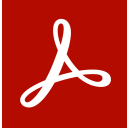Adobe Creative Cloud vs Photoshop: Which is the right tool for your creative needs?
- 01Adobe Creative Cloud vs Photoshop: overview
- 02What's the difference between Adobe Creative Cloud and Photoshop?
- 03Adobe Creative Cloud pros and cons
- 04Photoshop pros and cons
- 05Adobe Creative Cloud compared to Photoshop
- 06Photoshop compared to Adobe Creative Cloud
- 07Features comparison
- 08Adobe Creative Cloud vs Photoshop: Which is the best for your business?
- 09Promotions on Design software
- 10Alternatives to Adobe Creative Cloud & Photoshop
Access up to $22 savings on Adobe Creative Cloud & $22 on Photoshop
Access up to $22 savings on Adobe Creative Cloud & $22 on Photoshop
When diving into the world of digital art and design, selecting the right software suite is essential for success. Whether you're editing photos, designing graphics, or creating comprehensive multimedia projects, the tools you choose can greatly influence your creative capabilities and workflow efficiency.
Adobe Creative Cloud and Photoshop are prominent choices in this realm, each catering to different aspects of digital creativity. Adobe Creative Cloud offers a versatile suite of applications covering a broad spectrum of creative tasks, from video editing to web design and beyond. In contrast, Photoshop is highly specialized, focusing primarily on photo editing and complex raster graphics work. In this article, we delve into the platforms’ core features, advantages, and key differences to assist you in determining the most suitable tool for your artistic endeavors.
Adobe Creative Cloud vs Photoshop: overview
Adobe Creative Cloud and Photoshop stand as prominent choices in the digital design and photo editing category, each bringing unique features and advantages tailored to different creative needs.
Adobe Creative Cloud is celebrated for its comprehensive suite of applications, encompassing a wide range of creative tasks from video editing and graphic design to web development and more. It provides a holistic solution for creatives looking to access a variety of tools under one subscription, which includes industry-leading software like Illustrator, Premiere Pro, and InDesign, in addition to Photoshop. On the other hand, Photoshop is renowned for its powerful image manipulation capabilities. As a specialized tool, it focuses on photo editing, complex raster image creation, and digital painting. Photoshop is essential for photographers, graphic designers, and artists who require advanced capabilities in image correction, compositing, and detailed pixel-level editing.
Now, let's delve into the comparison between Adobe Creative Cloud and Photoshop to help you make an informed decision about which option best suits your specific creative requirements.
What's the difference between Adobe Creative Cloud and Photoshop?
Adobe Creative Cloud and Photoshop are both products by Adobe but serve very different purposes, suited to varied creative needs and workflows.
Adobe Creative Cloud (ACC) is a comprehensive subscription service that offers access to a wide array of Adobe’s software tools designed for everything from graphic design and video editing to web development and photography. This suite includes well-known applications such as Photoshop, Illustrator, Premiere Pro, After Effects, Lightroom, and many others. The major advantage of ACC is its versatility, providing professionals and creatives with the tools needed for a multifaceted approach to digital content creation. This subscription also includes additional services like cloud storage, which allows for easy sharing and collaboration, and regular software updates to keep all tools current with the latest features and security measures.
Photoshop, on the other hand, is a specific tool within the Creative Cloud suite and is also available as a standalone application. It is primarily focused on photo editing, image composition, and digital painting. Photoshop is renowned for its powerful capabilities in detailed image manipulation, offering advanced features for raster image editing, color correction, and artistic effects. Its specialized nature makes it essential for photographers, graphic designers, and digital artists who require granular control over images.
The key difference between the two lies in their scope and utility. Adobe Creative Cloud offers a holistic solution for various creative projects, making it ideal for users who engage in diverse digital production activities and benefit from the integration across different media types and tools. Photoshop is best for those focused predominantly on image editing and who may not need the broad suite of tools provided by ACC.

7-day free trial on Adobe Creative Cloud
Get 7-day free trial on Adobe Creative Cloud and up to $22 savings with Secret.
Adobe Creative Cloud pros and cons
What are the advantages of Adobe Creative Cloud?
- Access to a variety of tools: Creative Cloud provides access to a wide range of Adobe software, including Photoshop, Illustrator, InDesign, Premiere Pro, After Effects, and many more. This diversity allows users to choose the right tool for their specific needs.
- Regular updates and new features: Adobe frequently updates its Creative Cloud apps with new features, improvements, and bug fixes. Subscribers benefit from access to these updates, ensuring that they have the latest tools and capabilities at their disposal.
- Cloud storage and collaboration: Creative Cloud includes cloud storage options, allowing users to store and sync their work across devices. This facilitates collaboration among team members who can work on projects simultaneously and share files easily.
- Integration and compatibility: Adobe software within Creative Cloud is designed to work seamlessly together, enabling smooth integration between different applications. This integration streamlines workflows and enhances productivity for users who frequently switch between various tools.
- Training and support: Adobe offers extensive resources for learning and support, including tutorials, forums, and documentation. Subscribers can access these resources to improve their skills and troubleshoot any issues they encounter while using Adobe software.
What are the disadvantages of Adobe Creative Cloud?
- Subscription model: Adobe Creative Cloud operates on a subscription-based model, which means users have to pay a recurring fee to access the software. This can be a disadvantage for individuals or businesses with limited budgets, especially if they don't require constant access to the software.
- Internet dependency: While Creative Cloud offers cloud-based storage and collaboration features, it also requires a stable internet connection for activation, updates, and certain functionalities. Users in areas with unreliable internet access may face challenges with using the software effectively.
- Learning curve: Adobe software, particularly advanced applications like Photoshop and After Effects, has a steep learning curve. Mastering these tools requires time and dedication, which may be intimidating for beginners or casual users.
- Resource intensive: Adobe Creative Cloud applications can be resource-intensive, requiring powerful hardware to run smoothly, especially when working with large files or complex projects. This can pose a challenge for users with older or less powerful computers.
- Compatibility issues: While Adobe software is generally compatible with both Windows and macOS, compatibility issues may arise when working with files created in older versions of the software or when collaborating with users who use different software solutions. Ensuring compatibility may require additional effort and troubleshooting.
Compare Adobe Creative Cloud to other tools
Photoshop pros and cons
What are the advantages of Photoshop?
- Extensive editing capabilities: Photoshop offers an extensive array of editing tools and features, allowing users to perform complex image manipulations, retouching, compositing, and more. From basic adjustments to advanced techniques, Photoshop provides the tools needed to achieve professional-level results.
- Layer-based editing: Photoshop's non-destructive layer-based editing system enables users to work flexibly and experimentally. Layers allow for independent editing of different elements within an image, making it easier to control and refine specific aspects of a design or composition.
- Support for various file formats: Photoshop supports a wide range of file formats, including common formats like JPEG, PNG, and TIFF, as well as proprietary formats like PSD (Photoshop Document). This flexibility allows users to work with files from different sources and export their work in various formats suitable for different purposes.
- Integration with Adobe Creative Cloud: As part of the Adobe Creative Cloud ecosystem, Photoshop integrates seamlessly with other Adobe software such as Illustrator, InDesign, and Premiere Pro. This integration streamlines workflows and allows for easy sharing of assets between different applications.
- Rich community and resources: Photoshop has a large and active community of users, which means there are plenty of tutorials, forums, and online resources available for learning and support. Whether you're a beginner or an experienced user, you can find helpful tips, tricks, and guidance to enhance your skills.
What are the disadvantages of Photoshop?
- Steep learning curve: Photoshop is a complex and feature-rich application, which can make it daunting for beginners to learn. Mastering Photoshop requires time, practice, and dedication, as well as a willingness to explore its numerous tools and techniques.
- Resource intensive: Photoshop can be resource-intensive, especially when working with large files or performing processor-intensive tasks like rendering 3D models or applying complex filters. Users with older or less powerful computers may experience sluggish performance or system slowdowns.
- Subscription model: Photoshop is part of the Adobe Creative Cloud suite, which operates on a subscription-based model. While this model provides access to regular updates and new features, some users may prefer a one-time purchase option or find the recurring fees burdensome.
- Overwhelming interface: The sheer number of tools, panels, and options in Photoshop's interface can be overwhelming for new users. Navigating the interface and understanding the purpose of each tool may take some time, especially for those who are not familiar with graphic design software.
- Proprietary file format: While Photoshop's PSD file format allows for advanced features like layers and editable text, it is proprietary to Adobe. This can pose compatibility issues when sharing files with users who do not have access to Photoshop or compatible software, requiring conversion to more widely supported formats.
Compare Photoshop to other tools
Adobe Creative Cloud compared to Photoshop
Adobe Creative Cloud offers a comprehensive suite of software beyond Photoshop alone, catering to diverse creative needs. While Photoshop is a powerful image editing tool with extensive capabilities, Creative Cloud provides access to a wide range of applications like Illustrator, InDesign, Premiere Pro, and more.
This broader ecosystem allows for seamless integration between different tools, facilitating versatile workflows and enabling users to tackle various creative tasks beyond image editing. However, the subscription-based model of Creative Cloud may deter some users, while Photoshop's standalone version offers a one-time purchase option.
Is Adobe Creative Cloud better than Photoshop?
Discussing whether Adobe Creative Cloud is superior to Photoshop requires understanding their respective roles in creative work. Adobe Creative Cloud encompasses a variety of applications, each specialized for different aspects of digital creativity, offering tools that extend well beyond Photoshop’s focus on image editing.
This integration promotes a fluid creative process as users can effortlessly switch between applications like video editing in Premiere Pro or vector design in Illustrator, thereby enhancing productivity. However, the decision ultimately hinges on specific needs: Creative Cloud is ideal for those requiring diverse tools and collaborative features, while Photoshop might suffice for dedicated image editing without recurring costs.
What is Adobe Creative Cloud best used for?
Adobe Creative Cloud is best used for comprehensive creative endeavors across various disciplines. It offers a diverse suite of software including Photoshop, Illustrator, InDesign, Premiere Pro, and more, tailored for graphic design, video editing, web development, and beyond. Creative Cloud's integrated ecosystem enables seamless collaboration, with cloud storage facilitating easy file sharing and version control.
Professionals and enthusiasts alike benefit from regular updates and new features, ensuring access to cutting-edge tools. Whether crafting stunning visuals, designing captivating websites, or producing compelling videos, Adobe Creative Cloud provides the versatility and flexibility to bring creative visions to life, making it indispensable for modern creatives.
Can Adobe Creative Cloud replace Photoshop?
While Adobe Creative Cloud encompasses a plethora of creative tools, it cannot fully replace Photoshop. Photoshop remains unparalleled in its specialized focus on image editing and manipulation, offering an extensive array of tools and features tailored specifically for this purpose.
While other Creative Cloud apps like Illustrator and Lightroom provide some overlapping functionality, they serve different creative needs. Creative Cloud complements Photoshop by offering a broader ecosystem for diverse creative tasks, but it cannot entirely supplant Photoshop's unique capabilities. Thus, while Creative Cloud is indispensable for comprehensive creative endeavors, Photoshop maintains its irreplaceable position as the go-to software for image editing and manipulation.
Is Adobe Creative Cloud cheaper than Photoshop?
Adobe Creative Cloud's pricing varies depending on the subscription plan and included applications, while Photoshop can be purchased as a standalone product. For users requiring access to multiple Adobe applications, especially professionals and businesses, Creative Cloud’s pricing often offers better value for money compared to purchasing individual software licenses.
Additionally, Creative Cloud provides regular updates and new features, ensuring users have access to the latest tools and improvements. However, for users with limited needs or budgets solely focused on image editing, purchasing Photoshop as a standalone product may be more cost-effective in the long run.
Is there a better Design software than Adobe Creative Cloud?
The search for a "better" software than Adobe Creative Cloud hinges on your individual creative needs and goals. While Creative Cloud offers a comprehensive suite of tools for graphic design, video editing, and more, there are alternative software options to consider.
Alternatives to Adobe Creative Cloud include Figma, InDesign, Illustrator, Photoshop, and Procreate, each with its own strengths and specialties. Whether you prioritize affordability, specific features, or ease of use, the choice of the "better" software depends on factors such as your preferred creative workflow, project requirements, and budget constraints. It's crucial to assess these factors to determine which software best suits your specific creative endeavors.
7-day free trial on Adobe Creative Cloud
Get 7-day free trial on Adobe Creative Cloud and up to $22 savings with Secret.
Photoshop compared to Adobe Creative Cloud
Photoshop, a flagship application within Adobe Creative Cloud, excels as a dedicated tool for image editing and manipulation, offering a vast array of specialized features.
In contrast, Adobe Creative Cloud encompasses a comprehensive suite of software, including Photoshop, along with other applications like Illustrator, InDesign, and Premiere Pro, catering to diverse creative needs. While Photoshop provides unparalleled capabilities for image editing, Creative Cloud offers a broader ecosystem for various creative tasks such as graphic design, video editing, and web development.
Is Photoshop better than Adobe Creative Cloud?
Considering whether Photoshop is better than Adobe Creative Cloud depends largely on the user’s specific needs and creative focus. Photoshop stands out for its unmatched precision and depth in image editing, making it the preferred choice for photographers and graphic designers who require detailed manipulation capabilities. Its standalone option also appeals to those seeking a one-time purchase rather than a subscription.
On the other hand, Adobe Creative Cloud caters to a wider range of creative disciplines through its various applications, providing a versatile platform for those involved in multifaceted projects. Ultimately, Photoshop is ideal for in-depth image work, while Creative Cloud suits broader creative ventures.
What is Photoshop best used for?
Photoshop is best used for intricate image editing and manipulation tasks, offering a wide range of tools and features tailored specifically for this purpose. It excels in tasks such as retouching photographs, creating digital artwork, compositing multiple images, and applying advanced effects. Professionals in fields like photography, graphic design, and digital art rely on Photoshop to enhance and transform images with precision and creativity.
From adjusting colors and tones to removing imperfections and adding complex layers, Photoshop empowers users to achieve their desired visual outcomes with unparalleled control and flexibility, making it an indispensable tool in the creative arsenal.
Can Photoshop replace Adobe Creative Cloud?
Photoshop, as a component of Adobe Creative Cloud, is a powerful tool for image editing and manipulation but cannot wholly replace the broader Creative Cloud ecosystem. While Photoshop excels in its specialized focus, Creative Cloud encompasses a suite of applications like Illustrator, InDesign, and Premiere Pro, each serving unique creative needs. Creative Cloud facilitates seamless integration between different tools, enabling versatile workflows across various creative disciplines such as graphic design, video editing, and web development.
While Photoshop remains indispensable for image editing tasks, Creative Cloud offers a comprehensive solution for comprehensive creative endeavors, making it essential for professionals and enthusiasts alike.
Is Photoshop cheaper than Adobe Creative Cloud?
Determining whether Photoshop’s pricing is cheaper than Adobe Creative Cloud depends on your specific needs and usage requirements. Photoshop is available for purchase as a standalone product with a one-time payment option, which may be more cost-effective for users who only require image editing capabilities without access to other Adobe software.
In contrast, Adobe Creative Cloud operates on a subscription-based model, offering access to Photoshop along with a comprehensive suite of other creative applications. For users who require access to multiple Adobe tools or frequent updates and new features, Creative Cloud may offer better value for money in the long run.
Is there a better Design software than Photoshop?
The quest for a "better" software than Photoshop hinges on your individual creative requirements and objectives. While Photoshop is renowned for its extensive image editing capabilities, several alternatives offer unique strengths and functionalities tailored to different needs.
Alternatives to Photoshop include Canva, Pixlr, PicMonkey, and PhotoWorks, each with its own set of features and advantages. Whether you prioritize affordability, specific tools, or platform compatibility, the choice of the "better" software depends on factors such as your preferred creative workflow, project requirements, and budget constraints. It's crucial to assess these factors to determine which software best suits your specific image editing and manipulation needs.
7-day free trial (available through Adobe Creative Cloud) on Photoshop
Get 7-day free trial (available through Adobe Creative Cloud) on Photoshop and up to $22 savings with Secret.
Features comparison
Photoshop Maintains User-Friendliness Over Adobe Creative Cloud Despite Broader Options
While both Adobe Creative Cloud and Photoshop stand as pillars in the creative industry, their user-friendliness varies slightly. Photoshop, renowned for its intuitive interface and straightforward navigation, holds a slight edge in this aspect. Its well-organized toolbar and menu system facilitate efficient editing, making it accessible to users of varying skill levels.
In contrast, while Adobe Creative Cloud offers a broader range of creative applications beyond Photoshop, such as Illustrator and Premiere Pro, its interface may seem overwhelming to newcomers. Despite this, both platforms provide extensive resources, tutorials, and community support to aid users in mastering their creative endeavors.
Adobe Creative Cloud Excels Over Photoshop in Integration Capabilities for Enhanced Workflow Efficiency
Adobe Creative Cloud demonstrates outstanding integration capabilities not only within its suite of applications but also through its compatibility with external collaboration tools and software, vastly surpassing the capabilities of standalone applications like Photoshop. For example, Adobe Illustrator's integration with Photoshop streamlines the transition between vector and raster-based designs, while Premiere Pro efficiently imports Photoshop files to maintain consistency in multimedia projects.
Additionally, Creative Cloud enhances workflow efficiency by integrating with communication software like Slack and Microsoft Teams, Jira Cloud for project management, and ProtoPie for prototyping, catering to a wide range of professional needs across different sectors. This comprehensive connectivity makes Adobe Creative Cloud the superior choice for users requiring robust cross-application collaboration.
Adobe Creative Cloud Surpasses Photoshop in Team Collaboration Features for Graphic Projects
While both Adobe Creative Cloud and Photoshop facilitate creative processes, Adobe Creative Cloud stands out for its exceptional teamwork capabilities. Beyond enabling commenting and real-time co-editing, Creative Cloud boasts shared libraries, enhancing collaboration efficiency. For instance, teams can easily share design assets and templates across projects, fostering a cohesive workflow.
Additionally, Creative Cloud's integration with Adobe Fonts and Adobe Stock further streamlines the collaborative process by providing access to a vast library of fonts and stock images. In contrast, while Photoshop supports some collaboration features, its functionality in this regard is limited compared to the comprehensive teamwork tools offered by Adobe Creative Cloud. Thus, for teams seeking seamless collaboration on graphic projects, Adobe Creative Cloud emerges as the superior choice.
Photoshop Excels Ahead of Adobe Creative Cloud in Precision Editing with Advanced Selection Tools
When it comes to precision in selecting objects and areas for editing, Photoshop distinguishes itself with advanced tools like Quick Selection, Magic Wand, and the Pen Tool. These features enable users to meticulously isolate objects and areas for editing, allowing for intricate adjustments and complex compositing tasks.
For example, the Quick Selection tool effortlessly identifies and selects similar pixels with just a few clicks, while the Pen Tool offers unparalleled control over precise selections with its bezier curves. Although Adobe Creative Cloud offers a range of creative applications, including Photoshop, its selection tools may not match the precision and versatility of these specialized features.
Adobe Creative Cloud Outshines Photoshop with Superior Cloud Storage for Flexible Creative Work
When comparing cloud storage options, Adobe Creative Cloud offers far greater flexibility than Photoshop alone. Its cloud storage not only provides ample space for file syncing, sharing, and backup but also ensures accessibility to creative projects from any location. For instance, Creative Cloud's integration with Adobe Fonts and Adobe Stock allows users to access a vast library of fonts and stock images directly from the cloud, enhancing workflow efficiency.
This feature is invaluable for remote teams or individuals who require seamless access to their work across multiple devices, making Adobe Creative Cloud the superior choice for collaborative and flexible creative endeavors.
Photoshop Edges Out Adobe Creative Cloud in 3D Modeling Capabilities for Designers
For designers working with 3D models, Photoshop holds a competitive edge over Adobe Creative Cloud with its extended capabilities. Photoshop empowers designers to create, edit, and enhance 3D models using tools for texture mapping, lighting adjustments, and advanced rendering techniques. For example, Photoshop's 3D workspace facilitates seamless manipulation of 3D objects, allowing users to apply textures, adjust lighting angles, and render realistic scenes.
Additionally, Photoshop enables integration of 3D elements with 2D images, enabling designers to seamlessly blend digital elements into their compositions. This specialized functionality gives Photoshop an advantage for designers working extensively with 3D models compared to Adobe Creative Cloud's offerings.
Both Adobe Creative Cloud and Photoshop Offer Equally Frequent Updates for Cutting-Edge Design Capabilities
In terms of providing regular updates, Adobe Creative Cloud and Photoshop stand on equal ground. Both platforms consistently roll out software updates packed with new features, security enhancements, and bug fixes to ensure users have access to the latest innovations. For instance, Adobe regularly introduces new tools and improvements across its Creative Cloud suite, enhancing the overall user experience and productivity.
Similarly, Photoshop receives frequent updates addressing user feedback and technological advancements, keeping the software at the forefront of image editing capabilities. This commitment to ongoing development makes both Adobe Creative Cloud and Photoshop equally reliable choices for modern design needs.
Subscribe to our newsletters.
No FOMO here. Stay up-to-date on all the latest deals and news with our monthly newsletter straight to your inbox like 126,000+ entrepreneurs (+ Get 10% off on on our Premium Membership!)
Adobe Creative Cloud vs Photoshop: Which is the best for your business?
Adobe Creative Cloud is the best tool for you if:
- You require a diverse set of applications for tasks ranging from photo editing to video production and web design, all available in one integrated suite.
- Your projects demand collaboration, allowing multiple team members to work simultaneously on shared files and access shared resources like libraries and fonts.
- Flexibility and accessibility of your creative files across different devices and locations is crucial, thanks to robust cloud storage and synchronization features.
- You're interested in staying updated with the latest creative tools and features, benefiting from regular, comprehensive updates that enhance every included application.
- Your workflow integrates various types of media and formats, as it seamlessly connects different creative disciplines, allowing smooth transitions between tools like Illustrator and After Effects.
Photoshop is the best tool for you if:
- You specialize in detailed image editing, retouching, and manipulation, requiring advanced tools such as layers, masks, and sophisticated color correction capabilities.
- Your focus is primarily on raster graphics creation and editing, making the most of Photoshop’s industry-leading tools for pixel-based artworks.
- You value having powerful plugins and third-party integrations that extend the software’s functionality for tasks like 3D modeling and advanced digital painting.
- You prefer a tool with a one-time purchase option, avoiding the recurring costs associated with subscription-based software while still receiving occasional updates.
- Your projects require high precision and control over selections and layer adjustments, ensuring detailed accuracy in graphic compositions and photo edits.

7-day free trial on Adobe Creative Cloud
Get 7-day free trial on Adobe Creative Cloud and up to $22 savings with Secret.
Alternatives to Adobe Creative Cloud & Photoshop
Promotions on Design software
Start saving on the best SaaS with Secret.
Secret has already helped tens of thousands of startups save millions on the best SaaS like Adobe Creative Cloud, Photoshop & many more. Join Secret now to buy software the smart way.