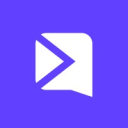General information about Loom
Loom’s video communication can be used for almost any message in the workplace. With Loom, teamwork has never been easier or more effective. Whether you’re in engineering, marketing, sales, or product, Loom helps all teams increase productivity by giving people the time and flexibility to do their best work.
Loom is used in companies both for internal and external communications. The least we can say is that it has been a great success, as nearly 200,000 large and small companies use it for collaborative purposes. Easier to implement than video conferencing because it does not require coordinating different schedules, Loom’s asynchronous messaging is perfect for communicating messages and ideas to different teams within the company. Of course, even if they are far away and spread over several time zones, employees can exchange efficiently.
With no uploads or downloads required, users can use the Chrome extension or desktop application to record their screen and / or camera to make quick, personal, and high-impact announcements, record product demos, improve sales outreach, kick-off projects or design reviews, and shorten feedback cycles.
You can reduce meetings by working async across time zones and cross-functional teams, and you can close the communication gap by adding rich video context. Not only does this help your team save time and work faster, it fosters an inclusive culture where people are seen and heard. Loved by people and businesses everywhere, Loom lets you clear your schedule and deliver your message with personality.
See alternatives to Loom like Zoom Meetings or Vimeo.
Expert review on Loom
Loom is very forgiving when it comes to recording your videos, whether you forget to hit record, need to restart because you were tongue-tied or just dislike the sound of your voice 🤷
Loom is a video communication tool that allows you to share your thoughts, views, opinions and more with your team members and customers 🗭 The videos you create are accessible instantly and can be edited, tagged and shared with little effort. All types of startups, SMEs and larger enterprises can take advantage of Loom’s software to work closely with their teams, engage their customers and, overall, provide great communication to improve productivity 💫
Meetings, emails, feedback to be given, product demos to be created… and those are only some of the tasks you may be facing on a daily basis 📅 Loom is a software that is quick to install and very easy to use to express yourself and show the true potential of your product. No high-tech knowledge or features are needed, just one simple tool 😎
Getting started on Loom is free with their Starter plan which is perfect to get to know how to use the tool 💪 The Business and Enterprise plans are then perfectly suited to your business needs, with an offer for 25 free users available directly on Secret 👀
- More details about Loom's pricingsAlternative software to Loom include CloudApp, Hippo Video, Vidyard, Sendspark, Vimeo and so much more! Discover some great offers on Secret 🌟
- More alternatives to Loom
Customer Success Manager
What is Loom used for?
Loom is a game-changer for small businesses, offering a platform for efficient video communication. It eliminates the need for time-consuming meetings, allowing teams to work asynchronously across different time zones. For instance, a marketing team can use Loom to share campaign ideas, while the sales team can record product demos for potential clients. It's more than just a communication tool; it's a way to foster an inclusive culture where everyone's voice is heard. With Loom, small businesses can streamline their operations, save time, and boost productivity.Loom pricing
Enterprise
Contact sales
Unlimited members
Unlimited videos
Unlimited recording length
Advanced content privacy
Starter
Free
Up to 50 Creators Lite
Up to 25 videos per person
Up to 5 minutes per video
Business
$13
/ user / month
Unlimited creators
Unlimited videos
Unlimited recording length
Up to 50 Creators Lite
Loom features
Engaging videos, shared with your audience at any time
-
Editing tools
Loom provides basic video editing tools, such as trimming, cutting, and adding captions, to help users refine their recordings before sharing them.
-
Video messaging
Loom offers a video messaging feature that lets users record and send personalized video messages to colleagues, clients, or team members. This is a more engaging way to communicate compared to traditional text-based messages.
-
Integration with workspace tools
Loom integrates seamlessly with popular workspace tools like Slack, Google Workspace (formerly G Suite), and Trello. This enables users to share videos directly within their workflow and collaborate more effectively.
-
Mobile app
Loom has a mobile app available for both iOS and Android devices, enabling users to create and view videos on the go. This extends the platform's flexibility for remote and mobile workers.
-
Viewer engagement tracking
Loom offers insights into how viewers engage with your videos. You can see who watched your videos, how much they watched, and whether they interacted with any call-to-action buttons or links you included.
-
Privacy controls
Loom provides options to control the privacy of your videos. Users can set videos to be public, private, or shareable only with specific individuals or teams, ensuring sensitive information remains secure.
-
Custom branding
Loom offers branding options, allowing users to add their company logo, colors, and custom thumbnails to their videos, giving them a professional and branded appearance.
-
Screen recording
Loom allows users to record their computer screens, making it easy to create tutorials, presentations, or demos. Users can choose to record their entire screen or specific application windows.
29 Loom Reviews
-
Zoe Martinez
Exceptional Customer Support Enhances Loom's Positive User Experience
The customer support at Loom is top-notch. They are responsive and always ready to help, which adds to the overall positive experience of using the software
October 21, 2024
-
Zachary Smith
Enhancing Engagement: Loom's Powerful Call-to-Action Feature
The ability to add calls-to-action in videos is a great feature that Loom offers. It has significantly increased engagement in our marketing campaigns
October 14, 2024
-
Bobby Davis
Unwavering Commitment: A Loyal Customer's Review of Loom
I've been a loyal customer of Loom for years and I'm thrilled to continue to be one. Loom was a great app 4-5 years ago, and in the last 2 years, it has evolved and improved in so many ways. The best part is their dedicated technical support and their unwavering commitment to the experiences of their paying customers. I've reported a few technical issues over the past 2 years and they've always been addressed promptly. I would highly recommend Loom. It's worth every bit of your time and effort. There are other options out there, but none of them match up to Loom. Choose Loom, you won't regret it!
October 7, 2024
Loom: Pros & Cons
Pros
-
Simplicity: This video creation solution is easy to learn
-
Customization: Many features allow you to record, edit and share videos
-
Quality: Videos are of high quality and can be shared quickly
Cons
-
Complexity: Some advanced features require learning
-
Mobile version: This one is less complete than the desktop version
-
Connection: It must be stable to use the service, which does not work offline
Why is Loom better than other Video software?
Loom has better positive reviews compared to Vimeo: 95 vs 94
Loom pricing plans are more competitive than Vimeo: 4.6 vs 4.2
Loom is better at support than Vowel: 4.5 vs 4.0
Loom has more features than Vowel: 43 vs 27
Loom has more features than Praiz: 43 vs 26
Loom has better positive reviews than Sendspark: 95 vs 85
Loom is better at value for money than Sendspark: 4.6 vs 4.4
Loom has better positive reviews compared to Microsoft Advertising: 95 vs 91