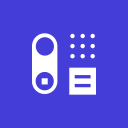Flow Promo Code: 35% off any plan for 12 months
Unlock our Flow deal and access 35% off any plan for 12 months, saving you up to $756 for your startup. There are over 510+ verified deals and discounts for you to save money on the best SaaS software and apps for your small business to grow. Don't waste time, take advantage of our promotions now thanks to our Flow promo codes, coupons and credits valid in March 2025.
35% off any plan for 12 months
Unlock our Flow deal and access 35% off any plan for 12 months, saving you up to $756 for your startup. There are over 510+ verified deals and discounts for you to save money on the best SaaS software and apps for your small business to grow. Don't waste time, take advantage of our promotions now thanks to our Flow promo codes, coupons and credits valid in March 2025.
General information about Flow
Flow is task and project management software. Ideal for fostering collaborative working within your startup, this all-in-one software tool centralizes your tasks, conversations, calendars and projects in one place.
Optimize your business with Flow project management. Any project or workflow, from the smallest to the most ambitious, can be managed via this tool. Project managers also have the opportunity to efficiently plan projects, define priorities, track task progress and measure performance with KPIs.
You can also implement your preferred project management methods and tools, from Kanban boards to checklists. All project information is centralized in the software, with detailed views and Gantt chart timelines.
What’s more, it’s easy to display, organize and prioritize all your team’s tasks. By assigning tasks and tracking their completion, you can not only check the progress of the project, but also verify that the workload is evenly distributed between the various project members.
Keep an eye on the project at all times via a single feed that centralizes tasks, notifications and comments. So, wherever you are, you can manage all your projects optimally.
The world’s most renowned brands use Flow to manage their projects. These include Apple, Red Bull, Merck, Shopify and Ogilvy. In all, more than 300,000 teams in 140 countries rely on this online platform.
Start using the Flow platform today, and save by taking advantage of Secret’s promotion on the software’s pricing plans.

Expert review on Flow
Reaching a milestone in your projects is similar to finally completing that one, dreaded level on Super Mario Bros, when you can save your precious progress and not go backwards 🎮🏆… including, of course, the unexpected twists & turns, and the occasional banana peel 🍌
Flow is a task and project management solution designed to help your teams organize, collaborate and track their work, in one centralized platform 📋 Manage tasks, assign responsibilities, set deadlines and monitor your progress, all to ensure effective project management. The SaaS tool offers different features like task lists, project boards and Kanban boards, so you can visualize your work with your teams and have a clear view of what needs to be done, setting priorities, due dates and reminders to help your teams stay on top of all their tasks. What’s more, Flow facilitates your team collaboration, with options to share files, leave comments and have discussions regarding specific tasks or projects. Your team members become transparent, communicative and coordinated, all the characteristics of a great project 📊
Flow is the perfect SaaS solution for all types of teams to take advantage of and get ahead in their project management 👥 From remote teams staying connected wherever they are in the world, to agencies running their client’s projects, and to operations teams scaling & automating their tasks, Flow provides all the features you need to ensure effective management, no matter what type of team you are managing. The flexible platform allows you to manage different types of projects and customize your workflow to suit your specific needs, along the integration of your favorite tools like Slack, Dropbox and Google Drive, to streamline your workflows even further. Achieve more with great project management! 🚀
Flow has 3 different pricing plans available for you to choose from to give your team the right tools for effective project management. The popular Plus plan includes advanced features and API access! Get 35% off any of Flow’s plans for 1 year with Secret and save up to $756 for your startup 💲
- More details about Flow's pricingsTop alternatives to Flow’s project management software include Trello, Monday, Asana and Wrike. Discover great deals for tools like these and more on Secret to save! 🔍💡
- More alternatives to Flow
Customer Success Manager
What is Flow used for?
Flow is a comprehensive project management tool that can revolutionize the way small businesses operate. It provides a centralized platform for task management, fostering collaboration and efficiency. For instance, a marketing team can use Flow to track the progress of a campaign, assign tasks, and set priorities. The software's ability to integrate various project management methods like Kanban boards and checklists makes it adaptable to any workflow. With features like Gantt chart timelines and performance KPIs, businesses can easily monitor project progress and team performance. Furthermore, Flow's single feed for tasks, notifications, and comments ensures constant project oversight, promoting timely decision-making.Flow pricing
Basic
$8
/ user / month
All essential features
Some basic integrations
Great security and support
Plus
$12
/ user / month
Advanced features
More control and insights
All basic integrations
API access
Pro
$18
/ user / month
Advanced security
Access management
All integrations (incl. Zapier)
VIP support
Flow features
-
Organize and track your tasks
Set up due dates to your task, assign them to workers, and get notified of their progress. You can also add notes or comment on some tasks as well as filter them to get a clearer view.
-
Efficiently manage all your projects
Manage your projects from start to end by scheduling them, getting real-time updates on their progress and upcoming tasks, deciding who has access to them, automating recurrent tasks, or directly discussing with your teams on tasks cards.
-
Measure success
Get a clear view of your team's performance with Flow's analytics feature. Track progress and metrics, such as completed tasks and time spent on each project, to help you understand where improvements can be made.
-
Streamline communication
Keep all your communication in one place with Flow's integrated messaging feature. This allows you to communicate with your team without having to switch between different apps.
-
Monitor your employees workload
Access a clear and visual interface to analyze your employees' and teams' workload so you can check their progress, and assign tasks and deadlines.
-
Stay focused and productive
Stay on track with your work by blocking out distractions and focusing on the task at hand. Use Flow's productivity tools like Pomodoro or task lists to keep you motivated and accountable.
-
Automate workflows
Save time and increase efficiency by automating repetitive tasks with Flow's Zapier integration. You can set up triggers and actions to automate tasks, such as creating a new project when a new client is added to your CRM.
-
Collaborate with your teams
Access a directory of your team members and their contact information in a few clicks. Allow your teams to discuss and help each other with comments on tasks.
29 Flow Reviews
-
Cynthia Smith
Flow: A Top Choice with Continuous Updates and User Satisfaction
Lastly, the continuous updates and improvements made on the software show that the developers are keen on user satisfaction. This commitment to excellence makes Flow a top choice for me.
October 19, 2024
-
Henry
Car Theft Alert: Flow Software Review
Sadly, my car was stolen a few weeks ago, but the response from Flow was outstanding. Their customer service was exceptional, asking about the theft circumstances and requesting the police reference number. After necessary inquiries, they showed great understanding and arranged a courtesy car for the next day. However, there were some misunderstandings. Initially, I was told I could use the courtesy car until seven days after receiving payment, but in reality, it had to be returned four days after payment was issued. Also, instead of processing a bank transfer as stated, they issued a cheque, which took longer to process. As a result, I was without a car for over a week.
October 12, 2024
-
Linnea M
Long Sought-After App Finally Found in Flow
I struggled to find it, but I eventually found this app that perfectly suits my needs. It's simple to assign tasks, track their completion, and attach files that are automatically saved in the cloud. However, the design can sometimes be a bit confusing and the smartphone application needs improvement.
October 6, 2024
Flow: Pros & Cons
Pros
-
Fluid communication: Collaborators can leave comments on each task or project
-
Task allocation: The allocation of an unlimited number of tasks and recurring tasks is deal for optimal task tracking
-
Integration with Slack: Integration with Slack is seamless and relevant
-
Team management: The tool provides a global view of collaborative work by managing workloads and deadlines
Cons
-
Mobile version: The mobile version is very limited
-
Learning curve: It takes time to master the tool
Why is Flow better than other Productivity software?
Flow has better positive reviews than Wrike: 91 vs 85
Flow is better at customer support than Wrike: 4.6 vs 4.5
Flow is better at ease to use than Wrike: 4.4 vs 4.0
Flow is better at value for money than Wrike: 4.3 vs 4.0
Flow is better at customer support than Teamwork: 4.6 vs 4.5
Flow is better at support than Nifty: 4.6 vs 4.5
Flow is better at customer service than Trello: 4.6 vs 4.5