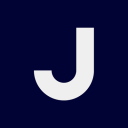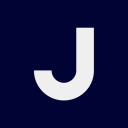Squarespace vs Jimdo: Which is better for your website?
- 01Squarespace vs Jimdo: overview
- 02What's the difference between Squarespace and Jimdo?
- 03Squarespace pros and cons
- 04Jimdo pros and cons
- 05Squarespace compared to Jimdo
- 06Jimdo compared to Squarespace
- 07Features comparison
- 08Squarespace vs Jimdo: Which is the best for your business?
- 09Promotions on Website Builder software
- 10Alternatives to Squarespace & Jimdo
Access up to $50 savings on Squarespace & $234 on Jimdo
Jimdo
50% off for 1 year
Access up to $50 savings on Squarespace & $234 on Jimdo
When building a website, choosing the right platform is crucial for ensuring that your online presence aligns with your business goals. Whether you’re looking to craft a stunning portfolio, launch an e-commerce store, or simply host a blog, the choice of website builder can significantly influence your site's functionality and aesthetic.
In this comparison, we explore the various features, distinct advantages, and pricing models of both Squarespace and Jimdo. Our goal is to demystify the process and provide you with the insights needed to select the platform that best fits your website needs. From design capabilities and ease of use to customer support and scalability, we cover all the critical aspects that matter. Let’s get started and find out which website builder—Squarespace or Jimdo—is the right choice for your online project.
Squarespace vs Jimdo: overview
Squarespace and Jimdo are two prominent contenders in the world of website builder software, each offering unique features and benefits tailored to diverse web development needs.
Squarespace is renowned for its sleek design capabilities and comprehensive set of features that cater to professionals looking for a polished and visually appealing website. It provides robust tools for website customization, e-commerce integration, and social media connectivity, making it a popular choice for creatives and small businesses aiming for a strong online presence. On the other hand, Jimdo is known for its simplicity and speed. It offers a more straightforward approach to website building, with a focus on ease of use and accessibility. Jimdo is particularly advantageous for beginners or those looking to get a website up and running quickly without extensive customization needs.
Now, let's delve into the Squarespace vs. Jimdo comparison to help you make an informed decision on selecting the right website builder for your specific requirements.
What's the difference between Squarespace and Jimdo?
Squarespace and Jimdo are both robust platforms for building and managing websites, yet they cater to different user needs through distinctive features and functionalities. Both platforms allow users to create websites, manage content, and integrate various functionalities, but the differences in their offerings might influence your choice depending on your specific needs.
The primary difference between Squarespace and Jimdo lies in their design capabilities and user interface. Squarespace is known for its sophisticated and high-quality design templates, which are highly customizable and geared towards those looking for a visually impressive online presence. It offers a range of modern templates suited for photographers, artists, and small businesses that prioritize aesthetics. Squarespace also provides extensive styling options, giving users the freedom to tweak designs extensively.
Jimdo, on the other hand, takes a more streamlined and user-friendly approach, focusing on simplicity and speed. It offers a 'Jimdo Dolphin' option, which is an AI-powered website builder that asks you a series of questions about your project and uses your answers to create a website quickly. This makes Jimdo particularly appealing to beginners or those who wish to get a website up and running without getting too involved in the design process. While Jimdo’s designs are less customizable than Squarespace’s, they still provide a professional look and feel that meets the needs of many users, especially small businesses and personal blogs.
In terms of pricing, Squarespace generally has higher pricing plans due to its advanced features and design options, which cater to users looking for a more bespoke website. Jimdo offers more affordable options, which can be attractive for users just starting out or those who need a simple online presence without requiring extensive customization.
Understanding these key differences—Squarespace’s focus on sophisticated design and customization versus Jimdo’s emphasis on ease of use and speed—can help you decide which platform better suits the specific requirements and goals of your website project.
Squarespace pros and cons
What are the advantages of Squarespace?
- High-quality templates: Squarespace is renowned for its aesthetically pleasing and professionally designed templates that are also responsive, ensuring websites look great on all devices.
- All-in-one platform: It offers a comprehensive set of features including hosting, domain registration, e-commerce capabilities, and analytics all within the same platform, simplifying the web development process.
- Built-in SEO tools: Squarespace provides a range of SEO tools that help improve your website’s visibility in search engine results, including sitemap generation, clean HTML markup, and automatic tagging.
- Excellent customer support: Squarespace offers extensive customer support through 24/7 live chat, a detailed knowledge base, community forums, and email support, which is invaluable for troubleshooting and guidance.
- Ease of use: The platform is user-friendly, featuring a drag-and-drop interface that makes it easy for users without any coding knowledge to create and manage a website.
What are the disadvantages of Squarespace?
- Limited integrations: While Squarespace supports several third-party integrations, its ecosystem is not as expansive as some other platforms like WordPress, potentially limiting functionality for complex sites.
- Pricing: Squarespace can be relatively expensive, especially for small businesses or individuals just starting out, as there is no free plan and the pricing tiers are generally higher than many competitors.
- Less customizability: The same drag-and-drop interface that makes Squarespace easy to use also limits deep customization options. Users who need advanced customization might find it restrictive.
- Learning curve: Despite its user-friendly interface, there is a learning curve associated with mastering the platform’s editor and fully utilizing its features to the fullest, which might be challenging for some new users.
- Page speed issues: Some users report that websites built on Squarespace can have slower loading times, particularly on mobile devices or when using complex image-heavy designs, which could affect user experience and SEO.
Compare Squarespace to other tools
Jimdo pros and cons
What are the advantages of Jimdo?
- Ease of use: Jimdo is known for its simplicity and user-friendly interface, featuring a straightforward drag-and-drop editor. This makes it ideal for beginners or those who need to set up a website quickly without a steep learning curve.
- AI-powered builder: Jimdo offers a unique AI-driven option called Jimdo Dolphin, which asks users a series of questions and automatically creates a website based on their responses, streamlining the website creation process.
- Mobile management: Jimdo has a strong mobile focus, allowing users to create and manage their website entirely from a mobile device using its intuitive app, which is particularly handy for users on the go.
- Affordable pricing: Compared to many other website builders, Jimdo offers more affordable pricing plans, including a basic free plan, making it accessible for users with limited budgets.
- Speedy setup: Because of its AI setup assistant and simple editor, users can launch a new website very quickly, often in just a few minutes, which is a significant advantage for anyone needing to go online without delay.
What are the disadvantages of Jimdo?
- Limited design flexibility: Jimdo’s templates and design options are somewhat limited compared to competitors like Squarespace, which can restrict users looking to create a highly customized or visually unique website.
- Basic SEO capabilities: While Jimdo includes some SEO tools, its features are not as comprehensive as those found in more advanced platforms. This might impact the site’s potential to rank well in search engines without additional third-party tools.
- Fewer integrations and features: Jimdo offers fewer third-party integrations and less robust e-commerce features than some other platforms, which could limit functionality for growing businesses or those needing specific tools.
- Customer support: Jimdo’s customer support is somewhat limited compared to other platforms. Support options are not as extensive, which may pose challenges for users needing immediate help or advanced troubleshooting.
- Template rigidity: Once you select a template and start building your site with Jimdo, switching to a different template later can be difficult without starting the design process over, which could be a significant inconvenience for some users.
Compare Jimdo to other tools
Squarespace compared to Jimdo
Squarespace and Jimdo cater to users seeking to build websites, but they differ significantly in their offerings. Squarespace shines with its sophisticated, customizable templates, making it ideal for users prioritizing aesthetics and design. It offers a comprehensive suite of features but at a higher price point.
On the other hand, Jimdo is celebrated for its ease of use and speed, featuring an AI-driven builder that helps users set up websites quickly. While Jimdo is more budget-friendly and great for beginners, it lacks the extensive customization and advanced features that Squarespace provides, making Squarespace a better fit for design-centric projects.
Is Squarespace better than Jimdo?
Determining whether Squarespace is better than Jimdo largely depends on the specific needs and preferences of the user. If the priority is crafting a website with a distinctive and professional design, Squarespace is undoubtedly superior due to its extensive design capabilities and robust feature set. It caters especially well to those who seek a visually stunning online presence coupled with powerful integrations and functionality.
However, for users who need a straightforward, quick solution without a steep learning curve, Jimdo’s simpler, more user-friendly approach can be more appealing.
What is Squarespace best used for?
Squarespace is best suited for individuals and businesses seeking a visually appealing and professional online presence. Its strength lies in offering beautifully designed, customizable templates that cater to a wide array of industries including art, photography, fashion, and small businesses.
The platform's integrated features, such as e-commerce capabilities, blogging tools, and robust SEO options, make it ideal for entrepreneurs looking to sell products, showcase portfolios, or establish a strong digital brand. With its user-friendly interface and comprehensive support resources, Squarespace is particularly valuable for creative professionals who prioritize design aesthetics and seamless functionality in their website projects.
Can Squarespace replace Jimdo?
Squarespace can replace Jimdo for users seeking enhanced design capabilities and more sophisticated features. While both platforms serve the fundamental purpose of website creation, Squarespace offers superior templates, extensive customization options, and a richer set of functionalities, particularly in e-commerce and multimedia content management. It is ideal for users who require a more polished and professional online presence.
However, for those prioritizing simplicity, affordability, and quicker setup times, Jimdo might still be preferable.
Is Squarespace cheaper than Jimdo?
Squarespace’s pricing is generally not cheaper than Jimdo’s. Jimdo offers a more budget-friendly pricing structure, including a free basic plan, which is attractive for individuals or small businesses looking to establish a simple online presence without significant upfront investment. Squarespace, in contrast, does not offer a free plan and its paid plans tend to be priced higher, reflecting its more advanced design capabilities and comprehensive features.
While Squarespace provides greater customization options and a more polished aesthetic, its cost is higher, making Jimdo a more economical choice for those who need straightforward functionality at a lower cost.
Is there a better Website Builder software than Squarespace?
Whether there is a "better" software than Squarespace depends significantly on your specific website development needs and objectives. Squarespace is praised for its stylish design templates and comprehensive all-in-one platform, making it an excellent choice for creatives and small businesses looking for a visually impressive and functional online presence.
However, alternatives to Squarespace like WordPress, Wix, and Shopify might better suit certain users and organizations. WordPress offers unparalleled customization and control, suited for those with some technical expertise. Wix provides a highly intuitive drag-and-drop interface, ideal for beginners. Shopify excels in e-commerce functionality, making it perfect for online stores. The determination of the "better" software depends on your specific requirements, such as the level of customization needed, budget constraints, and the desired complexity of your website's functionality.
Additional 10% off across all plans on Squarespace
Get Additional 10% off across all plans on Squarespace and up to $50 savings with Secret.
Jimdo compared to Squarespace
Jimdo and Squarespace cater to users aiming to build websites, but they serve different needs effectively. Jimdo shines with its AI-powered Dolphin tool that allows rapid site creation, appealing to those with little to no technical expertise or time constraints. It's also more budget-friendly with a free basic plan, making it accessible to beginners or small businesses.
On the other hand, Squarespace offers a more polished look with its superior design templates and extensive customization options, targeting professionals and creatives who prioritize aesthetic appeal. While Squarespace demands a higher investment, it provides more robust features and a comprehensive all-in-one platform, making it suitable for more complex site requirements.
Is Jimdo better than Squarespace?
Assessing whether Jimdo is better than Squarespace depends on user priorities and resource availability. Jimdo's streamlined, AI-enhanced setup process and affordability make it an excellent option for individuals or small businesses needing quick, cost-effective solutions with minimal fuss. Its user-friendly approach lowers the barrier for those apprehensive about web development complexities.
While it may not match Squarespace's advanced functionalities and aesthetic finesse, Jimdo offers sufficient features for basic to moderately complex sites, which is ideal for users who value ease and speed over extensive customization capabilities and who do not require intricate design tools for their web presence.
What is Jimdo best used for?
Jimdo is best utilized by individuals and small businesses needing a quick and easy solution to establish an online presence. It shines with its user-friendly interface, particularly through the Jimdo Dolphin feature, an AI-powered tool that simplifies the website creation process by generating functional sites based on user responses.
This makes Jimdo ideal for beginners or those with minimal technical expertise. Its affordability and the inclusion of essential e-commerce tools also make it a practical choice for small-scale online stores. Overall, Jimdo is tailored for users who prioritize simplicity, speed, and cost-effectiveness in building and managing their websites.
Can Jimdo replace Squarespace?
Jimdo can replace Squarespace for users whose primary needs center around simplicity, affordability, and speed in launching a website. While Squarespace excels with its sophisticated design options and extensive features, Jimdo offers a more straightforward and faster approach to website creation, especially through its AI-assisted Jimdo Dolphin tool. This makes it particularly appealing to novices or those who prefer not to delve into complex design processes.
However, for those requiring high customization, advanced e-commerce solutions, and a visually stunning online presence, Squarespace might still be the better choice. Ultimately, whether Jimdo can replace Squarespace depends on the specific requirements and priorities of the user.
Is Jimdo cheaper than Squarespace?
Jimdo is generally cheaper than Squarespace, offering a more cost-effective solution for individuals and small businesses looking to establish a web presence. It features a free plan that provides basic functionality, which Squarespace lacks, making it an appealing option for those on a tight budget.
Jimdo's paid plans are also typically lower priced than those of Squarespace, catering to users who need essential website functions without a significant financial outlay. This pricing structure makes Jimdo a viable choice for users who prioritize affordability and straightforward functionality over the extensive customization and high-end design templates that Squarespace offers.
Is there a better Website Builder software than Jimdo?
Determining whether there's a superior software to Jimdo depends on your specific website creation needs and goals. Various alternatives cater to different types of users, from beginners to advanced developers.
Alternatives to Jimdo include Squarespace, WordPress, Webflow, and Hostinger, each with unique strengths. For example, WordPress offers extensive customization capabilities through plugins and themes, suited for those requiring flexibility and control. Webflow provides advanced design and animation tools, making it a favorite among designers who want complete creative freedom. Hostinger is praised for its affordability and user-friendly interface, making it a great option for beginners. The choice of the best software depends on your individual requirements, design preferences, and the complexity of the website functionality you need.
50% off for 1 year on Jimdo
Get 50% off for 1 year on Jimdo and up to $234 savings with Secret.
Features comparison
Squarespace Outshines Jimdo in User-Friendly Website Design
While both Squarespace and Jimdo are celebrated for their user-friendly interfaces, Squarespace distinguishes itself as the more intuitive platform, particularly appealing to those with minimal or no web development experience. Squarespace’s drag-and-drop interface is streamlined and efficient, allowing users to effortlessly place elements exactly where they want them, which simplifies the creation of aesthetically pleasing and professional websites. This approach minimizes the learning curve and makes website design accessible to a broader audience.
In contrast, Jimdo is also user-friendly but leans more towards quicker website setup with fewer customization demands. Squarespace, however, excels in offering a deeper level of design flexibility. It provides users with extensive customization options within each template, which can be adjusted with simple clicks and drags, making it possible to tailor almost every aspect of a website’s appearance and functionality. The platform also offers a wide range of modern and stylish templates that are specifically designed to meet the needs of various industries, from online stores to art portfolios.
Squarespace Surpasses Jimdo in Third-Party Integration Flexibility
Squarespace clearly takes the upper hand over Jimdo when it comes to the breadth and utility of third-party integrations. The platform supports a wide variety of external services and applications that extend its functionality far beyond basic website building. For instance, Squarespace users can integrate powerful marketing tools like Google Ads and Mailchimp, enhancing their ability to engage customers and analyze campaign effectiveness. Additionally, Squarespace facilitates eCommerce operations through integrations with Stripe, PayPal, and Apple Pay, which streamline payment processes and improve the shopping experience.
In contrast, Jimdo offers a more modest selection of integration options, focusing on essential services rather than a broad ecosystem. This can be a limitation for businesses looking to leverage extensive digital tools for SEO optimization, social media management, or advanced customer relationship management. For example, while Jimdo allows for basic Google Analytics integration, the platform does not offer as seamless a connection to a wider range of marketing or CRM tools as Squarespace does.
Jimdo Simplifies E-Commerce Over Squarespace
Jimdo offers a compelling suite of e-commerce functionalities that streamline the process of setting up and managing an online store, making it an advantageous choice for entrepreneurs and small businesses. The platform's strength lies in its ease of integrating various payment methods, such as PayPal, credit cards, and direct bank transfers, along with its simplified approach to order management. This allows business owners to quickly adapt to customer needs and handle transactions efficiently.
In contrast, Squarespace, while offering robust e-commerce capabilities, involves a less straightforward setup process. Users often face a steeper learning curve when configuring their online stores, from product listing complexities to adjusting shipping options and tax calculations.
Squarespace Delivers Superior Control Over SEO Compared to Jimdo
Squarespace excels in offering its users extensive control over SEO parameters, a critical aspect for businesses aiming to enhance their online visibility. The platform provides a comprehensive suite of SEO tools that allow users to modify important elements like meta titles, descriptions, and even URL slugs. This level of detail enables users to optimize each page for specific keywords, increasing the likelihood of ranking higher in search results.
In contrast, Jimdo automates many of its SEO functions, which can benefit users who prefer a more hands-off approach or lack deep SEO knowledge. However, this automation may limit the ability to make specific adjustments that could lead to improved search engine performance. For example, while Jimdo automatically generates meta titles and descriptions based on content, Squarespace users can craft these elements to target specific keywords or integrate branding more effectively.
Jimdo Leads in Mobile Optimization Over Squarespace
Jimdo stands out for its superior mobile optimization, ensuring that websites not only look great but also function seamlessly on all devices. This advantage is highlighted by Jimdo's responsive design templates, which automatically adjust to fit the screen size of smartphones and tablets. Additionally, Jimdo offers a unique mobile site editor, allowing users to make on-the-go adjustments from their mobile devices, a feature particularly useful for businesses that need to update their site frequently.
In comparison, Squarespace provides mobile-responsive designs but lacks a dedicated mobile editor, which can limit the ease of making quick changes from a smartphone or tablet. Moreover, Jimdo's commitment to mobile-specific SEO practices helps improve search rankings for users who access the site via mobile devices. This includes optimizing site speed and enhancing user experience on smaller screens, crucial factors in maintaining a strong mobile presence.
Squarespace Excels in Appointment Scheduling Over Jimdo
Squarespace clearly leads in facilitating appointment scheduling, incorporating an integrated feature that allows businesses to manage bookings directly on their websites. This is particularly advantageous for service-oriented businesses such as clinics, salons, and consulting firms, where appointment scheduling is a critical aspect of operations. Squarespace users can customize their availability, set specific time slots, and even automate reminders to clients, enhancing the efficiency and customer experience.
In contrast, Jimdo does not offer a built-in appointment scheduling feature. This omission can be a significant drawback for service providers who must rely on external plugins or separate scheduling tools, complicating their workflow and potentially deterring a seamless user interaction.
Jimdo's Logo Creator Enhances Branding Options Over Squarespace
Jimdo's Logo Creator stands out as a distinctive feature that significantly enhances its value proposition by catering specifically to the branding needs of businesses. This tool enables users to design their own unique logos directly within the platform, offering a quick and efficient solution for establishing a visual identity. The Logo Creator is intuitive, allowing even those with no graphic design experience to craft logos that are both professional and memorable, in just a few minutes.
Squarespace, while robust in other design areas, lacks a built-in logo creation tool, requiring users to either design their logo externally or use third-party tools. This can add steps and complexity to the branding process, potentially slowing down a business's ability to launch or refresh its brand quickly.
Subscribe to our newsletters.
No FOMO here. Stay up-to-date on all the latest deals and news with our monthly newsletter straight to your inbox like 126,000+ entrepreneurs (+ Get 10% off on on our Premium Membership!)
Squarespace vs Jimdo: Which is the best for your business?
Squarespace is the best tool for you if:
- You value high-quality design and want access to professionally crafted templates that make your website look stunning and uniquely yours.
- You need an all-in-one solution that includes website hosting, domain registration, and built-in features for SEO, e-commerce, and analytics.
- You prefer a user-friendly interface with drag-and-drop capabilities that do not require any coding knowledge to create a fully functional, aesthetically pleasing website.
- You seek robust customer support with extensive resources like 24/7 live chat, comprehensive help guides, and community forums to assist you at every step.
- You are a small business, artist, or entrepreneur looking to build a strong online presence with a platform that offers scalable solutions as your needs grow.
Jimdo is the best tool for you if:
- You need to get a website up quickly and efficiently, with minimal hassle, using tools like the AI-powered Jimdo Dolphin that designs your site for you.
- You are on a tight budget and value affordability, appreciating a platform that offers a free basic plan and cost-effective upgrade options for more features.
- You prioritize managing your website on-the-go, utilizing Jimdo’s mobile app to update and monitor your site from your smartphone or tablet anywhere, anytime.
- You prefer simplicity over complex customization, needing a straightforward platform that still offers essential tools for building a professional online presence.
- You are a beginner in website creation and seek an uncomplicated user interface with helpful guidance and fewer technical options, making the process less intimidating.
Alternatives to Squarespace & Jimdo
Promotions on Website Builder software
Start saving on the best SaaS with Secret.
Secret has already helped tens of thousands of startups save millions on the best SaaS like Squarespace, Jimdo & many more. Join Secret now to buy software the smart way.