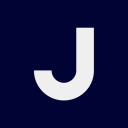Pixpa vs Squarespace: Which website builder is right for your needs?
- 01Pixpa vs Squarespace: overview
- 02What's the difference between Pixpa and Squarespace?
- 03Pixpa pros and cons
- 04Squarespace pros and cons
- 05Pixpa compared to Squarespace
- 06Squarespace compared to Pixpa
- 07Features comparison
- 08Pixpa vs Squarespace: Which is the best for your business?
- 09Promotions on Website Builder software
- 10Alternatives to Pixpa & Squarespace
Access up to $157 savings on Pixpa & $50 on Squarespace
Pixpa
50% off for 1 year
Access up to $157 savings on Pixpa & $50 on Squarespace
Creating and managing a professional website is more important than ever for businesses and creatives, and website builders are at the forefront of this digital presence battle. They not only allow you to design and launch a site but also enhance your online visibility and customer engagement. However, with so many options on the market, choosing the right website builder for your needs can be challenging.
To aid in your decision-making, we've conducted a detailed comparison of two notable players in the industry: Pixpa vs Squarespace. We'll delve into their features, assess their strengths and weaknesses, and highlight the key differences. By the end of this exploration, you'll have a clear understanding of which website builder aligns more closely with your business requirements and creative vision.
Pixpa vs Squarespace: overview
Pixpa and Squarespace stand out as leading contenders in the domain of website building solutions, each boasting distinctive features aimed at catering to the varied demands of users and businesses.
Pixpa is celebrated for its focus on creative professionals, particularly photographers and artists, offering an intuitive interface that simplifies creating stunning portfolio websites and managing client relationships. It provides a comprehensive set of tools tailored for visual artists, including client proofing and gallery management features. Conversely, Squarespace is recognized for its versatility and comprehensive feature set that extends beyond basic website creation to include robust e-commerce capabilities and marketing tools, making it suitable for a wide range of businesses and individuals.
We aim to provide you with a detailed analysis that will assist you in identifying the website builder that best fits your creative vision or business needs.
What's the difference between Pixpa and Squarespace?
Pixpa and Squarespace are both popular website building platforms, but they cater to different user needs and offer distinct features that set them apart.
The primary difference lies in their target audience and specialization. Pixpa is tailored specifically for creative professionals, particularly photographers, artists, and designers. It offers specialized features like client proofing, gallery management, and portfolio-focused templates that cater to visual artists' needs. Squarespace, on the other hand, is a more versatile platform suitable for a wide range of businesses and individuals, offering a broader set of features for various industries.
In terms of design and customization, both platforms offer responsive templates. Pixpa provides over 150 templates specifically designed for creative professionals, while Squarespace offers more than 100 templates suitable for various industries. Squarespace is often praised for its sleek, modern designs and user-friendly interface, while Pixpa focuses on showcasing visual work effectively.
E-commerce capabilities differ between the two platforms. Squarespace offers more comprehensive e-commerce features, making it a better choice for businesses looking to set up robust online stores. Pixpa, while offering e-commerce functionality, is more focused on selling creative works and services.
Pricing is another area of distinction. Pixpa generally offers more affordable plans, with its basic plan starting at $12 per month. Squarespace's plans tend to be pricier, starting at $16 per month for their Personal plan.
Customer support is an area where Pixpa stands out, offering 24/7 support with a quick response time and specialized assistance for creative professionals. Squarespace's support, while comprehensive, has more limited hours.
In conclusion, the choice between Pixpa and Squarespace largely depends on the user's specific needs. Pixpa is ideal for creative professionals seeking a portfolio-focused platform with specialized features, while Squarespace is better suited for businesses requiring a more versatile platform with advanced e-commerce and marketing capabilities.

50% off for 1 year on Pixpa
Get 50% off for 1 year on Pixpa and up to $157 savings with Secret.
Pixpa pros and cons
What are the advantages of Pixpa?
- Ease of use: Pixpa offers a user-friendly drag-and-drop interface, making it accessible for beginners who want to create portfolios or websites without coding skills.
- All-in-one platform: It includes built-in tools for blogs, e-commerce, client galleries, and SEO, providing a comprehensive solution for creatives (photographers, designers, etc.).
- Affordable pricing: Compared to some other platforms, Pixpa offers budget-friendly pricing options with features like custom domains, unlimited pages, and client proofing tools included.
- Client proofing and galleries: Photographers and designers benefit from dedicated client proofing tools, allowing clients to review and approve images or designs directly from the website.
- Responsive design: Pixpa ensures that your portfolio or website is mobile-responsive, so it looks great across devices without extra effort on your part.
What are the disadvantages of Pixpa?
- Limited customization: While easy to use, Pixpa’s templates can feel restrictive, offering fewer advanced customization options compared to other website builders like WordPress or Wix.
- E-commerce limitations: Pixpa’s e-commerce tools, while functional, lack the depth and flexibility found in dedicated platforms like Shopify, particularly for larger-scale online stores.
- Smaller template selection: Pixpa offers fewer templates compared to some competitors, limiting creative choices when setting up a new site.
- Limited third-party integrations: Pixpa has fewer integrations with third-party services and apps compared to more established website builders, which may limit its functionality in certain use cases.
- No free plan: Unlike some competitors, Pixpa doesn’t offer a fully free plan, only a 15-day trial, meaning you’ll need to pay after the trial period to continue using the service.
Compare Pixpa to other tools
Squarespace pros and cons
What are the advantages of Squarespace?
- Beautiful, high-quality templates: Squarespace is known for its stunning, professionally designed templates, making it easy to create visually appealing websites without design expertise.
- All-in-one platform: It includes features like hosting, domain registration, SEO tools, blogging, and e-commerce, offering a complete solution for users who want everything in one place.
- Built-in e-commerce features: Squarespace has solid e-commerce tools that allow users to sell products, manage inventory, and accept payments easily, making it a great choice for small to medium-sized online stores.
- Responsive design: Every template is mobile-responsive, ensuring your site looks great across devices without extra tweaking or coding required.
- Integrated analytics: Squarespace provides built-in analytics, helping users track website performance, user behavior, and sales data without needing third-party tools.
What are the disadvantages of Squarespace?
- Limited customization: While the templates are beautiful, they can feel restrictive for users who want deep customization options. Advanced design tweaks often require custom code.
- Price: Squarespace is relatively more expensive compared to some competitors like Wix or WordPress, especially for users who need more advanced features or larger websites.
- Learning curve: Although Squarespace is easier than some platforms, it still has a learning curve for beginners, especially when it comes to navigating its more advanced features.
- Lack of advanced SEO features: While it has basic SEO tools, some users find the SEO options more limited compared to other platforms like WordPress, which offers more in-depth optimization capabilities.
- Limited extensions and integrations: Squarespace offers fewer third-party app integrations compared to platforms like WordPress, limiting flexibility for users who want to extend their website’s functionality with external services.
Compare Squarespace to other tools
Pixpa compared to Squarespace
Pixpa and Squarespace are both popular website builders, but they cater to different audiences. Pixpa is tailored specifically for creative professionals, especially photographers and artists, offering specialized features like client proofing and portfolio management. It provides over 150 templates designed for visual portfolios.
Squarespace, on the other hand, is a more versatile platform suitable for a wider range of businesses and individuals. It offers robust e-commerce capabilities and marketing tools, with over 100 diverse templates. While Pixpa is generally more affordable and provides 24/7 support, Squarespace offers more comprehensive features for general website building. Pixpa excels in ease of use for creatives, while Squarespace provides greater flexibility for various business needs.
Is Pixpa better than Squarespace?
While both Pixpa and Squarespace offer robust website building capabilities, determining which is "better" depends on the user's specific needs. Pixpa's focus on creative professionals, particularly photographers and artists, gives it an edge for those in visual fields. Its specialized features like client galleries and portfolio-centric templates make it particularly appealing for showcasing creative work. Squarespace, however, offers broader appeal with its versatile platform suitable for various business types. Its advanced e-commerce features and marketing tools may be more beneficial for businesses requiring complex online stores or extensive marketing capabilities.
The choice between Pixpa and Squarespace should be based on the user's industry, specific website requirements, and long-term business goals. Creative professionals may find Pixpa more tailored to their needs, while businesses seeking a more all-encompassing solution might prefer Squarespace.
What is Pixpa best used for?
Pixpa is best utilized as a specialized website builder for creative professionals, particularly photographers, artists, and designers. It excels in creating visually striking portfolio websites that showcase creative work effectively. Pixpa's strength lies in its tailored features for visual artists, including client proofing, gallery management, and e-commerce capabilities specifically designed for selling artwork and photography. The platform offers over 150 responsive templates optimized for portfolios, making it easy for creatives to display their work professionally.
While Pixpa can be used for general website building, its true value shines in its focused approach to serving the unique needs of visual artists, providing an all-in-one solution for portfolio creation, client management, and online sales of creative works.
Can Pixpa replace Squarespace?
While Pixpa can be an excellent alternative to Squarespace for certain users, particularly creative professionals and photographers, it may not entirely replace Squarespace for everyone. Pixpa excels in providing specialized features for portfolio websites, client galleries, and e-commerce for creative works. It offers a more affordable pricing structure and 24/7 customer support tailored to creative professionals.
However, Squarespace remains a more versatile platform with broader appeal across various industries. It provides more comprehensive e-commerce features and marketing tools suitable for a wider range of businesses.
Is Pixpa cheaper than Squarespace?
Pixpa generally offers more affordable pricing options compared to Squarespace. Pixpa's plans start at $8 per month for the Basic package, with higher tiers priced at $14 and $19 per month. In contrast, Squarespace's plans begin at $16 per month for the Personal plan, with Business and Commerce plans ranging from $25 to $47 per month. Pixpa's pricing structure is more budget-friendly, especially for creative professionals and small businesses.
Additionally, Pixpa offers a 30-day money-back guarantee and includes a free domain name for the first year with annual plans. While Squarespace provides a broader range of features, Pixpa's specialized focus on creative professionals and photographers allows it to offer competitive pricing for its target audience.
Is there a better Website Builder software than Pixpa?
When evaluating website builders for creative professionals, it's crucial to consider if there's a better software than Pixpa that caters more precisely to your specific needs.
Several alternatives to Pixpa in the website building space include Squarespace, Wix, Format, and Zenfolio. The choice of a website builder depends on your design priorities, ease of use, feature requirements, and budget constraints. While Pixpa excels in providing specialized features for photographers and artists, other tools may offer unique capabilities, different pricing structures, or integrations that better suit your portfolio and business management preferences.
50% off for 1 year on Pixpa
Get 50% off for 1 year on Pixpa and up to $157 savings with Secret.
Squarespace compared to Pixpa
Squarespace and Pixpa are both website builders, but they cater to different audiences. Squarespace is a versatile platform suitable for various businesses and individuals, offering robust e-commerce features, marketing tools, and over 100 diverse templates. It provides comprehensive functionality for general website building needs.
Pixpa, on the other hand, is tailored specifically for creative professionals, especially photographers and artists. It offers specialized features like client proofing, gallery management, and over 150 portfolio-focused templates. While Pixpa is generally more affordable and provides 24/7 support, Squarespace offers more advanced e-commerce capabilities. Pixpa excels in ease of use for creatives, while Squarespace provides greater flexibility for diverse business requirements.
Is Squarespace better than Pixpa?
While both Squarespace and Pixpa offer strong website building capabilities, determining which is "better" depends on the user's specific needs and industry. Squarespace's versatility and comprehensive features make it an excellent choice for a wide range of businesses and individuals seeking a robust online presence. Its advanced e-commerce tools and marketing features are particularly beneficial for businesses with complex online selling needs.
However, for creative professionals, especially photographers and artists, Pixpa's specialized features and portfolio-focused approach may provide a more tailored solution. Pixpa's client management tools and gallery options are particularly advantageous for visual artists. The choice between Squarespace and Pixpa should be based on the user's specific requirements, with Squarespace excelling in general-purpose website building and e-commerce, while Pixpa shines in serving the unique needs of creative professionals.
What is Squarespace best used for?
Squarespace is best utilized for creating visually appealing, professional websites with minimal technical expertise required. It excels in serving small to medium-sized businesses, creative professionals, and individuals looking to establish an online presence. The platform is particularly well-suited for portfolio websites, blogs, and small e-commerce stores. Its strength lies in its user-friendly interface, modern and responsive templates, and all-in-one solution that includes hosting, domain registration, and basic SEO tools.
Squarespace is ideal for users who prioritize aesthetics and ease of use over extensive customization options. It's especially popular among photographers, artists, restaurants, and boutique shops that want to showcase their work or products in a sleek, contemporary design without the need for coding skills or complex website management.
Can Squarespace replace Pixpa?
While Squarespace is a versatile website builder with broad appeal, it may not fully replace Pixpa for certain users, particularly creative professionals and photographers. Squarespace offers a wide range of templates and robust e-commerce features suitable for various industries.
However, Pixpa's specialized focus on portfolio websites, client galleries, and tools tailored for visual artists gives it an edge in that niche. Pixpa provides more affordable pricing and 24/7 customer support specifically geared towards creative professionals. Squarespace's strength lies in its versatility and comprehensive marketing tools, while Pixpa excels in catering to the unique needs of photographers and artists.
Is Squarespace cheaper than Pixpa?
Squarespace is generally not cheaper than Pixpa. Pixpa offers more affordable pricing options, with plans starting as low as $8 per month for the Basic package. In contrast, Squarespace's plans begin at $16 per month for the Personal plan. Pixpa's pricing structure is more budget-friendly, especially for creative professionals and small businesses.
Additionally, Pixpa offers a 30-day money-back guarantee and includes a free domain name for the first year with annual plans. While Squarespace provides a broader range of features, its pricing reflects this versatility. Pixpa's specialized focus on creative professionals allows it to offer competitive pricing for its target audience.
Is there a better Website Builder software than Squarespace?
When exploring alternatives to Squarespace in the website building landscape, it's essential to ascertain if there's a better software that aligns more closely with your unique website needs.
Several noteworthy alternatives to Squarespace in the website building realm include Wix, WordPress, Webflow, Shopify, and Weebly. Each of these platforms offers distinct features and capabilities that may better suit certain users or businesses.
Selecting a website builder depends on factors such as your design priorities, desired feature set, e-commerce requirements, and technical expertise. While Squarespace offers sleek templates and an all-in-one platform, other options may excel in areas like customization flexibility, e-commerce capabilities, or specific industry focus.
Additional 10% off across all plans on Squarespace
Get Additional 10% off across all plans on Squarespace and up to $50 savings with Secret.
Features comparison
Pixpa Edges Out Squarespace in User-Friendly Website Creation
While both Pixpa and Squarespace are designed with user-friendliness in mind, Pixpa stands out for its simplicity. With Pixpa, you can build a professional-grade website without needing to know a single line of code. The interface is intuitive, offering a visual editor that allows easy-to-understand customization and quick navigation. For instance, Pixpa's drag-and-drop functionality enables users to effortlessly place elements like images, text boxes, and buttons exactly where they want them on a page.
On the other hand, Squarespace, despite being a robust platform, often requires a bit more exploring and adjusting before one becomes comfortable navigating its structure and functionality. Its section-based editing system, while powerful, can be less intuitive for beginners. For example, adding custom CSS to modify designs in Squarespace requires a higher level of technical knowledge compared to Pixpa's more straightforward customization options.
Squarespace Outperforms Pixpa in Appointment Scheduling Capabilities
Squarespace shines with its appointment scheduling service, allowing customers to book appointments based on your availability. This service is practical for businesses that involve one-on-one client encounters or consultations. In contrast, this is a function that Pixpa lacks, making Squarespace a more suitable option for service-oriented businesses. Squarespace's scheduling feature, powered by Acuity Scheduling, offers a range of functionalities tailored to various industries. For instance, a hair salon can set up multiple service types with different durations and prices, while a consulting firm can offer video call appointments with automatic time zone adjustments.
The scheduling tool integrates seamlessly with popular calendar applications like Google Calendar and iCloud, ensuring real-time availability updates. It also provides customizable intake forms, allowing businesses to gather essential information before appointments. Furthermore, Squarespace's scheduling feature includes automated email and SMS reminders, reducing no-shows and improving client communication. This comprehensive approach to appointment management gives Squarespace a significant edge over Pixpa for businesses that rely heavily on scheduled client interactions, such as coaches, therapists, or personal trainers.
Squarespace Outshines Pixpa in Integration Capabilities and Ecosystem Diversity
When it comes to integration possibilities, Squarespace takes the lead. Squarespace provides a broader range of available integrations, connecting with numerous third-party applications ranging from email marketing tools to e-commerce solutions. This diverse integrability boosts the software's flexibility, allowing you to tailor your website according to the specific needs of your business. For example, Squarespace seamlessly integrates with popular platforms like Mailchimp for email marketing, Stripe for payment processing, and Google Analytics for website tracking.
Pixpa, while also offering a range of integrations, does not match the scale of what Squarespace offers. Pixpa's integrations are more focused on photography-specific tools like WHCC for printing and Fotomoto for selling prints. However, it lacks the extensive ecosystem that Squarespace has built. Squarespace's App Marketplace features hundreds of extensions, covering everything from social media integration to advanced SEO tools.
Pixpa Outshines Squarespace in Creative Content Monetization
Pixpa's feature to enhance the creative content of your website is exceptional when compared to Squarespace. Pixpa allows for the sale of images as downloads or prints, providing full control over products and their pricing. This feature sets Pixpa apart from Squarespace which doesn't offer such comprehensive and integrated options for selling creative digital content directly from the platform.
For instance, with Pixpa, photographers can easily set up galleries where clients can purchase high-resolution digital downloads or order prints in various sizes and finishes. Artists can offer limited edition prints with automatic inventory tracking. Pixpa also provides built-in watermarking and image protection features to safeguard your work. Additionally, Pixpa's client proofing system allows for seamless collaboration with clients, enabling them to select and purchase their favorite images from a shoot. These specialized features make Pixpa a more tailored solution for creative professionals looking to monetize their digital content, while Squarespace offers a more general-purpose website building experience.
Squarespace Outperforms Pixpa in SEO Optimization Capabilities
While both platforms offer excellent features, Squarespace takes the upper hand when it comes to SEO optimization. Its dedicated SEO tools are designed to help users constantly improve their online visibility, a crucial aspect of any modern business. Squarespace provides a comprehensive SEO checklist, integrated Google Search Console, and customizable meta descriptions and titles for each page. Users can easily optimize their site structure, create XML sitemaps, and implement schema markup to enhance search engine understanding of their content.
On the other hand, Pixpa falls short as there is no specified feature dedicated to SEO enhancement. While Pixpa does offer basic SEO elements like customizable page titles and meta descriptions, it lacks the depth and sophistication of Squarespace's SEO toolkit. For instance, Pixpa doesn't provide built-in keyword research tools or SEO performance analytics, which are invaluable for businesses looking to improve their search rankings. This difference is particularly significant for users who prioritize search engine visibility as a key factor in their online strategy.
Pixpa Edges Out Squarespace in Mobile Management Capabilities
The mobile app provided by Pixpa gives you the ability to manage your website on the go. Whether you're updating content, adding to your portfolio, or handling customer inquiries, all of this can be done effortlessly from your mobile device. Pixpa's mobile app offers a comprehensive suite of features, including real-time analytics tracking, order management for e-commerce stores, and the ability to upload and edit photos directly from your smartphone. For instance, a photographer at a wedding can instantly upload and showcase preview images to a client gallery, enhancing client satisfaction and engagement.
While Squarespace also allows modification to the website, it doesn't explicitly mention a dedicated mobile app for these functions. Squarespace users can access their site through a mobile browser, but this approach may lack the seamless experience and full functionality of a dedicated app. The absence of a specialized mobile app from Squarespace can be a significant drawback for users who prioritize on-the-go website management, especially in fields like photography or event planning where real-time updates are crucial. This difference in mobile capabilities gives Pixpa a distinct advantage for professionals who need to manage their online presence while away from their desks.
Pixpa and Squarespace Both Excel in Empowering Online Businesses
Whether you choose Pixpa or Squarespace, both platforms provide intuitive features to start your online business. With Pixpa, you can sell your creations directly, while with Squarespace, you can easily manage your payments from the platform securely. Both platforms respect your visual identity and provide necessary features to attract and convert visitors, making them equally good at helping you start your online business.
Pixpa offers specialized tools for creative professionals, such as client proofing galleries and portfolio-focused templates. For instance, a photographer can create a stunning portfolio website and sell prints directly through the platform. Squarespace, on the other hand, provides a wider range of e-commerce features suitable for various business types. A small boutique owner can set up a fully functional online store with inventory management and abandoned cart recovery.
Subscribe to our newsletters.
No FOMO here. Stay up-to-date on all the latest deals and news with our monthly newsletter straight to your inbox like 125,000+ entrepreneurs (+ Get 10% off on on our Premium Membership!)
Pixpa vs Squarespace: Which is the best for your business?
Pixpa is the best tool for you if:
- You're a photographer or visual artist seeking an all-in-one platform to showcase your portfolio, sell prints, and manage client galleries without needing coding skills.
- You want an affordable website solution with professional-looking templates, easy customization options, and built-in e-commerce features specifically designed for creatives.
- You prioritize client management and need features like password-protected galleries, proofing tools, and the ability to create mobile gallery apps for your clients.
- You're looking for a user-friendly platform with robust SEO tools, blog integration, and marketing features to help grow your online presence and attract more clients.
- You value responsive customer support and desire a platform that offers 24/7 assistance, along with comprehensive tutorials and resources for building your website.
Squarespace is the best tool for you if:
- You prioritize aesthetically pleasing, professionally designed templates and want a visually striking website without extensive design knowledge or coding skills.
- You need an all-in-one platform that combines website building, e-commerce capabilities, blogging tools, and marketing features in a single, integrated solution.
- You value a user-friendly interface with drag-and-drop functionality, allowing you to create and maintain your website with minimal technical expertise.
- You require robust e-commerce features, including inventory management, secure checkout, and multiple payment gateway options for selling products or services online.
- You want built-in SEO tools, mobile responsiveness, and analytics to help optimize your website's performance and track its success across various devices.

50% off for 1 year on Pixpa
Get 50% off for 1 year on Pixpa and up to $157 savings with Secret.
Alternatives to Pixpa & Squarespace
Promotions on Website Builder software
Start saving on the best SaaS with Secret.
Secret has already helped tens of thousands of startups save millions on the best SaaS like Pixpa, Squarespace & many more. Join Secret now to buy software the smart way.