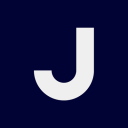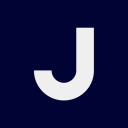Jimdo vs Weebly compared: Which website builder is right for you?
- 01Jimdo vs Weebly: overview
- 02What's the difference between Jimdo and Weebly?
- 03Jimdo pros and cons
- 04Weebly pros and cons
- 05Jimdo compared to Weebly
- 06Weebly compared to Jimdo
- 07Features comparison
- 08Jimdo vs Weebly: Which is the best for your business?
- 09Promotions on Website Builder software
- 10Alternatives to Jimdo & Weebly
Save up to $234 on Jimdo
Jimdo
50% off for 1 year
Save up to $234 on Jimdo
Jimdo
50% off for 1 year
Building an effective online presence is essential for the success of your business. Fortunately, there are several website builders available to help you create a professional website with ease, with Jimdo and Weebly standing out as top contenders.
In this comprehensive comparison, we'll explore the unique features and primary distinctions between Jimdo and Weebly. By delving into the Jimdo vs Weebly debate, you'll gain valuable insights to help you make an informed decision and select the website builder that best aligns with your business needs. So, let's dive into the details and find the perfect platform to bring your website vision to life.
Jimdo vs Weebly: overview
Jimdo and Weebly are two prominent players in the world of website builders, each offering a unique set of features designed to meet the needs of businesses, entrepreneurs, and creative professionals.
Jimdo is well-regarded for its simplicity and AI-driven website creation process, making it a great option for users who want a streamlined and efficient way to build a website without technical know-how. With its mobile-friendly editor and integrated SEO tools, Jimdo is ideal for freelancers and small businesses that need a clean, professional site quickly. On the other hand, Weebly stands out for its intuitive drag-and-drop interface and expansive set of design tools. With advanced features such as eCommerce integration, blog management, and a range of third-party app integrations, Weebly caters to both small businesses and larger-scale projects requiring more customization.
In this Jimdo vs Weebly comparison, we'll explore the strengths and limitations of each platform, helping you decide which website builder best fits your specific needs, whether you’re focused on ease of use, design flexibility, or eCommerce functionality.
What's the difference between Jimdo and Weebly?
Jimdo and Weebly are two popular website builders, each offering tools to help users create professional websites with ease. However, key differences between them can influence your decision depending on your specific website needs.
One of the most noticeable differences is the approach to website creation. Jimdo offers an AI-powered website builder called "Dolphin”, which simplifies the process by guiding users through a few questions and generating a website automatically. This makes Jimdo an excellent option for beginners or small businesses looking for a quick setup. In contrast, Weebly uses a traditional drag-and-drop editor, which provides more control over design elements but requires a bit more time and effort. This makes Weebly a better choice for users who want flexibility in customizing their site's layout and structure.
When it comes to eCommerce functionality, both platforms support online stores, but Weebly shines with more advanced features. Weebly offers integrated tools for product management, inventory tracking, and tax calculation, making it a great option for businesses focused on selling products online. Jimdo's eCommerce features, while user-friendly, are more basic, which may suit smaller stores but might not scale as well for larger eCommerce operations.
Design and customization options also differ. Weebly offers a wider range of professionally designed templates and greater flexibility in terms of customizing your site’s appearance. Jimdo’s design options are more limited, catering to users who prefer simplicity over extensive customization.
In terms of pricing, Jimdo tends to offer more affordable plans, especially for smaller websites or personal projects, whereas Weebly’s pricing is slightly higher but justified by its additional features and flexibility for larger projects.
Jimdo is ideal for users who prioritize simplicity and speed, while Weebly is better suited for those seeking greater control and enhanced eCommerce capabilities.
Jimdo pros and cons
What are the advantages of Jimdo?
- User-friendly interface: Jimdo's AI-powered builder ("Dolphin") makes it incredibly easy for beginners to create websites with little to no technical skills.
- Mobile-first design: Jimdo allows users to design and edit websites on mobile devices, providing flexibility for on-the-go updates.
- Affordable pricing: Jimdo offers competitive pricing, making it a great choice for small businesses, freelancers, or personal projects.
- SEO tools: It includes built-in SEO features such as automatic sitemaps and meta tags, helping users improve their search engine visibility.
- Integrated eCommerce: Jimdo provides basic eCommerce tools, ideal for small online stores to start selling products without complications.
What are the disadvantages of Jimdo?
- Limited customization: Compared to other website builders, Jimdo has fewer design options and customization capabilities, which may restrict creative flexibility.
- Basic eCommerce features: While it supports online stores, Jimdo’s eCommerce tools are basic and not suitable for larger, more complex eCommerce businesses.
- Limited app integrations: Jimdo doesn’t offer as many third-party app integrations compared to competitors, which can limit functionality for certain advanced needs.
- Lack of advanced features: Features like custom coding options (HTML/CSS) or advanced design tools are either missing or limited, which can be a drawback for tech-savvy users.
- Template variety: Jimdo has fewer template options than some competitors, meaning users have less choice in the initial look and feel of their website.
Compare Jimdo to other tools
Weebly pros and cons
What are the advantages of Weebly?
- Drag-and-drop editor: Weebly's intuitive drag-and-drop interface makes it easy to build websites, offering more customization flexibility than some other builders like Jimdo.
- eCommerce capabilities: Weebly provides robust eCommerce tools, including inventory management, product categories, and tax calculators, making it a great choice for online stores.
- App center: Weebly has a comprehensive app center, allowing users to integrate third-party apps for additional functionality, such as marketing tools and advanced analytics.
- Responsive themes: All Weebly templates are mobile-responsive, ensuring your website looks great on any device without extra effort.
- SEO tools: Weebly offers solid SEO features, such as customizable meta descriptions, alt text for images, and SEO-friendly URLs, which help improve search engine rankings.
What are the disadvantages of Weebly?
- Limited design flexibility: While Weebly offers a good selection of templates, customization options for advanced users (like CSS/HTML tweaking) are more limited compared to other platforms.
- Weebly branding on free plans: Free Weebly accounts display Weebly branding, which can make your website look less professional unless you upgrade to a paid plan.
- Slower updates: Weebly has been slower to roll out new features and updates compared to competitors, which can impact users looking for cutting-edge tools.
- Limited blogging features: While Weebly supports blogging, its blogging features are basic and lack the advanced tools offered by more specialized platforms like WordPress.
- Customer support: Weebly’s customer support options are sometimes criticized for slower response times, especially when compared to other website builders.
Jimdo compared to Weebly
Jimdo and Weebly are both popular website builders, but they cater to different types of users. Jimdo excels in simplicity, offering an AI-driven builder that makes it ideal for beginners or small businesses looking for a quick, straightforward solution. Its mobile-first design and affordability are strong advantages.
In contrast, Weebly provides more design flexibility with its drag-and-drop editor and robust eCommerce capabilities, making it a better choice for users who need more control or are focused on selling products online. However, Weebly's advanced features come at a higher cost and require more time to master compared to Jimdo.
Is Jimdo better than Weebly?
Whether Jimdo is better than Weebly depends on your specific needs. Jimdo is ideal if you prioritize simplicity, quick setup, and mobile-friendly design. Its AI-powered builder streamlines the process, making it perfect for small businesses and individuals with limited technical expertise.
Weebly, on the other hand, is better suited for users who need more design flexibility and advanced eCommerce functionality. Its drag-and-drop editor allows for more customization, while its extensive integration options and tools make it superior for larger online stores. Jimdo is better for beginners, while Weebly is preferable for more complex website projects.
What is Jimdo best used for?
Jimdo is best used for individuals, freelancers, and small businesses that need a simple, easy-to-use website builder with minimal technical knowledge. Its AI-powered website creation process, known as "Dolphin," allows users to create a professional-looking website quickly, making it ideal for those who prioritize speed and convenience.
Jimdo is also well-suited for mobile-first design, allowing users to build and edit their sites on the go. Additionally, it offers basic eCommerce functionality, which is perfect for small online stores or personal projects. Overall, Jimdo excels in providing an affordable and straightforward solution for straightforward website needs.
Can Jimdo replace Weebly?
Jimdo can replace Weebly for users who prioritize simplicity and ease of use, particularly for smaller websites or personal projects. Its AI-driven website builder allows for quick setup, making it ideal for those who don’t need extensive customization or advanced eCommerce features.
However, for users seeking more design flexibility, larger eCommerce capabilities, or third-party integrations, Weebly may still be a better fit. While Jimdo is great for beginners and small businesses, it lacks some of the advanced tools and customization options that Weebly offers.
Is Jimdo cheaper than Weebly?
Yes, Jimdo is generally cheaper than Weebly, especially when comparing their entry-level and mid-tier plans. Jimdo offers more affordable options for personal websites or small businesses, making it an attractive choice for users with limited budgets.
While Weebly provides more advanced features, such as stronger eCommerce tools and greater design flexibility, these come at a higher price point. For users who don't need extensive customization or large-scale eCommerce capabilities, Jimdo's pricing structure is more budget-friendly. However, if you need more robust functionality, Weebly’s higher cost may be justified depending on your website’s requirements.
Is there a better Website Builder software than Jimdo?
When evaluating website builders, it’s important to consider whether there's a better fit than Jimdo for your specific website needs.
Notable alternatives to Jimdo in the website builder landscape include Weebly, Wix, Squarespace, WordPress, and Shopify.
Choosing the right platform depends on factors like the complexity of your website, eCommerce requirements, design flexibility, and budget. While Jimdo excels with its AI-powered simplicity and affordability, other platforms may provide more customization, stronger eCommerce capabilities, or enhanced design options. For instance, Wix and Squarespace offer greater design control, while Shopify is ideal for more robust online stores.
50% off for 1 year on Jimdo
Get 50% off for 1 year on Jimdo and up to $234 savings with Secret.
Weebly compared to Jimdo
Weebly offers more design flexibility and advanced eCommerce features compared to Jimdo, making it ideal for users who need more control over their website’s layout and functionality. With a drag-and-drop editor, Weebly allows for more customization, catering to businesses that require intricate design or complex online store capabilities.
Jimdo, on the other hand, focuses on simplicity with its AI-driven website builder, making it better suited for beginners or small businesses that want a fast and easy setup. While Jimdo is more affordable, Weebly provides more robust features for users who need greater customization and advanced eCommerce tools.
Is Weebly better than Jimdo?
Whether Weebly is better than Jimdo depends on your needs. Weebly is superior for users who require more advanced customization and integrated eCommerce tools, especially if you're managing a larger online store or need specific design control. It offers extensive third-party integrations and more in-depth website management options, making it a stronger platform for businesses looking for growth and flexibility.
However, if you prioritize a faster, more affordable setup and simplicity, Jimdo may be a better choice. Weebly’s added features make it better for users who want full control over design and eCommerce functions.
What is Weebly best used for?
Weebly is best used for individuals and businesses that need a flexible, user-friendly platform to create websites with more advanced design and eCommerce capabilities. Its drag-and-drop editor allows for easy customization, making it ideal for users who want more control over the appearance and functionality of their site without needing coding skills.
Weebly’s strong eCommerce tools, including inventory management, payment processing, and shipping integration, make it an excellent choice for small to medium-sized online stores. Additionally, Weebly is well-suited for bloggers, entrepreneurs, and businesses seeking an affordable yet feature-rich platform for both personal and professional websites.
Can Weebly replace Jimdo?
Weebly can replace Jimdo for users seeking more design flexibility and advanced eCommerce capabilities. While Jimdo excels in simplicity and ease of use with its AI-powered builder, Weebly offers a drag-and-drop editor that provides greater customization, making it a better option for those who want more control over their website’s layout.
Additionally, Weebly’s stronger eCommerce tools, such as inventory management and payment integration, make it a superior choice for larger or more complex online stores. However, for users who prioritize quick setup and lower costs, Jimdo may still be a more suitable option than Weebly.
Is Weebly cheaper than Jimdo?
Weebly is generally more expensive than Jimdo, especially when comparing entry-level plans. While both platforms offer free versions, Jimdo’s paid plans tend to be more affordable, making it a better choice for users with limited budgets or simpler website needs. Weebly offers more advanced features, such as enhanced eCommerce tools and greater design flexibility, which come at a higher price point.
If you need robust customization or plan to operate a larger online store, the additional cost of Weebly’s plans may be justified. However, for basic websites or smaller projects, Jimdo's lower pricing makes it the more budget-friendly option.
Is there a better Website Builder software than Weebly?
When considering alternatives to Weebly, it's important to assess whether there’s a website builder better suited to your specific needs.
Notable competitors in the website building space include Wix, Squarespace, WordPress, Webflow, and Jimdo.
Choosing the right platform depends on factors like the complexity of your site, customization options, eCommerce features, and budget. While Weebly offers a balance of ease-of-use and functionality, other platforms may provide more advanced design control, specialized eCommerce tools, or broader customization capabilities. For instance, Wix and Squarespace offer greater design flexibility, while Shopify is a top choice for large-scale online stores.
Features comparison
Jimdo Takes the Lead Over Weebly for Ease-of-Use
When it comes to user-friendliness, both Jimdo and Weebly are known for their intuitive platforms, but Jimdo takes the edge for simplicity. Jimdo’s interface is streamlined and designed specifically for beginners, with its AI-powered "Dolphin" builder guiding users through a quick and easy website setup. The drag-and-drop features are basic but highly effective for those with no web design experience.
In contrast, while Weebly also offers an intuitive drag-and-drop editor, it introduces more advanced tools and options, such as in-depth eCommerce features, that might initially overwhelm new users. As a result, Jimdo delivers a more straightforward, beginner-friendly user experience, perfect for those seeking simplicity.
Weebly Outshines Jimdo in Integration Capabilities
Looking at integration capabilities, Weebly outperforms Jimdo with its wide range of third-party app support. Weebly allows users to connect to numerous external services, including popular marketing tools like Mailchimp, social media widgets, and comprehensive eCommerce solutions such as Square and PayPal. This versatility enhances the website’s functionality, making it an ideal platform for businesses needing seamless integrations to scale operations or expand features.
In contrast, Jimdo offers fewer integrations, limiting its ability to connect with advanced tools. For users with specific needs like CRM systems, email marketing, or extensive analytics, Weebly provides far more adaptability and customization potential.
Jimdo Excels Over Weebly in Mobile Optimization Tools
Jimdo offers a more comprehensive set of mobile optimization tools compared to Weebly, making it the better choice for users focused on mobile performance. In today’s mobile-first world, having a website that looks and functions well on smartphones is crucial. Jimdo excels in this area with mobile-responsive design by default, a dedicated mobile site editor that allows users to make real-time changes on their phones, and mobile-specific SEO features like fast-loading pages and structured data for search engines.
While Weebly also provides mobile-responsive templates, Jimdo's seamless integration of mobile optimization ensures a smoother experience for both site creators and visitors.
Weebly Outperforms Jimdo in E-Commerce Capabilities
While both Jimdo and Weebly provide basic e-commerce functionality, Weebly excels with its comprehensive suite of e-commerce tools, making it ideal for businesses looking to manage more complex online stores. With Weebly, users can easily set up a fully functional online store, process transactions through integrated payment gateways like Square and PayPal, and track inventory in real time.
Additionally, Weebly’s robust shipping management tools allow for streamlined order fulfillment, while its customer portal simplifies returns and order tracking, enhancing the user experience. In comparison, Jimdo offers simpler e-commerce features better suited for smaller stores, lacking the same level of customization and advanced management options.
Both Jimdo and Weebly Provide Strong SEO Tools for Visibility
Both Jimdo and Weebly offer reliable SEO tools, but their approaches vary slightly. Jimdo provides automated SEO features, including auto-generated sitemaps and mobile-optimized designs, ensuring that even beginners can improve their search engine rankings without much effort. Jimdo also simplifies adding meta tags and alt text for images.
On the other hand, Weebly offers more advanced built-in SEO tools, allowing users to manually edit URL slugs, optimize page titles, and customize meta descriptions. These features give users more control over their SEO strategy, making Weebly ideal for those who want to dive deeper into SEO customization to boost traffic and conversions.
Jimdo Excels Over Weebly in Social Media Integration and Promotion
Jimdo stands out when it comes to social network integration and promotion, offering more robust tools than Weebly. While Weebly allows users to share content across social media platforms, Jimdo takes it a step further by enabling direct sales and product promotion on social networks like Facebook and Instagram. This feature is particularly useful for businesses looking to engage directly with a targeted audience on popular social platforms, helping to drive traffic and increase conversions.
Jimdo’s seamless integration with social selling tools empowers users to easily manage ads, promote products, and handle transactions, making it a more dynamic solution for businesses prioritizing social media outreach.
Weebly Excels Over Jimdo with Integrated Reviews Management
Weebly outshines Jimdo with its specialized tool for managing customer reviews, an essential feature for building credibility and trust in an online business. With Weebly’s built-in reviews management system, businesses can easily collect, manage, and display customer feedback directly on their website. This not only enhances brand trust but also positively influences purchasing decisions for new visitors. For instance, a small eCommerce store can showcase positive reviews on product pages to boost conversions.
Jimdo, while offering general eCommerce functionality, lacks a direct equivalent for managing customer reviews, putting it at a disadvantage for businesses focused on building a strong reputation through customer feedback.
Subscribe to our newsletters.
No FOMO here. Stay up-to-date on all the latest deals and news with our monthly newsletter straight to your inbox like 126,000+ entrepreneurs (+ Get 10% off on on our Premium Membership!)
Jimdo vs Weebly: Which is the best for your business?
Jimdo is the best tool for you if:
- You prioritize a quick and easy setup process, as Jimdo's AI-powered Dolphin builder helps create a professional website in minutes, without requiring any prior technical knowledge or coding skills.
- You need a budget-friendly option, as Jimdo offers affordable plans that cater to individuals, freelancers, and small businesses with lower costs compared to many other website builders on the market.
- You prefer mobile editing flexibility, with Jimdo’s mobile-first design allowing you to build and edit your website from a smartphone, making it convenient for users on the go.
- You want basic eCommerce functionality, with Jimdo providing essential tools to start a small online store, ideal for businesses with limited product lines or simpler sales needs.
- You focus on SEO optimization with ease, as Jimdo automatically generates sitemaps, meta tags, and offers mobile-responsive designs to help your site rank higher in search engine results without advanced effort.
Weebly is the best tool for you if:
- You require advanced eCommerce features, as Weebly provides integrated tools like inventory management, payment processing, and shipping options, making it ideal for growing online stores with more complex needs.
- You seek design flexibility, with Weebly’s intuitive drag-and-drop editor offering extensive customization options, allowing you to build a more unique and tailored website without needing coding skills.
- You need a platform with robust integration options, as Weebly supports a wide range of third-party apps, from marketing tools to analytics, helping you enhance your site’s functionality easily.
- You want a built-in reviews management system, which allows you to collect and display customer feedback directly on your site, boosting credibility and improving trust among potential buyers.
- You prefer comprehensive customer support, with Weebly offering live chat, email, and phone support to ensure you have access to assistance whenever needed, especially when managing more complex websites.
Alternatives to Jimdo & Weebly
Promotions on Website Builder software
Start saving on the best SaaS with Secret.
Secret has already helped tens of thousands of startups save millions on the best SaaS like Jimdo, Weebly & many more. Join Secret now to buy software the smart way.