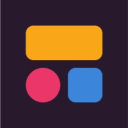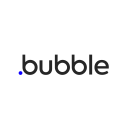Softr vs AppSheet: Which no-code platform is right for you?
- 01Softr vs AppSheet: overview
- 02What's the difference between Softr and AppSheet?
- 03Softr pros and cons
- 04AppSheet pros and cons
- 05Softr compared to AppSheet
- 06AppSheet compared to Softr
- 07Features comparison
- 08Softr vs AppSheet: Which is the best for your business?
- 09Promotions on No-Code Development software
- 10Alternatives to Softr & AppSheet
Save up to $504 on Softr
Save up to $504 on Softr
Building custom applications is at the heart of many businesses' digital transformation strategies. No-code platforms provide an accessible way to create web apps without technical expertise, empowering teams to streamline processes and solve unique challenges. However, with so many options available, choosing the right no-code tool for your business can feel overwhelming.
Sound familiar? Then this article is for you. We compare two popular no-code platforms, Softr vs. AppSheet, diving into their key features, pricing, and overall user experience. By the end of this comparison, you’ll know exactly which tool fits your needs!
Softr vs AppSheet: overview
Softr and AppSheet are two leading platforms in the no-code app development space, each catering to different user needs and goals.
Softr is recognized for its simplicity and design-oriented approach, allowing users to create visually appealing web apps, portals, and internal tools. It's particularly suited for non-technical users, startups, and small businesses looking to build functional applications quickly by connecting to data sources like Airtable without complex configurations. AppSheet, on the other hand, provides a more robust and versatile platform for building mobile and web apps. It excels in creating data-driven applications and workflow automation for businesses of all sizes, with deeper integrations into Google Workspace, databases, and enterprise systems.
Now, let’s dive into the Softr vs. AppSheet comparison to help you choose the right no-code platform for your app-building needs.
What's the difference between Softr and AppSheet?
Several key differences between Softr and AppSheet can help you decide which platform is best suited for your needs.
Firstly, Softr and AppSheet cater to different user groups. Softr is designed for non-technical users, entrepreneurs, and small businesses looking to quickly build visually appealing web applications like customer portals, marketplaces, or internal tools. It excels in simplicity, with a focus on creating front-end experiences that are both user-friendly and aesthetically pleasing. Softr uses pre-built templates and Airtable as its backend, making it an excellent choice for users seeking rapid development without coding knowledge.
In contrast, AppSheet is tailored more toward businesses that require complex, data-driven mobile and web applications. It’s ideal for teams or organizations that need to automate workflows, manage databases, or build custom apps for operational purposes, such as field service management, inventory tracking, or data collection. AppSheet integrates with various data sources like Google Sheets, SQL databases, and Google Cloud, making it a powerful tool for companies with large-scale or highly specialized needs. Its capabilities also extend to AI-powered automation and advanced workflow customization, offering more flexibility for developers and larger businesses.
Another significant difference lies in their approach to app creation. Softr emphasizes ease of use, offering drag-and-drop functionality with minimal setup. Its focus is on design and usability, making it perfect for non-technical users who want to build apps quickly without dealing with complex backend systems. AppSheet, on the other hand, offers more customization and functionality, requiring a bit more learning but enabling users to build more sophisticated apps that can handle complex business processes.
Finally, pricing structures differ, with AppSheet often appealing to enterprise-level users due to its advanced features, while Softr remains cost-effective for smaller projects.
50% off the Professional plan for 6 months on Softr
Get 50% off the Professional plan for 6 months on Softr and up to $504 savings with Secret.
Softr pros and cons
What are the advantages of Softr?
- User-friendly interface: Softr is incredibly easy to use, even for non-technical users. Its drag-and-drop builder and pre-built templates allow users to create web apps quickly without needing coding skills.
- Seamless Airtable integration: Softr integrates effortlessly with Airtable, enabling users to build dynamic, data-driven applications with Airtable as the backend. This makes it a great option for teams already using Airtable for data management.
- Design-focused: Softr places a strong emphasis on design, allowing users to create aesthetically pleasing, responsive websites and web apps without extensive customization. The templates are modern and professional.
- Quick deployment: With its no-code approach, Softr lets you launch functional web applications in a matter of hours. This rapid development cycle is ideal for startups and small businesses looking for a fast turnaround.
- Cost-effective: Softr offers flexible pricing plans, including a free tier, which makes it accessible for individuals and small businesses working on a budget.
What are the disadvantages of Softr?
- Limited backend customization: Softr relies on Airtable for data storage, which limits backend flexibility. Users with more complex data structures or those who need to integrate with advanced databases may find Softr lacking.
- Not suited for large-scale apps: While great for small-to-medium projects, Softr’s capabilities may fall short for enterprise-level applications requiring heavy data processing or intricate workflows.
- Fewer integrations: Softr has fewer native integrations compared to other no-code platforms, which might be limiting for businesses that need to connect to a wide range of third-party services.
- Lack of mobile app support: Softr is primarily focused on web apps, which means it lacks robust support for building native mobile applications, unlike some other no-code tools.
- Limited custom logic: The platform offers limited ability to implement custom business logic or workflows compared to more advanced no-code tools like AppSheet or Bubble, which could restrict app functionality for more complex needs.
Compare Softr to other tools
AppSheet pros and cons
What are the advantages of AppSheet?
- Advanced customization and flexibility: AppSheet allows for a high degree of customization, enabling users to create complex, data-driven apps. You can build custom workflows, add conditional logic, and automate tasks, making it ideal for business operations.
- Robust integration with data sources: AppSheet integrates seamlessly with a wide range of data sources such as Google Sheets, SQL databases, Microsoft Excel, and cloud platforms like Google Cloud and AWS. This flexibility makes it suitable for businesses with extensive or complex datasets.
- AI and automation capabilities: AppSheet incorporates AI-driven automation, allowing you to enhance your apps with features like machine learning predictions, smart workflows, and process automation, which can significantly improve productivity and decision-making.
- Support for native mobile apps: Unlike many no-code platforms, AppSheet enables the creation of native mobile apps in addition to web apps. This is particularly useful for teams that need mobile solutions for tasks like field service management or data collection.
- Enterprise-grade security and controls: AppSheet offers robust security features, including role-based access controls, compliance with enterprise security standards, and integrations with secure cloud services, making it suitable for businesses requiring high security and scalability.
What are the disadvantages of AppSheet?
- Steeper learning curve: Due to its advanced capabilities and flexibility, AppSheet has a steeper learning curve compared to simpler platforms like Softr. Users may need more time to master its features, particularly those related to custom workflows and automation.
- Limited design flexibility: While AppSheet excels in functionality, its design capabilities are more limited. The platform prioritizes function over form, so users looking for highly polished or visually complex interfaces may find its design options somewhat restrictive.
- Pricing can get expensive: AppSheet’s pricing is based on the number of users and the complexity of the app. As businesses scale or add more users, costs can quickly add up, making it less affordable for larger teams or more complex applications.
- Requires understanding of data structure: Users need a solid understanding of how to structure their data to get the most out of AppSheet. This can be a hurdle for non-technical users, as poorly structured data can limit app functionality.
- Limited for simple use cases: AppSheet’s feature set may be overkill for simple applications or smaller projects. Users seeking quick, straightforward app creation might find AppSheet’s powerful tools unnecessary and better served by simpler platforms like Softr.
Softr compared to AppSheet
Softr and AppSheet are both powerful no-code platforms, but they cater to different needs. Softr is ideal for users seeking to quickly create visually appealing web applications with minimal technical effort. It integrates seamlessly with Airtable, offering a user-friendly experience for small businesses and creators.
AppSheet, on the other hand, is better suited for more complex, data-driven applications. Its advanced customization, automation, and native mobile app capabilities make it a strong choice for larger businesses needing sophisticated workflows. While Softr excels in simplicity and design, AppSheet provides greater flexibility for managing intricate business processes.
Is Softr better than AppSheet?
Determining whether Softr is better than AppSheet ultimately depends on your specific project requirements and goals. Softr’s strength lies in its ease of use and aesthetic focus, making it the go-to choice for individuals and small teams who want to create attractive applications quickly.
Conversely, AppSheet’s robust functionality is tailored for organizations that require detailed data management and complex automation. It allows for extensive customization and offers features that cater to larger teams with advanced needs. Therefore, if your priority is to build visually appealing web apps with minimal effort, Softr may be preferable, while AppSheet is better for intricate business applications.
What is Softr best used for?
Softr is best used for building visually appealing, no-code web applications, portals, and internal tools without requiring coding skills. It is particularly well-suited for small businesses, startups, and creators who need to develop functional websites, customer portals, membership sites, or directories quickly.
By integrating with Airtable, Softr allows users to transform their Airtable data into fully interactive web apps. Its intuitive drag-and-drop interface and pre-built templates make it ideal for non-technical users looking for a fast, easy-to-use platform to launch projects such as client-facing apps, landing pages, or simple internal dashboards.
Can Softr replace AppSheet?
Softr cannot fully replace AppSheet, as both platforms serve different purposes. Softr is designed for users who need to quickly create visually-driven web applications, such as customer portals, landing pages, or membership sites, with minimal technical effort. It focuses on design simplicity and ease of use, making it ideal for non-technical users or small businesses.
AppSheet, however, offers advanced functionality for building complex, data-driven mobile and web applications. It excels in automation, workflows, and integrating with databases like Google Sheets or SQL, making it more suitable for enterprise-level apps. Softr's simplicity doesn't match AppSheet's depth of customization and functionality.
Is Softr cheaper than AppSheet?
Yes, Softr is generally cheaper than AppSheet, especially for smaller projects and simpler applications. Softr’s pricing model offers a free tier and affordable plans, making it accessible for individuals, startups, and small businesses. Its pricing is structured based on the number of apps and features you need, keeping costs low for basic use cases.
AppSheet, while offering a free tier for small-scale projects, becomes more expensive as app complexity, data integrations, and the number of users increase. Its pricing is based on per-user and per-app models, making it more costly for larger teams or complex, data-driven applications.
Is there a better No-Code Development software than Softr?
While Softr provides an array of valuable features for no-code web app development, it’s crucial to explore other alternatives to determine the best fit for your specific needs.
Notable alternatives to Softr in the no-code space include AppSheet, Bubble, Glide, and Adalo. Each of these platforms offers unique strengths and capabilities that may align better with certain project requirements.
Choosing the right no-code development tool depends on your business's specific demands, such as the complexity of the application, design requirements, and integration needs. If you seek a platform focused on simplicity and visual appeal for quick projects, Softr might be the ideal choice. However, for more complex data-driven applications or extensive customization, exploring alternatives like AppSheet or Bubble may yield better results.
50% off the Professional plan for 6 months on Softr
Get 50% off the Professional plan for 6 months on Softr and up to $504 savings with Secret.
AppSheet compared to Softr
AppSheet and Softr serve different purposes within the no-code development landscape, catering to distinct user needs. AppSheet excels in creating complex, data-driven applications with advanced automation and integration capabilities, making it ideal for businesses requiring robust workflow solutions and mobile app development. It supports various data sources, enabling users to build applications that leverage extensive datasets.
In contrast, Softr is designed for simplicity and visual appeal, allowing users to quickly create aesthetically pleasing web apps and portals without coding skills. While Softr focuses on rapid deployment and user-friendly design, AppSheet offers deeper functionality for users needing customized, scalable solutions.
Is AppSheet better than Softr?
Deciding if AppSheet is better than Softr largely hinges on the specific requirements of your project. AppSheet stands out with its capacity to manage intricate data workflows, making it ideal for larger organizations that need detailed analytics and advanced automation. Its support for multiple data sources allows businesses to create dynamic applications tailored to their operational needs. Furthermore, AppSheet's mobile app development capabilities enable users to access their applications on-the-go, ensuring productivity in various environments.
For teams that prioritize scalability, flexibility, and robust functionality, AppSheet offers a more comprehensive solution compared to Softr’s focus on ease of use and aesthetic design.
What is AppSheet best used for?
AppSheet is best used for creating complex, data-driven applications that require automation and robust functionality. It excels in building mobile and web apps tailored to specific business needs, making it ideal for organizations in industries like logistics, field services, and data management.
Users can leverage various data sources, including Google Sheets, SQL databases, and cloud platforms, to develop apps that automate workflows, track inventory, or streamline processes. Its AI-driven capabilities enable users to incorporate smart features, such as predictions and recommendations, enhancing decision-making. Overall, AppSheet is an excellent choice for teams looking to build customized solutions without extensive coding knowledge.
Can AppSheet replace Softr?
Yes, AppSheet can replace Softr, but the choice depends on specific project requirements. AppSheet excels in building complex, data-driven applications with advanced functionality, making it suitable for businesses needing custom workflows and automation. It integrates with various data sources and supports mobile app development, providing a comprehensive solution for larger projects.
However, if the primary goal is to create visually appealing web applications quickly and without extensive technical knowledge, Softr may be a better fit. Softr's focus on design simplicity and ease of use makes it ideal for non-technical users or small businesses looking for rapid deployment of functional apps.
Is AppSheet cheaper than Softr?
In general, Softr is often cheaper than AppSheet, particularly for users working on smaller projects or those who require basic functionality. Softr provides a free tier and competitively priced plans, making it accessible for individuals and small businesses focused on creating visually appealing web applications.
In contrast, AppSheet’s pricing model is based on the number of users and the complexity of the app, which can lead to higher costs as projects scale. While AppSheet offers robust features suited for more complex applications, users may find that Softr provides a more cost-effective solution for simpler, design-oriented projects.
Is there a better Web Development software than AppSheet?
While AppSheet provides a powerful platform for creating data-driven applications, it's essential to explore other no-code development options to ensure your choice aligns with your specific requirements.
Notable alternatives to AppSheet in the no-code space include Softr, Bubble, Glide, and Airtable. Each of these platforms offers unique features and capabilities that may better suit certain project needs.
Choosing the most appropriate no-code tool depends on your business's specific demands, such as the complexity of the application, design flexibility, and integration needs. If you're looking for a platform known for advanced data management, automation, and mobile app capabilities, AppSheet may be the right choice for you. However, for simpler projects or those focused on aesthetics, exploring alternatives like Softr could provide better value.
Features comparison
Softr Outshines AppSheet in User-Friendliness
When it comes to platform usability, Softr stands out with its simplified and intuitive user interface, making it extremely beginner-friendly. Its drag-and-drop functionality allows users to easily create websites or applications, transforming complex tasks into manageable steps for non-technical individuals. For example, a small business owner can quickly build a customer portal using pre-built templates without any coding experience. Additionally, Softr provides clear instructions and tutorials, enabling users to learn the tool faster and become proficient.
In contrast, AppSheet, while offering robust functionality and advanced capabilities, can be somewhat challenging for beginners to navigate initially due to its more technical interface, which may require a deeper understanding of data structures and app logic to fully leverage its potential.
AppSheet Surpasses Softr in Integration Capabilities
Despite both tools providing solid integration capabilities, AppSheet takes the lead with its extensive range of supported platforms. It seamlessly integrates with popular productivity platforms, document management software, and other SaaS services such as Google Workspace, Office 365, Box, Dropbox, and various SQL databases, allowing users to synchronize data effortlessly across multiple applications. For example, a business using Google Sheets can create an app that automatically updates in real-time, enhancing collaboration and efficiency.
In contrast, while Softr offers integrations with standard platforms like Mailchimp and Zapier, its range is not as comprehensive as AppSheet’s, potentially limiting users who rely on diverse tools for their workflows and operations.
Softr Excels Over AppSheet in Custom Form Creation
The ability to create custom forms with Softr truly stands out, thanks to its intuitive drag-and-drop interface. Users can effortlessly design various types of forms, such as contact forms, surveys, or feedback forms, by simply dragging elements into place. For instance, a nonprofit organization can quickly build a donation form that integrates seamlessly with their website, streamlining the donation process.
In contrast, AppSheet, while offering robust data handling capabilities, does not emphasize custom form creation as one of its main features. This makes Softr a superior choice for those who prioritize ease of use and flexibility in form design.
AppSheet Outshines Softr in User Management and Role Assignment
With AppSheet, you can efficiently delegate tasks and responsibilities by assigning specific roles to team members. This feature allows you to set up access levels and permissions based on each user's role within the application, enhancing collaboration and ensuring sensitive data is protected. For instance, a project manager can assign view-only access to team members while granting editing rights to project leads, streamlining workflows and maintaining control over critical information.
In contrast, Softr lacks this robust user management capability, making it less suitable for teams requiring detailed control over user permissions and responsibilities, ultimately giving AppSheet a significant advantage in collaborative environments.
Softr Leads the Way with Built-In Payment Integration
An essential element for businesses today is the ability to accept secure payments directly through their applications. Softr excels in this area with its built-in payment integration, which simplifies the process of setting up transactions while ensuring that all security and compliance needs are met. This functionality allows entrepreneurs to seamlessly sell products or services directly through their app, offering features such as subscription billing and one-time payments.
For instance, a small business can launch an online store in minutes without worrying about payment security. In contrast, AppSheet does not offer this crucial feature, making Softr the superior choice for entrepreneurs focused on e-commerce.
AppSheet Outperforms Softr with Strong Offline Capabilities
The offline capabilities of AppSheet are a crucial feature, particularly for users and field workers who may not have consistent internet access. This functionality allows them to access their apps anytime and anywhere, ensuring that essential data and tools are always at their fingertips, even in remote locations. For example, a construction crew can continue to use their project management app to log progress and update tasks without relying on a stable internet connection.
In contrast, Softr does not provide specified offline functions, which can hinder users who require reliable access in varying environments, thus placing AppSheet ahead in terms of accessibility and usability.
Softr and AppSheet Both Excel in No-Code Application Development
Building applications without advanced knowledge of web technologies is entirely feasible with both Softr and AppSheet. Each platform utilizes a simple drag-and-drop interface, enabling users with little to no coding skills to create functional and visually appealing apps.
For instance, a small business owner can easily design a customer feedback form or inventory management tool without needing to write any code. Their ease of use and intuitive interfaces make both platforms excellent options for those starting out in app development. Ultimately, neither tool necessarily outpaces the other, as both provide valuable resources for beginners looking to enter the no-code space.
Subscribe to our newsletters.
No FOMO here. Stay up-to-date on all the latest deals and news with our monthly newsletter straight to your inbox like 113,000+ entrepreneurs (+ Get 10% off on on our Premium Membership!)
Softr vs AppSheet: Which is the best for your business?
Softr is the best tool for you if:
- You want to quickly build visually appealing web applications without any coding experience, enabling you to launch projects in a matter of days.
- You require seamless integration with Airtable, allowing you to transform your data into interactive applications effortlessly while maintaining a user-friendly interface.
- You're a small business owner looking to create customer portals, membership sites, or landing pages, providing easy customization to meet your branding needs.
- You prioritize user-friendly features and a drag-and-drop interface, enabling non-technical users to navigate the platform and create functional apps with ease.
- You need built-in payment processing capabilities, allowing you to sell products or services directly through your app while ensuring secure transactions for your customers.
AppSheet is the best tool for you if:
- You need to create complex, data-driven applications that leverage existing data sources like Google Sheets or SQL, ensuring powerful functionality and customizability.
- Your team requires advanced automation features, enabling you to streamline workflows and enhance productivity with triggers and actions that respond to user inputs.
- You're looking to develop mobile applications with offline capabilities, allowing users in the field to access crucial information without a consistent internet connection.
- You want to implement detailed user management and role assignment, enabling you to control access levels and permissions for team members within your applications.
- You seek a platform that supports rapid prototyping and iterative development, allowing you to test and refine your applications quickly based on user feedback.
50% off the Professional plan for 6 months on Softr
Get 50% off the Professional plan for 6 months on Softr and up to $504 savings with Secret.
Alternatives to Softr & AppSheet
Promotions on No-Code Development software
Start saving on the best SaaS with Secret.
Secret has already helped tens of thousands of startups save millions on the best SaaS like Softr, AppSheet & many more. Join Secret now to buy software the smart way.