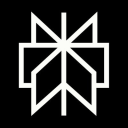Microsoft Copilot vs ChatGPT compared: Which AI productivity tool is for you?
- 01Microsoft Copilot vs OpenAI - ChatGPT: overview
- 02What's the difference between Microsoft Copilot and OpenAI - ChatGPT?
- 03Microsoft Copilot pros and cons
- 04OpenAI - ChatGPT pros and cons
- 05Microsoft Copilot compared to OpenAI - ChatGPT
- 06OpenAI - ChatGPT compared to Microsoft Copilot
- 07Features comparison
- 08Microsoft Copilot vs OpenAI - ChatGPT: Which is the best for your business?
- 09Promotions on AI Writing software
- 10Alternatives to Microsoft Copilot & OpenAI - ChatGPT
Navigating the world of AI-powered tools has become essential as more industries integrate these technologies into everyday workflows. AI assistants not only streamline tasks but also enhance productivity by providing intelligent suggestions and handling repetitive processes. However, with multiple options on the market, selecting the right AI assistant for your needs can be challenging.
To make this choice easier, we’ve created a detailed comparison of two of the industry's leading tools: Microsoft Copilot and ChatGPT. We'll dive into their unique features, examine their strengths and weaknesses, and spotlight the key differences. By the end of this analysis, you’ll have a clearer understanding of which AI assistant aligns best with your work requirements and creative goals.
Microsoft Copilot vs OpenAI - ChatGPT: overview
Microsoft Copilot and ChatGPT have emerged as powerful contenders in the realm of AI-driven productivity tools, each bringing a unique set of capabilities to meet the varied needs of professionals and businesses alike.
Microsoft Copilot is celebrated for its seamless integration with the Microsoft 365 suite, enhancing productivity directly within familiar applications like Word, Excel, and Outlook. It leverages Microsoft's extensive data security framework and a deep integration with enterprise environments, making it a natural choice for users who rely heavily on Microsoft tools. On the other hand, ChatGPT is recognized for its versatility and conversational intelligence, excelling in tasks like brainstorming, drafting, and generating creative content.
In this Microsoft Copilot vs ChatGPT analysis, we’ll guide you through a detailed look at their respective strengths, limitations, and key differentiators. By understanding how each tool aligns with different workflows and needs, you'll be better equipped to select the AI assistant that enhances your productivity and creativity.
What's the difference between Microsoft Copilot and OpenAI - ChatGPT?
Microsoft Copilot and ChatGPT are two prominent AI-powered productivity tools, yet they cater to different use cases and workflows through distinct design philosophies, integrations, and capabilities.
Microsoft Copilot is specifically designed to enhance productivity within the Microsoft 365 ecosystem. Integrated into applications like Word, Excel, and Outlook, Copilot’s primary strength lies in its seamless incorporation into the existing Microsoft suite. It assists users with tasks like generating summaries, automating repetitive processes, analyzing data, and drafting content based on context. Copilot is ideal for professionals who heavily use Microsoft products and want an AI assistant that fits smoothly into their workflow, supporting efficiency without requiring users to leave their familiar applications. Additionally, it benefits from Microsoft’s advanced security protocols and enterprise-grade data management, making it well-suited for corporate environments with stringent data protection requirements.
In contrast, ChatGPT by OpenAI is a versatile, standalone AI model designed to support a broad range of applications and users. Known for its conversational capabilities and creative potential, ChatGPT shines in tasks such as brainstorming, drafting, answering questions, and providing conversational responses. It operates independently of any single platform, making it accessible across various tools and adaptable for more open-ended use cases. ChatGPT's strengths lie in its flexibility and ability to generate content across diverse topics and tones, catering to users looking for a customizable and conversational AI without platform constraints.
While Microsoft Copilot is tightly integrated into a specific software suite and tailored for productivity within that ecosystem, ChatGPT offers a wider range of creative applications and conversational interactions. Choosing between them depends largely on the user’s specific needs: Microsoft Copilot is ideal for those embedded in the Microsoft environment, whereas ChatGPT provides broader adaptability for diverse and standalone tasks across various platforms.
Microsoft Copilot pros and cons
What are the advantages of Microsoft Copilot?
- Seamless integration with Microsoft 365: Copilot works within popular Microsoft applications like Word, Excel, and Outlook, making it highly convenient for users already embedded in the Microsoft ecosystem.
- Enhanced productivity: By automating repetitive tasks, summarizing information, generating content drafts, and providing data analysis, Copilot significantly boosts productivity for routine office tasks.
- Enterprise-level security: Microsoft Copilot benefits from Microsoft’s robust security infrastructure, making it a reliable choice for companies with strict data security requirements.
- Contextual assistance: Because it operates within Microsoft apps, Copilot can draw on contextual information within a document or spreadsheet to provide more relevant suggestions, offering a personalized AI experience.
- Familiar user interface: Integrated into the Microsoft 365 environment, Copilot feels familiar, reducing the learning curve and making it easy to adopt for users comfortable with Microsoft products.
What are the disadvantages of Microsoft Copilot?
- Limited to Microsoft ecosystem: Copilot is designed for Microsoft 365 applications, limiting its utility for users who rely on other software or who want an AI that works across platforms.
- Subscription cost: Accessing Copilot requires a Microsoft 365 subscription, which can be costly, especially for smaller businesses or individual users who don’t already use the suite.
- Less customizable for open-ended tasks: Unlike more flexible AI models, Copilot is more focused on productivity tasks within Microsoft apps, making it less versatile for creative or highly personalized needs outside these applications.
- Dependency on Microsoft 365 data: Copilot’s effectiveness depends on the data within Microsoft 365, so users with limited data in the suite may not experience its full benefits.
- Data privacy concerns: As with any integrated AI, some users may have concerns over data privacy, particularly in sectors dealing with highly sensitive information, as the AI learns from document data within the Microsoft environment.
OpenAI - ChatGPT pros and cons
What are the advantages of OpenAI - ChatGPT?
- Versatile use cases: ChatGPT is highly adaptable and can be used for a wide range of tasks, from generating creative content and brainstorming ideas to answering questions, coding help, and tutoring.
- Platform agnostic: Unlike Microsoft Copilot, ChatGPT isn’t tied to a specific software suite, so it can be used across various platforms and applications, making it accessible to a broad audience.
- User-friendly and intuitive: ChatGPT is designed for conversational interactions, making it easy to engage with, even for users with no technical expertise. Its interface is typically straightforward, enhancing user experience.
- Flexible tones and styles: ChatGPT can adjust its tone and style to match the user's needs, making it useful for everything from formal report writing to casual brainstorming sessions.
- Creative and open-ended responses: Known for its creative potential, ChatGPT can generate unique ideas, content, and solutions, which is helpful for users in creative fields or those who need assistance with non-routine tasks.
What are the disadvantages of OpenAI - ChatGPT?
- Limited integration with productivity tools: ChatGPT lacks direct integration with specific tools like Microsoft Office, so users must copy-paste responses into other applications, adding extra steps.
- Data privacy concerns: As ChatGPT processes user input in the cloud, some users may worry about the security and privacy of their data, particularly if they’re handling sensitive or confidential information.
- Accuracy and reliability limitations: ChatGPT occasionally produces inaccurate or misleading information, which can be problematic for users relying on it for fact-based tasks.
- Limited context retention: While ChatGPT can handle individual conversations well, it struggles with long-term memory or continuity across sessions, limiting its effectiveness for users needing consistent support over time.
- Subscription cost for full access: Advanced features or higher usage limits require a paid subscription, which can be a consideration for users looking for free alternatives or managing tight budgets.
Compare OpenAI - ChatGPT to other tools
Microsoft Copilot compared to OpenAI - ChatGPT
Microsoft Copilot and ChatGPT serve distinct purposes, catering to different types of users and workflows. Microsoft Copilot is deeply embedded within the Microsoft 365 suite, focusing on enhancing productivity within applications like Word, Excel, and Outlook. It excels at handling structured, task-oriented assistance directly within familiar Microsoft environments.
In contrast, ChatGPT is a standalone conversational AI known for its adaptability across various platforms and its creative potential. ChatGPT is highly versatile, able to support open-ended tasks like brainstorming, coding, and answering general questions. While Copilot is ideal for Microsoft-centric tasks, ChatGPT offers broader functionality across diverse use cases.
Is Microsoft Copilot better than OpenAI - ChatGPT?
Determining whether Microsoft Copilot is better than ChatGPT depends on individual needs and use cases. Microsoft Copilot excels in structured, productivity-focused environments within the Microsoft 365 suite, making it a valuable tool for users needing context-aware support in applications like Word, Excel, and Outlook.
However, ChatGPT is advantageous for users seeking versatility across various platforms and open-ended tasks. It’s highly effective for brainstorming, content creation, and answering diverse questions, providing a flexible, standalone experience. Each tool brings unique strengths, with Copilot better suited for Microsoft-integrated productivity, while ChatGPT offers broader adaptability for creative and conversational tasks.
What is Microsoft Copilot best used for?
Microsoft Copilot is best used for enhancing productivity within the Microsoft 365 suite, making it ideal for professionals who rely on applications like Word, Excel, PowerPoint, and Outlook. Copilot assists with drafting content, summarizing information, automating repetitive tasks, and analyzing data, all within a familiar environment.
By providing AI-driven suggestions tailored to the user’s work context, it helps streamline workflows, reduce time spent on routine tasks, and enhance document quality. Copilot is particularly effective for users who need efficient support in drafting emails, creating documents, and managing data, making it a valuable tool for business and enterprise applications.
Can Microsoft Copilot replace OpenAI - ChatGPT?
Microsoft Copilot cannot fully replace ChatGPT, as each tool is designed for different purposes and use cases. Copilot is optimized for enhancing productivity specifically within the Microsoft 365 suite, focusing on tasks like document drafting, data analysis, and email management within Microsoft applications.
ChatGPT, on the other hand, is a versatile conversational AI that supports a broader range of tasks, from creative writing and brainstorming to coding help and general Q&A. While Copilot is ideal for users embedded in the Microsoft ecosystem, ChatGPT offers a flexible, standalone experience that suits a wider array of open-ended, cross-platform needs.
Is Microsoft Copilot cheaper than OpenAI - ChatGPT?
Microsoft Copilot's cost depends on a Microsoft 365 subscription, which includes other productivity tools, and it may vary based on business or individual plans. For many users, this can be more expensive than ChatGPT, which offers a standalone subscription option with OpenAI. ChatGPT also has a free version, though with limited capabilities, whereas Copilot requires a paid Microsoft subscription for access.
While ChatGPT's paid version, ChatGPT Plus, is competitively priced and accessible independently of other software, Microsoft Copilot’s pricing reflects its deep integration with the full suite, often making it a higher-cost option for single-purpose AI use.
Is there a better AI Writing software than Microsoft Copilot?
When evaluating AI productivity tools, it’s important to consider whether there’s a better software than Microsoft Copilot that aligns more closely with your specific needs.
Several alternatives to Microsoft Copilot include ChatGPT, Jasper, Notion AI, and Grammarly. Choosing the right AI assistant depends on factors like your workflow requirements, preferred integrations, ease of use, and budget. While Microsoft Copilot excels within the Microsoft 365 ecosystem, other tools may offer broader platform compatibility, creative features, or more flexible pricing structures.
OpenAI - ChatGPT compared to Microsoft Copilot
ChatGPT and Microsoft Copilot offer distinct experiences, each suited to different types of users and tasks. ChatGPT is a standalone conversational AI known for its flexibility and versatility, making it effective for open-ended tasks like brainstorming, creative writing, coding assistance, and answering questions across various platforms.
In contrast, Microsoft Copilot is deeply integrated within the Microsoft 365 suite, focusing on productivity tasks directly within applications like Word, Excel, and Outlook. It provides context-aware suggestions, automates repetitive tasks, and assists in document creation within Microsoft’s ecosystem. While ChatGPT is adaptable for broader use cases, Copilot excels in Microsoft-centric workflows.
Is OpenAI - ChatGPT better than Microsoft Copilot?
Whether ChatGPT is better than Microsoft Copilot depends on the type of work and flexibility a user requires. ChatGPT shines in scenarios that require a standalone, conversational AI, especially for users who need assistance across diverse, open-ended tasks. Its strength lies in creative ideation, generating content across various styles, and answering a wide range of questions, making it ideal for professionals who work on multiple platforms and need an adaptable assistant.
However, while ChatGPT’s flexibility may appeal to those with varied needs, Microsoft Copilot remains the more specialized choice for users deeply embedded within the Microsoft 365 ecosystem.
What is OpenAI - ChatGPT best used for?
ChatGPT is best used for tasks that require flexibility, creativity, and conversational support across various domains. Its strengths lie in open-ended applications like brainstorming ideas, generating written content, answering questions, tutoring, and coding assistance. Users can leverage ChatGPT for drafting emails, composing articles, creating social media content, or even working through complex technical issues with code.
Unlike AI tools tied to specific software ecosystems, ChatGPT operates as a versatile, standalone assistant that adapts to user needs across diverse platforms. It’s particularly valuable for individuals and teams seeking a customizable tool that can handle both structured and unstructured tasks.
Can OpenAI - ChatGPT replace Microsoft Copilot?
ChatGPT cannot fully replace Microsoft Copilot, as each is designed for distinct purposes and environments. ChatGPT functions as a versatile, standalone AI capable of handling a wide range of tasks, from creative writing and brainstorming to coding help and general Q&A. However, it lacks the deep integration with Microsoft 365 applications that Copilot offers.
Microsoft Copilot is optimized for enhancing productivity within apps like Word, Excel, and Outlook, providing context-aware assistance for tasks such as document drafting, data analysis, and workflow automation. While ChatGPT is ideal for broader use cases, Copilot remains unmatched for Microsoft-centric productivity tasks.
Is OpenAI - ChatGPT cheaper than Microsoft Copilot?
ChatGPT is generally more affordable than Microsoft Copilot, especially for users seeking a standalone AI without additional software costs. ChatGPT offers a free version with basic capabilities and a paid subscription, ChatGPT Plus, at a competitive price, giving users access to advanced features without needing a broader software package.
In contrast, Microsoft Copilot’s cost is bundled within Microsoft 365, requiring a subscription to access both Copilot and the suite’s applications, which can be more costly, particularly for individual users or small businesses. For those primarily seeking an AI assistant without extensive productivity software, ChatGPT often presents a more economical option.
Is there a better Design software than OpenAI - ChatGPT?
When exploring alternatives to ChatGPT in the AI assistant landscape, it’s essential to consider if there’s a better software that aligns more closely with your specific needs and use cases.
Notable alternatives to ChatGPT include Microsoft Copilot, Jasper, Notion AI, and Writesonic, each offering unique capabilities tailored to different workflows.
Selecting the right AI tool depends on factors like desired functionality, integration requirements, user interface preferences, and budget. While ChatGPT is renowned for its versatility and conversational strength, other tools may excel in areas such as seamless productivity integrations, specialized content generation features, or enhanced customization options tailored to specific industries.
Features comparison
ChatGPT Shines Over Microsoft Copilot for Ease of Use
ChatGPT stands out for its ease-of-use compared to Microsoft Copilot, offering an intuitive, straightforward interface that requires little to no onboarding. As a standalone conversational AI, ChatGPT provides a user-friendly chat format accessible from any device, making it ideal for quick, ad-hoc tasks like brainstorming ideas, generating content, and answering questions.
In contrast, Microsoft Copilot’s functionality is embedded within the Microsoft 365 suite, requiring users to be familiar with apps like Word, Excel, and Outlook to access its features. This integration can add a learning curve for those not already immersed in the Microsoft ecosystem, making ChatGPT a simpler choice for diverse, on-demand AI assistance.
Microsoft Copilot Leads ChatGPT in Integration Capabilities
When it comes to integrations, Microsoft Copilot takes a clear lead over ChatGPT, thanks to its deep-rooted connection within the Microsoft 365 ecosystem. Copilot is seamlessly embedded into productivity applications like Word, Excel, Outlook, and Teams, allowing users to draft documents, analyze data, generate presentations, and manage emails without ever leaving these platforms. This integration makes it especially valuable for professionals who rely on Microsoft’s suite for daily workflows, as it leverages contextual data from these apps to provide more tailored and precise assistance.
ChatGPT, while versatile across various platforms, lacks these specific, in-app integrations, requiring users to copy-paste content into external software, adding extra steps for those who work heavily within the Microsoft environment.
Microsoft Copilot Excels Over ChatGPT in Context-Aware Content Generation
Microsoft Copilot shines in context-aware content generation, thanks to its direct integration within Microsoft Office applications like Word, Excel, and PowerPoint. This integration allows Copilot to understand and respond to the context of your work seamlessly, automating tasks like drafting documents, generating summaries, analyzing data, and even creating slide presentations aligned with your objectives. For example, within Word, Copilot can assist in rephrasing text or generating sections of a report based on the document’s focus, while in Excel, it can help analyze data trends relevant to ongoing projects.
Although ChatGPT is highly adept at following context within a conversational flow, it lacks Copilot's specialized productivity integrations, requiring users to manually transfer content between ChatGPT and other software like Microsoft Office. This makes Copilot especially powerful for users embedded in the Microsoft ecosystem who need real-time, contextually aware assistance across diverse business tasks.
ChatGPT Triumphs Over Microsoft Copilot in Language Mastery and Versatility
ChatGPT triumphs in language mastery, boasting impressive versatility for creative and professional writing alike. Trained on a vast and diverse dataset, ChatGPT can craft content across a wide range of tones, styles, and formats—whether it’s formal business reports, conversational blog posts, or imaginative storytelling. Its adaptive nature makes it particularly valuable for tasks like drafting marketing copy, generating dialogue for creative projects, and producing nuanced summaries.
Microsoft Copilot, though equipped with smart editing tools within Word for improving grammar, clarity, and tone, focuses mainly on productivity-related tasks. For instance, Copilot can assist with rephrasing sentences or checking for consistency within a report but lacks the breadth and flexibility ChatGPT offers for open-ended content creation. This makes ChatGPT the go-to choice for users who need a highly adaptable language tool across diverse writing projects.
Both Microsoft Copilot and ChatGPT Excel in Problem-Solving Capabilities
In terms of problem-solving, both Microsoft Copilot and ChatGPT offer powerful, complementary benefits. Microsoft Copilot, integrated within tools like Word and Excel, enhances workflow by automating repetitive tasks, generating summaries, and providing insights based on data. For instance, in Excel, it can identify patterns or offer predictive analyses, helping users make informed decisions efficiently.
ChatGPT, on the other hand, is versatile in handling a range of problem-solving tasks, from answering factual questions and generating business ideas to debugging code and brainstorming innovative solutions. Its open-ended nature allows users to explore various topics, whether they’re planning strategies, working through coding challenges, or drafting proposals. Both tools provide valuable support for productivity and problem-solving, with Copilot excelling in Microsoft-related tasks and ChatGPT offering broader, adaptable solutions across different fields.
ChatGPT Outshines Microsoft Copilot in Creative Idea Generation
On the creativity front, ChatGPT has the upper hand, providing a wealth of unique, imaginative ideas suited for storytelling, poetry, marketing slogans, and more. Trained on diverse content, ChatGPT can help users brainstorm plot twists, compose evocative poetry, or craft catchy brand taglines, making it an ideal partner for creative projects. For instance, a marketing team can use ChatGPT to generate multiple campaign ideas or explore novel approaches to brand messaging.
Microsoft Copilot, in contrast, is more focused on enhancing productivity within established applications like Word, Excel, and PowerPoint, streamlining tasks like drafting documents, summarizing data, and generating reports. While Copilot is efficient for structuring and optimizing workflow, it doesn’t specialize in the open-ended, creative ideation that ChatGPT offers. For those seeking a tool to spark original ideas or fuel creative brainstorming, ChatGPT stands as the superior choice.
Microsoft Copilot Excels Over ChatGPT in Real-Time Collaboration Support
When it comes to real-time collaboration, Microsoft Copilot is a clear winner due to its deep integration with Microsoft Teams. Copilot can summarize ongoing conversations, suggest follow-up actions, and organize relevant information, facilitating smooth and efficient communication within teams. For instance, during a meeting, Copilot can automatically generate notes, highlight key points, and even draft action items for team members to follow up on, enhancing productivity and clarity.
While ChatGPT is highly capable of producing coherent, informative responses and can aid in discussions, it lacks integration with collaborative platforms like Teams. ChatGPT’s standalone nature means it doesn’t offer built-in support for real-time collaboration across shared workspaces, giving Microsoft Copilot a strong advantage for teams needing live, interactive assistance directly within their workflow.
Subscribe to our newsletters.
No FOMO here. Stay up-to-date on all the latest deals and news with our monthly newsletter straight to your inbox like 121,000+ entrepreneurs (+ Get 10% off on on our Premium Membership!)
Microsoft Copilot vs OpenAI - ChatGPT: Which is the best for your business?
Microsoft Copilot is the best tool for you if:
- You rely heavily on Microsoft 365 applications and want seamless AI support within tools like Word, Excel, and Outlook for enhanced productivity and streamlined workflows.
- Your primary focus is on automating repetitive tasks, such as drafting emails, summarizing documents, or analyzing data, all within a secure and familiar environment.
- You work in a collaborative team setting and need AI assistance for real-time tasks, like summarizing conversations and organizing information within Microsoft Teams.
- You prioritize data privacy and require an AI that operates within Microsoft’s enterprise-grade security framework, making it suitable for handling sensitive information.
- Your work involves structured, context-aware tasks where AI can access document-specific information to provide tailored insights and relevant suggestions across various Microsoft applications.
OpenAI - ChatGPT is the best tool for you if:
- You need a versatile AI assistant for creative tasks, like generating content ideas, writing stories, or brainstorming, as ChatGPT can adapt to different tones, styles, and formats.
- You work across various platforms and need an AI tool that functions independently without requiring integration within a specific software ecosystem.
- You want a conversational AI for open-ended tasks, such as answering questions, tutoring, coding help, or exploring business ideas, providing flexibility for diverse applications.
- You’re seeking an affordable, standalone AI option, with flexible subscription plans and a free tier to support personal or professional needs without additional software costs.
- You value a user-friendly interface for quick, on-demand responses, enabling you to engage with AI easily for both structured tasks and casual interactions.
Alternatives to Microsoft Copilot & OpenAI - ChatGPT
Promotions on AI Writing software
Start saving on the best SaaS with Secret.
Secret has already helped tens of thousands of startups save millions on the best SaaS like Microsoft Copilot, OpenAI - ChatGPT & many more. Join Secret now to buy software the smart way.