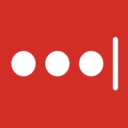Keeper vs LastPass: Which password manager offers better security?
- 01Keeper Security vs LastPass: overview
- 02What's the difference between Keeper Security and LastPass?
- 03Keeper Security pros and cons
- 04LastPass pros and cons
- 05Keeper Security compared to LastPass
- 06LastPass compared to Keeper Security
- 07Features comparison
- 08Keeper Security vs LastPass: Which is the best for your business?
- 09Promotions on Security software
- 10Alternatives to Keeper Security & LastPass
Save up to $180 on Keeper Security
Save up to $180 on Keeper Security
Choosing the right password manager is crucial for enhancing your digital security by safeguarding sensitive data, automating password creation, and streamlining access across devices. These tools not only improve your security posture but also save time by securely storing and filling in credentials. Additionally, password managers help you manage two-factor authentication, monitor for data breaches, and ensure that you maintain strong, unique passwords for all accounts.
With various password management solutions available—how do you decide which one is best for your needs? In this article, we help you by providing a detailed comparison of two leading password managers, Keeper vs LastPass. By exploring their key features and core differences, you’ll gain the insights needed to make the best choice for your digital security.
Keeper Security vs LastPass: overview
Keeper and LastPass are two prominent names in security software and password management, each offering unique strengths tailored to different user needs.
Keeper is renowned for its exceptional security features, making it a top choice for individuals and businesses that prioritize strong encryption and advanced security protocols. It offers a seamless, intuitive interface along with powerful tools such as dark web monitoring, biometric login options, and highly customizable security settings. On the other hand, LastPass stands out for its user-friendly experience and affordability, making it an appealing option for both individuals and small teams. Its seamless password-sharing capabilities, along with convenient tools like autofill, password generation, and multi-device syncing, ensure ease of use without compromising security.
When deciding between Keeper and LastPass, it's essential to evaluate your specific security needs, usability preferences, and budget. Keeper might be ideal for those requiring high-grade security and customization, especially in a corporate environment. Meanwhile, LastPass offers a more budget-friendly and simplified experience, perfect for users seeking straightforward password management across multiple devices.
What's the difference between Keeper Security and LastPass?
Keeper and LastPass are two leading password management platforms that take different approaches to safeguarding your online accounts and managing digital credentials. Understanding the key differences between them can help you decide which one best meets your security needs.
Keeper is renowned for its high level of security, offering zero-knowledge encryption, meaning that only you can access your encrypted data. This platform is designed with a heavy focus on protecting sensitive information with features like dark web monitoring, biometric login, and a highly customizable vault for storing both passwords and files. Keeper is also a favorite among enterprise users due to its advanced compliance certifications, role-based access controls, and support for securing large teams. While Keeper has a straightforward interface, it provides a variety of advanced tools and configurations, which might appeal more to users who prioritize customization and top-tier security.
In contrast, LastPass is known for its simplicity and ease of use, making it accessible for individuals and small teams looking for a user-friendly solution. It offers a seamless password autofill experience, secure sharing capabilities, and multi-device syncing, allowing users to manage their passwords across different platforms with ease. While LastPass also includes strong encryption, it focuses on balancing security with convenience, offering features like one-click password generation and sharing, along with an intuitive interface that’s easy for non-technical users to navigate. LastPass’ family and business plans make it ideal for personal use as well as small organizations.
Another significant difference is pricing. Keeper’s plans tend to be more feature-rich but come at a higher price point, especially for enterprise users. LastPass, on the other hand, is more affordable, with a robust free version that supports most basic password management needs.
Keeper is better suited for those requiring advanced security, while LastPass is ideal for users seeking an affordable and streamlined experience.
50% off personal and 30% off Business Starter for 1 year on Keeper Security
Get 50% off personal and 30% off Business Starter for 1 year on Keeper Security and up to $180 savings with Secret.
Keeper Security pros and cons
What are the advantages of Keeper Security?
- Top-notch security: Keeper offers zero-knowledge encryption, meaning only you can access your data. It also includes advanced features like biometric login, dark web monitoring, and secure file storage, making it one of the most secure password managers available.
- Customizable features: Keeper allows extensive customization, including role-based access controls, custom security policies, and multi-layer authentication, making it ideal for businesses with specific security needs.
- Enterprise-level features: Keeper is designed with enterprise users in mind, providing features like team-based password sharing, audit reporting, and compliance certifications (e.g., SOC 2, ISO 27001), which are crucial for businesses.
- Easy-to-use interface: Despite its robust feature set, Keeper offers a clean, intuitive interface that works well across different devices, making it accessible for both beginners and advanced users.
- Dark web monitoring: With Keeper’s BreachWatch feature, users are notified if their passwords appear on the dark web, providing proactive security alerts to prevent potential breaches.
What are the disadvantages of Keeper Security?
- Higher pricing: Compared to other password managers, Keeper’s premium plans, especially for businesses, tend to be on the expensive side, which might not be ideal for small teams or individual users looking for a budget solution.
- Limited free version: Keeper’s free plan is very basic and lacks essential features like password syncing across devices, which are standard in competitors’ free offerings.
- Overwhelming for basic users: Some users may find Keeper’s range of advanced features and customization options overwhelming, especially if they are looking for a simple password management solution.
- No built-in VPN: Unlike some competitors, Keeper does not offer a built-in VPN, meaning you may need to use a separate service for encrypted internet access.
- Occasional sync issues: While rare, some users report occasional syncing issues between devices, which can lead to passwords not updating consistently across platforms.
Compare Keeper Security to other tools
LastPass pros and cons
What are the advantages of LastPass?
- User-friendly interface: LastPass is known for its simple, intuitive design that makes it easy for both beginners and advanced users to manage their passwords, making it one of the most accessible password managers on the market.
- Cross-device syncing: LastPass offers seamless syncing across multiple devices, allowing you to access your passwords from smartphones, tablets, and computers without hassle.
- Free version availability: LastPass provides a robust free plan that includes core features like password storage, autofill, and password generation across all devices, making it a great option for users on a budget.
- Multi-factor authentication (MFA): LastPass supports multiple forms of MFA, including LastPass Authenticator and third-party apps like Google Authenticator, adding an extra layer of security to your accounts.
- Family and team plans: LastPass offers affordable family and business plans, allowing you to share passwords securely with others, whether it’s within your household or across your team.
What are the disadvantages of LastPass?
- Security incidents: LastPass has experienced a few high-profile security incidents in the past, which may raise concerns about long-term trust, despite their efforts to strengthen security protocols.
- Limited customization: Unlike some competitors, LastPass lacks advanced customization options for users who want more granular control over security settings or password sharing policies.
- Inconsistent support: Some users report that LastPass customer support can be slow or unresponsive, especially for those on free plans or basic-tier subscriptions.
- Autofill issues: Occasionally, users experience problems with LastPass autofill, where it may not recognize or correctly populate password fields, particularly on more complex websites or apps.
- No dark web monitoring on free plan: While LastPass offers dark web monitoring for premium users, this feature is not available in the free plan, unlike some other competitors who provide it across all tiers.
Compare LastPass to other tools
Keeper Security compared to LastPass
Keeper and LastPass are both leading password managers, but they cater to different user needs. Keeper offers advanced security features, such as zero-knowledge encryption and dark web monitoring, making it ideal for users who prioritize top-tier protection and customizable security settings. It is particularly suited for businesses requiring robust compliance features and granular control.
In contrast, LastPass focuses on ease of use, with a more affordable pricing structure and an intuitive interface, making it accessible for individuals and small teams. While Keeper excels in enterprise-level security, LastPass provides a simpler, more budget-friendly solution for everyday users.
Is Keeper Security better than LastPass?
Whether Keeper is better than LastPass depends on the user’s priorities. Keeper is superior for those who need advanced security, customizable features, and secure file storage, making it ideal for businesses or users with strict security requirements. It also offers enterprise-level compliance and more granular control.
On the other hand, LastPass is better suited for users seeking affordability and ease of use. Its simple interface and robust free plan make it a great option for individuals or small teams with basic password management needs. Keeper is better for security-focused users, while LastPass caters to those prioritizing simplicity and cost.
What is Keeper Security best used for?
Keeper is best used for individuals and organizations that prioritize high-level security and need advanced features to manage and protect sensitive data. It excels in providing zero-knowledge encryption, biometric login options, and dark web monitoring, making it ideal for users with strict security requirements.
Keeper's enterprise features, such as role-based access control, audit reporting, and compliance with major regulations, make it particularly well-suited for businesses that need to manage large teams securely. Additionally, its customizable vault and secure file storage capabilities are useful for safeguarding not only passwords but also confidential documents and other sensitive information.
Can Keeper Security replace LastPass?
Keeper can replace LastPass for users seeking a more security-focused and customizable password management solution. While both platforms offer core features like password storage, autofill, and multi-device syncing, Keeper stands out with advanced security measures such as zero-knowledge encryption, dark web monitoring, and robust compliance certifications.
Keeper is particularly suited for businesses and users who prioritize data protection and need additional enterprise-level features. However, for those who value simplicity and a more budget-friendly option, LastPass may still be preferable. Ultimately, Keeper can replace LastPass, especially for users needing enhanced security and advanced management tools.
Is Keeper Security cheaper than LastPass?
Keeper is generally more expensive than LastPass, especially when considering their premium plans. While Keeper offers advanced security features and enterprise-grade tools, this comes at a higher price point compared to LastPass. LastPass provides more affordable plans, particularly for individual and family users, and even offers a robust free version with essential features like password storage and autofill.
Keeper’s pricing reflects its focus on offering more advanced features like dark web monitoring and secure file storage, making it better suited for users or businesses requiring top-tier security. However, for users prioritizing affordability, LastPass may be the cheaper option.
Is there a better Security software than Keeper Security?
While Keeper offers an impressive range of security features for password management, it's important to consider alternatives to ensure you're using the best solution for your specific requirements.
Some notable alternatives to Keeper include LastPass, Dashlane, 1Password, and Bitwarden, each offering varying levels of security, user experience, and pricing structures.
Choosing the right password manager depends on your individual or organization's needs, such as security preferences, ease of use, and budget. Keeper excels in advanced security features and enterprise-level tools, but exploring alternatives can provide valuable insights, helping you make a more informed decision that perfectly aligns with your password management needs.
50% off personal and 30% off Business Starter for 1 year on Keeper Security
Get 50% off personal and 30% off Business Starter for 1 year on Keeper Security and up to $180 savings with Secret.
LastPass compared to Keeper Security
LastPass and Keeper are both highly regarded password managers, but they serve different types of users. LastPass is known for its simplicity, user-friendly interface, and affordability, making it ideal for individuals and small teams seeking straightforward password management. It offers a robust free plan with essential features like password storage and multi-device syncing.
Keeper, on the other hand, focuses more on advanced security, including zero-knowledge encryption, dark web monitoring, and extensive enterprise-level features. While LastPass is easier to use and more budget-friendly, Keeper offers superior security and customization, particularly suited for businesses and users with stricter security needs.
Is LastPass better than Keeper Security?
Whether LastPass is better than Keeper depends on your needs. LastPass is the better choice for users prioritizing simplicity, affordability, and ease of use. Its intuitive interface, robust free plan, and cross-device syncing make it an excellent option for individuals and small teams seeking basic password management. While it doesn't offer the advanced security features that Keeper does, LastPass provides enough security for most everyday users.
For those looking for a straightforward and budget-friendly solution without the need for extensive customization or enterprise-level controls, LastPass offers a more accessible and user-friendly experience than Keeper.
What is LastPass best used for?
LastPass is best used for individuals, families, and small businesses seeking a simple, user-friendly password management solution. It excels in providing easy access to passwords across multiple devices, with features like secure password storage, autofill, and password sharing. Its intuitive interface makes it ideal for non-technical users who want a hassle-free way to manage their passwords and enhance security.
LastPass is also a great choice for those looking for affordability, as it offers a robust free plan and reasonably priced premium options, making it an accessible choice for basic password management without the need for advanced customization.
Can LastPass replace Keeper Security?
LastPass can replace Keeper for users who prioritize simplicity and affordability over advanced security features. While both are strong password managers, LastPass focuses on ease of use, offering a streamlined interface and essential password management tools like secure storage, password generation, and autofill. It is well-suited for individuals, families, and small teams looking for an accessible and cost-effective solution.
However, if you require advanced security features such as zero-knowledge encryption, dark web monitoring, or enterprise-level controls, Keeper may be a better option. Ultimately, LastPass can replace Keeper for users with basic password management needs but not for those needing more robust security.
Is LastPass cheaper than Keeper Security?
Yes, LastPass is generally cheaper than Keeper, particularly when comparing their premium plans. LastPass’s pricing offers more budget-friendly options, including a robust free plan with essential features like password storage and syncing across multiple devices. Its paid plans, both individual and family, are affordable and provide a good balance of security and convenience for everyday users.
In contrast, Keeper tends to be more expensive due to its focus on advanced security features, such as dark web monitoring and encrypted file storage, which are aimed at users with higher security requirements. For those seeking an economical option, LastPass is typically the cheaper choice.
Is there a better Security software than LastPass?
While LastPass offers a reliable and user-friendly platform for password management, it's essential to explore alternative software options to find the best fit for your specific needs.
Several noteworthy alternatives to LastPass in the password management space include Keeper, Dashlane, 1Password, and Bitwarden. Each of these options provides varying levels of security features, user experience, and pricing structures.
The selection of the right password manager depends on your personal or organizational needs, such as security preferences, ease of use, and budget. If simplicity and affordability are priorities, LastPass may be a strong choice. However, considering these alternatives can provide valuable insights to help you make a more informed decision that aligns perfectly with your security and password management needs.
Features comparison
LastPass Surpasses Keeper with Superior Automated Form Filling
Both Keeper and LastPass prioritize convenience and security in password management, but LastPass takes the edge with its superior automated form filling feature. LastPass goes beyond simply managing passwords by automating the process of filling out online forms, using saved information such as addresses, credit card details, and personal data. This functionality streamlines online shopping, registration forms, and other repetitive tasks, saving users significant time.
For example, when shopping online, LastPass can automatically fill in payment and shipping information, eliminating manual entry. In comparison, Keeper primarily focuses on password creation, storage, and management, lacking the advanced form-filling automation that makes LastPass more efficient for everyday use.
Both Keeper and LastPass Offer Strong Two-Factor Authentication for Enhanced Security
Both Keeper and LastPass provide robust two-factor authentication (2FA) features, significantly bolstering the security of user accounts by requiring a second form of identification before access is granted. This extra layer of protection, beyond just a password, helps prevent unauthorized access. Keeper supports a variety of 2FA methods, including biometric authentication and integrations with third-party apps like Google Authenticator and Duo, making it particularly versatile for users seeking high security.
Similarly, LastPass offers broad 2FA support, such as SMS codes, fingerprint recognition, and dedicated LastPass Authenticator app compatibility. Both tools effectively enhance account security, but LastPass's simplicity in setting up 2FA may appeal more to non-technical users.
Keeper Excels Ahead of LastPass for User-Friendliness
When it comes to user experience, both Keeper and LastPass offer robust password management platforms, but Keeper stands out with a slight advantage in ease of use. Keeper’s interface is intuitive and streamlined, making it particularly user-friendly for non-tech-savvy individuals. Its clean design and well-organized menus simplify the process of setting up accounts, managing passwords, and navigating security features. For example, actions like adding new passwords or enabling biometric login are straightforward.
In contrast, LastPass, while powerful, offers more extensive features and customization options, which can feel overwhelming for newer users. Tech-savvy individuals may appreciate LastPass’s flexibility, but for those prioritizing simplicity, Keeper is the easier platform to use.
LastPass Leads Keeper in Integration Versatility
In the debate over integration capabilities, LastPass stands tall with a broader range of options compared to Keeper. While both platforms offer strong integration with major operating systems and browsers, LastPass supports a more extensive list of applications and third-party services. For example, LastPass seamlessly integrates with major browsers like Chrome, Firefox, Safari, and Edge, and it also has dedicated plugins for productivity apps such as Slack and Microsoft 365.
Additionally, LastPass excels in supporting multiple types of two-factor authentication (2FA) apps, such as Google Authenticator and Duo, providing users with enhanced security and more flexibility in securing their accounts.
Keeper Excels Over LastPass in Secure File Storage
While both Keeper and LastPass offer secure storage for sensitive data, Keeper takes the lead with its superior file storage capabilities. Keeper allows users to store not only passwords and credentials but also sensitive files, photos, and videos in an encrypted digital vault, providing a more versatile solution for safeguarding a wide range of digital assets. For example, businesses can securely store confidential documents or contracts alongside login credentials, all protected by zero-knowledge encryption.
In contrast, LastPass focuses primarily on password management and digital credentials, with limited options for storing non-password data, making Keeper a better choice for users needing comprehensive file protection.
Keeper Excels Over LastPass with Proactive Dark Web Monitoring
Keeper takes a proactive approach to protecting users' sensitive data through its dark web monitoring tool, BreachWatch. This feature continuously scans the dark web for stolen or leaked credentials, alerting users in real time if their data appears in compromised databases. For instance, if a password or email is exposed in a data breach, Keeper immediately notifies the user, allowing them to take action before malicious activity occurs.
In contrast, LastPass offers a security challenge that analyzes stored passwords for weaknesses or duplicates, helping users strengthen their credentials. However, LastPass's approach is more reactive, focusing on improving existing passwords rather than preventing future breaches.
Both Keeper and LastPass Excel in Cross-Device Accessibility and Flexibility
Both Keeper and LastPass provide seamless accessibility across multiple devices, ensuring users can manage their passwords securely from anywhere. Keeper's standout feature is its connection manager, which allows users to securely access remote servers and data without the need for a traditional VPN, making remote work more efficient and secure.
Meanwhile, LastPass offers apps and browser extensions for all major platforms, including Windows, macOS, Android, and iOS, ensuring passwords are accessible and synchronized across devices. This flexibility is especially useful for users frequently switching between devices. Both tools excel in balancing convenience with robust security, offering dependable access anytime, anywhere.
Subscribe to our newsletters.
No FOMO here. Stay up-to-date on all the latest deals and news with our monthly newsletter straight to your inbox like 113,000+ entrepreneurs (+ Get 10% off on on our Premium Membership!)
Keeper Security vs LastPass: Which is the best for your business?
Keeper Security is the best tool for you if:
- You prioritize security and need advanced protection features like zero-knowledge encryption, dark web monitoring, and biometric login to safeguard your sensitive data across all devices.
- Your business requires enterprise-level controls such as role-based access, audit logs, and compliance with industry regulations like SOC 2, ISO 27001, and GDPR for large teams.
- You need secure file storage in addition to password management, allowing you to store and encrypt important documents, photos, or videos alongside your login credentials.
- You want to customize your security settings and password policies, tailoring access controls, password strength requirements, and other features to your specific needs.
- You seek seamless access across devices without relying on a VPN, thanks to Keeper’s Connection Manager, which securely connects users to remote systems and networks.
LastPass is the best tool for you if:
- You need a budget-friendly password manager with a robust free plan that covers password storage, auto-fill, and syncing across multiple devices, ideal for individuals and small teams.
- You prefer a simple and intuitive user interface, making it easy to manage passwords, generate strong ones, and securely share them without a steep learning curve.
- You want strong cross-device compatibility, with apps and browser extensions available for all major platforms like Windows, macOS, iOS, and Android, ensuring secure access anytime.
- You require an efficient form-filling feature that can automatically fill in personal and payment information, streamlining online shopping and form submissions.
- You appreciate built-in multi-factor authentication (MFA) options, including LastPass Authenticator, Google Authenticator, and biometric logins, to add an extra layer of security to your account access.
50% off personal and 30% off Business Starter for 1 year on Keeper Security
Get 50% off personal and 30% off Business Starter for 1 year on Keeper Security and up to $180 savings with Secret.
Alternatives to Keeper Security & LastPass
Promotions on Security software
Start saving on the best SaaS with Secret.
Secret has already helped tens of thousands of startups save millions on the best SaaS like Keeper Security, LastPass & many more. Join Secret now to buy software the smart way.