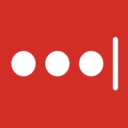Keeper Security vs 1Password: Which is the best for you?
- 01Keeper Security vs 1Password: overview
- 02What's the difference between Keeper Security and 1Password?
- 03Keeper Security pros and cons
- 041Password pros and cons
- 05Keeper Security compared to 1Password
- 061Password compared to Keeper Security
- 07Features comparison
- 08Keeper Security vs 1Password: Which is the best for your business?
- 09Promotions on Security software
- 10Alternatives to Keeper Security & 1Password
Access up to $180 savings on Keeper Security & $10 on 1Password
Access up to $180 savings on Keeper Security & $10 on 1Password
Effective password management is crucial for protecting your digital assets and ensuring the long-term security of your online presence. Yet, manually creating, storing, and remembering complex passwords can be a daunting and time-consuming task. That’s where password management software comes in. These platforms securely store your passwords, autofill login information, and even generate strong passwords, simplifying your digital life.
With many options available, finding the right password manager for your needs can be challenging. In this article, we compare two popular solutions—Keeper Security vs 1Password. By comparing their features, pricing structures, and key differences, you can determine which is the best fit for your situation.
Keeper Security vs 1Password: overview
Keeper Security and 1Password are two leading contenders in password management and security software, each offering a unique set of features tailored to meet the diverse security needs of individuals and businesses alike.
Keeper Security is renowned for its robust security features, including advanced encryption and biometric login options. It excels in providing granular control over password management, making it an excellent choice for businesses with strict security requirements. On the other hand, 1Password is celebrated for its user-friendly interface and ease of use. It simplifies password management across devices with features like Travel Mode, which hides sensitive data while crossing borders, and Watchtower, which alerts users to potential security risks.
Now, let's dive into the Keeper Security vs. 1Password comparison to help you make an informed decision on which platform best suits your password management and security needs.
What's the difference between Keeper Security and 1Password?
Keeper Security and 1Password are both popular password management solutions designed to help individuals and businesses securely store and manage their passwords. While they share the same core purpose, there are several key differences between Keeper Security and 1Password that you should consider when choosing the right solution for your needs.
The first major difference lies in their security features. Keeper Security is known for its focus on enterprise-grade security, offering advanced features like zero-knowledge encryption, dark web monitoring, and secure file storage. It also provides an extra layer of protection with features like biometric login and two-factor authentication (2FA). This makes Keeper an excellent choice for businesses that require stringent security controls and need to manage large volumes of sensitive data. On the other hand, 1Password also provides strong security features but emphasizes ease of use and accessibility. It includes unique options like Travel Mode, which allows users to hide sensitive information when crossing borders, and Watchtower, which alerts users to potential vulnerabilities such as weak passwords or data breaches.
Another significant difference is in their pricing models. Keeper Security offers a flexible pricing structure that caters to both individuals and businesses, with various plans based on the number of users and the level of features required. Pricing is transparent and available on their website, making it easier for businesses to budget. In contrast, 1Password provides competitive pricing, especially for families and teams, but does not offer a free plan. Its pricing is also tiered, with different plans offering varying levels of access to features like advanced 2FA, dark web monitoring, and shared vaults.
Lastly, the two platforms differ in terms of integrations. 1Password integrates smoothly with a wide range of browsers, applications, and operating systems, making it highly versatile for personal and professional use. Keeper Security, while also offering robust integration options, is particularly strong in its enterprise solutions, integrating seamlessly with tools like Single Sign-On (SSO) systems and enterprise-grade Identity and Access Management (IAM) platforms.
In summary, Keeper Security is ideal for those who prioritize top-tier security and enterprise features, while 1Password is a strong choice for users seeking a balance between security and user-friendly functionality.
Keeper Security pros and cons
What are the advantages of Keeper Security?
- Advanced security features: Keeper Security offers robust security features, including zero-knowledge encryption, biometric login, and dark web monitoring, ensuring top-level protection of your passwords and sensitive data.
- Enterprise-grade solutions: Keeper excels in providing enterprise-level features such as role-based access control, secure file storage, and integration with Single Sign-On (SSO) and Identity and Access Management (IAM) systems, making it ideal for businesses with strict security needs.
- User-friendly interface: Despite its advanced features, Keeper is designed with a clean and intuitive interface, making it accessible for both individual users and businesses.
- Cross-platform availability: Keeper is available across a wide range of devices and platforms, including iOS, Android, Windows, macOS, and browser extensions, ensuring seamless access to your passwords and files from anywhere.
- Secure file storage: In addition to password management, Keeper offers encrypted file storage, allowing users to store sensitive documents securely alongside their passwords.
What are the disadvantages of Keeper Security?
- Higher cost for advanced features: While Keeper offers a variety of plans, the more advanced features like dark web monitoring and secure file storage are only available in higher-tier plans, which can be costly for individual users or small businesses.
- Limited free version: Keeper’s free version has very limited functionality, requiring users to upgrade to a paid plan to access essential features like password sharing and secure file storage.
- Complex setup for businesses: Although Keeper is powerful for enterprise use, the initial setup and configuration, especially for larger organizations, can be complex and may require dedicated IT support.
- Learning curve for new users: New users, particularly those unfamiliar with password managers, might face a slight learning curve due to the range of features and customization options available.
- No unlimited password storage in free plan: Unlike some competitors, Keeper's free plan does not offer unlimited password storage, which might be a drawback for users who need to manage a large number of passwords without subscribing to a paid plan.
Compare Keeper Security to other tools
1Password pros and cons
What are the advantages of 1Password?
- User-friendly interface: 1Password is known for its clean, intuitive interface, making it easy for both beginners and advanced users to manage their passwords and sensitive information.
- Cross-platform support: 1Password offers seamless integration across various devices and platforms, including iOS, Android, Windows, macOS, and popular web browsers, ensuring access to your data wherever you are.
- Unique security features: 1Password includes innovative security features like Travel Mode, which temporarily hides sensitive information when crossing borders, and Watchtower, which monitors for potential security risks, such as data breaches and weak passwords.
- Family and team plans: 1Password offers affordable and feature-rich family and team plans, allowing multiple users to share and manage passwords securely within a single account. These plans also include shared vaults, making it easy to collaborate and manage shared credentials.
- Ease of use: The platform is designed to be highly accessible, with features like autofill, secure password generation, and quick access via biometric authentication, making everyday use smooth and efficient.
What are the disadvantages of 1Password?
- No free plan: Unlike some competitors, 1Password does not offer a free version, which may deter individuals or small businesses looking for a cost-free password management solution.
- Higher cost for advanced features: Some of 1Password’s more advanced features, such as dark web monitoring, are only available in higher-tier plans, which might be more expensive compared to other password managers.
- Limited secure file storage: While 1Password does offer secure storage for documents and files, it is somewhat limited in comparison to competitors that provide more extensive secure file storage options.
- No built-in dark web monitoring in basic plans: Unlike some password managers that include dark web monitoring in all plans, 1Password restricts this feature to its more expensive plans, which might not be ideal for users seeking comprehensive security in a lower-cost package.
- Complexity for advanced use: While 1Password is generally user-friendly, some advanced features and settings might require additional learning or support, particularly for less tech-savvy users.
Compare 1Password to other tools
Keeper Security compared to 1Password
Keeper Security and 1Password are both powerful password management solutions, but they cater to slightly different needs. Keeper Security excels in offering enterprise-grade security features, including advanced encryption and secure file storage, making it ideal for businesses with stringent security requirements. It also provides granular control and robust integration with enterprise tools like Single Sign-On (SSO).
In contrast, 1Password is known for its user-friendly interface and unique features like Travel Mode and Watchtower, which appeal to individual users and families. While Keeper is more security-focused, 1Password prioritizes ease of use and cross-platform accessibility.
Is Keeper Security better than 1Password?
Determining whether Keeper Security is better than 1Password depends on your specific needs and priorities. Keeper Security offers advanced security features such as granular access controls and enterprise-level encryption, which are crucial for organizations needing stringent protection and compliance.
On the other hand, 1Password stands out for its intuitive interface and user-centric features like Travel Mode and Watchtower, designed to enhance convenience and usability for individuals and families. If your primary concern is robust security and enterprise-grade features, Keeper may be the superior choice. Conversely, if ease of use and cross-platform accessibility are more critical, 1Password could be the better fit.
What is Keeper Security best used for?
Keeper Security is best used for organizations and individuals who prioritize top-tier security and need a comprehensive solution for managing passwords and sensitive data. It is particularly well-suited for businesses that require stringent control over their digital assets, thanks to its advanced encryption, secure file storage, and integration with enterprise tools like Single Sign-On (SSO) and Identity and Access Management (IAM) systems.
Keeper is also ideal for teams needing detailed access controls, secure password sharing, and dark web monitoring. Its robust security features make it an excellent choice for those needing to protect high-value or sensitive information.
Can Keeper Security replace 1Password?
Keeper Security can potentially replace 1Password for users and organizations that prioritize advanced security features and enterprise-level controls. Keeper offers robust encryption, secure file storage, and extensive integrations with business tools, making it an excellent choice for those needing heightened security and compliance.
However, 1Password excels in user experience, ease of use, and unique features like Travel Mode, which some users might find more accessible and convenient. While Keeper can effectively serve as an alternative, the decision to replace 1Password depends on whether the user's primary focus is on security or usability.
Is Keeper Security cheaper than 1Password?
Keeper Security and 1Password offer different pricing models, making the cost comparison dependent on specific needs and features. Keeper Security tends to have a more flexible pricing structure, especially for businesses, with various tiers that can be tailored to the number of users and required features. However, it can become more expensive as you add advanced features like dark web monitoring and secure file storage.
1Password generally offers competitive pricing, particularly for families and teams, but lacks a free plan. Overall, Keeper’s pricing plans can be either cheaper or more expensive than 1Password, depending on the features and plan selected.
Is there a better Security software than Keeper Security?
When evaluating password management solutions, it's essential to consider whether there might be an alternative that better aligns with your specific security needs.
Some prominent alternatives to Keeper Security include 1Password, LastPass, Dashlane, Bitwarden, and RoboForm. The choice of a password manager depends on your organization's unique security requirements, ease of use, integration capabilities, and budget. While Keeper Security excels in advanced encryption, enterprise-grade features, and secure file storage, other tools might offer a more user-friendly experience, lower costs, or specialized features like seamless browser integration or password health monitoring that could better suit your personal or business needs.
50% off personal and 30% off Business Starter for 1 year on Keeper Security
Get 50% off personal and 30% off Business Starter for 1 year on Keeper Security and up to $180 savings with Secret.
1Password compared to Keeper Security
1Password and Keeper Security are both top-tier password management solutions, but they cater to different priorities. 1Password is renowned for its intuitive interface and unique features like Travel Mode and Watchtower, making it an excellent choice for users seeking a seamless and user-friendly experience across multiple devices. It offers strong security but places a greater emphasis on usability and convenience.
In contrast, Keeper Security is more focused on providing advanced security features, such as zero-knowledge encryption and secure file storage, making it ideal for organizations and individuals with heightened security needs.
Is 1Password better than Keeper Security?
Determining if 1Password is better than Keeper Security largely depends on what you value most in a password management tool. 1Password excels in providing a user-friendly experience with features like Travel Mode and Watchtower, which are designed to enhance usability and convenience for individual users and families. Its intuitive interface and seamless cross-platform functionality make it ideal for those who prioritize ease of use.
Conversely, Keeper Security focuses on delivering advanced security features such as zero-knowledge encryption and comprehensive file storage. If your primary need is robust security and enterprise-level features, Keeper might be the better option. However, for a more streamlined and accessible experience, 1Password could be the superior choice.
What is 1Password best used for?
1Password is best used for individuals, families, and teams who prioritize ease of use and cross-platform accessibility in their password management. It excels in providing a seamless and intuitive experience, with features like autofill, secure password generation, and biometric login, making it ideal for users who want to simplify and streamline their digital security. 1Password's Travel Mode and Watchtower features are particularly useful for those who frequently travel or need proactive security alerts.
Additionally, its family and team plans make it an excellent choice for sharing and managing passwords securely across multiple users within a single account.
Can 1Password replace Keeper Security?
1Password can potentially replace Keeper Security for users who prioritize ease of use, seamless cross-platform integration, and unique features like Travel Mode and Watchtower. It offers strong security and a user-friendly interface, making it an appealing choice for individuals, families, and teams.
However, Keeper Security provides more advanced security features, such as secure file storage and enterprise-level encryption, which may be critical for businesses with stringent security needs.
Is 1Password cheaper than Keeper Security?
1Password and Keeper Security offer different pricing models, making the cost comparison dependent on your specific needs. Generally, 1Password tends to be more affordable, especially for families and teams, with transparent pricing and no hidden fees. It offers good value with its all-inclusive plans, though it doesn't have a free version.
Keeper Security, while offering flexible pricing, can become more expensive when adding advanced features like dark web monitoring and secure file storage. The overall cost will vary based on the number of users, required features, and the plan chosen, but 1Password’s pricing structure is typically the more budget-friendly option.
Is there a better Security software than 1Password?
When considering alternatives to 1Password, it's essential to determine if there's a software that better suits your specific security and usability needs.
Some notable competitors to 1Password in the password management space include Keeper Security, SAWO Labs, Avira, NordPass, and Enpass. The choice of a password manager depends on your priorities, such as ease of use, security features, and integration capabilities. While 1Password offers a highly user-friendly experience with unique features like Travel Mode and Watchtower, other platforms may excel in areas like advanced encryption, customizable security settings, or more affordable pricing.
25% off the Individual plan for 1 year on 1Password
Get 25% off the Individual plan for 1 year on 1Password and up to $10 savings with Secret.
Features comparison
Both Keeper and 1Password Offer Exceptional Secure Storage for Sensitive Data
Both Keeper Security and 1Password excel in safeguarding sensitive files and data, providing users with robust options for secure storage. Keeper Security offers an encrypted digital vault that allows users to store not only passwords but also sensitive files, photos, and videos. This ensures that all personal or business-related documents are protected with the same level of security as your login credentials. For example, you can safely store contracts, identification documents, or even confidential business plans in Keeper's vault, knowing they are encrypted and inaccessible to unauthorized parties.
Similarly, 1Password secures documents and passwords within its own encrypted vault, offering an equally secure environment for storing valuable information. Whether you need to protect sensitive documents or simply ensure your login details are safe, both platforms provide comprehensive solutions that promote data privacy and security. These features give users peace of mind, knowing their valuable data is securely stored and protected from potential threats, making both Keeper and 1Password excellent choices for secure digital storage.
1Password Surpasses Keeper in Speed and Efficiency of Information Access
One area where 1Password outperforms Keeper Security is in the speed and efficiency of accessing important information. 1Password’s quick search feature allows users to swiftly locate their passwords, secure notes, and other crucial details, even in a vault containing a large number of items. For example, typing a few keywords into 1Password’s search bar can instantly filter and display relevant entries, significantly reducing the time spent searching for specific information.
In contrast, Keeper Security, while offering robust security features, lacks a comparable search efficiency, making 1Password a more efficient choice for users who need rapid access to their stored data.
Keeper Security's Two-Factor Authentication Outperforms 1Password's Security Measures
When it comes to layered security, Keeper Security's Two-Factor Authentication (2FA) provides a significant advantage over 1Password. Keeper’s 2FA requires users to verify their identity through two separate forms of authentication—such as a password and a unique code sent to a mobile device—before granting access. This extra layer of protection significantly reduces the risk of unauthorized access and enhances overall security. For example, even if someone obtains your password, they would still need the second form of identification to gain access.
While 1Password also offers strong security measures, Keeper’s robust 2FA system adds an additional barrier, making it more difficult for potential threats to compromise your data and providing a heightened level of protection.
1Password Excels Ahead of Keeper Security in Ease-of-Use
1Password shines when it comes to ease of use compared to Keeper Security, making it an ideal choice for individuals and teams who prioritize a seamless and intuitive user experience.
With its clean interface, 1Password allows users to effortlessly manage and organize passwords across devices, while features like Travel Mode and Watchtower add valuable functionality without complicating the user experience. For instance, setting up 1Password on multiple devices is straightforward, with clear instructions and easy-to-follow steps, whereas Keeper Security, though powerful, can have a steeper learning curve due to its more complex security features and configurations.
1Password Takes the Lead in Integration Flexibility
When diving into the realm of integrations, 1Password takes the lead with its extensive list of integration possibilities across top-tier platforms like Microsoft, Apple, Android, and Linux. This broad compatibility allows 1Password to function seamlessly in diverse environments, making it an ideal choice for businesses and individuals operating across multiple systems. For example, 1Password integrates smoothly with web browsers such as Chrome, Firefox, and Safari, enabling effortless auto-filling of passwords and secure data entry.
While Keeper Security also offers a respectable number of integrations, including with popular productivity platforms like Google Drive and Slack, it doesn’t quite match the extensive flexibility that 1Password provides. For those who prioritize diverse integration capabilities, 1Password is undoubtedly the superior choice.
1Password Excels in Seamless Cross-Device Synchronization Compared to Keeper Security
One of the key features that set 1Password apart from Keeper Security is its exceptional ability to manage and synchronize passwords seamlessly across all devices and browsers. While Keeper excels in generating and storing strong, unique credentials for each site, 1Password goes a step further by ensuring that these login details are consistently synchronized across a wide array of platforms, including iOS, Android, Windows, macOS, and major web browsers like Chrome, Firefox, and Safari. For example, whether you're switching from your laptop to your smartphone or using different browsers throughout the day, 1Password ensures that your login credentials are always up-to-date and accessible, providing a truly unified experience.
This cross-device synchronization makes 1Password an ideal choice for users who need constant, reliable access to their passwords across multiple devices and platforms.
Keeper Security's BreachWatch Outperforms 1Password's Watchtower in Dark Web Monitoring
While both Keeper Security and 1Password offer robust protection against data breaches, Keeper’s BreachWatch significantly outshines 1Password's Watchtower in dark web monitoring. BreachWatch continuously scans the dark web for leaked credentials and instantly alerts users if their information is compromised, offering a proactive approach to safeguarding personal and business data. For example, if your email or password appears in a dark web database, BreachWatch will notify you immediately, allowing you to take swift action to secure your accounts.
In contrast, 1Password’s Watchtower provides alerts for potential security risks, such as weak passwords or compromised websites, but lacks the continuous dark web scanning that makes BreachWatch a more comprehensive and superior layer of defense against emerging threats. This enhanced vigilance makes Keeper Security a preferred choice for those seeking the highest level of protection against data breaches.
Subscribe to our newsletters.
No FOMO here. Stay up-to-date on all the latest deals and news with our monthly newsletter straight to your inbox like 116,000+ entrepreneurs (+ Get 10% off on on our Premium Membership!)
Keeper Security vs 1Password: Which is the best for your business?
Keeper Security is the best tool for you if:
- You require advanced enterprise features like role-based access control, secure file storage, and extensive integrations with Single Sign-On (SSO) systems.
- You need continuous dark web monitoring with BreachWatch, which scans for compromised credentials and provides real-time alerts to protect your sensitive information.
- You manage a large team or organization and need granular control over user permissions, detailed activity logs, and comprehensive security compliance features.
- You prioritize robust encryption and advanced security measures, including zero-knowledge encryption and encrypted file storage, for protecting sensitive business and personal data.
- You are looking for a versatile solution that integrates with various enterprise tools and platforms, ensuring seamless security management across multiple systems and devices.
1Password is the best tool for you if:
- You value a user-friendly interface with intuitive features like Travel Mode and Watchtower, which simplify managing and securing passwords and sensitive data.
- You need seamless integration across various devices and operating systems, including iOS, Android, macOS, Windows, and major web browsers, ensuring accessibility anywhere.
- You require advanced collaboration features for families or teams, such as shared vaults and password management, making it easy to securely share information among users.
- You prioritize convenience and efficiency with features like quick search, secure password generation, and biometric logins, enhancing your overall user experience.
- You seek strong security with encrypted vaults and customizable security settings, combined with an emphasis on ease of use and user-friendly design.
Alternatives to Keeper Security & 1Password
Promotions on Security software
Start saving on the best SaaS with Secret.
Secret has already helped tens of thousands of startups save millions on the best SaaS like Keeper Security, 1Password & many more. Join Secret now to buy software the smart way.