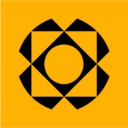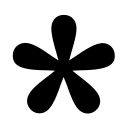Jotform vs SurveyMonkey: Which is the best tool for your surveys?
- 01Jotform vs SurveyMonkey: overview
- 02What's the difference between Jotform and SurveyMonkey?
- 03Jotform pros and cons
- 04SurveyMonkey pros and cons
- 05Jotform compared to SurveyMonkey
- 06SurveyMonkey compared to Jotform
- 07Features comparison
- 08Jotform vs SurveyMonkey: Which is the best for your business?
- 09Promotions on Survey software
- 10Alternatives to Jotform & SurveyMonkey
Save up to $294 on Jotform
Save up to $294 on Jotform
Whether you’re a small business owner, a freelancer, or part of a large enterprise, collecting and analyzing data through surveys and forms is essential for understanding your audience and making informed decisions. Fortunately, there are powerful tools available to help you create, distribute, and analyze surveys effectively.
In this article, we discuss two popular survey tools—Jotform vs. SurveyMonkey. While both platforms are designed to simplify the process of creating and managing surveys, they cater to different needs and offer distinct features. We take a closer look at the pros and cons of each solution, as well as the key differences between them, to help you decide which tool is better suited for your business requirements.
Jotform vs SurveyMonkey: overview
Jotform and SurveyMonkey are prominent contenders in the field of online survey and form-building platforms, each offering unique features and benefits tailored to different user needs.
Jotform is renowned for its highly customizable form-building capabilities and extensive integration options. It provides a versatile platform that allows users to create a wide range of forms, from simple surveys to complex, multi-step forms with conditional logic. This flexibility makes Jotform particularly suitable for businesses and organizations that require tailored solutions for data collection and workflow automation. On the other hand, SurveyMonkey is celebrated for its ease of use and robust survey creation tools. It offers a streamlined interface with advanced survey analytics, making it an ideal choice for users focused on quickly gathering insights and feedback through standardized survey formats.
Now, let's dive into the Jotform vs. SurveyMonkey comparison to help you make an informed decision on which platform best meets your data collection and survey creation needs.
What's the difference between Jotform and SurveyMonkey?
Jotform and SurveyMonkey both offer robust features for creating and managing surveys and forms, but key differences set them apart, particularly in their target audiences and the specific functionalities they provide.
Jotform is designed for users who need a highly customizable and versatile form-building platform. It allows users to create anything from simple surveys to complex, multi-step forms with conditional logic, payment integrations, and various customization options. Jotform's drag-and-drop builder is user-friendly yet powerful, making it suitable for businesses, nonprofits, and professionals who need tailored solutions for data collection, event registrations, or customer feedback. Additionally, Jotform supports a vast array of integrations with other software tools, enabling seamless workflow automation and data management. This makes Jotform an excellent choice for those who require a flexible and integrative form-building experience.
In contrast, SurveyMonkey is more focused on providing a streamlined, user-friendly experience specifically for creating and analyzing surveys. It offers advanced survey design tools, including question randomization, A/B testing, and survey logic, which are ideal for users focused on collecting and analyzing feedback quickly and efficiently. SurveyMonkey’s built-in analytics tools are highly regarded, making it easier to derive insights from survey responses without needing external tools. This focus on ease of use and survey-specific features makes SurveyMonkey particularly attractive to marketers, educators, and researchers who prioritize quick deployment and analysis of surveys.
Another significant difference lies in their templates and question types. SurveyMonkey offers a wide variety of pre-built survey templates and a comprehensive set of question types, optimized for different industries and use cases. Jotform, while also providing templates, emphasizes customizability, allowing users to design forms from scratch to meet specific requirements.
Finally, while both platforms offer integration capabilities, Jotform's extensive range of integrations with CRM systems, payment gateways, and other business tools gives it an edge for businesses looking for a more comprehensive form management solution. SurveyMonkey, however, excels in providing a more straightforward, specialized tool for surveys and feedback collection, with strong analytical capabilities.
50% off annual plans for 1 year on Jotform
Get 50% off annual plans for 1 year on Jotform and up to $294 savings with Secret.
Jotform pros and cons
What are the advantages of Jotform?
- Highly customizable forms: Jotform offers extensive customization options, allowing users to create forms that suit specific needs, including advanced features like conditional logic, multi-step forms, and payment integrations.
- User-friendly interface: The drag-and-drop interface is intuitive, making it easy for users of all skill levels to create and manage forms without needing technical expertise.
- Wide range of integrations: Jotform supports numerous integrations with other software tools, including CRMs, payment gateways, email marketing platforms, and cloud storage services, making it versatile and adaptable to various workflows.
- Extensive template library: Jotform provides a large selection of templates across different categories, helping users quickly start their form creation process and saving time on design.
- Robust form analytics: Jotform offers built-in analytics to track form submissions and responses, enabling users to monitor performance and make data-driven decisions effectively.
What are the disadvantages of Jotform?
- Pricing for advanced features: While Jotform offers a free plan, access to more advanced features and higher submission limits requires a paid subscription, which can be costly for small businesses or individuals.
- Learning curve for complex features: Although the basic form-building process is simple, mastering the more advanced features like conditional logic and integrations can have a steeper learning curve.
- Limited survey-specific tools: Jotform is a versatile form builder but lacks some of the specialized survey tools, like advanced question types and detailed survey analytics, that are found in dedicated survey platforms like SurveyMonkey.
- Submission limits: Even on paid plans, there are limits to the number of form submissions per month, which could be restrictive for high-volume users.
- Mobile app limitations: While Jotform offers a mobile app, some users report that it lacks the full functionality of the desktop version, particularly when it comes to form design and customization.
Compare Jotform to other tools
SurveyMonkey pros and cons
What are the advantages of SurveyMonkey?
- Easy-to-use interface: SurveyMonkey's user-friendly design makes it simple to create, distribute, and analyze surveys, even for those with minimal technical skills. The straightforward interface allows users to quickly get started without a steep learning curve.
- Advanced survey tools: SurveyMonkey offers a wide range of advanced survey features, such as question randomization, skip logic, A/B testing, and customizable survey paths. These tools help users create more effective and targeted surveys.
- Strong analytical capabilities: SurveyMonkey provides powerful built-in analytics and reporting tools, enabling users to easily analyze survey results, generate insights, and create visual reports that can be shared with stakeholders.
- Variety of templates: The platform offers a diverse selection of pre-built survey templates tailored to various industries and use cases. This makes it easier to design surveys quickly and ensures that best practices are followed.
- Wide distribution options: SurveyMonkey allows for versatile survey distribution, including email, social media, embedded links, and even QR codes. This flexibility ensures that surveys can reach a broad audience efficiently.
What are the disadvantages of SurveyMonkey?
- Limited customization: While SurveyMonkey offers robust survey creation tools, it has fewer options for deep customization compared to platforms like Jotform. Users who need highly tailored forms or surveys may find it restrictive.
- Pricing: SurveyMonkey’s advanced features, such as detailed analytics and more complex survey logic, are only available on higher-tier plans. This can make it expensive for small businesses or individuals.
- Limited free plan: The free version of SurveyMonkey has significant limitations, including a cap on the number of questions per survey and restrictions on accessing certain features, which can be a drawback for those on a budget.
- Integration options: While SurveyMonkey integrates with various third-party apps, its integration options are more limited compared to platforms like Jotform, which may hinder workflow automation for some users.
- Survey length limitations: SurveyMonkey may not be ideal for very long or complex surveys, as longer surveys can become cumbersome to manage and may lead to respondent fatigue, potentially impacting response rates.
Compare SurveyMonkey to other tools
Jotform compared to SurveyMonkey
Jotform and SurveyMonkey both offer powerful tools for creating and managing online forms and surveys, but they cater to different needs. Jotform stands out for its extensive customization options and flexibility, allowing users to build complex forms with advanced features like conditional logic and payment processing. It's ideal for businesses seeking a versatile form-building platform that can integrate seamlessly with other tools.
In contrast, SurveyMonkey excels in ease of use and specializes in survey creation, offering advanced survey-specific features and robust analytics. It's best suited for users focused on quickly gathering and analyzing feedback through streamlined surveys.
Is Jotform better than SurveyMonkey?
Whether Jotform is better than SurveyMonkey depends on your specific needs. Jotform offers superior flexibility and customization, making it ideal for businesses that require complex forms and integrations, especially when payment processing is involved. It provides more options for creating diverse types of forms beyond just surveys.
On the other hand, SurveyMonkey is better suited for users who need a straightforward, powerful tool focused exclusively on survey creation and analysis. Its ease of use, combined with advanced survey features and strong analytics, makes it the preferred choice for those primarily interested in gathering and interpreting survey data efficiently.
What is Jotform best used for?
Jotform is best used for creating highly customizable online forms, making it an ideal solution for businesses and individuals who need to collect data efficiently. It excels in scenarios requiring complex forms with advanced features such as conditional logic, payment integration, and multi-step processes.
Whether for registration forms, customer feedback, event management, or order processing, Jotform provides a versatile platform that can be tailored to specific needs. Its extensive integration capabilities also make it a powerful tool for automating workflows and syncing data with other business applications, enhancing productivity and streamlining operations.
Can Jotform replace SurveyMonkey?
Jotform can replace SurveyMonkey for many use cases, especially if you require more flexibility in form design and data collection. Jotform offers advanced customization options, extensive integrations, and features like payment processing, making it a versatile tool beyond just surveys.
However, if your primary need is focused on creating, distributing, and analyzing surveys with specialized features like advanced survey logic and in-depth analytics, SurveyMonkey may still be preferable. While Jotform can handle surveys effectively, it is more of a general form builder, whereas SurveyMonkey is optimized specifically for survey creation and analysis, making each platform better suited for different tasks.
Is Jotform cheaper than SurveyMonkey?
Jotform can be cheaper than SurveyMonkey, depending on your specific needs and the plan you choose. Jotform’s pricing model offers a free plan with a generous set of features, making it an attractive option for individuals and small businesses with limited budgets. Its paid plans are competitively priced, especially considering the advanced customization and integrations it provides.
In contrast, SurveyMonkey’s pricing tends to be higher, particularly for accessing its more advanced survey features and analytics. While both platforms offer value for money, Jotform often presents a more cost-effective solution for users needing versatile form-building capabilities without breaking the bank.
Is there a better Survey software than Jotform?
Whether there’s a "better" software than Jotform depends on your specific form-building and data collection needs. Jotform excels with its extensive customization options, advanced features, and integrations.
However, alternatives to Jotform like Google Forms, Typeform, and Wufoo may be more suitable for certain users. Google Forms is free and integrates seamlessly with Google Workspace, making it ideal for simple forms. Typeform offers an engaging, conversational form experience, perfect for user-friendly surveys. Wufoo provides a straightforward interface with robust reporting tools. The "better" software depends on your unique requirements, budget, and desired features. Evaluating these factors will help you find the tool that best meets your needs.
50% off annual plans for 1 year on Jotform
Get 50% off annual plans for 1 year on Jotform and up to $294 savings with Secret.
SurveyMonkey compared to Jotform
SurveyMonkey and Jotform serve different strengths, with SurveyMonkey excelling in survey creation and analysis, while Jotform offers greater flexibility for diverse form-building needs. SurveyMonkey is specialized in delivering streamlined survey tools with advanced analytics, making it ideal for users focused on collecting and analyzing feedback quickly.
Jotform, on the other hand, provides extensive customization options and supports complex forms with features like payment integration and conditional logic. While SurveyMonkey is best suited for dedicated survey tasks, Jotform is a more versatile platform, capable of handling a broader range of form-related activities beyond just surveys.
Is SurveyMonkey better than Jotform?
Whether SurveyMonkey is better than Jotform depends on your specific requirements. SurveyMonkey is superior for users who need a dedicated tool for survey creation and analysis, offering advanced survey features and powerful analytics that streamline the feedback collection process. It’s particularly effective for those focused solely on surveys and who value ease of use with comprehensive data insights.
However, if your needs extend beyond surveys to include more complex form-building tasks, Jotform's flexibility and customization options make it a stronger choice. SurveyMonkey excels in its niche, but Jotform offers broader capabilities for diverse form-related activities.
What is SurveyMonkey best used for?
SurveyMonkey is best used for creating and distributing surveys to gather feedback, insights, and data from targeted audiences. It excels in providing a user-friendly platform for designing surveys with a variety of question types, skip logic, and randomization.
SurveyMonkey's strong analytics capabilities allow users to easily interpret survey results, making it ideal for market research, customer satisfaction assessments, employee feedback, and academic studies. Its pre-built templates and robust reporting tools streamline the survey process, enabling users to quickly deploy surveys and analyze responses, making it a go-to solution for anyone needing efficient and effective survey creation and analysis.
Can SurveyMonkey replace Jotform?
SurveyMonkey can replace Jotform for tasks focused solely on survey creation and analysis, but it may not be as effective for broader form-building needs. SurveyMonkey excels at creating and analyzing surveys with advanced question types, logic, and robust reporting tools, making it ideal for feedback collection and research.
However, Jotform offers greater flexibility for creating various forms, including registration forms, payment forms, and more complex data collection tools. While SurveyMonkey is specialized in surveys, Jotform provides a more versatile platform for a wider range of form-related tasks, so the choice depends on the specific requirements of your project.
Is SurveyMonkey cheaper than Jotform?
SurveyMonkey’s pricing can be more expensive than Jotform, especially when you need access to advanced features. SurveyMonkey's free plan has significant limitations, and its premium plans, which offer advanced survey tools and analytics, are priced higher. Jotform, on the other hand, offers a free plan with more generous features and competitive pricing on its paid plans, making it a more cost-effective solution for many users.
If you need versatile form-building capabilities along with basic survey tools, Jotform may be the cheaper option. However, for those specifically focused on advanced survey functionalities, SurveyMonkey might justify its higher cost.
Is there a better Survey software than SurveyMonkey?
Determining whether there’s a better software than SurveyMonkey depends on your specific survey and data collection needs. Various alternatives are designed to cater to different requirements.
Alternatives to SurveyMonkey include Jotform, SurveySparrow, Google Forms, and Qualtrics, each offering distinct advantages. While, for example, Qualtrics excels in advanced research and data analysis, Jotform provides extensive customization and flexibility for a variety of form-building tasks. The best choice depends on your individual needs, budget, and desired features. Carefully evaluating these factors will help you select the tool that best aligns with your survey and data collection goals.
Features comparison
Jotform Excels Ahead of SurveyMonkey for User-Friendliness
When it comes to ease of use, Jotform takes the crown over SurveyMonkey. Jotform's user interface has been meticulously crafted to make form creation and customization as seamless as possible. Its intuitive drag-and-drop builder allows users to create professional-looking forms in minutes, even if they have no programming experience. For example, adding fields, adjusting layouts, and integrating with other tools are all done with a few clicks, making the process accessible for beginners.
In contrast, SurveyMonkey, while functional, can feel overly complex and intimidating, particularly for users unfamiliar with survey creation. Jotform’s commitment to simplicity without sacrificing functionality sets it apart, making it a go-to choice for those who prioritize ease of use.
Jotform Excels Ahead of SurveyMonkey in Advanced Security Features
Jotform excels in providing advanced security features, making it a standout choice for users handling sensitive data. Jotform not only encrypts your data during transmission and at rest but also ensures compliance with key regulations like GDPR and HIPAA. For instance, businesses in the healthcare sector can confidently use Jotform to collect patient information, knowing that the platform meets strict HIPAA guidelines. Jotform also offers form-specific encryption options, allowing users to add an extra layer of security to individual forms.
While SurveyMonkey does offer basic security measures, including SSL encryption, it doesn’t explicitly guarantee the same level of compliance and specialized security features that Jotform provides. This makes Jotform the preferred option for organizations that prioritize data protection and regulatory compliance, especially in industries where safeguarding sensitive information is paramount.
SurveyMonkey Holds the Upper Hand in Integration Capabilities
Although both Jotform and SurveyMonkey offer a wide range of integration possibilities, SurveyMonkey excels in this area due to its richer and more extensive ecosystem. SurveyMonkey integrates seamlessly with a significant number of platforms, including CRM systems like Salesforce, marketing automation tools like Mailchimp, and collaboration apps such as Slack. Additionally, SurveyMonkey’s compatibility with data visualization software like Tableau allows users to transform survey results into comprehensive, actionable insights. These extensive integration capabilities make SurveyMonkey highly versatile and adaptable to various business workflows, enhancing its appeal for users who rely on interconnected tools.
While Jotform provides a solid range of integrations, including popular platforms like Google Sheets and Dropbox, its options are not as diverse or abundant as those offered by SurveyMonkey. This difference in integration breadth can impact flexibility, particularly for businesses that require a more interconnected and seamless workflow. In terms of integration possibilities, SurveyMonkey holds a clear advantage.
SurveyMonkey Excels Ahead of Jotform for Advanced Collaboration Features
While both Jotform and SurveyMonkey offer real-time collaboration, SurveyMonkey takes this capability a step further with its advanced features like role assignment, permission settings, and automated alerts. In SurveyMonkey, team members can be assigned specific roles, such as editors, viewers, or admins, ensuring that the right people have access to the appropriate survey sections. This feature is particularly useful for managing larger teams, where it's crucial to control who can edit or view sensitive survey data. Additionally, SurveyMonkey's automated alerts keep all team members informed of important developments, such as when a survey reaches a certain number of responses or when feedback requires immediate attention. This level of control and communication is essential for businesses that rely on seamless collaboration to manage complex projects.
While Jotform also offers collaboration features, including shared access to forms and submissions, it lacks the more granular control and automated communication options found in SurveyMonkey, making SurveyMonkey the superior choice for organizations needing robust teamwork capabilities.
Jotform and SurveyMonkey Offer Comparable Ease of Use in Form Creation
Both Jotform and SurveyMonkey possess intuitive form builders that make the process of creating custom forms straightforward and efficient. Each platform features a drag-and-drop interface, enabling users to easily add, remove, and rearrange elements without needing any coding skills. For example, users can choose from a wide range of customizable templates, allowing them to create professional-looking forms in just minutes, tailored to their specific needs.
Whether it's for a simple survey, a registration form, or a more complex data collection tool, both platforms provide the tools necessary to build forms that are functional and visually appealing. This ease of use ensures that even those with no technical background can effectively use Jotform and SurveyMonkey to create high-quality forms. As a result, when it comes to form creation, these tools are evenly matched, offering similar levels of convenience and flexibility for users.
SurveyMonkey Excels Ahead of Jotform with Its Comprehensive Analytics Suite
Although Jotform facilitates data analysis through team collaboration, SurveyMonkey excels with its robust and comprehensive analytics suite, designed to deliver deep insights and a clearer understanding of survey results. SurveyMonkey provides a wide array of data visualization tools, including dynamic graphs, charts, and heat maps, which help users interpret their data more effectively. For example, users can easily create bar charts to compare response distributions or utilize heat maps to identify trends in respondent behavior.
Additionally, SurveyMonkey offers advanced filtering and segmentation options, allowing users to drill down into specific subsets of data, such as filtering responses by demographic criteria or identifying patterns among different respondent groups. These powerful tools make SurveyMonkey particularly well-suited for users who need to analyze complex data sets and derive actionable insights, giving it an edge over Jotform when it comes to data analysis capabilities.
Jotform Excels Ahead of SurveyMonkey with Seamless Payment Integrations
Jotform excels with its built-in integrations for popular payment processors such as PayPal, Stripe, and Square, enabling users to collect payments directly through their forms. This feature is particularly beneficial for businesses that need to streamline transactions, whether for online orders, event registrations, or donation collections. For example, a nonprofit organization can use Jotform to create a donation form that securely processes payments via PayPal, all within the same form interface, providing a seamless experience for donors.
In contrast, while SurveyMonkey offers comprehensive survey features, it lacks specific payment integration capabilities. This absence limits its utility for users who require integrated payment solutions, placing Jotform ahead when it comes to facilitating transactions directly within forms. This makes Jotform the better choice for those needing an all-in-one solution that combines data collection with payment processing.
Subscribe to our newsletters.
No FOMO here. Stay up-to-date on all the latest deals and news with our monthly newsletter straight to your inbox like 122,000+ entrepreneurs (+ Get 10% off on on our Premium Membership!)
Jotform vs SurveyMonkey: Which is the best for your business?
Jotform is the best tool for you if:
- You need to create highly customizable forms with advanced features like conditional logic, multi-step workflows, and payment integrations, allowing for tailored data collection solutions across various industries.
- Seamless payment processing within your forms is crucial, with support for popular platforms like PayPal, Stripe, and Square, enabling you to collect payments directly and efficiently.
- Your business relies on integrating forms with other tools, as Jotform offers extensive integrations with CRMs, cloud storage, email marketing platforms, and more to streamline your workflows.
- You value a user-friendly, drag-and-drop interface that allows even beginners to design professional forms without requiring any technical skills or coding knowledge.
- Ensuring data security and compliance is essential, as Jotform offers advanced encryption options and meets GDPR and HIPAA standards, making it ideal for handling sensitive information securely.
SurveyMonkey is the best tool for you if:
- You require advanced survey-specific features like question randomization, skip logic, and A/B testing to create sophisticated surveys tailored for in-depth research or targeted feedback collection.
- Analyzing survey data with robust visualization tools is important, as SurveyMonkey offers comprehensive analytics, including dynamic charts, graphs, and filtering options, helping you extract actionable insights.
- Seamless collaboration is key for your team, with features like role assignment, permission settings, and automated alerts ensuring efficient management and communication throughout the survey process.
- You need pre-built, industry-specific survey templates that simplify the survey creation process, allowing you to quickly launch professional surveys without starting from scratch.
- Integration with a wide array of third-party tools, including CRMs like Salesforce and marketing platforms like Mailchimp, is crucial to incorporating survey data into your existing workflows.
50% off annual plans for 1 year on Jotform
Get 50% off annual plans for 1 year on Jotform and up to $294 savings with Secret.
Alternatives to Jotform & SurveyMonkey
Promotions on Survey software
Start saving on the best SaaS with Secret.
Secret has already helped tens of thousands of startups save millions on the best SaaS like Jotform, SurveyMonkey & many more. Join Secret now to buy software the smart way.