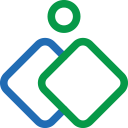General information about AnyDesk
AnyDesk is a dynamic, high-performance remote desktop software designed to meet the needs of individual users and businesses alike. It enables you to access your work computers or personal devices from anywhere, at any time, providing a powerful solution for those who demand flexibility and mobility.
Its secure, rapid connection serves as the backbone for its offering, delivering a smooth, uninterrupted remote desktop experience. Whether you're working across different locations, need to collaborate with your team in real-time, provide remote support to clients or simply enjoying the comfort of working from home, AnyDesk shoulders the heavy lifting.
At the core of AnyDesk's appeal is its intuitive interface. This software is not only robust, it's user-friendly. This offers easy-navigation, making it straightforward for even novice users to get to grips with. The easy-to-use features further enhance this experience, contributing to AnyDesk's growing popularity among a diverse range of users.
Seize control over your desktop with AnyDesk. It allows effortless file transfer and supports HD video and audio streaming, enhancing communication and collaboration. Not only that, but its compatibility across different platforms and staunch security measures further solidify its position as the first choice for remote desktop solutions.
In an era where productivity and efficiency can make or break success, AnyDesk stands out as a trusted ally. Why stick with the status quo when you can harness the power of AnyDesk? Upgrade your business operations, supercharge your day-to-day tasks, and find a new angle on productivity with AnyDesk today.
Discover more impressive SaaS like AnyDesk on our marketplace, your gateway to great deals on the finest SaaS tools, designed to help you do more for less. Take your business to the next level today.
See alternatives to AnyDesk like Teamviewer meeting or Zoom Meetings.
Expert review on AnyDesk
Alright, folks, hold on to your keyboards because we're about to unveil the secret weapon that will revolutionize your remote desktop experience. Drumroll, please... Introducing AnyDesk, the software that will make you forget all about those pesky, laggy remote connections. 🥁🤯
AnyDesk is like having a teleportation device for your computer. With lightning-fast speed and crystal-clear visuals, you'll feel like you're sitting right in front of your remote desktop, even if you're actually miles away sipping margaritas on a tropical beach. 🏝️🍹
Well, let's just say that once you go AnyDesk, you'll never go back. Whether you're a solopreneur 🧑💼, a startup unicorn 🦄, or a big-shot CEO, AnyDesk has got your back when it comes to remote desktop solutions. No more endless loading screens or pixelated faces during video calls. Just smooth, seamless connectivity that will leave you thinking, "Is this sorcery or just really impressive software?" 🧙✨
AnyDesk offers competitive pricing plans to suit various needs, including free and affordable paid options for individuals, businesses, and teams 💰💪
- More details about AnyDesk's pricingsIf you're looking for alternative tools to AnyDesk, don't worry, we've got your back. Check out Zoho Assist, TeamViewer, ConnectWise ScreenConnect, and Splashtop. These are just a few of the options available on Secret's marketplace. We've sifted through the SaaS world so you don't have to. We're like your friendly neighborhood tech fairy, bringing you the best deals and recommendations on a shiny platter. ✨🧚♂️
- More alternatives to AnyDesk
Customer Success Manager
AnyDesk pricing
Free
3 managed devices
File transfer
Remote printing
1 address book
Solo
$15
/ month
1 user with 3 login devices
1 outgoing connection
Up to 100 managed devices
Unlimited devices to connect to
Standard
$30
/ month
20 users
Up to 20 outgoing connections
Up to 500 managed devices
Standard user management
Advanced
$80
/ month
100 users
Up to 50 concurrent connections
Up to 1,000 managed devices
Advanced user management
AnyDesk features
Fast, secure, and flexible remote desktop software for seamless collaboration.
-
Mobile to PC access
With AnyDesk's mobile app, entrepreneurs can access their desktop or laptop computers from their smartphones or tablets, offering unparalleled flexibility and convenience while on the go.
-
Customizable branding
As a young entrepreneur, building your brand's image is crucial. AnyDesk understands this and provides customizable branding options. You can personalize the remote desktop interface with your company's logo, colors, and even custom session requests. Impress clients and partners with a professional and branded remote collaboration experience.
-
Seamless remote collaboration
AnyDesk allows entrepreneurs to seamlessly collaborate with team members or clients in real-time, regardless of their physical location. Say goodbye to the hassle of sending files back and forth or scheduling in-person meetings. AnyDesk enables entrepreneurs to work from anywhere and stay productive
-
Lightning-fast performance
With AnyDesk, slow internet connections are no longer a barrier to productivity. This SaaS solution is designed to deliver lightning-fast performance, ensuring smooth screen sharing, file transfers, and remote control operations. Entrepreneurs can focus on their work without any annoying lags or delays
-
Session recording and playback
AnyDesk allows entrepreneurs to record remote sessions, ensuring a detailed record of discussions, troubleshooting, or presentations. These recordings can be played back for reference or training purposes, enhancing productivity and knowledge sharing.
-
Multi-platform compatibility
Running a startup often means working with different operating systems and devices. AnyDesk offers multi-platform compatibility, allowing entrepreneurs to connect from Windows, macOS, Linux, iOS, and Android devices. No matter what device you or your team members use, AnyDesk has got you covered
-
File transfer capabilities
AnyDesk enables entrepreneurs to quickly and securely transfer files of any size between connected devices, making it easy to share documents, presentations, and data during remote collaboration.
-
Bank-level security
Entrepreneurs understand the value of their business data and the need to keep it secure. AnyDesk takes security seriously by using bank-level encryption and offering various authentication methods. Your sensitive information remains protected during remote sessions, providing you with peace of mind
29 AnyDesk Reviews
-
Levi Ackerman
I lost 1 hour of my life to understanding if it's safe for me to buy or nah🥲
The prices is justified for the quality and services but there aren't any licences for for monthly bill payments i don't want to pay to use it for a year my work with it is 3 days A monthly payment plan would be great! It'd really help out people who only need the software for a short time, like me working on a project.
January 17, 2025
-
Richard S
Reasonable Pricing and Robust Features: AnyDesk Review
The pricing plans for AnyDesk are quite reasonable considering the robust features it offers.
October 14, 2024
-
David Davis
AnyDesk is an Amazing Software!
I find AnyDesk to be a wonderful software that assists me in connecting to my office from home. However, I only rate it 4 stars instead of 5 due to its frequent disconnections, especially when I stop interacting with the screen for about 5 minutes. I often have to reconnect multiple times and wish it could stay connected a bit longer, perhaps 15 to 2 minutes.
October 7, 2024
AnyDesk: Pros & Cons
Pros
-
Secure and private: AnyDesk ensures end-to-end encryption, protecting your data and sensitive information.
-
Remote access: AnyDesk allows you to access your computer from anywhere, making remote work a breeze
-
Fast and reliable: AnyDesk uses advanced technology for low latency and high-quality connection
Cons
-
Limited customer support: AnyDesk may not offer 24/7 customer support, causing potential delays in problem resolution
-
Security concerns: AnyDesk's remote desktop software may present security risks due to the possibility of unauthorized access.
-
Limited features: AnyDesk may lack advanced features that are essential for complex business operations
Why is AnyDesk better than other Remote Desktop software?
AnyDesk has more positive reviews than Teamviewer meeting: 94 vs 89
AnyDesk is easier to use than Teamviewer meeting: 4.7 vs 4.5
AnyDesk has more options than Neocertified: 23 vs 14
AnyDesk has more positive reviews than Sprinto: 94 vs 85
AnyDesk is a better solution based on percentage of positive reviews than Triliz: 94 vs 85
AnyDesk is easier to set up than Triliz: 4.7 vs 4.5
AnyDesk is easier to use than ConnectWise Control: 4.7 vs 4.5
AnyDesk is easier to set up than Zoho Assist: 4.7 vs 4.5