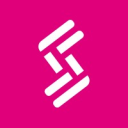General information about Scribe
Scribe is an innovative tool designed to revolutionize the way you document and share your processes. By automatically capturing your on-screen actions, Scribe enables you to create detailed, step-by-step guides without the hassle of manual documentation. Whether you need to train new team members, standardize internal procedures, or simply keep track of complex workflows, Scribe makes it easy to produce clear and comprehensive guides with just a few clicks.
The platform’s intuitive interface allows users to record their screen activities, annotate steps with useful comments, and compile everything into professional-looking documentation. This not only saves time but also ensures consistency and accuracy in the guides created. With Scribe, generating training materials and process documentation becomes a seamless part of your workflow, allowing you to focus on more strategic tasks.
Scribe is perfect for teams of all sizes looking to improve efficiency and communication. It eliminates the traditional barriers to creating effective documentation by automating the process and making it accessible to everyone.
Check out the special promotions on our marketplace and get started with a solution like Scribe today to make your documentation process as smooth and effective as possible.
See alternatives to Scribe like Descript or Fathom AI.Scribe features
Transform screen actions into clear, shareable instructions.
-
Automatic screen capture
Scribe automatically records your on-screen actions, creating detailed step-by-step guides without manual input. This feature ensures accurate documentation of processes, saving time and reducing errors in guide creation.
-
Easy annotation tools
Add comments, highlights, and arrows to your captured steps with intuitive annotation tools. Customize your documentation to clarify complex instructions, making it easier for others to follow along.
-
Instant guide creation
Transform recorded workflows into polished, shareable guides instantly. Scribe’s automatic formatting ensures that your documentation is professional and ready for distribution right after capturing your actions.
-
Customizable templates
Choose from various templates to match your documentation needs. Whether you’re creating onboarding materials or process guides, Scribe’s templates allow you to tailor your documentation to fit any requirement.
-
Collaborative sharing
Share your guides seamlessly with team members or stakeholders through direct links or embedded options. Scribe facilitates easy collaboration and ensures everyone has access to the latest documentation.
-
Version control
Track changes and maintain versions of your guides effortlessly. Scribe’s version control feature helps manage updates and revisions, ensuring that your documentation remains current and accurate.
-
Integration capabilities
Integrate Scribe with popular productivity tools and platforms to streamline your workflow. Connect with applications like Slack, Microsoft Teams, and Google Workspace to enhance how you share and manage documentation.
-
Real-time feedback
Receive and incorporate feedback directly on your guides with real-time commenting and suggestions. This feature ensures that your documentation is refined and improved based on input from colleagues and users.
Scribe Reviews
This product hasn’t received a review yet, be the first one to review it.
Scribe: Pros & Cons
Pros
-
Ease of use: Scribe’s intuitive interface makes it simple to record and document workflows
-
Time-saving automation: Automatic screen capture and guide creation streamline the documentation process
-
Collaborative features: With options for sharing and receiving real-time feedback, Scribe facilitates effective collaboration
Cons
-
Limited offline functionality: Scribe’s features depend on an internet connection, which can be a limitation for users who need to create documentation while offline
-
Potential learning curve: While generally user-friendly, some advanced features and integrations may require a learning curve for new users
-
Cost considerations: Depending on the pricing tier, Scribe may be a significant investment for smaller teams or individual users