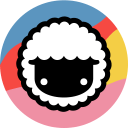General information about Taskade
Taskade is the easy-to-use collaborative workspace that lets you and your teams work together to reach your important goals. Create, edit, and share projects that you or your team is working on, assigning tasks and workflows to those involved. From one dashboard, you can track your team’s performance and progress as they complete their tasks, leaving them instant feedback so they can advance quicker.
A lot of tasks means a lot of organizing. Avoid the backlog and create a central task list for your entire team so everyone has a deep insight into the project and the tasks to be completed. Taskade’s platform also allows you to set reminders so you can keep track of your activity and goals.
Taskade is not only ideal for teams but it also suits client management. Your clients can have access to your project workspace so they too can stay informed. Your meetings can be set up straight from the dashboard so you can make sure your client is always in-sync.
See alternatives to Taskade like SeaTable or Todoist.
Expert review on Taskade
Technology these days allows us to work from quite literally anywhere & everywhere: the beach, the train, a tent, the grocery store, the gym, the bath, the moon… anywhere! 🗺️ Plenty of SaaS tools are allowing you to do just that 👌
Taskade’s asynchronous and real-time platform has helped improve the lives of remote teams everywhere 🎯 The easy tracking of tasks allows teams to progress at their own pace, while also receiving feedback without the hassle of having to share access to their projects. The dashboard’s multiple features allow you to work more productively while making sure you and your teams stay organized. Unite all of your workflows in just one place: automate your processes, create custom templates, set up recurring tasks, arrange your ideas with drag & drop, and much more. What’s more, integrate your favorite apps like Gmail, Dropbox, Notion, Zapier and others to increase productivity and efficiency 📈
Taskade’s tool was designed for just about anyone like remote works, writers, educators, startups, designers, agencies, marketers and non-profits 🙌 Its important for a business to be able to manage their projects and progress at a steady pace, no matter what stage you are at. Taskade provides the one platform that you can count on to manage your projects as a team, plan your events and share your progress. Taskade is not only for teams, though! You can also use it to manage your clients, their projects, set up meetings and share your progress. Unleash the power of your remote teams with Taskade & stay connected! 🌐
Taskade has 5 different pricing plans available for you to choose from, starting for free! 🤩 Choose the plan that suits you and your team the best, depending on how many workspaces you need, the number of members on your team, the storage you need and other features to be considered. And don’t forget! You can get 1 year free on Taskade with Secret so you and your teams can get ahead in their projects, no matter where in the world they may be! 💪
- More details about Taskade's pricingsAlternatives to Taskade’s asynchronous platform include Notion, Airtable, monday.com, Miro, and Coda. Access great deals for these tools and many others right on Secret! 👀
- More alternatives to Taskade
Customer Success Manager
What is Taskade used for?
Taskade is a versatile tool that empowers small businesses to streamline their operations. It serves as a central hub for project management, enabling teams to collaborate effectively and reach their objectives more efficiently. For instance, a marketing team can use Taskade to assign tasks, track progress, and provide instant feedback, all from one dashboard. This eliminates confusion and ensures everyone is on the same page. Taskade also aids in client management, allowing businesses to share project updates with clients directly through the platform. This transparency can significantly enhance client relationships. Furthermore, Taskade's reminder feature helps teams stay on top of deadlines, reducing the risk of missed opportunities.Taskade pricing
Pro
$17
/ month
5 workspaces
20 members
20GB storage
6 month project history
Business
$44
/ month
20 workspaces
50 members
100GB storage
1 year project history
Ultimate
$88
/ month
Unlimited workspaces
100 members
1,000 GB storage
5 year project history
Taskade features
Create, plan, visualize, collaborate, and more from one remote workspace
-
Design review
Your teams can work on and visualize new ideas and designs directly from Taskade and can share their views and comments for everyone to see. Make sure everyone stays informed and up-to-date on the progress of the designs directly from your design workflow.
-
Video chat
Taskade’s video interface gives you the option to join video calls with your team where you can share your screen, documents, or URLs directly. Your team members see exactly what you are talking about and have a clear idea of the task ahead. Getting started is easy, no extra downloads are required!
-
Campaign management
Taskade helps you and your teams manage your marketing campaigns efficiently, without the confusion. Stay on track and ensure maximum productivity thanks to this easy-to-use platform. And this doesn’t just apply to 1 campaign - Taskade allows you to create multiple campaigns with multiple teams.
-
Meeting management
Keep track of all your meetings in one place with Taskade's intuitive interface. Assign tasks, add notes and discuss the agenda, in real-time with your team, and make sure everyone is on the same page before, during, and after the meeting.
-
File management
Manage your files and documents effortlessly with Taskade's file management feature. Store, edit and share files easily with your team and collaborate on multiple projects at the same time. This feature ensures that all your files are in one place and easily accessible to you and your team, no matter where you are.
-
Mind maps
Have an idea but not quite sure where to start? Taskade’s mind maps let you lay out and visualize all of your ideas, helping you identify your goals or any restrictions you foresee. You can share your mind maps with your teams through Taskade’s workspace or even as a Word or PDF document. Start mapping today!
-
Workflow automation
Automate your routine tasks and streamline your workflow with Taskade's workflow automation. Save time and increase efficiency with this hassle-free feature and focus on the tasks that really matter for your business.
-
Time tracking
Keep track of your time spent on different tasks and get a detailed report of your activities with Taskade's time tracking feature. This is an efficient way to identify areas where you are spending too much time and optimize your productivity.
20 Taskade Reviews
-
Marie R
Commendable Customer Service: Taskade's Responsiveness and Support
Lastly, I must commend Taskade's customer service. They've been responsive and helpful whenever I've had queries or issues.
August 18, 2024
-
Billy W
Streamlined Workflow: Seamless Integration with Google Calendar and Slack
The software's ability to integrate with other apps like Google Calendar and Slack has streamlined my workflow. I can now manage all my tasks from one platform
August 11, 2024
-
Wayne A
Excellent for List Creators
I find Taskade extremely user-friendly and efficient in keeping me organized, as it flawlessly syncs across all my devices.
August 6, 2024
Taskade: Pros & Cons
Pros
-
Pricing plans: The proposed rates are affordable for all types of companies
-
Numerous features: Taskade offers features that address many business issues
-
Ease of use: The attractive interface allows everyone to take it quickly in hand
Cons
-
Desktop version: On the computer, the software is less pleasant and responsive than on the phone
-
Slowness of the application: As you add documents to tasks, the tool loses performance
-
Limited integrations: Some connections with third party applications are missing
Why is Taskade better than other Productivity software?
Taskade is better at customer support than SeaTable: 4.6 vs 4.0
Taskade has more options than SeaTable: 52 vs 47
Taskade is better at customer service than Trello: 4.6 vs 4.5
Taskade is better at support than Nifty: 4.6 vs 4.5
Taskade is better at number of features than Slite: 52 vs 31