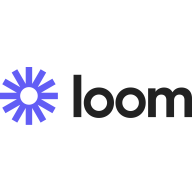9 Best Alternatives to My360 in March 2025
Alternatives & Competitors to My360
-
1
Pixpa
50% off for 1 year -
4
InVideo
30% off monthly Studio plans for 1 year
Here are competitors or alternatives to My360 and other similar Design software. You need to consider some important factors when choosing a tool like My360 for your business: the main features of each solution, ease of use of user interface, pricing or value for money for instance. Each software has its pros and cons so it's up to you to choose the best alternative to My360 that meets the needs of your small business. To help you compare each app and choose the right solution, we have put together a list of the best competitors of My360. Discover sofware like Pixpa, Filmora, Vadootv or InVideo.
List of Alternatives to My360
From Design tools, we have selected the best alternatives to My360 based on reviews for each solution and similarities with My360. Of course, each solution has its benefits and drawbacks, and its own features but, whether you are a small business, a startup or a large enterprise, you will find the right choice that empowers your projects.

All-in-one website builder for creatives
50% off for 1 year

All-in-one video creation tool
30% off monthly Studio plans for 1 year

Enhance team communication and collaboration.
25% off new plan purchases

Unleash your creativity with Adobe Premiere.
7-day free trial (available through Adobe Creative Cloud)