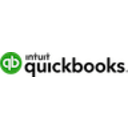Lark Suite vs Slack: Which collaboration tool is right for your team?
- 01Lark vs Slack: overview
- 02What's the difference between Lark and Slack?
- 03Lark pros and cons
- 04Slack pros and cons
- 05Lark compared to Slack
- 06Slack compared to Lark
- 07Features comparison
- 08Lark vs Slack: Which is the best for your business?
- 09Promotions on Collaboration software
- 10Alternatives to Lark & Slack
Save up to $9,000 on Slack
Slack
25% off new plan purchases
Save up to $9,000 on Slack
Slack
25% off new plan purchases
When entering the world of team collaboration and productivity, choosing the right digital tool to support your business is crucial. Whether you're looking to streamline communication, manage projects, or enhance team collaboration, the options are numerous.
Lark Suite and Slack are popular solutions in this space, each specializing in distinct aspects of team communication and productivity. While Slack is renowned for its intuitive messaging platform and extensive integrations, Lark Suite offers a more comprehensive suite of tools, including video conferencing, cloud storage, and document collaboration. In this article, we look closely at the platforms' core features, pros and cons, and key differences to help you decide on the best tool for your business.
Lark vs Slack: overview
Lark Suite and Slack are leading contenders in the realm of team collaboration and productivity tools, each offering distinct features and advantages tailored to different user requirements.
Lark Suite is recognized for its all-in-one approach to team collaboration. It provides a comprehensive platform that integrates messaging, video conferencing, cloud storage, and document collaboration, aiming to streamline workflows and enhance productivity. On the other hand, Slack is renowned for its focus on intuitive messaging and extensive third-party integrations. With features like organized channels, direct messaging, and a vast app ecosystem, it is designed to facilitate seamless communication and integration with other tools your team may already use.
Now, let's explore the Lark Suite vs. Slack comparison to assist you in making an informed choice when it comes to selecting the right collaboration tool for your specific needs.
What's the difference between Lark and Slack?
Lark Suite and Slack are leading tools in the domain of team collaboration and productivity, each with distinct focuses that may guide your choice based on your business needs. Lark Suite emphasizes an all-in-one solution approach, integrating various functionalities into a single platform. In contrast, Slack is primarily centered around robust messaging and seamless integration with third-party applications.
These different focuses are evident in their respective features. Lark Suite offers a comprehensive suite of tools that includes messaging, video conferencing, cloud storage, calendar, and document collaboration, making it a versatile choice for teams seeking an integrated solution. In comparison, Slack excels in providing an intuitive and organized messaging platform with channels, direct messaging, and a vast ecosystem of integrations that enhance its core functionality.
Lark Suite's video conferencing capabilities are built-in and designed to work seamlessly with its other features, whereas Slack requires integration with third-party video conferencing tools like Zoom or Microsoft Teams. Additionally, Lark Suite offers extensive document collaboration features, allowing users to create, edit, and store documents within the platform, similar to Google Workspace. Slack, while supporting file sharing, does not provide built-in document editing capabilities and relies on integrations with services like Google Drive or Microsoft Office 365.
Furthermore, Lark Suite includes a built-in calendar feature that syncs with its other tools, offering a unified experience for scheduling and managing events. Slack, on the other hand, relies on integrations with calendar applications such as Google Calendar or Outlook to provide scheduling functionality.
Another key difference is in their mobile applications. Lark Suite provides a fully-featured mobile app that supports all its functionalities, ensuring a consistent experience across devices. Slack's mobile app is highly functional but primarily focuses on messaging and collaboration, with some limitations in accessing integrated features.
Overall, if your team needs an all-encompassing platform that integrates communication, collaboration, and productivity tools, Lark Suite might be the ideal choice. Conversely, if your team prioritizes a powerful messaging platform with extensive integration capabilities, Slack stands out as a strong contender.
Lark pros and cons
What are the advantages of Lark?
- All-in-one platform: Lark Suite integrates messaging, video conferencing, cloud storage, calendar, and document collaboration into one cohesive platform, reducing the need for multiple disparate tools.
- Seamless collaboration: The platform’s built-in document collaboration and cloud storage allow teams to work together on documents in real-time, enhancing productivity and teamwork.
- Integrated calendar: Lark Suite’s calendar feature syncs with other tools within the platform, making it easy to schedule and manage meetings and events without switching applications.
- Video conferencing: Lark Suite offers robust built-in video conferencing capabilities, supporting high-quality virtual meetings and reducing the reliance on third-party services.
- Mobile app: The fully-featured mobile app ensures a consistent user experience across devices, allowing users to access all functionalities on the go.
What are the disadvantages of Lark?
- Learning curve: Due to its comprehensive nature and wide range of features, new users might face a steep learning curve to utilize the platform effectively.
- Less focused on integrations: While it provides many built-in features, Lark Suite may offer fewer integrations with third-party applications compared to some competitors like Slack, which might be limiting for businesses reliant on other tools.
- Customization limitations: The platform’s extensive feature set might come at the cost of customization flexibility, potentially making it less adaptable to specific business needs or workflows.
- Market presence and community support: Compared to more established competitors, Lark Suite might have a smaller user community and less extensive support resources, which can be a drawback for troubleshooting and user support.
- Performance in large organizations: Some users report that performance can be an issue with very large teams or complex organizations, potentially impacting usability for larger enterprises.
Slack pros and cons
What are the advantages of Slack?
- Intuitive messaging platform: Slack is renowned for its user-friendly and organized messaging platform, which includes features like channels, direct messaging, and threads, making team communication straightforward and efficient.
- Extensive integrations: Slack offers a vast ecosystem of integrations with third-party applications, including Google Workspace, Microsoft Office 365, Trello, and more, allowing seamless connectivity and workflow automation.
- Customizable notifications: Users can customize notifications extensively, ensuring they receive relevant updates without being overwhelmed by unnecessary alerts, enhancing productivity and focus.
- Search functionality: Slack’s powerful search functionality allows users to quickly find messages, files, and channels, making it easy to retrieve important information and maintain organizational knowledge.
- Mobile app: The Slack mobile app is highly functional and mirrors the desktop experience, enabling users to stay connected and productive while on the go.
What are the disadvantages of Slack?
- Cost: For larger teams, the cost of Slack’s premium plans can become quite high, particularly when compared to other collaboration tools that might offer more features at a lower price point.
- Limited built-in features: While Slack excels in messaging and integrations, it lacks built-in features for video conferencing, document collaboration, and task management, requiring users to rely on external apps.
- Notification overload: Without careful management, users can easily become overwhelmed by notifications, leading to potential distractions and reduced productivity.
- File storage limitations: Slack has limitations on file storage, particularly in its free tier, which can be restrictive for teams that need to share and store large volumes of files.
- Learning curve for new users: New users might find it challenging to navigate and use Slack effectively due to the numerous features and customization options available, requiring time to become proficient.
Compare Slack to other tools
Lark compared to Slack
Lark Suite and Slack are both powerful collaboration tools, but they cater to different needs. Lark Suite offers an all-in-one platform with integrated messaging, video conferencing, cloud storage, calendar, and document collaboration, providing a seamless experience for comprehensive team management.
In contrast, Slack focuses on robust messaging with an extensive ecosystem of integrations, enabling users to connect various third-party apps to enhance functionality. While Lark Suite excels in providing a unified environment for diverse tasks, Slack stands out for its intuitive communication interface and flexibility through integrations, making it ideal for teams prioritizing streamlined messaging and connectivity.
Is Lark better than Slack?
Determining if Lark Suite is better than Slack depends on your team's specific needs and priorities. Lark Suite excels in offering a comprehensive, all-in-one collaboration platform with integrated tools for messaging, video conferencing, cloud storage, and document collaboration. This integration is ideal for teams seeking a unified solution for various tasks.
On the other hand, Slack's strength lies in its robust messaging capabilities and extensive third-party integrations, making it highly adaptable and effective for teams that prioritize streamlined communication and connectivity.
What is Lark best used for?
Lark Suite is best used for comprehensive team collaboration and productivity. It excels in integrating various functionalities into one platform, including messaging, video conferencing, cloud storage, calendar, and document collaboration. This makes it an ideal solution for businesses seeking to streamline workflows and enhance communication within a unified environment.
Lark Suite's robust document collaboration features enable real-time editing and sharing, while its built-in video conferencing supports high-quality virtual meetings. The integrated calendar aids in efficient scheduling and event management, making Lark Suite particularly effective for teams needing a versatile, all-in-one tool to manage their daily operations and projects.
Can Lark replace Slack?
Lark Suite can replace Slack for teams seeking a more comprehensive, all-in-one collaboration platform. While Slack excels in messaging and integration with third-party apps, Lark Suite offers a broader range of built-in features, including messaging, video conferencing, cloud storage, calendar, and document collaboration. This integration can streamline workflows and reduce the need for multiple tools.
However, for teams heavily reliant on specific third-party integrations or those who prioritize an intuitive messaging interface, Slack may still be preferable.
Is Lark cheaper than Slack?
Lark Suite is generally considered more cost-effective than Slack, especially for teams that require a comprehensive set of features in one platform. Lark Suite offers robust functionalities, including messaging, video conferencing, cloud storage, calendar, and document collaboration, often at a lower price point compared to Slack.
Slack's pricing can become steep, particularly for larger teams or those needing advanced features and extensive third-party integrations. Therefore, for businesses looking for an all-in-one collaboration tool with cost savings, Lark Suite often presents a more economical option, though the final choice should be based on specific feature requirements and budget considerations.
Is there a better Collaboration software than Lark?
Whether there is a better software than Lark Suite depends on your specific needs.
Lark Suite excels in providing an all-in-one collaboration platform, but alternatives to Lark like Slack, Notion, Monday, ClickUp, and Coda offer unique advantages. Slack is known for its intuitive messaging and extensive third-party integrations. Notion excels in flexible note-taking and database management. Monday offers comprehensive project management and workflow automation tools. ClickUp provides a highly customizable task management and productivity platform. Coda combines document creation with app-like functionalities to streamline collaboration and data management. Each of these tools has specific strengths that may better align with your team's requirements.
Slack compared to Lark
Slack and Lark Suite are both robust collaboration tools, but they serve different needs. Slack excels in providing an intuitive messaging platform with extensive third-party integrations, making it ideal for teams prioritizing streamlined communication and flexibility.
Lark Suite, on the other hand, offers a comprehensive suite of tools, including messaging, video conferencing, cloud storage, calendar, and document collaboration, within a single platform. This integration simplifies workflows and enhances productivity by reducing the need for multiple applications. While Slack focuses on enhancing communication through its versatile integrations, Lark Suite provides a unified environment for diverse collaboration and productivity tasks.
Is Slack better than Lark?
Whether Slack is better than Lark Suite depends on your team's specific requirements and workflow preferences. Slack's intuitive messaging platform and extensive third-party integrations make it particularly suitable for teams that prioritize streamlined communication and flexibility. Its ability to connect with a wide range of external applications enhances its functionality and adaptability.
In contrast, Lark Suite's comprehensive suite of tools, including integrated messaging, video conferencing, and document collaboration, offers a more unified approach to team collaboration. This all-in-one platform can simplify workflows and boost productivity.
What is Slack best used for?
Slack is best used for facilitating streamlined and efficient team communication. Its intuitive messaging platform, featuring organized channels and direct messaging, is ideal for real-time collaboration. Slack's extensive integrations with third-party applications allow teams to connect various tools, enhancing workflow efficiency and productivity. It excels in environments where quick, clear communication is crucial, such as tech startups, remote teams, and agile workspaces.
Additionally, Slack's powerful search functionality and customizable notifications make it easy to manage information and stay focused on essential tasks. Overall, Slack is optimal for teams needing a robust, flexible communication hub to support their dynamic work processes.
Can Slack replace Lark?
Slack can replace Lark Suite for teams primarily focused on communication and integration with third-party applications. While Lark Suite offers a comprehensive all-in-one platform with built-in tools for messaging, video conferencing, cloud storage, and document collaboration, Slack excels in providing an intuitive messaging interface and a vast ecosystem of integrations.
For teams that rely heavily on seamless communication and connecting various external tools, Slack may be a suitable replacement. However, for those needing a unified environment with integrated productivity features, Lark Suite's comprehensive approach might be more advantageous.
Is Slack cheaper than Lark?
Slack's pricing can be higher than Lark Suite, particularly for larger teams or those requiring advanced features. While Slack offers a free tier, its premium plans can become expensive as additional functionalities and integrations are needed.
Lark Suite, on the other hand, often provides more cost-effective options, especially considering its all-in-one approach, which includes messaging, video conferencing, cloud storage, and document collaboration. For businesses seeking comprehensive tools without needing multiple subscriptions, Lark Suite’s pricing plans can offer better value.
Is there a better Collaboration software than Slack?
Whether there is a better software than Slack depends on your specific needs.
While it excels in messaging and integrations, alternatives to Slack like Microsoft Teams, Lark Suite, and Google Workspace offer unique strengths. Microsoft Teams integrates deeply with Office 365, providing robust video conferencing and collaboration tools. Lark Suite offers an all-in-one solution with integrated messaging, video conferencing, and cloud storage. Google Workspace combines communication tools with powerful document collaboration features. Each alternative caters to different business needs, so evaluating your team's requirements and workflow preferences is essential to determine which tool might be better suited for your organization.
25% off new plan purchases on Slack
Get 25% off new plan purchases on Slack and up to $9,000 savings with Secret.
Features comparison
Both Slack and Lark Suite Ensure Robust Security Standards
Both Slack and Lark Suite maintain high-security standards, each featuring rules that enforce secure data handling. Advanced solutions in security, such as data encryption and multifactor authentication, assure users that their projects and communications are well-guarded against infringement. Slack employs enterprise-grade security measures, including TLS encryption for data in transit and AES-256 encryption for data at rest, along with comprehensive compliance certifications like SOC 2 and ISO/IEC 27001.
Similarly, Lark Suite offers robust security features, including end-to-end encryption and strict access controls, ensuring compliance with industry standards. These advanced security protocols in both tools give users confidence that their sensitive information remains protected and secure.
Lark Suite Excels Ahead of Slack for Built-In Task Management
One fundamental machine driving Lark Suite is its built-in Task Management system. This feature makes the process of creating, assigning, and tracing business assignments effortless, ensuring each project piece is completed punctually. Users can set deadlines, prioritize tasks, and monitor progress within the platform, fostering efficient project management and accountability.
Meanwhile, Slack lacks a comparable level of task management features, tending more towards messaging and channel-based project management. While Slack integrates with task management tools like Asana and Trello, it does not offer the same seamless, integrated task tracking experience that Lark Suite provides, making Lark Suite superior for comprehensive task management needs.
Searching and Archiving Are More Achievable Using Slack Compared to Lark Suite
Slack's powerful search functionality allows users to quickly find messages, files, and channels, ensuring that important information is always accessible. Its advanced search filters and the ability to search within specific conversations make it easy to locate relevant data. Additionally, Slack's archiving feature helps keep channels organized by storing past communications and files systematically.
In contrast, Lark Suite's search capabilities are less robust, and its archiving options are not as comprehensive, making Slack a more efficient tool for managing and retrieving historical data.
Slack Outshines Lark Suite for Ease-of-Use
While both Lark Suite and Slack are purpose-built to simplify daily operational interactions, there is a notable difference when evaluating them on ease-of-use. Slack outshines Lark Suite with its intuitive interface and straightforward navigation. Users appreciate Slack's organized channels and direct messaging, which make it easy to keep conversations structured and accessible. The integration with a wide range of third-party apps, like Google Drive and Zoom, further enhances its usability by streamlining workflows.
In contrast, Lark Suite, though powerful with its all-in-one approach, can feel overwhelming due to its extensive features and steeper learning curve, requiring more time for new users to adapt.
Slack Excels Ahead of Lark Suite for Third-Party Integrations
Ready access to our favorite business tools enables interesting bespoke workflows and amplifies our overall productivity imperatively; however, depending on what exact functionality blend plan underpins your operation, one of the two syncs with more ease than the other. Slack excels ahead of Lark Suite when comparing third-party integrations. Slack offers seamless integration with a wide array of tools, from productivity software to CRM systems, such as Google Drive, Trello, and Salesforce, allowing users to connect various apps and services directly within the platform.
This extensive integration ecosystem enhances workflow efficiency by enabling users to access and manage multiple applications without leaving Slack. On the other hand, Lark Suite, while providing a comprehensive set of built-in tools, has more limited integration options, which can restrict flexibility for businesses relying heavily on specialized third-party applications.
Lark Suite Surpasses Slack for Document Collaboration
While both Slack and Lark Suite offer some document collaboration features, Lark Suite's method is noticeably superior. It not only allows users to collaboratively create and edit documents within the system but also provides real-time updates, enabling teams to see changes instantaneously. This fosters higher productivity and more efficient teamwork, as users can comment, suggest edits, and track document versions seamlessly.
Slack, in contrast, primarily focuses on simpler file sharing and integrates with external document collaboration tools like Google Docs and Microsoft Office 365. This reliance on third-party apps means Slack lacks the comprehensive in-platform collaborative capabilities that Lark Suite offers, making Lark Suite the more robust choice for document-centric tasks.
Slack Surpasses Lark Suite for Customizable Notification Settings
Notification settings in Slack make it superior for active communications. Offering highly customizable alerts for keywords, mentions, or specific channels, Slack ensures that important messages are never overlooked while minimizing disturbances. Users can set notifications to alert them only for specific terms, direct mentions, or updates in chosen channels, which is particularly beneficial for managing high-volume conversations and staying focused on relevant topics.
As much as Lark Suite may have notification settings, it lacks the "fine tuning" offered by Slack's advanced criteria notifications. This advanced customization allows Slack users to tailor their communication experience precisely, ensuring that they are always in tune with the most critical updates while avoiding unnecessary distractions.
Subscribe to our newsletters.
No FOMO here. Stay up-to-date on all the latest deals and news with our monthly newsletter straight to your inbox like 126,000+ entrepreneurs (+ Get 10% off on on our Premium Membership!)
Lark vs Slack: Which is the best for your business?
Lark is the best tool for you if:
- You need an all-in-one platform integrating messaging, video conferencing, document collaboration, and cloud storage seamlessly, reducing the need for multiple separate applications.
- Your team requires real-time document editing and collaboration within the same platform, enhancing productivity and ensuring everyone stays on the same page.
- You prefer an integrated calendar system that syncs with other tools in the platform, making scheduling and managing events straightforward and efficient.
- Your organization values a fully-featured mobile app that supports all functionalities, allowing team members to stay productive and connected on the go.
- You seek a cost-effective solution that offers comprehensive features within one platform, providing excellent value without requiring numerous third-party tool subscriptions.
Slack is the best tool for you if:
- You need an intuitive messaging platform with organized channels and direct messaging, ensuring clear and efficient team communication.
- Your team relies on extensive third-party integrations to connect various tools and streamline workflows, enhancing overall productivity.
- You value advanced search capabilities that allow quick access to messages, files, and channels, making information retrieval effortless.
- Your organization requires customizable notifications to stay informed about critical updates while minimizing unnecessary distractions.
- You prefer a flexible communication hub that can adapt to dynamic work environments, supporting seamless collaboration across remote and in-office teams.
Alternatives to Lark & Slack
Promotions on Collaboration software
Start saving on the best SaaS with Secret.
Secret has already helped tens of thousands of startups save millions on the best SaaS like Lark, Slack & many more. Join Secret now to buy software the smart way.