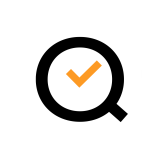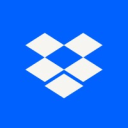General information about Quickreviewer
QuickReviewer is a cloud-based online proofing software designed to simplify and streamline the review and approval process for creative content. It allows teams to collaborate in real-time, providing a platform for sharing, reviewing, and approving videos, images, PDFs, and HTML.
QuickReviewer supports version control, allowing users to compare different versions of a document side by side. With customizable workflows and automatic notifications, it ensures that all team members stay updated on project progress. The software also features robust annotation tools for precise feedback.
QuickReviewer can be used across various industries such as advertising, marketing, design, and more. It's ideal for freelancers, small businesses, and large enterprises looking to improve their review process and enhance team collaboration.
Seize the opportunity to elevate your team's collaboration and review process with our special promotions on QuickReviewer and similar software. Don't miss out on this chance to streamline your creative content approval process at a discounted rate!
View our promotions on tools similar to Quickreviewer in the Collaboration category.What is Quickreviewer used for?
QuickReviewer is a valuable tool for small businesses, particularly those working with creative content. It facilitates real-time collaboration, allowing teams to share, review, and approve various types of files. For example, an advertising agency could use it to review and approve poster designs or video scripts. Moreover, its version control system helps to compare different versions of a document, thus avoiding confusion and mistakes. Automatic notifications and customizable workflows ensure smooth communication and efficient project progression.Quickreviewer features
-
Collaborative Reviewing
QuickReviewer allows multiple users to review and comment on files simultaneously -
Version Management
The software keeps all previous versions of a file, allowing users to revert to an earlier version if necessary. -
Support for various file formats
QuickReviewer is capable of handling a wide variety of file formats, including images, videos, PDFs, and audio files. -
Annotations and Comments
QuickReviewer provides the ability to add annotations and comments directly onto files, which facilitates communication and information sharing. -
Data Security
The software ensures data security by using SSL encryption to protect sensitive information.
29 Quickreviewer Reviews
-
Jesse M
Ideal for the Review Process.
I find QuickReviewer to be an amazing software that streamlines the review and approval process of my creative work.
October 21, 2024
-
Elizabeth G
Enabling Efficient Reviews with QuickReviewer
It allows me to easily obtain reviews from clients.
October 14, 2024
-
Andrew
Almost Perfect!
I'm really impressed with QuickReviewer's customer service, it's fast and thorough. One of our designers has used it and absolutely loves it. I also like the instructional video that I can share with clients to teach them how to use the software. However, I've noticed that unlike Proof HQ, QuickReviewer doesn't number the comments, which can be useful during client calls. I've also found that the websites can be a bit glitchy. The plugin doesn't work with Elementor, and while the scaling option is neat, I can't see the entire site at the largest size without horizontal scrolling. Also, when I click on a comment to see where the pin drop is, they tend to jump around, making it hard to see exactly where they're supposed to be. I chose QuickReviewer because it handles websites and because of the deal on AppSumo.
October 6, 2024
Quickreviewer: Pros & Cons
Pros
-
High Security Standards: QuickReviewer offers secure file storage and transfer, with SSL encryption for all uploaded files, protecting sensitive information from unauthorized access.
-
Real-Time Notifications: The software provides real-time notifications whenever a review or comment is made, ensuring that all team members are updated promptly
-
Efficient Collaboration: QuickReviewer allows multiple users to review and make comments on the same document simultaneously, making the review process faster and more efficient
Cons
-
Limited Integration: QuickReviewer lacks integration with some popular project management and collaboration tools, which could limit its functionality for some teams.
-
Limited File Formats: QuickReviewer supports a limited number of file formats, which can be a problem for users who work with diverse types of files
-
No Offline Mode: The software does not provide an offline mode, meaning users cannot access or review files without an internet connection
Why is Quickreviewer better than other Collaboration software?
Quickreviewer has better positive reviews than Wrike: 97 vs 85
Quickreviewer is better at customer support than Wrike: 5.0 vs 4.5
Quickreviewer is better at ease to use than Wrike: 4.5 vs 4.0
Quickreviewer is better at value for money than Wrike: 4.7 vs 4.0
Quickreviewer has more positive reviews than Adobe Workfront: 97 vs 90
Quickreviewer is better at support than Adobe Workfront: 5.0 vs 4.5
Quickreviewer is easier to use than Adobe Workfront: 4.5 vs 4.0
Quickreviewer is more suitable for small businesses thanks to its good value for money than Adobe Workfront: 4.7 vs 4.1