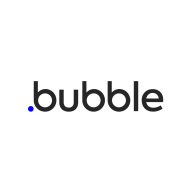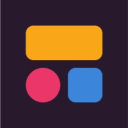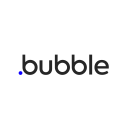Glide vs Bubble: Which tool best suits your web app needs?
- 01Glide vs Bubble: overview
- 02What's the difference between Glide and Bubble?
- 03Glide pros and cons
- 04Bubble pros and cons
- 05Glide compared to Bubble
- 06Bubble compared to Glide
- 07Features comparison
- 08Glide vs Bubble: Which is the best for your business?
- 09Promotions on AI Development software
- 10Alternatives to Glide & Bubble
Access up to $516 savings on Glide & $1,436 on Bubble
Access up to $516 savings on Glide & $1,436 on Bubble
No-code platforms have transformed app and web development, enabling businesses to build applications without requiring any coding expertise. You can use a no-code platform to tailor a software solution to the unique needs of your business, whether for an internal CRM, an inventory management tool, or a full-feature e-commerce web app.
Due to their popularity, there are numerous no-code platforms to choose from—so many that the choice can feel overwhelming. In this article, we look at no-code solutions, Glide vs Bubble. By understanding their features, pros, cons, and differences, you can choose the platform that’s best suited to your business and its needs.
Glide vs Bubble: overview
Glide and Bubble are standout contenders in the world of no-code app development platforms, each presenting a wide range of features and capabilities. Deciding between these two tools can be intricate, given their rich functionalities and user-friendly interfaces.
To streamline your decision-making, we've curated an exhaustive comparison chart that spotlights the primary characteristics of Glide and Bubble. Making use of a star-based rating system combined with detailed commentary, this chart seeks to endow you with the pivotal insights required to make a discerning choice for your app development pursuits.
Whether you value intuitive drag-and-drop builders, database integrations, user experience design, or interactive application components, our comparison will assist you in charting the Glide vs Bubble territory, ensuring you select the platform that best synchronizes with your unique app development goals.
What's the difference between Glide and Bubble?

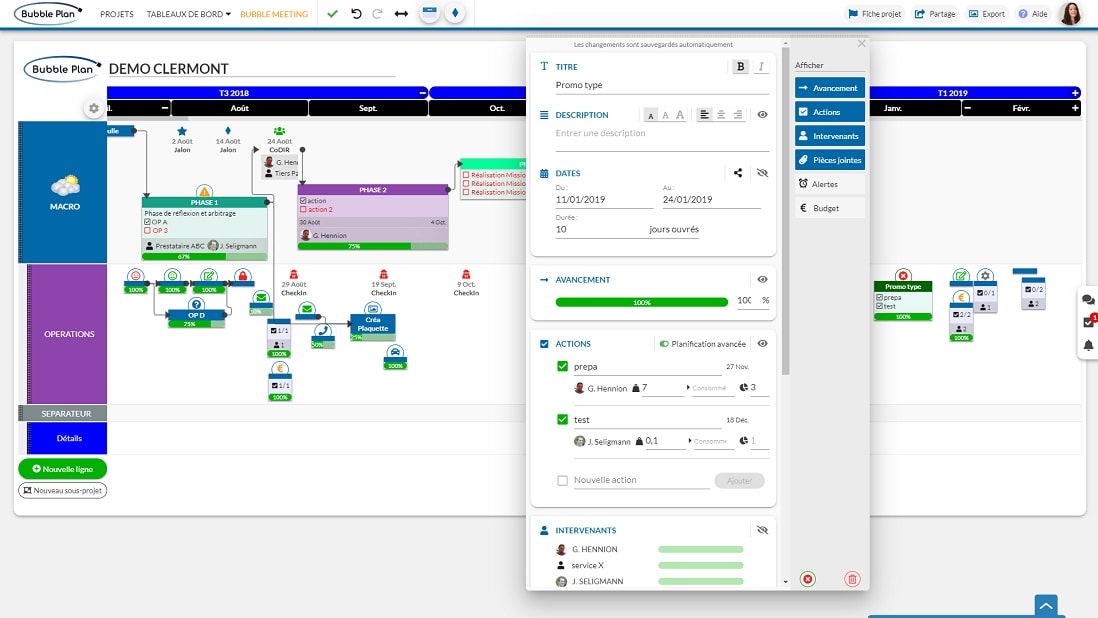
Glide and Bubble are popular choices for businesses looking for a no-code platform. However, it’s important to understand their differences to make an informed choice that aligns with your business’s needs. Firstly, Glide and Bubble take a different approach to data sources. Glide lets you connect your apps with Google Sheets, Airtable, and Excel databases and offers an internal data solution, Glide Tables. Glide may be the logical solution if you already rely on these data sources. Compared to Glide, Bubble connects with data sources via an API Connector plug-in, allowing you to connect to any external database. You can also create a database within Bubble.
The platforms also have a slightly different focus. Glide excels in building internal and mobile apps, for example, inventory management, filed options, event management, and customer and employee portals. To do this, Glide offers a user-friendly platform based on templates, enabling you to create an app in minutes. While you can also use Bubble to develop internal software solutions, its main focus is scalable web apps, for example, SaaS products. As a result, it offers more advanced functionality. While no coding skills are required, a basic understanding of them opens up the platform’s capabilities. This can involve an initial learning curve, but Bubble provides extensive support resources and a solid community to help you learn the ropes quickly.
Finally, the way the platforms incorporate AI also varies. Glide offers Glide AI, an in-built AI system available with its Pro, Business, and Enterprise plans. In addition to Glide AI, the platform integrates with OpenAI, Azure, and Google Cloud Vision. With Bubble, you can connect to OpenAI through its API platform, use Bubble’s API Connector to directly connect OpenAI in the Bubble editor, or use a community-built plug-in to incorporate AI in your app.

50% off the Maker plans for 1 year on Glide
Get 50% off the Maker plans for 1 year on Glide and up to $516 savings with Secret.
Glide pros and cons
What are the advantages of Glide?
- User-friendly interface: Glide offers an intuitive drag-and-drop interface, making it easy for users without any coding experience to design and deploy apps.
- Google Sheets integration: Apps built with Glide can seamlessly integrate with Google Sheets, allowing for real-time data synchronization and easy data management.
- Customizable templates: Glide provides a variety of templates tailored for different use-cases, reducing the time and effort required to start a new app project.
- Rapid development: The platform enables swift app creation, allowing businesses to quickly prototype, test, and deploy their apps without lengthy development cycles.
- Cost-effective: For businesses or individuals with limited budgets, Glide offers a more affordable solution compared to traditional app development methods.
What are the disadvantages of Glide?
- Limited scalability: While Glide is great for simple apps, it might not be the best choice for more complex applications with extensive functionality.
- Dependency on Google Sheets: The reliance on Google Sheets might be limiting for those who want more advanced database solutions or integrations.
- Performance concerns: Apps made with Glide might not be as fast or responsive as natively coded apps, especially with larger data sets.
- Limited customization: Advanced customization or integration with third-party tools can be challenging or not possible within the Glide environment.
- Data security concerns: Since Glide apps primarily rely on Google Sheets, there might be concerns regarding data privacy and security for sensitive information.
Compare Glide to other tools
Bubble pros and cons
What are the advantages of Bubble?
- Comprehensive no-code toolset: Bubble offers a wide range of tools and features that allow users to build intricate web applications without writing a single line of code.
- Database management: Unlike some no-code platforms, Bubble provides an integrated database solution, enabling users to store, modify, and manage data seamlessly within the platform.
- Extensive plugin ecosystem: Users can enhance the functionality of their apps using a plethora of plugins available in the Bubble marketplace.
- Customizable user interfaces: With Bubble's design tools, users can create responsive and visually appealing web app interfaces without any design expertise.
- Integration capabilities: Bubble offers API integrations, allowing users to connect their apps to a wide range of third-party services and platforms.
What are the disadvantages of Bubble?
- Learning curve: Despite being a no-code platform, Bubble's extensive features mean there's a learning curve for complete beginners.
- Performance concerns: As with many no-code platforms, applications built with Bubble might face performance issues, especially as they grow in complexity.
- Not ideal for mobile apps: While you can create web apps with mobile-responsive design, Bubble is not optimized for creating native mobile apps.
- Costs: As your application grows, especially in terms of workflows and database entries, the monthly costs for hosting and scaling on Bubble can increase.
- Limited SEO capabilities: Out-of-the-box SEO functionalities in Bubble might not be as robust as some might desire, though there are workarounds and plugins to help.
Compare Bubble to other tools
Glide compared to Bubble
Glide and Bubble are prominent no-code platforms designed to simplify app and web development. Glide is renowned for its straightforward app creation process, seamlessly integrating with Google Sheets, making it ideal for those seeking rapid app prototypes.
Bubble, on the other hand, offers a broader toolset for web application development, complete with an integrated database solution and extensive plugin ecosystem. While Glide shines in user-friendly simplicity and quick mobile-responsive projects, Bubble stands out for its flexibility and depth, catering to those wanting to create more complex web applications without diving into traditional coding.
Is Glide better than Bubble?
Glide and Bubble serve distinct niches in the no-code development space. Glide is tailored for rapid mobile app creation, leveraging the familiarity of Google Sheets, making it ideal for simple applications. Bubble, however, offers a more comprehensive platform suitable for intricate web application development, bolstered by an expansive toolset and database capabilities.
Whether one is "better" depends on the project's specific needs. For swift mobile-centric projects, Glide might be preferred, but for more detailed web apps requiring deeper customization and integration, Bubble might be the superior choice. The project's scope and intricacy will guide the decision.
What is Glide best used for?
Glide is best utilized for creating mobile applications with speed and simplicity. Harnessing the power of Google Sheets, it allows users, especially those without coding experience, to transform spreadsheets into interactive apps. This makes Glide an ideal choice for projects like internal business tools, educational apps, simple directories, or event management systems.
Its user-friendly interface facilitates quick prototyping and deployment, appealing to businesses and individuals looking for an efficient way to bring their mobile app ideas to life without the complexities of traditional development processes.
Can Glide replace Bubble?
Glide and Bubble are both no-code development platforms that allow you to create web and mobile applications without the need for traditional coding. However, whether Glide can replace Bubble depends on your specific project requirements and the complexity of the application you want to build.
Glide is known for its simplicity and is great for creating basic to moderately complex mobile apps. It excels in creating data-driven apps with Google Sheets as a backend. Bubble, on the other hand, can handle more complex applications with a wider range of features. Bubble offers more flexibility and customization options compared to Glide. If your application requires highly customized functionality, Bubble might be a better choice.
Glide can be a suitable replacement for Bubble for simpler applications or when you need to quickly create a mobile app with a straightforward data structure. However, for more complex and highly customized applications, Bubble may be the better choice due to its advanced features and flexibility. It's important to evaluate your specific project requirements and your familiarity with each platform before making a decision.
Is Glide cheaper than Bubble?
The cost-effectiveness of Glide compared to Bubble often depends on the specific requirements of a project. Glide's pricing is structured around app features and rows of data, making it affordable for smaller, simpler apps.
Bubble, with its broader web application development capabilities, has pricing based on capacity and workflows, which can become pricier as apps grow in complexity. While Glide might present a more cost-effective solution for straightforward mobile app projects, Bubble's costs could be justified for more intricate, feature-rich web applications.
Is there a better AI Development software than Glide?
Choosing the right no-code app development platform is essential and should be based on a meticulous assessment of your specific requirements and objectives.
While Glide shines with its user-friendly interface and seamless integration with Google Sheets for quick mobile app creation, there are other platforms that are suitable alternatives to Glide like Bubble, Adalo, and Appy Pie that offer different strengths. These alternatives present diverse features for web application development, database management, and broader customization options.
50% off the Maker plans for 1 year on Glide
Get 50% off the Maker plans for 1 year on Glide and up to $516 savings with Secret.
Bubble compared to Glide
Bubble and Glide both occupy the no-code development space but cater to different niches. Bubble is designed for in-depth web application development, offering users a comprehensive toolset, integrated databases, and rich customization.
Glide, on the other hand, streamlines mobile app creation, emphasizing simplicity by directly integrating with Google Sheets. While Bubble's strength lies in its versatility for complex web projects, Glide appeals to those wanting to swiftly turn spreadsheets into functional mobile apps. Choosing between the two largely depends on the platform's fit with the intended project's complexity and nature.
Is Bubble better than Glide?
Whether Bubble is better than Glide hinges on the specific requirements of a project. Bubble offers a robust platform for detailed web application development, providing depth in customization and database functionality. Glide, meanwhile, specializes in speedy mobile app creation, turning Google Sheets into interactive apps with ease.
For intricate web applications, Bubble might be the go-to choice. However, for straightforward mobile-centric projects desiring a quick turnaround, Glide could be more suitable. The determination of "better" is intrinsically linked to the project's nature, its complexity, and the desired end result.
What is Bubble best used for?
Bubble is a powerhouse in the no-code development realm, best suited for crafting intricate web applications. Its strength lies in offering users a holistic platform with expansive customization options, integrated databases, and extensive plugin support.
This makes Bubble ideal for entrepreneurs, startups, and businesses looking to develop feature-rich web platforms, marketplaces, or intricate SaaS products without the constraints of traditional coding. Its versatility supports a range of applications, from simple landing pages to complex multi-user platforms, allowing for deep customization to match specific visions and objectives.
Can Bubble replace Glide?
Bubble and Glide are both no-code development platforms, but their suitability as replacements for each other depends on your specific project requirements and goals.
Bubble is a more robust and versatile platform compared to Glide. If your application is relatively simple and primarily data-driven, Glide might be sufficient. However, if you need to build a more complex and feature-rich web or mobile app, Bubble could be a better choice due to its extensive capabilities. Bubble offers a higher level of customization and control over your application's functionality and design. If you require advanced features or unique functionality that Glide cannot provide, Bubble might be the way to go.
Glide is known for its user-friendly interface and shorter learning curve, making it accessible to users with minimal technical experience. Bubble, on the other hand, may have a steeper learning curve due to its broader range of features and capabilities.
Bubble can potentially replace Glide if you need a more versatile, feature-rich, and highly customizable platform for building web and mobile applications. However, if your project is relatively simple and focused on data-driven applications, Glide's simplicity and ease of use may still be a suitable choice. Evaluate your specific project requirements and your own familiarity with each platform before making a decision.
Is Bubble cheaper than Glide?
The cost comparison between Bubble and Glide is contingent upon the specific goals of a project. Bubble's pricing is influenced by the depth of web application functionalities and capacity needs, which can become cost-intensive for advanced platforms.
Glide, focusing on mobile app development using Google Sheets, has a pricing structure related to app features and data rows, potentially being more affordable for basic apps. However, for intricate web applications, Bubble's cost might be justified by its capabilities. The determination of "cheaper" is inherently tied to the project's scope, complexity, and the desired functionalities within each platform.
Is there a better No-Code Development software than Bubble?
Choosing the ideal no-code development platform requires a keen understanding of your project's intricacies and desired outcomes.
While Bubble is lauded for its extensive web application development capabilities, other platforms like Glide, Adalo, and Wix offer their own unique advantages and suitable alternatives to Bubble. To navigate this landscape, consider elements like the nature of your project, mobile vs. web focus, data management needs, and customization depth. By matching your specific aspirations with a platform's strengths, you'll pinpoint the optimal tool that not only fulfills your developmental needs but also propels your digital creation to success.
30% off across all plans for 1 year on Bubble
Get 30% off across all plans for 1 year on Bubble and up to $1,436 savings with Secret.
Features comparison
Bubble Outshines Glide in Comprehensive Integration Capabilities for App Development
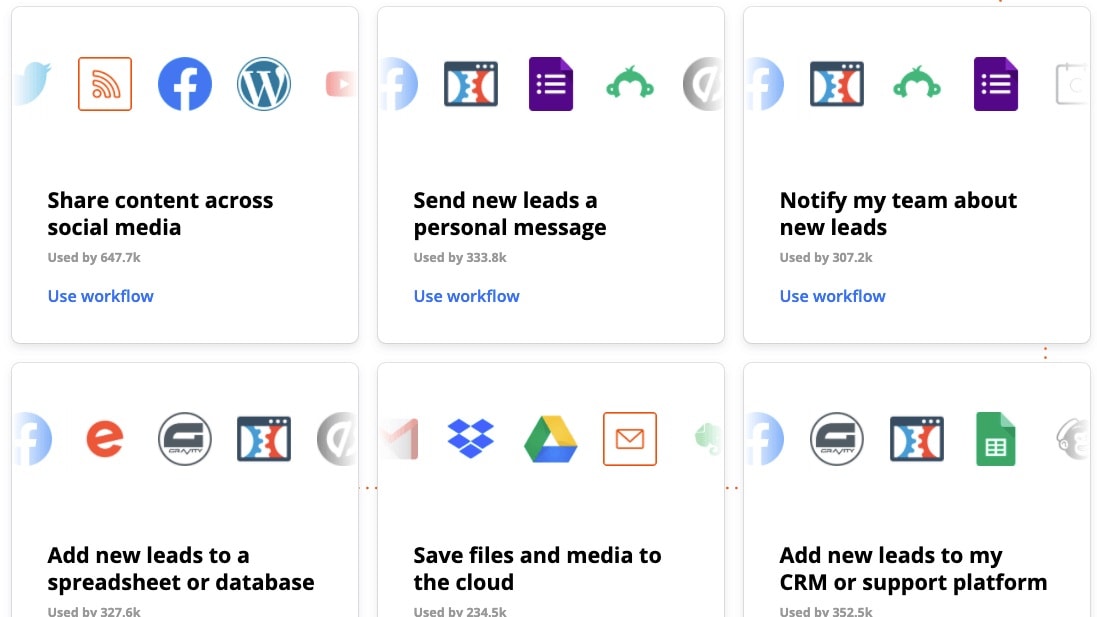
Bubble's prowess is distinctly evident in its adaptability and the breadth of its integration features. For example, an e-commerce platform developed on Bubble can effortlessly integrate with CRM tools, email marketing solutions, and even advanced AI services through its API connectors. This ensures a holistic app experience, from customer onboarding to payment processing, like integrating Stripe for transactions.
Conversely, Glide, despite its commendable simplicity in app design, doesn't match up to Bubble's expansive integration suite. While Glide might suffice for basic apps, businesses with ambitions of multifaceted app functionalities would find Bubble's extensive API offerings more aligned with their needs.
Bubble Takes the Lead Over Glide in Scalability and Hosting Capabilities

Bubble's hosting solution is a game-changer for many budding startups and enterprises. Imagine an online retailer experiencing a sudden surge in traffic due to a viral marketing campaign. With Bubble's one-click hosting, the platform automatically adjusts, ensuring smooth user experience without manual interventions. This auto-scaling feature is invaluable, freeing businesses from the worries of backend infrastructure and unexpected traffic spikes.
Glide, while exceptional in other arenas, doesn't explicitly advertise this auto-scaling advantage. For businesses anticipating rapid growth and fluctuating user traffic, Bubble stands out as a more resilient and scalable choice.
Both Glide and Bubble Excel in Access Control, with Glide Offering Enhanced Data-Level Protection

Glide and Bubble stand neck-to-neck when it comes to offering nuanced permission controls for apps. This ensures that app creators can precisely dictate the roles of team members, partners, or even customers. For instance, an educational institution can limit access to student grades to specific teachers or administrators.
Glide takes it a step further with its unique row ownership feature. Consider a health clinic storing patient records; with Glide's row ownership, only the assigned doctor can access specific patient details, adding an additional layer of security. This specificity makes Glide especially appealing for entities managing confidential data.
Bubble Surpasses Glide in Facilitating Team Development and Collaboration
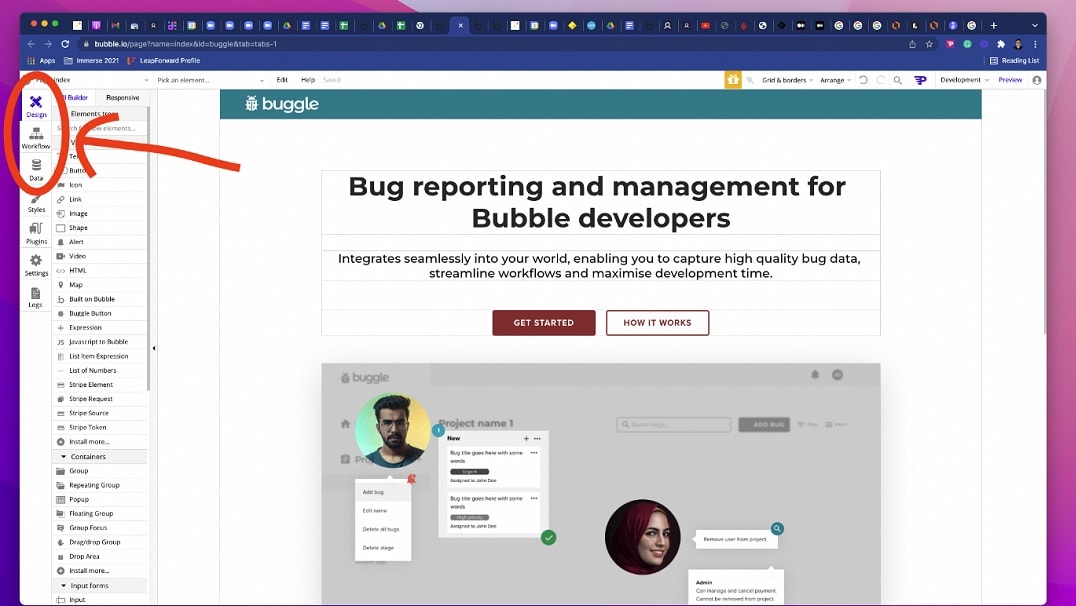
When it comes to fostering teamwork in app development, Bubble boasts a superior suite of collaborative features. Imagine a startup with multiple developers wanting to simultaneously refine a product's design; Bubble's real-time collaboration ensures everyone's updates are seen immediately. Furthermore, project managers can assign roles, effectively delineating tasks and responsibilities. Should a developer make an adjustment, the change tracking feature logs it, preventing overlaps or conflicts. And with the commenting feature, feedback can be directly incorporated.
While Glide offers a streamlined app creation process, its collaborative tools aren't as comprehensive, making Bubble the top pick for synchronized team efforts.
Bubble Dominates Glide in Offering Custom Domain and Branding Capabilities

Branding plays a pivotal role in making applications resonate with target audiences. With Bubble, businesses have an edge. Consider a budding e-commerce venture aiming to establish a recognizable online presence. With Bubble, they can seamlessly integrate their unique domain, ensuring visitors immediately identify the brand. Furthermore, customization options allow for meticulous branding, from logos to color schemes, ensuring every interaction feels genuine and aligned with the brand's ethos.
Glide, despite its other merits, doesn't explicitly emphasize such intricate branding capabilities. For entrepreneurs and businesses keen on crafting a distinctive digital identity, Bubble stands out as the more tailored solution.
Glide Triumphs in Usability Over Bubble for Novice App Developers
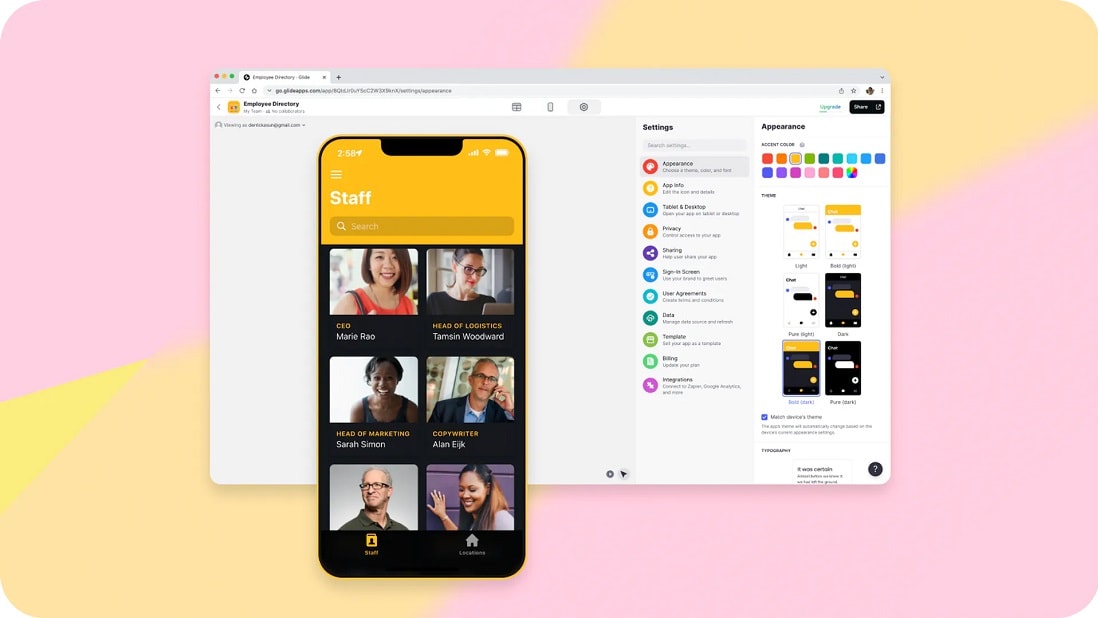
Glide has been widely acknowledged for its intuitive interface, specifically tailored for those who might not be well-versed in technical nuances. Its most notable feature is the integration with Google Sheets, enabling even complete novices to transform a simple spreadsheet into a functioning app. For instance, a local restaurant owner with no coding experience could swiftly create a menu app using Glide.
On the flip side, Bubble, with its more intricate design interface, demands a greater investment of time to master. While seasoned developers might appreciate Bubble's vast array of features, Glide emerges as a preferred choice for beginners and entrepreneurs seeking a hassle-free app development experience.
Glide Offers Seamless Transition Over Bubble for Spreadsheet-Based App Creation
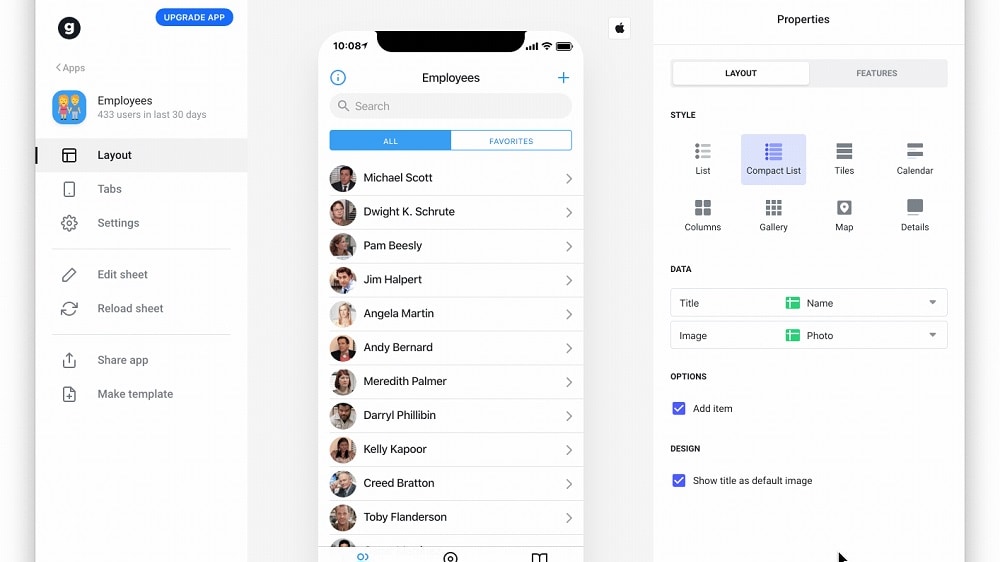
Glide has carved a niche for itself in the no-code space with its unique proposition of transforming existing spreadsheet data into bespoke apps. Imagine a schoolteacher wanting to create a digital directory for student information; with Glide, the data from an existing Google Sheet can effortlessly morph into an interactive mobile app.
Meanwhile, Bubble, while undeniably powerful in its features, demands users to start from scratch, designing every aspect of their application. This can be daunting, especially for those unacquainted with app design. For those seeking a quick, intuitive transition from spreadsheets to apps, Glide clearly has the edge.
Subscribe to our newsletters.
No FOMO here. Stay up-to-date on all the latest deals and news with our monthly newsletter straight to your inbox like 118,000+ entrepreneurs (+ Get 10% off on on our Premium Membership!)
Glide vs Bubble: Which is the best for your business?
Glide is the best tool for you if:
- You seek a no-code platform to swiftly design custom applications, prioritizing user-friendly interfaces and rapid development.
- Your team desires to quickly prototype ideas, test concepts, and iterate without needing extensive coding or technical expertise.
- You aim for a cost-effective solution that scales seamlessly, offering powerful integrations, data synchronization, and versatile templates.
- Collaboration is key: Glide's real-time editing and sharing ensures that multiple contributors can work simultaneously, streamlining workflows.
- You value community support and continuous learning; Glide boasts an active user community, comprehensive tutorials, and regular updates.
Bubble is the best tool for you if:
- You're passionate about building web apps without diving deep into code, using a visual programming interface and drag-and-drop features.
- Customization matters: Bubble offers flexibility, letting you tailor functionalities, databases, and user interfaces to specific project needs.
- You appreciate an all-in-one platform, combining backend and frontend development tools, hosting services, and third-party integrations seamlessly.
- Rapid MVP (Minimum Viable Product) creation is essential; test ideas, gather feedback, and iterate faster without starting from scratch.
- You believe in empowerment: Bubble's vast resources, tutorials, and a dedicated community empower users to achieve their development aspirations.

50% off the Maker plans for 1 year on Glide
Get 50% off the Maker plans for 1 year on Glide and up to $516 savings with Secret.
Alternatives to Glide & Bubble
Promotions on AI Development software
Start saving on the best SaaS with Secret.
Secret has already helped tens of thousands of startups save millions on the best SaaS like Glide, Bubble & many more. Join Secret now to buy software the smart way.