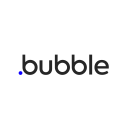AppGyver vs Bubble: Selecting the ideal platform for your app development needs
- 01AppGyver vs Bubble: overview
- 02What's the difference between AppGyver and Bubble?
- 03AppGyver pros and cons
- 04Bubble pros and cons
- 05AppGyver compared to Bubble
- 06Bubble compared to AppGyver
- 07Features comparison
- 08AppGyver vs Bubble: Which is the best for your business?
- 09Promotions on No-Code Development software
- 10Alternatives to AppGyver & Bubble
Save up to $1,436 on Bubble
Save up to $1,436 on Bubble
Selecting the appropriate app development platform is crucial for creating and launching successful applications that meet your business objectives. These platforms play a vital role in simplifying the app development process, enabling efficient workflows, and facilitating collaboration among team members. Furthermore, they provide the tools necessary to build, test, and deploy apps while optimizing resource allocation and task prioritization.
With numerous options available, it can be challenging to determine which app development platform is the best fit for your specific needs. In this article, we aim to assist you by conducting a comprehensive comparison of two prominent app development platforms: AppGyver and Bubble. By examining their core features and key distinctions, you will be better equipped to make an informed decision regarding the most suitable choice for your app development projects.
AppGyver vs Bubble: overview
AppGyver and Bubble are two prominent contenders in the realm of app development platforms, each offering unique advantages tailored to suit distinct user requirements.
AppGyver is renowned for its robust app development capabilities, particularly among those seeking to build sophisticated and highly customized applications. It provides a powerful platform that excels in simplifying the app development process, offering a wide array of tools for designing, testing, and deploying apps. Bubble, on the other hand, offers a comprehensive suite of app development features suitable for various industries. In addition to app creation, Bubble provides a visual development environment for no-code and low-code development, making it accessible to a broad range of users.
To make an informed decision between AppGyver and Bubble, it's essential to consider your specific app development needs, your team's technical expertise, and your project objectives. AppGyver may be the ideal choice for those looking to create highly customized and feature-rich applications, while Bubble offers a user-friendly, visual approach to app development suitable for a diverse range of users and projects.
What's the difference between AppGyver and Bubble?
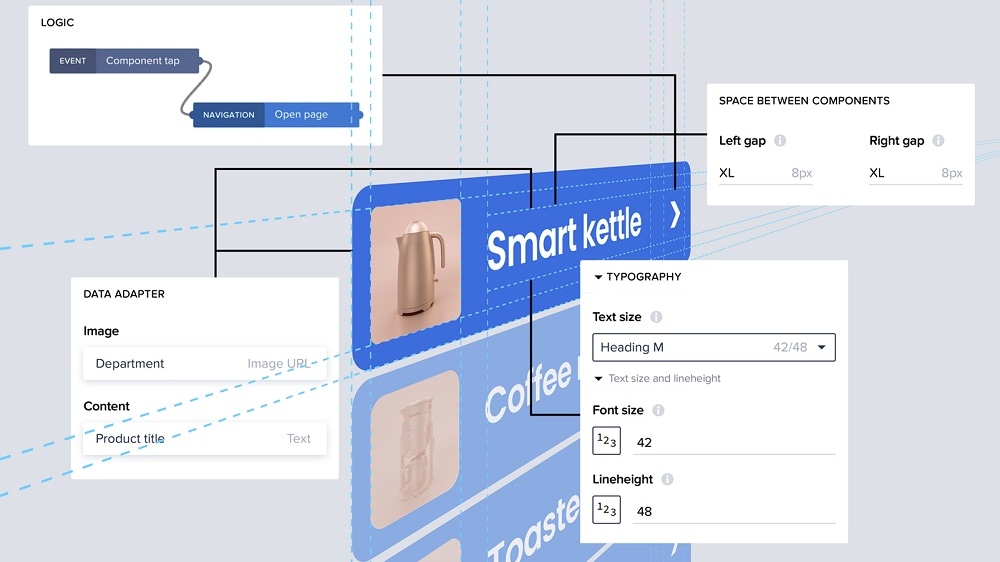

AppGyver and Bubble are both formidable contenders in the realm of app development platforms, each offering distinct approaches to creating and deploying applications. Understanding the differences between these two platforms is crucial for making an informed choice that aligns with your specific app development needs.
AppGyver is renowned for its flexibility and versatility in app development. It provides a visual development environment that empowers users to create highly customized and feature-rich applications without the need for extensive coding knowledge. AppGyver excels in allowing developers to build complex applications with intricate workflows and integrations. Its emphasis on flexibility makes it an ideal choice for developers looking to create applications that go beyond basic functionality.
On the other hand, Bubble offers a no-code and low-code approach to app development. It provides a user-friendly visual interface that simplifies the development process, making it accessible to a wide range of users, including those without a strong technical background. Bubble's strength lies in its ease of use and rapid development capabilities, making it an excellent choice for quickly prototyping and launching simple to moderately complex applications.
When comparing AppGyver and Bubble, it's essential to consider the complexity of your app development projects and the technical expertise of your team. AppGyver is well-suited for developers and teams aiming to create intricate, customized applications with advanced features and integrations. Bubble, on the other hand, is a more accessible option for individuals and small teams seeking to develop applications rapidly without diving into extensive coding.
Additionally, the pricing models and available features of both platforms should be carefully examined to ensure they align with your project requirements and budget constraints. By understanding these key differences, you can make a well-informed decision between AppGyver and Bubble that best serves your app development goals.
30% off across all plans for 1 year on Bubble
Get 30% off across all plans for 1 year on Bubble and up to $1,436 savings with Secret.
AppGyver pros and cons
What are the advantages of AppGyver?
- No-code development: AppGyver is designed for no-code and low-code development, making it accessible to users with varying technical skills. You can create complex applications without writing extensive code, reducing the barrier to entry for app development.
- Visual interface: AppGyver offers a visual interface with a drag-and-drop editor, allowing you to design and customize your app's user interface easily. This speeds up the development process and enhances user experience design.
- Advanced functionality: Despite being a no-code platform, AppGyver provides advanced features like data integration, real-time collaboration, and complex logic, allowing you to build sophisticated apps with dynamic content and functionality.
- Cross-platform compatibility: AppGyver supports the creation of cross-platform applications, which means you can develop apps that work seamlessly on both iOS and Android devices without the need to write separate code for each platform.
- Community and support: AppGyver has an active user community and offers extensive documentation and support resources. You can find tutorials, forums, and templates to help you get started and troubleshoot any issues you encounter during development.
What are the disadvantages of AppGyver?
- Learning curve: While AppGyver is designed to be user-friendly, there can still be a learning curve for those new to app development concepts. Users may need some time to familiarize themselves with the platform's features and capabilities.
- Limited customization: While AppGyver offers advanced features, there may be limitations in terms of customization compared to traditional coding. Highly complex and unique app requirements may not always be achievable within the platform's constraints.
- Cost: AppGyver offers both free and paid plans, but some advanced features may require a subscription, which can be costly for businesses with larger development teams or complex app requirements.
- Dependency on AppGyver ecosystem: Developing apps on AppGyver may make you reliant on the platform's ecosystem, which can be a drawback if you decide to migrate to a different development environment in the future.
- Performance considerations: Depending on the complexity of your app and the amount of data processing required, you may encounter performance limitations when using a no-code platform like AppGyver. High-demand applications may require more robust development approaches.
Bubble pros and cons
What are the advantages of Bubble?
- No-code development: Bubble is a no-code platform, which means you can create web and mobile applications without writing traditional code. This makes it accessible to individuals with limited coding experience.
- Visual development: Bubble offers a user-friendly visual interface with a drag-and-drop editor, making it easy to design and customize the user interface and workflows of your applications.
- Rapid prototyping: Bubble allows for quick prototyping and development of minimum viable products (MVPs). This is ideal for startups and entrepreneurs looking to validate their app concepts before investing heavily in development.
- Extensive plugin ecosystem: Bubble has an extensive library of plugins and integrations that can extend the functionality of your applications. This allows you to integrate with various third-party services and APIs without extensive coding.
- Community and resources: Bubble has an active user community, along with comprehensive documentation and tutorials. You can find assistance, share knowledge, and access templates and examples to aid in your app development journey.
What are the disadvantages of Bubble?
- Limited complexity: While Bubble is versatile, it may struggle to handle highly complex and data-intensive applications compared to traditional coding. Performance issues can arise when dealing with large datasets or intricate logic.
- Vendor lock-in: Developing applications on Bubble may result in vendor lock-in, as migrating to a different development environment can be challenging due to the platform's unique architecture.
- Learning curve: Despite being a no-code platform, Bubble may have a learning curve for users who are entirely new to app development concepts, especially when dealing with more advanced features.
- Subscription costs: While Bubble offers a free plan, advanced features and scalability often require paid subscriptions, which can become costly as your project grows or if you require custom domain hosting.
- Customization limitations: Bubble's flexibility may have limitations when it comes to highly customized and unique app requirements. Complex or unconventional functionalities may be challenging to implement within the platform's constraints.
Compare Bubble to other tools
AppGyver compared to Bubble
AppGyver and Bubble are both no-code app development platforms offering distinct approaches. AppGyver focuses on flexibility and sophistication, enabling users to create highly customized, feature-rich applications without extensive coding. Its visual interface caters to complex app development needs.
On the other hand, Bubble emphasizes rapid prototyping and user-friendliness, making it accessible to beginners. It excels in quickly creating simple to moderately complex apps. While AppGyver suits those requiring intricate customizations, Bubble is ideal for quick MVP development and users without strong coding backgrounds. The choice between them depends on project complexity, team expertise, and development speed requirements.
Is AppGyver better than Bubble?
Deciding whether AppGyver is better than Bubble depends on your specific app development needs. AppGyver offers advanced capabilities, ideal for complex and highly customized applications. Its flexibility caters to experienced developers seeking intricate solutions.
In contrast, Bubble prioritizes simplicity and rapid prototyping, making it accessible to those with limited coding experience and useful for quick MVPs. The choice hinges on project complexity, your team's expertise, and the desired development speed. Ultimately, neither is definitively better; the decision should align with your unique requirements and preferences.
What is AppGyver best used for?
AppGyver is best used for creating complex and highly customized applications, especially when flexibility and advanced features are essential. It excels in scenarios where developers want to build applications without extensive coding but still require intricate workflows, dynamic content, and integrations.
AppGyver's visual interface allows for the design and development of sophisticated apps, making it suitable for businesses and teams with specific requirements. Whether it's building data-driven dashboards, interactive mobile apps, or web applications with intricate logic, AppGyver offers a versatile platform for those seeking to develop tailored, feature-rich solutions while minimizing traditional coding efforts.
Can AppGyver replace Bubble?
AppGyver and Bubble are both powerful no-code app development platforms, but they serve different purposes and have distinct strengths. While AppGyver excels in creating complex, highly customized applications with advanced features and flexibility, Bubble prioritizes simplicity and rapid prototyping, making it accessible to those without extensive coding knowledge.
Whether AppGyver can replace Bubble depends on your specific app development needs. If you require intricate customizations and have development expertise, AppGyver may be a suitable choice. However, if you prefer a user-friendly, quick MVP development tool and have limited coding experience, Bubble may remain the better option.
Is AppGyver cheaper than Bubble?
The cost comparison between AppGyver and Bubble depends on your specific project requirements and usage. Both platforms offer free plans with limitations and paid subscription options with varying pricing tiers. AppGyver's pricing may be more cost-effective for smaller teams or projects due to its lower entry-level subscription costs. However, as your project scales and requires advanced features, the costs could increase.
Bubble, on the other hand, offers a free plan but may become more expensive as you require additional functionality or custom domain hosting. To determine which is cheaper, it's crucial to assess your project's specific needs and budget constraints carefully.
Is there a better No-Code Development software than AppGyver?
While AppGyver offers an extensive range of no-code app development capabilities, it's important to consider other software options to determine the best fit for your specific requirements.
Several noteworthy alternatives to AppGyver in the no-code and low-code development space include Bubble, OutSystems, Adalo, and Mendix.
The choice of the ideal app development software hinges on your project's unique complexity, customization needs, and your team's technical expertise. If you prioritize advanced customization, intricate app logic, and flexibility, AppGyver may be a strong contender. However, exploring these alternatives can provide valuable insights and assist you in making an informed decision that aligns perfectly with your app development goals.
Bubble compared to AppGyver
Bubble and AppGyver are both no-code app development platforms with distinct strengths. Bubble excels in rapid prototyping and user-friendliness, making it accessible to those with limited coding experience. It offers a visual, drag-and-drop interface for creating web and mobile apps quickly.
AppGyver, on the other hand, caters to experienced developers seeking highly customized, feature-rich applications with advanced capabilities. Its flexibility allows for intricate workflows and integrations. The choice between Bubble and AppGyver depends on your project's complexity, your team's expertise, and your desired development speed. Both platforms have unique advantages, and the decision should align with your specific needs and preferences.
Is Bubble better than AppGyver?
Determining whether Bubble is better than AppGyver depends on your specific app development requirements and objectives. Bubble is favored for its user-friendliness, rapid prototyping capabilities, and accessibility to non-technical users. It's an excellent choice for quickly creating simple to moderately complex applications.
AppGyver, on the other hand, offers advanced customization, intricate workflows, and feature-rich applications, making it suitable for more complex and customized projects. The decision hinges on factors such as project complexity, your team's coding expertise, and the desired development speed. Neither is definitively better; the choice should align with your unique development needs and priorities.
What is Bubble best used for?
Bubble is best used for rapid prototyping and the development of web and mobile applications, especially when simplicity and accessibility are paramount. It excels in scenarios where users have limited coding experience but need to quickly create functional prototypes or minimum viable products (MVPs).
Bubble's user-friendly, visual interface and no-code approach make it ideal for startups, entrepreneurs, and small businesses looking to validate app concepts efficiently. While it can handle moderately complex applications, it may not be the best choice for highly intricate or data-intensive projects. Bubble is particularly well-suited for those who prioritize speed and ease of development without extensive coding.
Can Bubble replace AppGyver?
Whether Bubble can replace AppGyver depends on your specific app development needs. Bubble is known for its no-code approach, making it accessible to individuals with limited coding experience. It excels in rapid prototyping and is ideal for creating simple to moderately complex applications quickly.
On the other hand, AppGyver offers advanced customization, intricate workflows, and feature-rich applications, making it suitable for more complex and highly customized projects. The choice between the two depends on project complexity, your team's coding expertise, and your desired development speed. While Bubble may replace AppGyver for some projects, it may not be a suitable replacement for highly specialized or intricate applications.
Is Bubble cheaper than AppGyver?
The cost comparison between Bubble and AppGyver depends on the scale and specific requirements of your app development project. Both platforms offer free plans with limitations and paid subscription options with varying pricing tiers. Bubble’s pricing provides a free plan that may suit small projects, while AppGyver offers lower entry-level subscription costs.
However, as your project scales and demands advanced features, costs can increase. The relative affordability of Bubble or AppGyver depends on factors like the complexity of your app, the size of your team, and your requirements for custom domain hosting. Careful evaluation is essential to determine the most cost-effective option for your needs.
Is there a better No-Code Development software than Bubble?
While Bubble is a powerful no-code app development platform, it's essential to explore alternative software options to determine the best fit for your specific app development needs.
Several notable alternatives to Bubble in the no-code and low-code development space include Retool, Softr, Adalo, and FlutterFlow.
The choice of the ideal app development software hinges on your project's unique complexity, customization requirements, and your team's technical expertise. If you prioritize user-friendliness and rapid prototyping, Bubble may be a strong contender. However, exploring these alternatives can provide valuable insights and assist you in making an informed decision that aligns perfectly with your app development goals.
30% off across all plans for 1 year on Bubble
Get 30% off across all plans for 1 year on Bubble and up to $1,436 savings with Secret.
Features comparison
AppGyver Excels in App Performance Optimization when Compared to Bubble

When it comes to optimizing app performance, AppGyver offers a robust set of toolkits and features, providing users with powerful optimization capabilities. However, it's essential to note that harnessing these tools for complex applications may require overcoming a learning curve. For instance, AppGyver enables users to fine-tune app performance by optimizing data fetching, implementing efficient logic, and streamlining user interfaces, ensuring that apps run smoothly even with substantial data and complex workflows.
In contrast, Bubble does not emphasize its optimization tools to the same extent, potentially leaving users with fewer resources to enhance app performance. This contrast gives AppGyver a distinct advantage when it comes to generating fast and efficient applications. While Bubble excels in other aspects of app development, those seeking a strong focus on app performance optimization may find AppGyver to be the more suitable choice.
AppGyver and Bubble are Equally Robust in Custom Logic and Full Control

Both AppGyver and Bubble excel in providing users with robust capabilities for custom logic and full control over their applications. AppGyver offers users a visual logic editor, enabling them to implement custom logic seamlessly. For instance, users can create complex workflows, define conditional actions, and implement data-driven rules within the app.
Similarly, Bubble empowers users to define step-by-step interactions within the application, allowing them to create simple or intricate rules for app behavior. Bubble's workflow editor enables users to set conditions and actions, providing a high level of customization.
Bubble Offers Extensive SaaS Integration Capabilities Compared to AppGyver

When it comes to integration possibilities, Bubble outshines AppGyver with its extensive and adaptable integration landscape. AppGyver offers substantial integration options through its REST API and a set of pre-built connectors, enabling users to connect with various external services. However, Bubble takes integration a step further.
Bubble features a robust API Connector that empowers users to seamlessly integrate with any service equipped with an API, such as custom databases or specialized software. Furthermore, Bubble supports both REST and GraphQL APIs, offering flexibility in connecting to diverse platforms. Additionally, Bubble boasts a diverse range of pre-built plugins for popular services like Stripe, Google Maps, and Zapier, simplifying the process of integrating with these commonly used tools. This comprehensive approach makes Bubble a compelling choice for those seeking robust SaaS integration capabilities, ensuring seamless connectivity with a wide array of external systems and services.
AppGyver Offers Better Platform Versatility than Bubble
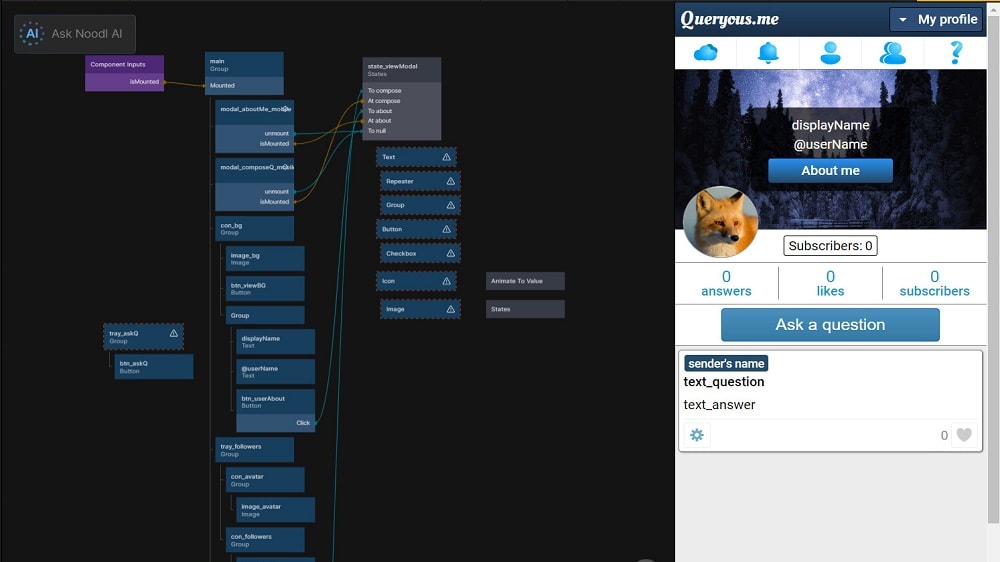
When it comes to platform versatility, AppGyver shines as a standout choice. It offers an exceptional capability to create applications for multiple platforms, encompassing iOS, Android, and web applications, all within a single project. This versatility empowers users to develop cross-platform solutions efficiently, reaching a broader audience. For instance, you can create a single app project in AppGyver and deploy it on both iOS and Android devices seamlessly.
In contrast, Bubble primarily focuses on web and mobile web applications, offering limited platform coverage compared to AppGyver. While Bubble excels in web development, its scope narrows when it comes to reaching users on different operating systems, making AppGyver the preferred option for those seeking expansive platform coverage in a single development project.
Bubble's Superior Application Stability and Reliability in Comparison to AppGyver
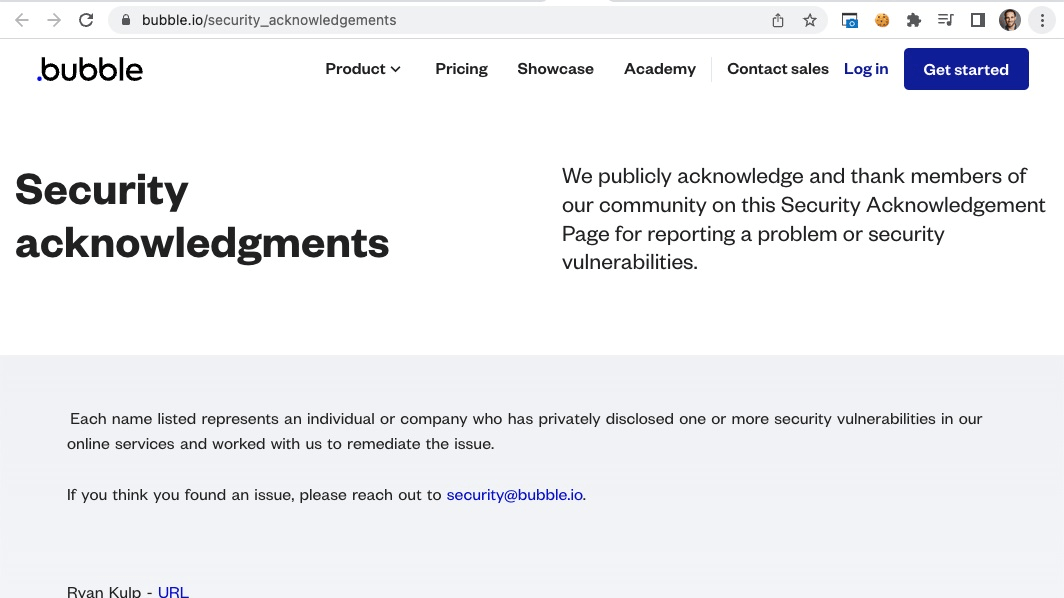
Bubble stands out with its advanced version control and rollback functionality. This feature empowers users to ensure the consistency and uptime of their applications by saving different versions and seamlessly switching between them. For example, if an update or change leads to unexpected issues or disruptions in the app's performance, Bubble users can quickly revert to a previous version, minimizing downtime and ensuring a smoother user experience.
In contrast, while AppGyver offers a range of robust features, the platform doesn't emphasize this critical version control functionality to the same extent as Bubble. This places Bubble in a favorable position for users who prioritize the stability and reliability of their applications. Therefore, if you value a strong focus on application stability and minimizing disruptions, Bubble emerges as the preferred choice among the two.
Bubble Leads Ahead of AppGyver in Design Functionality

In the realm of design functionality, Bubble takes the lead with its powerful drag-and-drop builder, granting users the ability to craft visually stunning applications without the need for coding. With Bubble, users enjoy complete creative freedom, enabling them to create pixel-perfect designs and breathe life into their websites and apps. For example, users can effortlessly arrange elements, customize layouts, and design intricate user interfaces using Bubble's intuitive interface.
In contrast, AppGyver offers a visual development environment but may pose a steeper learning curve for newcomers. While it provides robust design capabilities, it's geared more towards users with prior app development experience. AppGyver's interface, though versatile, can appear complex to those new to the platform.
Bubble Outshines AppGyver in User-Friendliness

When assessing user-friendliness, Bubble surpasses AppGyver with its intuitive visual development interface. Bubble's drag-and-drop editor simplifies the creation of complex app workflows, making it accessible even to users with limited coding experience. For instance, Bubble allows users to build interactive forms effortlessly by dragging and dropping elements like buttons and input fields onto the canvas, streamlining the app development process.
In contrast, AppGyver, while powerful, may present a steeper learning curve for beginners, with a more intricate interface better suited for experienced developers. Therefore, for those valuing a user-friendly experience and rapid app creation, Bubble emerges as the preferred choice.
Subscribe to our newsletters.
No FOMO here. Stay up-to-date on all the latest deals and news with our monthly newsletter straight to your inbox like 117,000+ entrepreneurs (+ Get 10% off on on our Premium Membership!)
AppGyver vs Bubble: Which is the best for your business?
AppGyver is the best tool for you if:
- You need to create cross-platform applications, such as iOS, Android, and web apps, all within a single project for maximum reach.
- You value a platform that offers advanced customization and intricate app logic, AppGyver excels in providing extensive features for your projects.
- You seek a tool that combines user-friendliness with the power to build feature-rich applications without extensive coding knowledge.
- You prioritize creating complex workflows and integrating diverse data sources seamlessly, AppGyver's capabilities are well-suited to your app development goals.
- You aim to develop apps that require a high level of customization, whether for business processes, customer-facing interfaces, or internal tools.
Bubble is the best tool for you if:
- You want to rapidly prototype and develop web and mobile web applications without extensive coding, making it ideal for startups and small businesses.
- You value a user-friendly and intuitive visual development interface for app design, Bubble simplifies the creation of interactive and attractive interfaces.
- You aim to create minimum viable products (MVPs) or moderately complex applications quickly, allowing you to bring your ideas to life swiftly.
- You are seeking a platform with a wide range of pre-built plugins and integrations for popular services, Bubble provides convenience in connecting with essential tools.
- You prioritize accessible web and mobile app development, particularly when focusing on creating user-friendly interfaces and functionality for your projects.
30% off across all plans for 1 year on Bubble
Get 30% off across all plans for 1 year on Bubble and up to $1,436 savings with Secret.
Alternatives to AppGyver & Bubble
Promotions on No-Code Development software
Start saving on the best SaaS with Secret.
Secret has already helped tens of thousands of startups save millions on the best SaaS like AppGyver, Bubble & many more. Join Secret now to buy software the smart way.