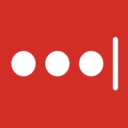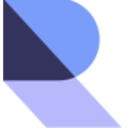General information about Workspace one
Workspace ONE is a digital workspace platform developed by VMware. It provides a unified, secure, and intelligent solution for managing all devices, applications, and content in an organization. The software integrates access control, application management, and multi-platform endpoint management into a single platform. It's designed to help IT teams manage and secure end-user computing resources more efficiently.
Workspace ONE uses AI to automate routine tasks, freeing up time for IT teams to focus on strategic initiatives. It supports a wide range of devices including Windows, macOS, Chrome OS, iOS, and Android. The platform also includes features for identity management, application virtualization, data loss prevention, and compliance monitoring. Workspace ONE aims to simplify the digital workspace experience for both IT teams and end-users.
Seize the opportunity to revolutionize your organization's digital workspace with VMware's Workspace ONE. Enjoy our special promotions on this and similar software, designed to streamline your IT operations, enhance security, and improve efficiency. Don't miss out!
See alternatives to Workspace one like LastPass or Keeper Security.What is Workspace one used for?
VMware's Workspace ONE is a valuable tool for small businesses looking to optimize their digital workspace. It offers centralized management of devices and applications, enhancing efficiency and security. For example, a company can deploy applications across multiple devices with a single click, while ensuring compliance with security policies. The built-in AI automates routine tasks, freeing up time to focus on strategic initiatives. Additionally, data loss prevention features and identity management strengthen the security of sensitive information.Workspace one features
-
Unified Endpoint Management
Workspace ONE provides a single platform to manage all devices, regardless of type, platform or ownership -
Intelligent Automation
It uses machine learning to automate routine tasks and enhance user experience. -
Data Security
It offers advanced security features such as encryption and data loss prevention to protect the company's sensitive data. -
Secure Access
It provides secure access to any application on any device with integrated access control and identity management. -
Multi-Cloud Support
Workspace ONE supports multi-cloud deployments, allowing businesses to leverage the best features from different cloud providers.
19 Workspace one Reviews
-
Elizabeth M
Time and Resource Savings with Workspace ONE's Automation Capabilities
The automation capabilities of Workspace ONE have saved us a lot of time and resources. Tasks that used to take hours now take minutes
August 11, 2024
-
Helen Brown
Efficient and Knowledgeable Support Team at Workspace ONE
The support team for Workspace ONE has been very helpful. They're responsive and knowledgeable, which makes resolving issues a breeze
August 6, 2024
-
Scott E
Effortless Mobile Device Management with Workspace-One
My experience with Workspace-One has been positive. It ensures the security of all our devices and provides reports on non-compliant ones. I can conveniently disable or wipe missing phones, meeting all our needs. It's easy to administer and configure, with ample setup documentation. It allows us to manage and secure our mobile devices effortlessly, and push out updates, software, and wireless access. The enrollment process has significantly improved, enabling easy user self-service. I found it relatively simple to configure to connect to our AD system and other functionalities, although it might be slightly challenging for a beginner.
July 27, 2024
Workspace one: Pros & Cons
Pros
-
Enhanced Security: It offers robust security features such as data loss prevention and conditional access to protect sensitive business information
-
Unified Endpoint Management: Workspace ONE allows centralized management of all endpoints including mobile, desktop, and IoT devices
-
Simplified Employee Experience: The software provides a seamless and personalized experience across all devices, making it easier for employees to access the applications and services they need.
Cons
-
Limited customization: Workspace One does not allow much room for customization, making it less flexible for businesses with unique needs.
-
High cost: Workspace One is relatively expensive, which could be a barrier for small to medium-sized businesses
-
Complexity: The software has a steep learning curve and might be difficult for non-technical users to navigate and use effectively
Why is Workspace one better than other IT Management software?
Workspace one has better positive reviews compared to LastPass: 100 vs 95
Workspace one is better at number of features than LastPass: 136 vs 50
Workspace one is a better solution based on percentage of positive reviews than Remotely.works: 100 vs 85
Workspace one is more versatile than Remotely.works: 136 vs 52
Workspace one has better positive reviews compared to Duo Security: 100 vs 95
Workspace one is better at number of features than Duo Security: 136 vs 60
Workspace one has more features than Genea access control: 136 vs 78