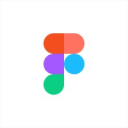Framer vs ProtoPie: Which tool suits your prototyping needs?
- 01Framer vs ProtoPie: overview
- 02What's the difference between Framer and ProtoPie?
- 03Framer pros and cons
- 04ProtoPie pros and cons
- 05Framer compared to ProtoPie
- 06ProtoPie compared to Framer
- 07Features comparison
- 08Framer vs ProtoPie: Which is the best for your business?
- 09Promotions on Design software
- 10Alternatives to Framer & ProtoPie
Save up to $2,844 on ProtoPie
Save up to $2,844 on ProtoPie
Prototyping tools are essential for creating interactive, high-fidelity designs that bridge the gap between your design and development teams. These tools allow designers to visualize, test, and refine user interactions, providing valuable feedback before moving into the development phase. However, with so many prototyping options available, it can be challenging to choose the right one for your workflow.
But we’re here to help. In this article, we compare two popular prototyping tools—Framer vs ProtoPie—and explore their shared features as well as key differences. Read on to discover which tool is the best fit for your design needs and projects.
Framer vs ProtoPie: overview
Framer and ProtoPie are both powerful tools in the world of interactive prototyping and development software, each bringing unique strengths to the table, depending on your project requirements and design workflow.
Framer stands out with its robust design and development capabilities, offering a seamless blend of design, animation, and code. It allows designers to create high-fidelity prototypes with advanced interactivity, making it an excellent choice for teams that want to combine design and code for more complex user interfaces. On the other hand, ProtoPie excels in creating highly interactive prototypes without writing a single line of code. It focuses on enabling designers to easily build rich, sensor-driven interactions and complex logic, making it ideal for those who prefer a code-free environment but still want to create dynamic prototypes.
Now, let's dive deeper into the Framer vs. ProtoPie comparison to help you determine which prototyping tool is best suited for your design process and project needs.
What's the difference between Framer and ProtoPie?
Framer and ProtoPie are both powerful prototyping tools, each designed to bring your ideas to life with rich interactivity. While they share similarities in creating interactive prototypes, the key difference lies in their approach and the features they offer.
Framer is a comprehensive tool that bridges the gap between design and development, making it ideal for teams that want to integrate design with code. Framer allows users to create fully interactive, high-fidelity prototypes with advanced animations, interactions, and even custom code snippets using React. Its strength lies in enabling designers and developers to collaborate closely, offering flexibility for building highly customized user interfaces. If your goal is to build intricate, production-ready prototypes with the ability to tweak the underlying code, Framer is a powerful choice.
ProtoPie, on the other hand, focuses on delivering a code-free environment while offering sophisticated interaction capabilities. It’s built for designers who want to quickly create complex, sensor-based interactions and logic-driven prototypes without writing code. ProtoPie is ideal for mobile and device prototyping, allowing designers to incorporate features like voice, tilt, and multi-touch gestures easily. Its intuitive interface simplifies the process of building detailed prototypes with complex interactions, making it a go-to tool for those prioritizing ease of use and speed over customization through code.
Another key difference is their collaboration capabilities. Framer integrates smoothly with design tools like Figma and Sketch, while also offering features for team collaboration and handoff to developers. ProtoPie, in contrast, focuses more on sharing prototypes and testing on real devices, ensuring that interactions feel natural and responsive.
In terms of pricing, both tools offer free and paid plans, but the choice between Framer and ProtoPie largely depends on your team’s workflow—whether you prioritize design-to-code collaboration or prefer a more visual, code-free prototyping approach.
Framer pros and cons
What are the advantages of Framer?
- Design-to-code workflow: Framer integrates design and development, allowing users to write custom code (React) directly within the tool. This makes it a powerful choice for creating production-ready prototypes with seamless developer handoff.
- Advanced interactions and animations: Framer excels at creating highly interactive and animated prototypes, with a range of features that let designers add complex interactions, gestures, and micro-animations to their designs.
- Collaboration features: Framer offers robust collaboration tools, enabling teams to work together on design projects in real-time, share prototypes with stakeholders, and streamline feedback.
- Integration with popular design tools: Framer integrates smoothly with design tools like Figma and Sketch, making it easy to import designs and enhance them with interaction layers and animations.
- High-fidelity prototypes: Framer allows for the creation of realistic, high-fidelity prototypes that look and behave almost like a live product, which is great for client presentations or internal testing.
What are the disadvantages of Framer?
- Learning curve for coding: While Framer allows for coding within the tool, this can present a steep learning curve for designers who aren’t familiar with React or coding in general, limiting accessibility for non-technical users.
- Limited offline capabilities: Framer is primarily a web-based tool, meaning you need an active internet connection to use most features, which may be inconvenient for offline work.
- Price: Framer’s pricing plans can be relatively expensive, particularly for individual freelancers or small teams, especially when compared to some simpler prototyping tools on the market.
- Performance on large projects: With very complex prototypes or large projects, Framer may experience performance issues, including slow rendering or interface lag.
- Fewer built-in design tools: While Framer is great for interaction design, its core design capabilities may not be as robust as other tools like Figma or Sketch, making it better suited as an interaction tool than a full-fledged design environment.
ProtoPie pros and cons
What are the advantages of ProtoPie?
- Code-free prototyping: ProtoPie allows designers to create highly interactive prototypes without writing any code. Its intuitive interface makes it accessible for designers who prefer a visual, drag-and-drop approach to building complex interactions.
- Advanced interaction capabilities: ProtoPie excels in enabling sensor-driven interactions, including gestures, voice commands, tilt, and multi-touch gestures. This is particularly beneficial for mobile and device prototyping, where these interactions are critical.
- Cross-device prototyping: ProtoPie allows users to test prototypes on actual devices (iOS, Android, or desktop) to ensure that interactions and animations feel natural in real-world environments, providing a more accurate testing experience.
- Logic and conditional interactions: ProtoPie’s interaction model lets users build complex logic into their prototypes, such as triggers, conditions, and variables, offering high flexibility without requiring any coding knowledge.
- Real-time collaboration and sharing: ProtoPie makes it easy to share prototypes with clients or team members, with support for cloud-based sharing, enabling stakeholders to view and interact with prototypes on any device.
What are the disadvantages of ProtoPie?
- Limited design features: ProtoPie is focused on interaction design, so its native design capabilities are limited. Users often need to import designs from other tools like Figma or Sketch, which adds an extra step to the workflow.
- Not ideal for complex UI prototypes: While ProtoPie is great for interaction-heavy prototypes, it’s not as well-suited for building complex UI prototypes or integrating with code, which might be limiting for developers needing precise handoff.
- Pricing: ProtoPie’s pricing plans, particularly for teams, can be on the higher side, especially when considering that it’s not an all-in-one design tool and often requires complementary software.
- Limited collaboration features: Compared to some other design tools, ProtoPie’s collaboration features aren’t as extensive, especially when it comes to real-time editing or working on a project simultaneously with other team members.
- Steep learning curve for advanced logic: While ProtoPie is code-free, building prototypes with complex interactions and logic can have a steep learning curve, particularly for those unfamiliar with interaction-driven design workflows.
Compare ProtoPie to other tools
Framer compared to ProtoPie
Framer and ProtoPie are both powerful tools for prototyping, but they cater to different needs. Framer shines in blending design with code, offering advanced interaction capabilities and allowing designers to create high-fidelity, production-ready prototypes using React. It’s ideal for teams looking for deep integration between design and development.
On the other hand, ProtoPie excels in providing a code-free environment, enabling designers to build complex interactions using intuitive, visual workflows. ProtoPie focuses heavily on sensor-driven and logic-based prototypes, making it an excellent choice for mobile app prototyping without requiring technical expertise.
Is Framer better than ProtoPie?
Whether Framer is better than ProtoPie depends on the specific needs of your project. Framer is ideal for teams that require deep integration between design and development, especially when coding with React to create high-fidelity prototypes. It excels in producing polished, production-ready interfaces.
However, if you're focused on building complex interactions without coding, ProtoPie may be the better choice. Its intuitive, visual interface makes it easier for non-technical designers to craft interactive, sensor-driven prototypes. ProtoPie is particularly suited for mobile and device-specific prototyping, whereas Framer offers more versatility for web and app design with coding flexibility.
What is Framer best used for?
Framer is best used for creating interactive, high-fidelity prototypes that combine design and code. It is particularly suited for teams and designers who want to develop advanced animations, transitions, and user interactions, while also having the flexibility to integrate custom code using React.
Framer excels in bridging the gap between design and development, making it ideal for building production-ready prototypes with rich interactivity. Its ability to handle complex UI components, interactive flows, and real-time collaboration makes it a go-to tool for designers who need precision and flexibility in prototyping user interfaces and digital products.
Can Framer replace ProtoPie?
Framer and ProtoPie serve different purposes, making it difficult for Framer to fully replace ProtoPie. While Framer excels at creating high-fidelity prototypes with the ability to write code for custom interactions, it is more focused on blending design and development workflows.
ProtoPie, on the other hand, specializes in building complex, code-free interactions, particularly those involving sensors and device-specific features like multi-touch or voice commands. If your focus is on mobile app prototyping with advanced, non-coding interactions, ProtoPie is often a better fit. Framer could replace ProtoPie in some cases, but it depends on the project's specific needs.
Is Framer cheaper than ProtoPie?
Framer and ProtoPie have different pricing models, making direct comparisons based on cost challenging. Framer typically offers various subscription tiers, starting with a free plan for individual use and moving to paid plans with additional features for collaboration and advanced prototyping capabilities.
ProtoPie also has a tiered pricing structure, with a higher focus on advanced interaction capabilities, and its plans may be considered expensive, particularly for teams. While Framer’s pricing might appear cheaper for individual users, the total cost for teams or more advanced users depends on specific needs.
Is there a better Design software than Framer?
While Framer is a widely recognized and powerful tool for prototyping and design, it's important to consider whether there might be a more suitable software solution for your specific needs.
There are several notable alternatives to Framer in the design and prototyping space, each with its unique strengths and features. Some of these alternatives include Figma, Adobe XD, Sketch, InVision, and ProtoPie.
The choice of prototyping software depends on factors such as your design workflow, team collaboration needs, coding proficiency, and the complexity of your prototypes. While Framer excels in creating interactive, high-fidelity prototypes with coding capabilities, other platforms may outperform it in areas like collaborative design, ease of use, or device-specific prototyping.
ProtoPie compared to Framer
ProtoPie and Framer are both powerful prototyping tools, but they cater to different user needs. ProtoPie focuses on providing a code-free environment for building highly interactive, sensor-driven prototypes. It is ideal for designers looking to create complex mobile and device interactions without writing code.
Framer, on the other hand, blends design and development by offering the ability to code using React, making it a better fit for teams that want to create advanced, production-ready prototypes with seamless integration between design and code. ProtoPie is more intuitive for non-coders, while Framer is suited for projects requiring deep customization and developer collaboration.
Is ProtoPie better than Framer?
Whether ProtoPie is better than Framer depends on your specific project requirements. ProtoPie excels for those seeking a code-free environment, allowing designers to build complex, sensor-driven interactions without technical expertise. It’s particularly effective for mobile and device-specific prototypes, offering advanced features like multi-touch gestures and hardware interactions.
However, Framer is better suited for projects that demand coding flexibility and close collaboration between designers and developers. Framer's React integration enables the creation of production-ready, high-fidelity prototypes with deep customization options. If you prioritize ease of use and rapid prototyping without code, ProtoPie may be the superior choice.
What is ProtoPie best used for?
ProtoPie is best used for creating highly interactive, sensor-driven prototypes without the need for coding. It excels in building complex interactions for mobile and device-specific experiences, allowing designers to incorporate gestures, multi-touch, voice commands, and hardware interactions like tilt and proximity sensors.
This makes ProtoPie ideal for prototyping apps and interfaces that rely heavily on dynamic user input or device-based interactions. Its intuitive, visual interface allows designers to quickly create logic-based prototypes, making it a top choice for those who want to focus on interaction design without getting into coding or development tasks.
Can ProtoPie replace Framer?
ProtoPie and Framer serve different purposes, making it difficult for ProtoPie to fully replace Framer. ProtoPie is best for creating complex, interaction-heavy prototypes without coding, particularly for mobile and hardware-specific interactions.
Framer, however, is designed for high-fidelity prototyping with the added ability to integrate code using React, making it a better fit for projects that require custom logic or close collaboration between designers and developers. While ProtoPie excels in creating advanced interactions without code, it lacks the coding flexibility that Framer offers. Depending on your project needs, ProtoPie may complement Framer, but it won’t entirely replace it.
Is ProtoPie cheaper than Framer?
ProtoPie and Framer have different pricing models, and whether ProtoPie is cheaper than Framer depends on your specific needs. ProtoPie offers pricing tiers based on features, with its focus on creating complex, code-free interactions making it more appealing for teams needing advanced mobile and hardware prototypes.
Framer, on the other hand, has a free plan and paid tiers that scale with additional features like coding capabilities and collaboration. For individual users or those requiring basic features, Framer may appear cheaper. However, for teams or users needing advanced interaction design, ProtoPie’s pricing could be more cost-effective based on the feature set.
Is there a better Design software than ProtoPie?
While ProtoPie is a well-regarded tool for creating interactive, code-free prototypes, it’s important to consider whether there might be a more suitable solution for your specific design needs.
Several alternatives to ProtoPie exist in the prototyping space, each offering unique strengths and capabilities. Notable options include Framer, Figma, Adobe XD, and InVision.
The choice of prototyping software depends on factors like your workflow, desired level of interaction, coding requirements, and collaboration needs. While ProtoPie excels in sensor-based and device-specific interactions, other tools may offer superior design-to-code integration, real-time collaboration, or advanced UI design features that could better suit your project’s demands.
30% off the Pro plan for 1 year on ProtoPie
Get 30% off the Pro plan for 1 year on ProtoPie and up to $2,844 savings with Secret.
Features comparison
Framer Excels Over ProtoPie in Real-Time Collaboration for Design Teams
Framer and ProtoPie both support real-time collaboration, allowing teams to work together seamlessly and exchange instant feedback. However, Framer enhances productivity further with its simultaneous editing feature, where multiple team members can make adjustments to the same project in real time, similar to the collaborative features found in tools like Figma. This speeds up iteration and ensures that everyone is on the same page, making it ideal for larger design teams.
ProtoPie, while offering strong collaboration through direct sharing of prototypes, focuses more on feedback and viewing, rather than real-time edits, making Framer the more dynamic choice for collaborative prototyping.
ProtoPie Excels Ahead of Framer with Advanced Logic and Variables
ProtoPie excels in adding advanced logic to prototypes, allowing designers to incorporate variables and expressions, a feature not available in Framer. With ProtoPie, designers can create highly dynamic prototypes that adapt based on user input or specific conditions.
For example, by using variables, a prototype can respond to user actions such as form submissions, changing states, or triggering different interactions based on prior behavior. This ability to simulate real-world scenarios, like login processes or personalized user flows, makes ProtoPie especially useful for prototyping complex mobile and app interactions, providing a level of interactivity and realism that Framer lacks.
ProtoPie Shines Over Framer in Ease of Use for Beginners
When comparing Framer and ProtoPie, it becomes clear that both tools have their strengths, but in terms of ease of use, ProtoPie shines brighter. Its intuitive, no-code interface makes the prototyping process accessible for beginners, allowing users to create complex interactions through simple drag-and-drop actions. ProtoPie’s user-friendly features, such as sensor-driven triggers and multi-touch gestures, are designed for anyone to easily visualize and build prototypes without technical knowledge.
Framer, while offering a powerful array of design and coding capabilities, can be more challenging for newcomers due to its integration of React, which requires coding skills to unlock its full potential.
Framer Edges Out ProtoPie in Integration Capabilities with Design Tools
Regarding integration capabilities, Framer excels with its seamless interaction with popular design tools like Sketch and Figma, making it easier for designers to import their work directly into the platform. For example, Framer allows you to import entire Figma files with just a click, preserving layer structures and styles, enabling a smooth transition from design to prototyping.
ProtoPie, while also supporting integrations with Figma and Sketch, lacks the same level of fluidity and depth in this process. Designers working across multiple tools may find Framer’s tighter integrations more efficient, especially for complex projects requiring frequent updates and refinements.
Framer Excels Ahead of ProtoPie with Pre-Built Components and Design Templates
Framer offers a significant advantage with its extensive library of pre-built components and design templates, allowing designers to jumpstart their projects without starting from scratch. This library includes buttons, navigation bars, sliders, and other commonly used UI elements, all customizable to match specific project needs. Designers can easily modify these components or build upon them, saving valuable time in the prototyping process.
ProtoPie, while powerful in creating interactions, does not provide a similar breadth of ready-made assets. Framer’s rich template ecosystem enables faster design iterations, particularly for teams working on tight deadlines or those seeking efficiency in early project stages.
ProtoPie Stands Superior to Framer in Cross-Platform Prototype Compatibility
ProtoPie excels over Framer in ensuring prototype compatibility across various devices and platforms, making it particularly advantageous for projects that require seamless performance across mobile, tablet, desktop, and even hardware. ProtoPie’s ability to test interactions on real devices, such as Android and iOS, allows designers to experience how gestures, sensors, and multi-touch inputs function across operating systems. This capability extends beyond simple screen size adjustments, enabling thorough testing of hardware-driven interactions like voice commands or tilt responses.
Framer, while offering strong responsive design tools, focuses primarily on adapting designs to different screen sizes, lacking the deeper platform-specific testing that ProtoPie provides.
Framer Excels Ahead of ProtoPie with Advanced Animation Capabilities
Though both tools allow designers to simulate realistic interactions, Framer’s advanced animation capabilities give it a distinct edge. Framer enables designers to craft smooth, high-fidelity animations with fine control over transitions, easing, and timing, providing a highly polished, professional feel to prototypes. For example, micro-interactions like button presses or page transitions can be easily customized to mimic real-world behavior, making the user experience more engaging and intuitive.
ProtoPie, while offering robust interaction design, focuses more on sensor-driven and logic-based interactions, lacking Framer’s comprehensive animation toolkit. This makes Framer the go-to choice for designers prioritizing fluid, visually stunning animations.
Subscribe to our newsletters.
No FOMO here. Stay up-to-date on all the latest deals and news with our monthly newsletter straight to your inbox like 122,000+ entrepreneurs (+ Get 10% off on on our Premium Membership!)
Framer vs ProtoPie: Which is the best for your business?
Framer is the best tool for you if:
- You want to create high-fidelity prototypes with advanced animations and interactions, giving you precise control over transitions, easing, and timing to deliver polished, production-ready designs.
- You need a tool that integrates seamlessly with code, allowing designers and developers to collaborate effectively by leveraging Framer’s React-based code environment for greater customization and flexibility.
- You’re seeking tight integration with popular design tools like Figma and Sketch, making it easy to import designs and enhance them with interactivity and animations in one unified workflow.
- Your design team values real-time collaboration, enabling multiple members to work simultaneously on the same project, ensuring smooth communication and faster iterations.
- You need a robust library of pre-built components and design templates to speed up your workflow, allowing you to build prototypes more efficiently without starting from scratch.
ProtoPie is the best tool for you if:
- You need a code-free platform that allows you to create highly interactive prototypes using an intuitive, visual interface without requiring any technical knowledge or coding skills.
- You want to incorporate advanced interactions, such as sensor-driven triggers, multi-touch gestures, and voice commands, making ProtoPie ideal for mobile app and device-specific prototyping.
- You are focused on designing complex logic-based interactions where prototypes can react dynamically to user input, offering real-world simulation for personalized user flows.
- You require compatibility across different devices and platforms, allowing you to test and view prototypes on actual hardware to ensure consistent user experiences.
- You value fast prototyping without sacrificing interactivity, enabling you to build detailed prototypes with rich user interactions while maintaining a simple, intuitive design process.
Alternatives to Framer & ProtoPie
Promotions on Design software
Start saving on the best SaaS with Secret.
Secret has already helped tens of thousands of startups save millions on the best SaaS like Framer, ProtoPie & many more. Join Secret now to buy software the smart way.