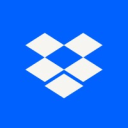Microsoft SharePoint vs Box: Choosing the best document management solution
- 01Microsoft SharePoint 対 Box: 概要
- 02Microsoft SharePoint と Box の違いは?
- 03Microsoft SharePoint の長所と短所
- 04Box の長所と短所
- 05Microsoft SharePoint と Box の比較
- 06Box と Microsoft SharePoint の比較
- 07機能比較
- 08Microsoft SharePoint 対 Box: あなたのビジネスに最適なのは?
- 09コラボレーション ソフトウェアのプロモーション
- 10Microsoft SharePoint と Box の代替品
Boxで最大¥$400の節約が可能です。
Boxで最大¥$400の節約が可能です。
Providing exceptional collaboration and document management is crucial for the success of your business. Thankfully, there are several solutions available to assist you in managing content effectively, with Microsoft SharePoint and Box standing out as top contenders.
In this comprehensive comparison, we'll explore the unique features and primary distinctions between Microsoft SharePoint and Box. By delving into the SharePoint vs Box debate, you'll gain valuable insights to help you make an informed decision and select the collaboration tool that aligns perfectly with your business requirements. So, let's dive into the details and find the ideal content management platform for your company.
Microsoft SharePoint 対 Box: 概要
Microsoft SharePoint and Box are two dominant players in collaboration platforms and document management solutions, each offering a distinct set of features tailored to meet the needs of a wide range of organizations.
Microsoft SharePoint is well-known for its deep integration with Microsoft 365 and its versatile capabilities for team collaboration, intranet development, and document management. It provides powerful tools for content sharing, workflow automation, and secure data control, making it a strong choice for businesses already invested in the Microsoft ecosystem. Box, on the other hand, is recognized for its user-friendly interface and focus on secure cloud storage and collaboration. It excels at providing seamless external sharing, advanced security features, and compatibility with various third-party apps, catering to businesses of all sizes seeking a straightforward cloud content management solution.
In our SharePoint vs. Box comparison, we will delve into the details of each platform's strengths and weaknesses, helping you make an informed decision when choosing the ideal collaboration tool for your specific business requirements.
Microsoft SharePoint と Box の違いは?
Microsoft SharePoint and Box are two leading content management and collaboration solutions designed to enhance productivity for organizations. While they share common functionalities, there are key differences that can influence your choice between the two.
One of the most significant distinctions is their approach to collaboration and document management. Microsoft SharePoint is renowned for its deep integration with Microsoft 365, providing a seamless experience for organizations already using Office apps like Word, Excel, and Teams. SharePoint enables team collaboration, intranet building, and workflow automation, making it a powerful choice for businesses that value customization and structured content management. Box, on the other hand, focuses primarily on secure cloud storage and ease of external collaboration, making it an ideal choice for businesses that require simple, efficient file sharing and strong data security.
Scalability is another important factor to consider. SharePoint offers extensive customization options and can be scaled to accommodate both small teams and large enterprises. It allows for building sophisticated workflows, intranets, and even custom applications to meet specific business needs. Box, while also scalable, takes a more straightforward approach, providing a user-friendly platform suitable for businesses of all sizes, especially those that prioritize cross-platform integration and external collaboration.
Integration capabilities differ as well. SharePoint integrates natively with the Microsoft 365 ecosystem, which means businesses heavily invested in Microsoft products will benefit the most. Box, however, excels in integrating with a wide variety of third-party apps and services beyond Microsoft, including Google Workspace, Salesforce, and Slack, providing greater flexibility for organizations with diverse technology stacks.
Pricing models between the two platforms also vary. SharePoint is often bundled with Microsoft 365 subscriptions, which can be cost-effective for businesses already using Microsoft tools. Box follows a per-user subscription pricing model, with tiered options based on features, storage, and security requirements.
In terms of support, both SharePoint and Box offer extensive online resources and customer support. However, the quality and type of support may vary based on your subscription level, so it is advisable to evaluate your specific requirements and the support needed.
Microsoft SharePoint の長所と短所
Microsoft SharePoint のメリットは何ですか?
- Integration with Microsoft 365: SharePoint integrates seamlessly with Microsoft 365 applications, allowing for efficient collaboration through tools like Teams, Word, Excel, and Outlook.
- Customizable platform: SharePoint offers extensive customization options, enabling organizations to tailor the platform to their specific needs, such as creating intranets, workflows, and custom applications.
- Document management: It provides a robust document management system with version control, metadata, and permission settings, making it easier to manage, share, and secure documents.
- Collaboration features: SharePoint facilitates team collaboration with features like shared workspaces, document co-authoring, and internal communication channels.
- Enterprise-level security: It offers enterprise-level security features, such as advanced access control, encryption, and compliance tools, helping to keep data secure.
Microsoft SharePoint のデメリットは何ですか?
- Complex setup and management: Setting up and managing SharePoint can be complex, especially for organizations without dedicated IT staff, requiring significant time and expertise for configuration and maintenance.
- Steep learning curve: The platform’s wide range of features can be overwhelming for new users, and mastering SharePoint requires training and familiarity, which can slow down adoption.
- Cost: SharePoint can be expensive, especially for on-premises installations, with additional costs for licensing, maintenance, and customization, making it less suitable for smaller organizations.
- Customization challenges: While customization is possible, it can be time-consuming and may require the involvement of developers, which can add complexity and delay implementation.
- Limited external collaboration: SharePoint’s collaboration features are primarily designed for internal use, and sharing with external users can be cumbersome compared to other platforms that prioritize external collaboration.
Microsoft SharePoint と他のツールを比較
Box の長所と短所
Box のメリットは何ですか?
- User-friendly interface: Box offers an intuitive, easy-to-navigate interface that makes it simple for users of all technical levels to manage files, share content, and collaborate effectively.
- Strong security and compliance: Box is known for its robust security features, including encryption, granular permissions, and compliance with industry standards like GDPR, HIPAA, and ISO, making it ideal for businesses with strict security requirements.
- Seamless external collaboration: Box excels at external collaboration, allowing users to easily share documents and collaborate with external partners, clients, and vendors through secure links and permissions.
- Wide integration capabilities: Box integrates with a wide range of third-party applications, including Microsoft 365, Google Workspace, Salesforce, and Slack, providing flexibility for businesses that use multiple tools.
- Scalable cloud storage: Box offers flexible, scalable cloud storage options that can accommodate growing businesses and large volumes of data, without requiring hardware investments.
Box のデメリットは何ですか?
- Limited native Office integration: While Box integrates with Microsoft 365, the integration isn’t as deep as with Microsoft’s own products like SharePoint, which can be a disadvantage for organizations heavily invested in Microsoft’s ecosystem.
- Restricted customization: Box is less customizable compared to platforms like SharePoint, which may be limiting for businesses that require extensive configuration to suit their unique workflows.
- Cost: The pricing for Box can become expensive as additional features and storage are needed, particularly for enterprises with many users, making it less appealing for small businesses or startups with tight budgets.
- Offline access limitations: Box’s offline capabilities are not as advanced as some other platforms, potentially hindering productivity for users who need to work without a stable internet connection.
- Dependence on third-party tools for advanced collaboration: Box lacks some advanced native collaboration features, such as task management and workflow automation, which means users often need to rely on third-party integrations to achieve these capabilities.
Box と他のツールを比較
Microsoft SharePoint と Box の比較
Microsoft SharePoint and Box are both effective content management solutions, but they cater to different needs. SharePoint integrates seamlessly with Microsoft 365, making it ideal for businesses already using Microsoft's ecosystem and requiring advanced internal collaboration features, document management, and workflow automation.
Box, on the other hand, focuses on user-friendly cloud storage with robust security and external sharing capabilities, making it an excellent choice for businesses needing simple, secure collaboration with external partners. While SharePoint provides extensive customization options for large-scale deployments, Box is more straightforward, with better cross-platform integrations and ease of use.
Microsoft SharePoint は Box より優れていますか?
Whether Microsoft SharePoint is better than Box depends on the specific needs of your business. SharePoint excels for internal collaboration, especially for organizations heavily invested in Microsoft 365, offering advanced document management and workflow automation. It is ideal for building customized solutions and managing complex business processes.
However, Box is better suited for businesses prioritizing simple, secure external collaboration, thanks to its user-friendly interface and robust sharing features. Box's focus on secure, cross-platform integration makes it a preferred choice for companies that require streamlined external communication and data sharing.
Microsoft SharePoint の最適な用途は?
Microsoft SharePoint is best used for enhancing team collaboration, document management, and content sharing within organizations. It allows teams to create centralized workspaces, intranets, and shared document libraries, facilitating efficient communication and collaboration. SharePoint integrates seamlessly with Microsoft 365, making it ideal for managing and co-authoring files with Office applications like Word, Excel, and Teams.
Additionally, SharePoint offers customizable workflows and automation tools, enabling businesses to streamline internal processes and improve productivity. Its security features ensure controlled access and compliance, making it suitable for organizations that require robust data management and secure internal information sharing.
Microsoft SharePoint は Box の代わりになりますか?
Microsoft SharePoint can potentially replace Box for businesses focused on internal collaboration, especially if they are already using Microsoft 365. SharePoint offers robust document management, version control, and integration with Office apps, making it suitable for teams working on shared projects and workflows.
However, Box excels at providing secure external collaboration, intuitive sharing, and broad third-party integrations, which may be advantageous for organizations with significant external partnership needs. While SharePoint can cover many of Box's functions, it may require more configuration, and its external sharing features are less user-friendly compared to Box, which could limit its effectiveness as a replacement.
Microsoft SharePoint は Box より安いですか?
Microsoft SharePoint's cost depends largely on its integration with Microsoft 365 plans, often bundled with other Microsoft services, which can make it a more cost-effective solution for businesses already using the Microsoft ecosystem. SharePoint’s pricing can offer value by including additional collaboration tools, making it more attractive for those needing a complete suite.
Box, on the other hand, follows a per-user subscription pricing model, with different tiers based on features and storage needs. For smaller teams or businesses with specific storage requirements, Box can become more expensive over time compared to SharePoint’s bundled approach, depending on feature needs.
Microsoft SharePoint より優れた コラボレーション ソフトウェアはありますか?
When considering collaboration and document management solutions, it's crucial to explore whether there's a better fit than Microsoft SharePoint for your specific business needs.
Some notable alternatives to SharePoint in the content management space include Box, Google Workspace, Slack, Confluence, and Dropbox Business.
Choosing the right platform depends on factors such as your organization's size, budget, desired features, and collaboration requirements. While Microsoft SharePoint excels with its deep integration with Microsoft 365 and robust document management features, other platforms may offer better ease of use, more efficient external sharing, specialized collaboration tools, or cost advantages that could better align with your business's specific goals.
Box と Microsoft SharePoint の比較
Box and Microsoft SharePoint are both powerful content management solutions, but they serve different purposes. Box is well-suited for businesses that need secure cloud storage, seamless external collaboration, and user-friendly integration with multiple third-party applications. It excels at sharing files with clients and partners outside the organization.
Microsoft SharePoint, on the other hand, is designed for comprehensive internal collaboration and document management, with advanced workflow automation and deep integration with Microsoft 365. SharePoint is ideal for organizations heavily invested in Microsoft's ecosystem, requiring customized internal workflows, while Box is a straightforward choice for secure, external content sharing and storage.
Box は Microsoft SharePoint より優れていますか?
Whether Box is better than Microsoft SharePoint depends on your organization's requirements. Box offers an intuitive and straightforward approach to cloud storage and is highly effective for secure file sharing with external stakeholders, which is advantageous for businesses focusing on partner or client collaboration. Box's seamless integration with various third-party applications makes it a versatile choice for companies using multiple platforms.
However, SharePoint provides a more robust solution for internal collaboration and complex business processes, which might be more suitable for larger enterprises. Box is better if simplicity, security, and external collaboration are priorities, whereas SharePoint caters to more intricate internal needs.
Box の最適な用途は?
Box is best used for secure cloud storage and seamless collaboration, especially when sharing files with external partners, clients, or vendors. Its user-friendly interface and strong security features make it an ideal solution for businesses that need to manage, store, and access content from anywhere while maintaining data privacy and compliance.
Box integrates well with a variety of third-party apps, providing flexibility for teams that use different tools for communication and productivity. It is particularly valuable for organizations prioritizing secure file sharing, cross-platform collaboration, and straightforward document management without the need for extensive customization or internal infrastructure.
Box は Microsoft SharePoint の代わりになりますか?
Box can replace Microsoft SharePoint for businesses focusing on secure cloud storage and external collaboration. Box excels in providing a simple, user-friendly platform for sharing files and working with external partners, offering strong data security and compatibility with various third-party applications. However, SharePoint offers features beyond content storage, including intranet capabilities, customizable workflows, and deep integration with Microsoft 365, which supports advanced internal collaboration and document management.
While Box can cover basic file-sharing and collaboration needs, it may lack the extensive customization, automation, and internal content management features required for businesses deeply invested in Microsoft's ecosystem.
Box は Microsoft SharePoint より安いですか?
Box can be either cheaper or more expensive than Microsoft SharePoint, depending on the specific needs and scale of your organization. Box’s pricing structure uses a per-user subscription model with different pricing tiers based on features and storage capacity, which can add up for larger teams. Microsoft SharePoint is often bundled with Microsoft 365 plans, providing a potentially more cost-effective solution for companies already using Microsoft tools.
For organizations seeking standalone cloud storage, Box may be an economical choice for smaller teams. However, for those needing integrated collaboration and document management, SharePoint bundled with other Microsoft services might offer better value.
Box より優れた ドキュメント管理 ソフトウェアはありますか?
When exploring alternatives to Box, it's crucial to assess whether there's a software solution better aligned with your specific content management and collaboration needs.
Noteworthy competitors in this space include Microsoft SharePoint, Google Workspace, Dropbox Business, Egnyte, and Slack.
Selecting the right content management solution depends on factors such as your organization’s size, budget, desired features, and collaboration requirements. While Box excels in secure cloud storage and external collaboration, other platforms may provide deeper integrations, enhanced workflow automation, or specialized collaboration tools. Microsoft SharePoint, for instance, offers extensive customization for internal use, which may better suit organizations invested in Microsoft's ecosystem.
機能比較
Box Outshines Microsoft SharePoint for Ease-of-Use
Box has an edge over Microsoft SharePoint when it comes to ease-of-use. With its clean, intuitive interface, Box is designed for users of all technical levels to quickly understand and use the platform without extensive training. Sharing files, setting permissions, and collaborating with external partners are straightforward processes in Box, which makes it ideal for businesses prioritizing simple and efficient cloud storage.
In contrast, Microsoft SharePoint offers extensive customization and powerful features but comes with a steeper learning curve, often requiring IT support to configure and manage workflows effectively, making it less user-friendly for non-technical users.
Microsoft SharePoint Surpasses Box in Integration Capabilities
Comparing the integration capabilities of Microsoft SharePoint and Box, SharePoint outshines Box due to its tight integration with a wide range of Microsoft products, from productivity tools to analytics software, such as Office 365, Teams, Power BI, and Dynamics 365. This seamless integration ensures a more streamlined workflow, reducing the time spent toggling between apps. For instance, users can co-author documents directly in Word or Excel and collaborate in real-time through Microsoft Teams without leaving the SharePoint environment.
Furthermore, SharePoint's ability to work harmoniously with other enterprise systems, such as Active Directory for user management, enhances its interoperability, making it a superior choice for businesses embedded in the Microsoft ecosystem.
Microsoft SharePoint Leads Over Box in Workflow Automation Capabilities
Microsoft SharePoint's workflow automation tools are renowned for their power and flexibility, allowing users to automate a wide range of complex business processes. SharePoint utilizes tools like Power Automate to create custom workflows for tasks such as document approvals, employee onboarding, and data collection, enabling efficient management of repetitive processes.
While Box also offers workflow automation through Box Relay, its capabilities are more limited, often suitable for simpler tasks like routing documents for review. SharePoint's automation tools provide greater customization and scalability, allowing businesses to streamline more intricate processes, thus freeing up valuable time for focusing on core business growth and strategic initiatives.
Box Edges Out Microsoft SharePoint in Mobile Access Experience
While both tools provide the ability to access your files on the go, Box’s mobile apps edge out SharePoint with ease-of-use and robust features that facilitate accessing, sharing, and managing files from any location. Box offers a highly intuitive mobile app that allows users to preview, edit, and share files seamlessly, even integrating with mobile-friendly apps like Adobe Sign for e-signatures. Features like offline access and mobile notifications make it ideal for teams on the move.
SharePoint, while providing mobile access through its mobile app, often lacks the same level of intuitive design and responsiveness, making Box a preferred choice for a smoother mobile experience.
Both Microsoft SharePoint and Box Deliver Exceptional Security and Compliance Features
Both Microsoft SharePoint and Box emphasize their commitment to robust security and compliance, offering substantial protections for businesses handling sensitive data. Microsoft SharePoint integrates advanced security features like encryption in transit and at rest, multi-factor authentication (MFA), and integration with Microsoft Information Protection to prevent unauthorized access. Additionally, SharePoint meets global standards such as GDPR, ISO 27001, and HIPAA, making it suitable for industries like healthcare and finance.
Similarly, Box offers end-to-end encryption, granular permission controls, and detailed audit trails. It also complies with various standards, including FedRAMP and FINRA, providing a high level of protection for businesses operating in sectors with stringent security needs.
SharePoint Excels Over Box in Customization and Scalability
SharePoint is well-known for its extensive customization capabilities and scalability, allowing organizations to tailor the platform according to their specific needs. SharePoint enables users to create custom workflows, build intranet portals, and integrate third-party apps through Power Apps and Power Automate, which enhances business processes and efficiency. It can also adapt easily as an organization grows, handling large volumes of data and user accounts, making it suitable for enterprises with evolving needs.
Box, on the other hand, offers basic customization such as setting permissions and sharing controls but lacks the broader customization features like intranet design or advanced workflow automation, which limits its scalability in comparison to SharePoint's enterprise-level flexibility.
Box Excels Ahead of Microsoft SharePoint in Secure External File Sharing
Box has specifically designed features to enhance secure file sharing with external parties, providing robust options that make it ideal for collaboration beyond an organization’s boundaries. With features like shared links that can be password-protected, set to expire, and limited to view-only access, Box ensures that users have control over how content is distributed externally. Additionally, Box offers advanced external user management, allowing administrators to track, audit, and revoke access at any time.
While SharePoint offers external sharing capabilities through guest links and access permissions, it lacks the comprehensive, user-friendly security controls such as link expiration and password protection that make Box an outstanding choice for secure external collaboration.
ニュースレターにご登録ください。
ここではFOMOはありません。毎月のニュースレターで最新の取引情報やニュースをお届けします。125,000+人の起業家のように。 (+ プレミアムメンバーシップが10%オフ!)
Microsoft SharePoint 対 Box: あなたのビジネスに最適なのは?
Microsoft SharePoint は次のような場合に最適です:
- Your organization uses Microsoft 365 extensively and you need a content management system that integrates seamlessly with tools like Teams, Outlook, Word, and Excel for enhanced productivity.
- You require a platform with powerful workflow automation capabilities, allowing you to create custom workflows, automate tasks, and improve business processes using Microsoft Power Automate.
- Your team needs a customizable intranet or document management solution where you can create tailored sites, portals, and shared workspaces specific to different departments or projects.
- Security and compliance are priorities, and you need advanced control over user permissions, data encryption, and adherence to industry standards such as GDPR and HIPAA.
- Scalability and enterprise-level support are important, and you need a platform that can grow with your organization and accommodate a large number of users, data, and complex business requirements.
Box は次のような場合に最適です:
- You prioritize ease of use, with a platform that offers an intuitive interface for simple and secure file storage, sharing, and collaboration without requiring extensive technical knowledge or setup.
- You need a secure, cloud-based solution for sharing documents externally with clients and partners, featuring password-protected links, expiration dates, and granular permissions for better control over shared content.
- Your organization relies on a diverse set of third-party applications and needs a content management solution that integrates smoothly with Google Workspace, Salesforce, Slack, and other popular tools.
- Data security and regulatory compliance are critical, and you need advanced features like end-to-end encryption, audit trails, and adherence to standards like GDPR, HIPAA, and FedRAMP.
- You prefer a straightforward, scalable cloud storage solution that can grow with your business, providing flexible storage options without the need for on-premises infrastructure or complex setup.
Microsoft SharePoint と Box の代替品
コラボレーション ソフトウェアのプロモーション
Secretで最高のSaaSを使って節約を始めましょう。
Secretは、Microsoft SharePoint、Box などの最高のSaaSで何万ものスタートアップが数百万円を節約するお手伝いをしてきました。今すぐSecretに参加して、スマートなソフトウェア購入を始めましょう。