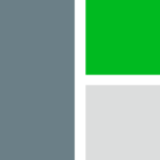General information about Goodday
GoodDay is a comprehensive project management software designed to streamline task organization and team collaboration. It offers a range of features including project planning, task management, progress tracking, time tracking, and reporting.
The software is built around a user-friendly interface that allows teams to visualize their work through various views like Gantt charts, Kanban boards, and task lists. It also integrates with popular third-party applications like Google Drive and Dropbox for seamless data transfer.
GoodDay is customizable and scalable, making it suitable for teams of all sizes across different industries. Its aim is to improve productivity, enhance team communication, and provide transparency in work processes.
With its robust functionality and intuitive design, GoodDay serves as a single platform for all project management needs.
Take advantage of our exclusive promotions on GoodDay and similar comprehensive project management software! Streamline your team's task organization, enhance collaboration, and boost productivity with user-friendly interfaces, customizable features, and seamless third-party integrations.
Don't miss out on this opportunity to elevate your project management game!
See alternatives to Goodday like Asana or Wrike.What is Goodday used for?
GoodDay is an essential tool for small businesses looking to improve their project management. It facilitates planning, organizing, and tracking tasks, thereby increasing productivity. For example, a marketing team could use it to plan a campaign, assign specific tasks to each member, track their progress, and adjust the plan accordingly. Moreover, its integration with Google Drive and Dropbox allows for easy and efficient file sharing. Its ability to adapt to different team sizes and sectors makes it extremely flexible and versatile.Goodday features
-
Comprehensive Project Management
GoodDay offers a range of features including project planning, task management, progress tracking, time tracking, and reporting -
Enhances Productivity and Communication
Its aim is to improve productivity, enhance team communication, and provide transparency in work processes. -
User-Friendly Interface
The software is built around an interface that allows teams to visualize their work through various views like Gantt charts, Kanban boards, and task lists -
Customizable and Scalable
GoodDay is customizable and scalable, making it suitable for teams of all sizes across different industries -
Third-Party Integration
GoodDay integrates with popular third-party applications like Google Drive and Dropbox for seamless data transfer
19 Goodday Reviews
-
Abigail
GoodDay: A Productivity Game-Changer or Just Hype?
My experience with GoodDay has been amazing. It's helped me create high-quality content much faster than usual. The platform is user-friendly and easy to navigate, with an intuitive interface that's simple to use, even for those who aren't tech-savvy. I found the variety of features very useful for my tasks, and the chatbot was handy for answering basic questions and providing automated customer service. However, after a detailed analysis, I was somewhat let down. The UI and UX design fell short, with awkward navigation and unattractive visuals. The interface was quite confusing, which limited my ability to fully use the software. Additionally, the software was unreliable, often freezing or crashing, which made it hard to complete tasks.
August 13, 2024
-
Nathan Johnson
Seamless Integration: GoodDay's Compatibility with Google Drive and Slack
I love the fact that GoodDay integrates seamlessly with other tools we use regularly like Google Drive and Slack
August 6, 2024
-
Albert A
Streamlining Daily Tasks and Updates with GoodDay
Using GoodDay has helped me consolidate and prioritize all tasks, making collaboration among my team easier. I value the features for organizing to-do lists and preparing workflow charts, and find it useful to have all daily activities, information, and documents in one place. With GoodDay, all my team members can participate, follow the daily task schedule, and make updates on their own boards. We can also discuss, exchange opinions, and write comments through the robust communication channels, helping us keep our project affairs under control. GoodDay's automation and scheduling are effective, allowing us to assess the impact of changes and completion rates on planned closing dates, find expected closing dates, and quickly identify critical activities. However, I find GoodDay less ideal for complex projects, as it can become overwhelming with a large number of tasks. Despite this, due to the wide range of communication options it offers, I believe GoodDay is a great solution for tracking projects.
July 29, 2024
Goodday: Pros & Cons
Pros
-
Customizable Interface: GoodDay allows users to customize their workspace according to their preferences and needs, enhancing user experience and productivity.
-
Efficient Project Management: GoodDay provides a range of tools for task management, project planning and progress tracking, making it easier to manage projects effectively
-
Enhanced Collaboration: The software promotes team collaboration by providing a platform where team members can communicate, share files and work together on tasks
Cons
-
Learning Curve: The software can be complex and overwhelming for new users, requiring a considerable amount of time to fully understand and utilize all its features
-
Limited Integration: GoodDay lacks integration with some popular third-party apps, which can limit its functionality and efficiency.
-
Limited Customization: GoodDay does not offer extensive customization options, making it less flexible for unique business needs
Why is Goodday better than other Collaboration software?
Goodday has better positive reviews than Wrike: 95 vs 85
Goodday is better at ease to use than Wrike: 4.5 vs 4.0
Goodday is better at value for money than Wrike: 4.7 vs 4.0
Goodday has better positive reviews compared to Trello: 95 vs 92
Goodday pricing plans are more competitive than Trello: 4.7 vs 4.6
Goodday has better positive reviews compared to Hive: 95 vs 94
Goodday pricing plans are more competitive than Hive: 4.7 vs 4.5
Goodday has better positive reviews compared to Smartsheet: 95 vs 92