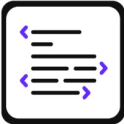2 Best Alternatives to Merge in June 2024
Alternatives & Competitors to Merge
Here are competitors or alternatives to Merge and other similar Web Development software. You need to consider some important factors when choosing a tool like Merge for your business: the main features of each solution, ease of use of user interface, pricing or value for money for instance. Each software has its pros and cons so it's up to you to choose the best alternative to Merge that meets the needs of your small business. To help you compare each app and choose the right solution, we have put together a list of the best competitors of Merge. Discover sofware like Array and Cobalt.
List of Alternatives to Merge
From Web Development tools, we have selected the best alternatives to Merge based on reviews for each solution and similarities with Merge. Of course, each solution has its benefits and drawbacks, and its own features but, whether you are a small business, a startup or a large enterprise, you will find the right choice that empowers your projects.
Description
Array allows you to build no-code business apps that will let you say goodbye to manual data collection and make your business operations more efficient.
Array compared to Merge
Merge has more positive reviews than Array: 85 vs 82
Merge is better at support than Array: 4.6 vs 4.5
Merge is more user friendly than Array: 4.5 vs 4.0
Merge is better at value for money than Array: 4.4 vs 4.3
Array has more functions than Merge: 70 vs 52
Array: Pros & Cons
Best features
-
- Easily access data
-
- Automate tasks
-
- Create interactive forms
-
- Transform your data into documents automatically
-
- Securely share and collaborate
-
- Efficiently manage and analyze data
-
- Simple integration with other tools
-
- Unbeatable customer support
Array pricing
Start
FreeSmart
$25 / monthEssential
$30 / user / monthPro
$40 / user / monthDescription
Cobalt is a platform that serves as an Integration OS for SaaS developers. It simplifies the process of integrating various software applications, allowing developers to seamlessly connect and manage multiple tools.
Cobalt: Pros & Cons
Best features
-
- Automated data sync
-
- Dynamic data mapping
-
- Intuitive API management
-
- Secure authentication protocols
-
- Scalable infrastructure
-
- Customizable framework
-
- Real-time monitoring and analytics
-
- Comprehensive analytics
Cobalt pricing
Enterprise
Contact salesGrowth
$499 / monthScale
$999 / month